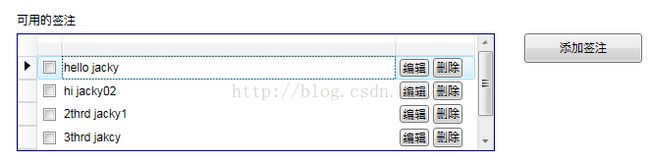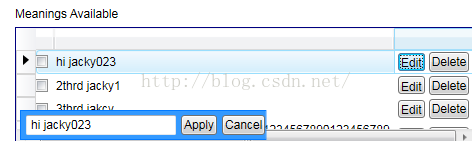wpf 如何将参数通过CommandParameter 传入viewmodel
今天需要实现这么一个功能,在datagrid里,每行增加编辑按钮,弹出对话框修改签注。xmal代码如下:
变成下面这个图
这中间就需要把窗体grid作为参数传到view'model来。 这样 通过名称才能找到控件,控制窗体显示。
public ICommand MeaningEditCommand
{
get
{
if (_MeaningEditCommand == null)
{
_MeaningEditCommand = new DelegateCommand
{
TextBox TB = G.FindName("txtName") as TextBox;
TB.Text = CurrentMeanings.Desc;
Canvas C = G.FindName("Operate") as Canvas;
C.Visibility = C.Visibility == Visibility.Visible ? Visibility.Hidden : Visibility.Visible;
MeaningOperate = 2;
});
}
return _MeaningEditCommand;
}
}
总结: 首先 如果需要edit delte响应事件,必须使用RelativeSource标签,才能使得事件正常响应,但是传的参数却需要全局的grid。这该如何是好。
感觉解决方案如下:
If you want to pass the Button as a parameter:
Command="CommandGetsCalled"
CommandParameter="{Binding RelativeSource={RelativeSource Self}}" /> If you want to pass the Window as a parameter:
Command="CommandGetsCalled"
CommandParameter="{Binding RelativeSource={
RelativeSource AncestorType={x:Type Window}}}" />
关键是对mvvm模式下,relativeSource的理解。
WPF绑定使用的源属性必须是依赖项属性,这是因为依赖项属性具有内置的更改通知支持,元素绑定表达式使用了Xaml扩展标记,WPF绑定一个控件是使用Binding.ElementName,绑定非控件对象时使用Source,RelativeSource,DataContext属性(WPF特有,而非XAML),只能绑定对象的共有字段.
① Source:数据提供者
② RelativeSource:根据当前对象为基础,自动查找源并绑定
③ DataContext:如果未使用Source和RelativeSource,WPF就从当前控件开始在控件树种向上查找,并使用第一个非空的DataContext属性,可以在更高层次容器对象上设置DataContext,如下代码 Text 绑定到 Source属性,但未设置Text的绑定对象,会向上查找DataContext绑定的对象的Source属性
PF中派生自ItemsControl的类都能显示列表,能够支持集合数据绑定的元素包括ListBox,ComboBox,ListView和DataGrid,Menu,Treeview,ItemsControl中有三个重要属性:
① ItemsSource: 指向一个集合,结合必须支持IEnumerable接口,该集合包含将在列表中显示的所有元素,但基本的IEnumerable接口只支持只读绑定,要使修改能直接反应到绑定的控件上需要使用ObservablCollection类
② DisplayMemberPath:确定用于显示的 对象的属性,如果未设置 则会显示对象的ToString()方法返回的值
③ ItemTemplates:接受一个数据模板,用于为每个项创建可视化外观
没有Path的Binding:Binding源本身就是数据且不需要Path来指明,如下绑定表示将Text绑定到字符串类型mystring,mystring本身就是数据.Path后为"."或者空表示绑定source本身:
参考地址:http://stackoverflow.com/questions/3504332/passing-the-current-window-as-a-commandparameter