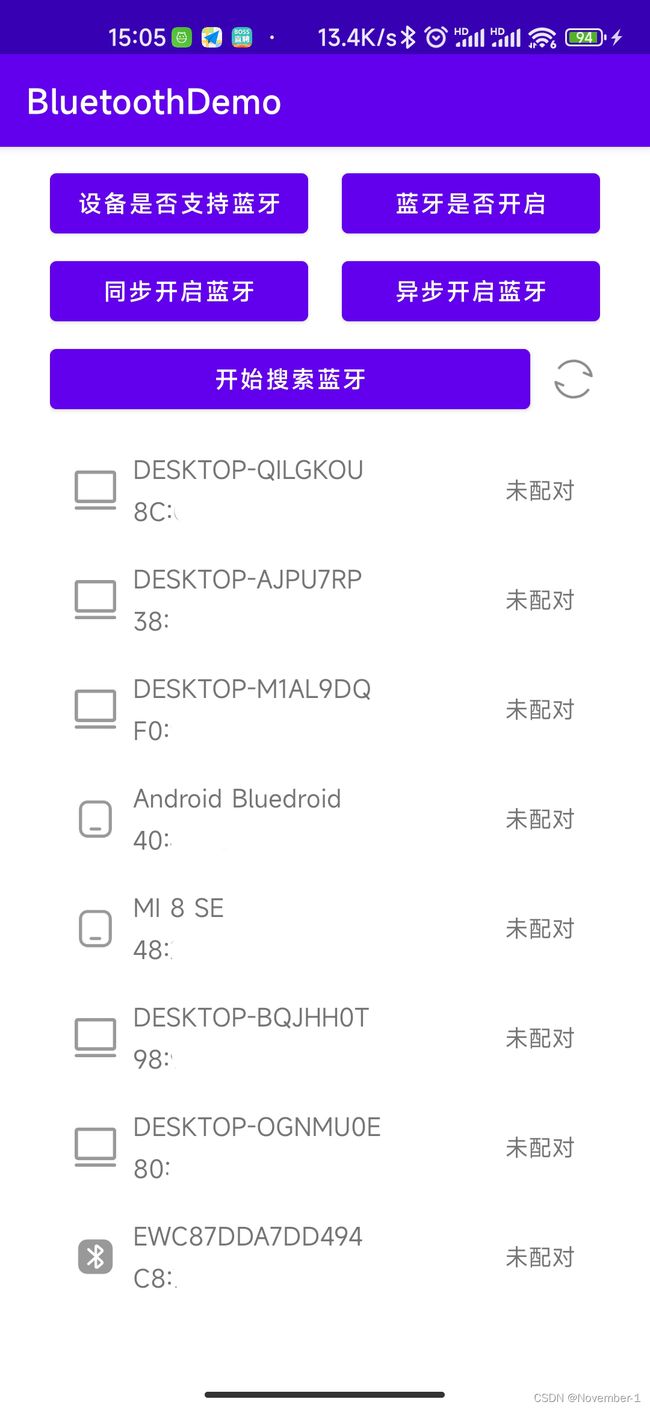Android蓝牙开发记录
本文主要记录下项目开发过程中的蓝牙功能
其中开发流程部分主要参考博文Android蓝牙开发—经典蓝牙详细开发流程
开发流程
- 开启蓝牙
- 扫描蓝牙
- 配对蓝牙
- 连接蓝牙
- 状态监听
- 通信
开启蓝牙
- 获取BluetoothAdapter对象
mBluetoothAdapter = BluetoothAdapter.getDefaultAdapter();
- 判断当前设备是否支持蓝牙
/**
* 判断该设备是否支持蓝牙
*
* @return
*/
public boolean isSupportBlue() {
return mBluetoothAdapter != null;
}
- 判断蓝牙是否开启
/**
* 蓝牙是否开启
*
* @return
*/
public boolean isBlueEnable() {
return isSupportBlue() && mBluetoothAdapter.isEnabled();
}
- 开启蓝牙
- 异步自动开启蓝牙(需通过广播监听结果)
/**
* 自动打开蓝牙(异步操作:蓝牙不会立刻就处于开启状态)
* 这个方法打开蓝牙不会弹出提示
*/
public void openBlueAsync() {
if (isSupportBlue()) {
mBluetoothAdapter.enable();
}
}
- 同步提示开启蓝牙
/**
* 自动打开蓝牙(同步)
* 这个方法打开蓝牙会弹出提示
* 需要在onActivityResult 方法中判断resultCode == RESULT_OK true为成功
*/
public void openBlueSync(Activity activity, int requestCode) {
Intent intent = new Intent(BluetoothAdapter.ACTION_REQUEST_ENABLE);
activity.startActivityForResult(intent, requestCode);
}
- 蓝牙权限
-
Android6.0以下权限处理
在AndroidManifest里面添加以下权限
<uses-permission android:name="android.permission.BLUETOOTH" />
<uses-permission android:name="android.permission.BLUETOOTH_ADMIN" />
-
Android6.0以上权限处理
在AndroidManifest里面添加以下权限
<uses-permission android:name="android.permission.ACCESS_COARSE_LOCATION" />
<uses-permission android:name="android.permission.ACCESS_FINE_LOCATION" />
-
备注
Android6.0(API 级别 23)以上没有定位权限会导致无法扫描到周边设备,如果您的应用适配 Android 9.0(API 级别 28)或更低版本,则您可以声明 ACCESS_COARSE_LOCATION 权限而非 ACCESS_FINE_LOCATION 权限。Android12.0(API 级别 31)以后扫描设备不再需要定位权限。(定位权限需动态申请)
扫描蓝牙
- 获取设备已经配对的蓝牙对象(在执行设备发现之前,您必须查询已配对的设备集,以了解所需的设备是否处于已检测到状态。)
/**
* 获取已经配对的蓝牙对象
*
* @return
*/
public List<BluetoothDevice> getBondedDevices() {
if (!isBlueEnable()) {
return null;
}
return new ArrayList<>(mBluetoothAdapter.getBondedDevices());
}
- 扫描周围蓝牙设备(配对上的设备有可能扫描不出来)
/**
* 扫描方法
* 通过接收广播获取到扫描结果
*
* @return
*/
public boolean scanBlue() {
if (!isBlueEnable()) {
Log.e(TAG, "Bluetooth not enable!");
return false;
}
//当前是否在扫描,如果是就取消当前的扫描,重新扫描
if (mBluetoothAdapter.isDiscovering()) {
mBluetoothAdapter.cancelDiscovery();
}
//这个方法是异步操作,一般耗时12秒
return mBluetoothAdapter.startDiscovery();
}
- 取消扫描蓝牙
/**
* 取消扫描蓝牙设备
*
* @return
*/
public boolean cancelScanBlue() {
if (isBlueEnable()) {
return mBluetoothAdapter.cancelDiscovery();
}
return true;
}
- 通过广播方式得到扫描结果
- 创建扫描结果接口
/**
* author November
* time 2022/3/10 17:07
* desc 蓝牙扫描结果接口
*/
public interface ScanBlueCallBack {
/**
* 开始扫描
*/
void onScanStarted();
/**
* 结束扫描
*/
void onScanFinished();
/**
* 发现设备
*
* @param bluetoothDevice
*/
void onScanning(BluetoothDevice bluetoothDevice);
}
- 创建扫描广播接收类
/**
* author November
* time 2022/3/10 17:04
* desc 扫描广播接收类
*/
public class ScanBlueReceiver extends BroadcastReceiver {
private static final String TAG = ScanBlueReceiver.class.getSimpleName();
private ScanBlueCallBack callBack;
public ScanBlueReceiver(ScanBlueCallBack callBack) {
this.callBack = callBack;
}
@Override
public void onReceive(Context context, Intent intent) {
String action = intent.getAction();
Log.d(TAG, "action:" + action);
BluetoothDevice device = intent.getParcelableExtra(BluetoothDevice.EXTRA_DEVICE);
switch (action) {
case BluetoothAdapter.ACTION_DISCOVERY_STARTED:
Log.d(TAG, "开始扫描...");
callBack.onScanStarted();
break;
case BluetoothAdapter.ACTION_DISCOVERY_FINISHED:
Log.d(TAG, "结束扫描...");
callBack.onScanFinished();
break;
case BluetoothDevice.ACTION_FOUND:
Log.d(TAG, "发现设备...");
callBack.onScanning(device);
break;
}
}
}
- 注册广播(界面结束时需解注册)
IntentFilter intentFilter = new IntentFilter();
//开始扫描设备
intentFilter.addAction(BluetoothAdapter.ACTION_DISCOVERY_STARTED);
//结束扫描设备
intentFilter.addAction(BluetoothAdapter.ACTION_DISCOVERY_FINISHED);
//发现蓝牙设备
intentFilter.addAction(BluetoothDevice.ACTION_FOUND);
registerReceiver(mScanBlueReceiver, intentFilter);
配对蓝牙
- 开始配对
/**
* 配对(配对成功与失败通过广播返回)
*
* @param device
*/
public void pin(BluetoothDevice device) {
if (device == null) {
Log.e(TAG, "bond device null!");
return;
}
if (!isBlueEnable()) {
Log.e(TAG, "Bluetooth not enable!");
return;
}
//配对前先将扫描关闭
if (mBluetoothAdapter.isDiscovering()) {
mBluetoothAdapter.cancelDiscovery();
}
//判断设备是否配对,没有配对再配,配对了就不需做操作了
if (device.getBondState() == BluetoothDevice.BOND_NONE) {
Log.d(TAG, "attempts to bond:" + device.getName());
try {
Method createBondMethod = device.getClass().getMethod("createBond");
Boolean returnValue = (Boolean) createBondMethod.invoke(device);
returnValue.booleanValue();
} catch (Exception e) {
e.printStackTrace();
Log.e(TAG, "attempts to bond fail!");
}
}
}
- 取消配对
/**
* 取消配对(取消配对成功与失败通过广播返回 也就是配对失败)
*
* @param device
*/
public void cancelPinBlue(BluetoothDevice device) {
if (device == null) {
Log.e(TAG, "cancel bond device null!");
return;
}
if (!isBlueEnable()) {
Log.e(TAG, "Bluetooth not enable!");
return;
}
//判断设备是否配对,没有配对就不操作
if (device.getBondState() != BluetoothDevice.BOND_NONE) {
Log.e(TAG, "attempts to cancel bond:" + device.getName());
try {
Method removeBondMethod = device.getClass().getMethod("removeBond");
Boolean returnValue = (Boolean) removeBondMethod.invoke(device);
returnValue.booleanValue();
} catch (Exception e) {
e.printStackTrace();
Log.e(TAG, "attempts to cancel bond fail!");
}
}
}
- 通过广播方式得到配对结果
- 创建配对结果接口
/**
* author November
* time 2022/3/11 10:59
* desc 配对结果广播接收接口
*/
public interface PinBlueCallBack {
/**
* 配对请求
*/
default void onBondRequest() {
}
/**
* 取消配对/配对失败
*
* @param device
*/
void onBondFail(BluetoothDevice device);
/**
* 配对中
*
* @param device
*/
default void onBonding(BluetoothDevice device) {
}
/**
* 配对成功
*
* @param device
*/
void onBondSuccess(BluetoothDevice device);
}
- 创建配对广播接收类
/**
* author November
* time 2022/3/11 10:52
* desc 配对广播接收类
*/
public class PinBlueReceiver extends BroadcastReceiver {
private static final String TAG = PinBlueReceiver.class.getSimpleName();
/** 此处为要连接设备的初始秘钥,一般为1234或0000 */
private final String pin = "1234";
private PinBlueCallBack callBack;
public PinBlueReceiver(PinBlueCallBack callBack) {
this.callBack = callBack;
}
@Override
public void onReceive(Context context, Intent intent) {
String action = intent.getAction();
Log.e(TAG, "action:" + action);
BluetoothDevice device = intent.getParcelableExtra(BluetoothDevice.EXTRA_DEVICE);
if (BluetoothDevice.ACTION_PAIRING_REQUEST.equals(action)) {
try {
callBack.onBondRequest();
//1.确认配对
Method setPairingConfirmation = device.getClass().getDeclaredMethod("setPairingConfirmation", boolean.class);
setPairingConfirmation.invoke(device, true);
//2.终止有序广播
abortBroadcast();//如果没有将广播终止,则会出现一个一闪而过的配对框。
//3.调----用setPin方法进行配对...
Method removeBondMethod = device.getClass().getDeclaredMethod("setPin", new Class[]{byte[].class});
Boolean returnValue = (Boolean) removeBondMethod.invoke(device, new Object[]{pin.getBytes()});
} catch (Exception e) {
e.printStackTrace();
}
} else if (BluetoothDevice.ACTION_BOND_STATE_CHANGED.equals(action)) {
switch (device.getBondState()) {
case BluetoothDevice.BOND_BONDING:
Log.d(TAG, "配对中!");
callBack.onBonding(device);
break;
case BluetoothDevice.BOND_BONDED:
Log.d(TAG, "配对成功!");
callBack.onBondSuccess(device);
break;
case BluetoothDevice.BOND_NONE:
Log.d(TAG, "配对失败!");
callBack.onBondFail(device);
break;
}
}
}
}
- 注册广播(界面结束时需解注册)
IntentFilter pinFilter = new IntentFilter();
//配对请求
pinFilter.addAction(BluetoothDevice.ACTION_PAIRING_REQUEST);
//配对状态变化
pinFilter.addAction(BluetoothDevice.ACTION_BOND_STATE_CHANGED);
registerReceiver(mPinBlueReceiver, pinFilter);
连接蓝牙
经典蓝牙连接相当于socket连接,是个非常耗时的操作,所以应在Activity(界面)以外的线程中执行连接步骤。
- 创建蓝牙连接接口
/**
* author November
* time 2022/3/11 13:44
* desc 连接线程接口回调
*/
public interface ConnectBlueCallBack {
/** 开始连接 */
default void onStartConnect() {
}
/**
* 连接成功
*
* @param device
* @param socket
*/
void onConnectSuccess(BluetoothDevice device, BluetoothSocket socket);
/**
* 连接失败
*
* @param device
* @param hint
*/
void onConnectFail(BluetoothDevice device, String hint);
}
- 创建连接线程
/**
* author November
* time 2022/3/11 11:34
* desc 连接线程
*/
public class ConnectBlueTask extends AsyncTask<BluetoothDevice, Integer, BluetoothSocket> {
private static final String TAG = ConnectBlueTask.class.getSimpleName();
private BluetoothDevice bluetoothDevice;
private final ConnectBlueCallBack callBack;
public ConnectBlueTask(ConnectBlueCallBack callBack) {
this.callBack = callBack;
}
@Override
protected BluetoothSocket doInBackground(BluetoothDevice... bluetoothDevices) {
bluetoothDevice = bluetoothDevices[0];
BluetoothSocket socket = null;
try {
Log.e(TAG, "开始连接!");
socket = bluetoothDevice.createRfcommSocketToServiceRecord(BluetoothUtils.MY_UUID_SECURE);
if (socket != null && !socket.isConnected()) {
socket.connect();
}
} catch (IOException e) {
try {
if (socket != null) {
socket.close();
}
} catch (IOException e1) {
e1.printStackTrace();
}
}
return socket;
}
@Override
protected void onPreExecute() {
Log.e(TAG, "开始连接!");
if (callBack != null) {
callBack.onStartConnect();
}
}
@Override
protected void onPostExecute(BluetoothSocket socket) {
if (socket != null && socket.isConnected()) {
Log.e(TAG, "连接成功!");
if (callBack != null) {
callBack.onConnectSuccess(bluetoothDevice, socket);
}
} else {
Log.e(TAG, "连接失败!");
if (callBack != null) {
callBack.onConnectFail(bluetoothDevice, "连接失败");
}
}
}
}
- 启动连接线程
/**
* 连接(需要在配对之后调用)
*
* @param device
* @param callBack
*/
public void connect(BluetoothDevice device, ConnectBlueCallBack callBack) {
if (device == null) {
Log.e(TAG, "bond device null!");
return;
}
if (!isBlueEnable()) {
Log.e(TAG, "Bluetooth not enable!");
return;
}
//连接之前把扫描关闭
if (mBluetoothAdapter.isDiscovering()) {
mBluetoothAdapter.cancelDiscovery();
}
new ConnectBlueTask(callBack).execute(device);
}
- 判断是否连接成功
/**
* 蓝牙是否连接
*
* @return
*/
public boolean isConnectBlue(BluetoothSocket socket) {
return socket != null && socket.isConnected();
}
- 断开连接
/**
* 断开连接
*
* @param socket
* @return
*/
public boolean cancelConnect(BluetoothSocket socket) {
if (socket != null && socket.isConnected()) {
try {
socket.getInputStream().close();
socket.getOutputStream().close();
socket.close();
} catch (IOException e) {
e.printStackTrace();
return false;
}
}
return true;
}
- 根据设备MAC地址进行连接
/**
* 输入mac地址进行自动连接
*
* @param address
* @param callBack
*/
public void connectMAC(String address, ConnectBlueCallBack callBack) {
if (!isBlueEnable()) {
return;
}
BluetoothDevice device = mBluetoothAdapter.getRemoteDevice(address);
connect(device, callBack);
}
状态监听
在蓝牙设备建立连接之后,因操作、距离、设备原因需要监听蓝牙间连接状态,以便进行相应的操作处理。
- 创建蓝牙状态监测接口
/**
* author November
* time 2022/3/29 16:05
* desc 蓝牙状态检测接口回调
*/
public interface BluetoothMonitorCallBack {
/** 蓝牙正在打开 */
default void onOpening() {
}
/** 蓝牙已打开 */
default void onOpened() {
}
/** 蓝牙正在关闭 */
default void onClosing() {
}
/** 蓝牙已关闭 */
default void onClosed() {
}
/** 设备已连接 */
default void onConnected() {
}
/** 设备已断开 */
default void onDisconnected() {
}
}
- 创建蓝牙状态监测广播
/**
* author November
* time 2022/3/28 9:47
* desc 蓝牙状态监测广播
*/
public class BluetoothMonitorReceiver extends BroadcastReceiver {
private final String TAG = BluetoothMonitorReceiver.class.getSimpleName();
private BluetoothMonitorCallBack callBack;
public BluetoothMonitorReceiver(BluetoothMonitorCallBack callBack) {
this.callBack = callBack;
}
@Override
public void onReceive(Context context, Intent intent) {
String action = intent.getAction();
if (null != action) {
switch (action) {
case BluetoothAdapter.ACTION_STATE_CHANGED:
int blueState = intent.getIntExtra(BluetoothAdapter.EXTRA_STATE, 0);
switch (blueState) {
case BluetoothAdapter.STATE_TURNING_ON:
Log.e(TAG, "蓝牙正在打开!");
callBack.onOpening();
break;
case BluetoothAdapter.STATE_ON:
Log.e(TAG, "蓝牙已打开!");
callBack.onOpened();
break;
case BluetoothAdapter.STATE_TURNING_OFF:
Log.e(TAG, "蓝牙正在关闭!");
callBack.onClosing();
break;
case BluetoothAdapter.STATE_OFF:
Log.e(TAG, "蓝牙已关闭!");
callBack.onClosed();
break;
}
break;
case BluetoothDevice.ACTION_ACL_CONNECTED:
Log.e(TAG, "蓝牙设备已连接!");
callBack.onConnected();
break;
case BluetoothDevice.ACTION_ACL_DISCONNECTED:
Log.e(TAG, "蓝牙设备已断开!");
callBack.onDisconnected();
break;
}
}
}
}
- 注册广播(界面结束时需要解注册)
IntentFilter intentFilter = new IntentFilter();
// 监视蓝牙关闭和打开的状态
intentFilter.addAction(BluetoothAdapter.ACTION_STATE_CHANGED);
// 监视蓝牙设备与APP连接的状态
intentFilter.addAction(BluetoothDevice.ACTION_ACL_DISCONNECTED);
intentFilter.addAction(BluetoothDevice.ACTION_ACL_CONNECTED);
registerReceiver(this.mBluetoothMonitorReceiver, intentFilter);
通信
- 方式一
- 创建读取数据接口
/**
* author November
* time 2022/3/11 16:10
* desc 读取数据接口
*/
public interface ReadCallBack {
/** 开始读取 */
default void onStarted() {
}
/**
* 读取结果
*
* @param isSuccess
* @param content
*/
void onFinished(boolean isSuccess, String content);
}
- 创建读取数据线程
/**
* author November
* time 2022/3/11 16:07
* desc 读取线程
*/
public class ReadTask extends AsyncTask<String, Integer, String> {
private static final String TAG = ReadTask.class.getSimpleName();
private ReadCallBack callBack;
private BluetoothSocket socket;
public ReadTask(ReadCallBack callBack, BluetoothSocket socket) {
this.callBack = callBack;
this.socket = socket;
}
@Override
protected String doInBackground(String... strings) {
BufferedInputStream inputStream = null;
try {
StringBuilder stringBuffer = new StringBuilder();
inputStream = new BufferedInputStream(socket.getInputStream());
int length = 0;
byte[] buf = new byte[1024];
while ((length = inputStream.read()) != -1) {
stringBuffer.append(new String(buf, 0, length));
}
return stringBuffer.toString();
} catch (IOException e) {
e.printStackTrace();
} finally {
try {
inputStream.close();
} catch (IOException e) {
e.printStackTrace();
}
}
return "读取失败!";
}
@Override
protected void onPreExecute() {
Log.e(TAG, "开始读取数据!");
if (callBack != null) {
callBack.onStarted();
}
}
@Override
protected void onPostExecute(String s) {
Log.e(TAG, "完成读取数据!");
if ("读取失败!".equals(s)) {
callBack.onFinished(false, s);
} else {
callBack.onFinished(true, s);
}
}
}
- 创建写入数据接口
/**
* author November
* time 2022/3/11 16:38
* desc 写入数据接口
*/
public interface WriteCallBack {
/** 开始写入 */
default void onStarted() {
}
/**
* 写入结果
*
* @param isSuccess
* @param hint
*/
void onFinished(boolean isSuccess, String hint);
}
- 创建写入数据线程
/**
* author November
* time 2022/3/11 16:35
* desc 写入
*/
public class WriteTask extends AsyncTask<String, Integer, String> {
private static final String TAG = WriteTask.class.getSimpleName();
private WriteCallBack callBack;
private BluetoothSocket socket;
public WriteTask(WriteCallBack callBack, BluetoothSocket socket) {
this.callBack = callBack;
this.socket = socket;
}
@Override
protected String doInBackground(String... strings) {
String string = strings[0];
OutputStream outputStream = null;
try {
outputStream = socket.getOutputStream();
outputStream.write(string.getBytes());
} catch (IOException e) {
e.printStackTrace();
return "发送失败!";
} finally {
try {
outputStream.close();
} catch (IOException e) {
e.printStackTrace();
}
}
return "发送成功!";
}
@Override
protected void onPreExecute() {
Log.e(TAG, "开始写入数据!");
if (callBack != null) {
callBack.onStarted();
}
}
@Override
protected void onPostExecute(String s) {
Log.e(TAG, "完成写入数据!");
if (callBack != null) {
if ("发送成功!".equals(s)) {
callBack.onFinished(true, s);
} else {
callBack.onFinished(false, s);
}
}
}
}
- 方式二(因项目功能需要而编写)
- 创建连接操作接口
/**
* author November
* time 2022/3/28 10:20
* desc 连接操作回调
*/
public interface ConnectedOperationCallBack {
/**
* 读取成功
*
* @param content 内容
*/
default void onReadSuccess(String content) {
}
/**
* 读取失败
*/
default void onReadFile() {
}
/**
* 写入成功
*/
default void onWriteSuccess() {
}
/**
* 写入失败
*/
default void onWriteFile() {
}
}
- 创建连接线程
/**
* author November
* time 2022/3/28 10:06
* desc 连接线程操作输入与输出
*/
public class ConnectedThread extends Thread {
private final BluetoothSocket mBluetoothSocket;
private final InputStream mInputStream;
private final OutputStream mOutputStream;
private ConnectedOperationCallBack mOperationCallBack;
private boolean isRead = true;
public ConnectedThread(BluetoothSocket bluetoothSocket, ConnectedOperationCallBack callBack) {
this.mBluetoothSocket = bluetoothSocket;
this.mOperationCallBack = callBack;
InputStream tmpIn = null;
OutputStream tmpOut = null;
try {
tmpIn = mBluetoothSocket.getInputStream();
tmpOut = mBluetoothSocket.getOutputStream();
} catch (IOException e) {
e.printStackTrace();
}
mInputStream = tmpIn;
mOutputStream = tmpOut;
}
public void run() {
byte[] buffer = new byte[1024];
int bytes = 0;
//监听输入流以备获取数据
while (isRead) {
try {
bytes = mInputStream.read(buffer);
if (bytes != -1) {
String string = new String(buffer, 0, bytes, "utf-8");
if (null != mOperationCallBack) {
mOperationCallBack.onReadSuccess(string.substring(0, 7));
}
}
} catch (IOException e) {
e.printStackTrace();
if (null != mOperationCallBack) {
mOperationCallBack.onReadFile();
}
}
try {
//线程睡眠20ms以避免过于频繁工作 50ms->20ms 2017.12.2
//导致UI处理发回的数据不及时而阻塞
Thread.sleep(200);
} catch (InterruptedException e) {
e.printStackTrace();
}
}
}
/**
* 写入
*
* @param buffer
*/
public void write(byte[] buffer) {
try {
mOutputStream.write(buffer);
if (null != mOperationCallBack) {
mOperationCallBack.onWriteSuccess();
}
} catch (IOException e) {
e.printStackTrace();
if (null != mOperationCallBack) {
mOperationCallBack.onWriteFile();
}
}
}
/**
* 取消连接
*/
public void cancel() {
isRead = false;
try {
mInputStream.close();
mOutputStream.close();
mBluetoothSocket.close();
} catch (IOException e) {
e.printStackTrace();
}
}
}
BluetoothSocket对象
问题
在项目中需要连接蓝牙电子秤进行重量获取,通过在“我的”模块进行蓝牙扫描、配对与连接,之后在订单模块结算时进行重量获取。此时就需要通过BluetoothSocket的getInputStream方法与getOutputStream进行数据获取处理。
分析
不同模块的Activity下都需要BluetoothSocket对象,就需要BluetoothSocket在不同模块中传递。
在Activity中传输数据有几种方法:
- Intent.putExtra()
- 实现Serializable
- 实现Parcelable
但是上述方法都不适合
因为BluetoothSocket类被final关键字修饰,使得该类无法被继承,同时也没有实现Serializable与Parcelable。所以无法在Activity之间传递BluetoothSocket对象。
既然BluetoothSocket无法被传递,同时在设备连接后BluetoothSocket就需要一直存在(除主动断开与关闭APP),那就将BluetoothSocket设置为全局对象。在App的Application中声明BluetoothSocket,使App下的Activity都能使用。
解决方法
- 创建一个Application对象
/**
* author November
* time 2022/4/8 9:51
* desc Application
*/
public class BaseApplication extends Application {
private BluetoothSocket mBluetoothSocket;
@Override
public void onCreate() {
super.onCreate();
}
public BluetoothSocket getBluetoothSocket() {
return mBluetoothSocket;
}
public void setBluetoothSocket(BluetoothSocket bluetoothSocket) {
this.mBluetoothSocket = bluetoothSocket;
}
}
- 在AndroidManidest中进行注册
<application
android:name=".ui.BaseApplication"
android:allowBackup="true"
android:icon="@mipmap/ic_launcher"
android:label="@string/app_name"
android:roundIcon="@mipmap/ic_launcher_round"
android:supportsRtl="true"
android:theme="@style/Theme.MyApplication">
<activity android:name="com.november.bluetoothdemo.ui.MyDeviceActivity"></activity>
<activity android:name="com.november.bluetoothdemo.ui.MainActivity">
<intent-filter>
<action android:name="android.intent.action.MAIN" />
<category android:name="android.intent.category.LAUNCHER" />
</intent-filter>
</activity>
</application>
- 连接成功后将BluetoothSocket传入到Application中
mApplication= (BaseApplication) getApplication();
mApplication.setBluetoothSocket(socket);
- 在使用时获取Application的mBluetoothSocket
mApplication= (BaseApplication) getApplication();
mBluetoothSocket= mApplication.getBluetoothSocket());
总结
通过全局变量可以实现多模块/多Activity之间对BluetoothSocket的赋值、获取与使用,保证了对象的唯一性,同时因为Application生命周期较长,对象占用资源的时间也长,所以应当根据功能需求来决定具体实现方案。
拓展
获取设备类型
通过扫描我们可以得到BluetoothDevice对象,其中BluetoothDevice.getType()方法,可以获取到远程设备的蓝牙设备类型,其中包括:
- DEVICE_TYPE_UNKNOWN(未知类型)
- DEVICE_TYPE_CLASSIC(传统类型)
- DEVICE_TYPE_LE(BLE类型)
- DEVICE_TYPE_DUAL(双模式类型传统类型与BLE类型)
上述类型并不满足项目需求,我们需要的是更加详细的设备类型,如游戏手柄、打印机、蓝牙耳机等,具体实现效果需要与系统蓝牙一致。
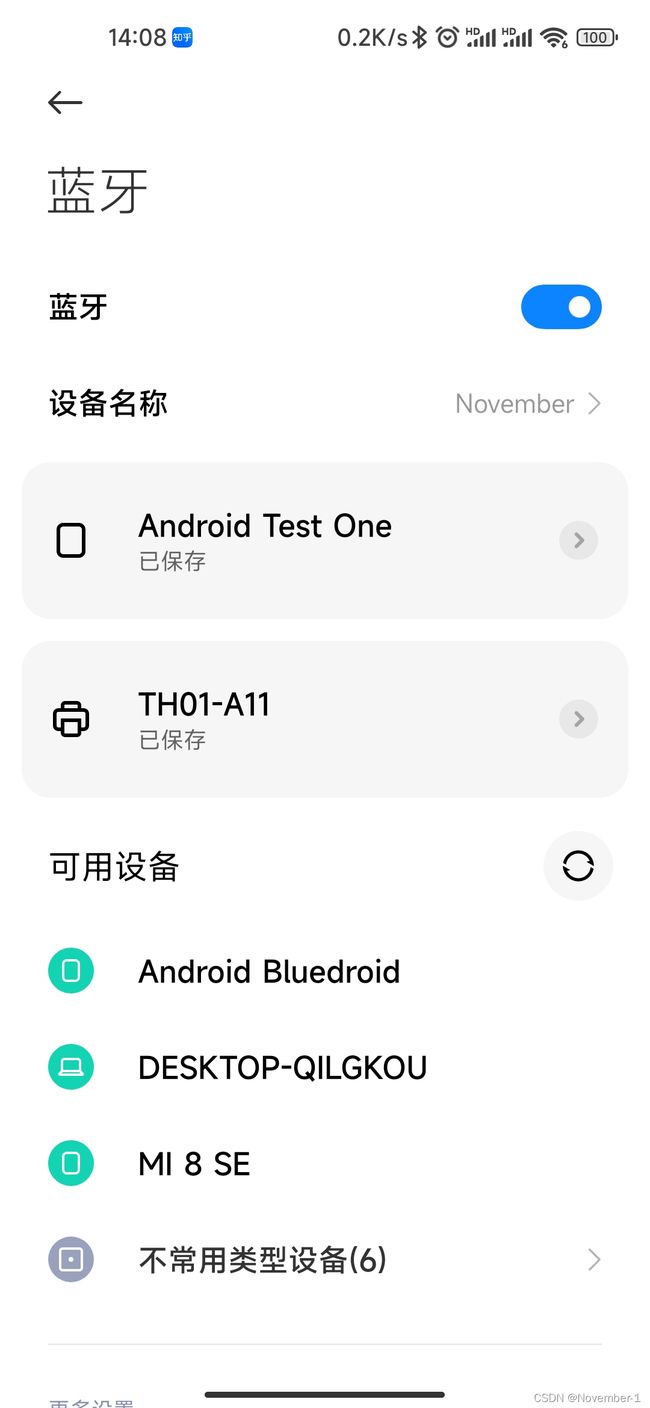
想要获取到详细的设备类型可以通过BluetoothDevice的getBluetoothClass方法来获取到蓝牙类,通过BluetoothClass的getMajorDeviceClass方法获得主要设备类型,通过BluetoothClass的getDeviceClass方法获得主要和次要设备类型。
//获得蓝牙主要设备类型
BluetoothDevice.getBluetoothClass().getMajorDeviceClass();
//获得蓝牙主要和次要设备类型
BluetoothDevice.getBluetoothClass().getDeviceClass();
其中主要类型如下类型(需要次要设备类型请参考BluetoothClass类)
/**
* Defines all major device class constants.
* See {@link BluetoothClass.Device} for minor classes.
*/
public static class Major {
private static final int BITMASK = 0x1F00;
public static final int MISC = 0x0000;
public static final int COMPUTER = 0x0100;
public static final int PHONE = 0x0200;
public static final int NETWORKING = 0x0300;
public static final int AUDIO_VIDEO = 0x0400;
public static final int PERIPHERAL = 0x0500;
public static final int IMAGING = 0x0600;
public static final int WEARABLE = 0x0700;
public static final int TOY = 0x0800;
public static final int HEALTH = 0x0900;
public static final int UNCATEGORIZED = 0x1F00;
}
创建蓝牙类型工具类,根据类型返回对应设备的图标(如果需要更详细的划分可以自己根据需求实现)
/**
* author November
* time 2022/4/25 14:44
* desc 蓝牙类型工具类
*/
public class BluetoothTypeUtils {
/**
* 根据蓝牙设备类型返回相应的设备图标
*
* @param bluetoothClass
* @return
*/
public static int getDeviceType(BluetoothClass bluetoothClass) {
if (null == bluetoothClass) {
return R.mipmap.icon_bluetooth;
}
switch (bluetoothClass.getMajorDeviceClass()) {
case BluetoothClass.Device.Major.PHONE:
return R.mipmap.icon_phone;
case BluetoothClass.Device.Major.COMPUTER:
return R.mipmap.icon_computer;
case BluetoothClass.Device.Major.PERIPHERAL:
return R.mipmap.icon_printer;
case BluetoothClass.Device.Major.AUDIO_VIDEO:
return R.mipmap.icon_earphone;
default:
return R.mipmap.icon_bluetooth;
}
}
}
后续将会提供Demo连接,如有错误,欢迎指正!