七牛云上传文件(VUE+SpringBoot实现)
前序
主要是在工作中有需求需要使用到七牛云进行文件(图片、压缩包、文件都可以)的上传,所以就去了解了这个功能,不过整体用下来感觉还是挺简单,在这里跟兄弟们分享一下,如果感觉文章还可以的记得点赞收藏
使用的技术
SpringBoot+Vue+Element UI
开篇
七牛云登录页面



这一步创建一块空间用来存储将要上传数据的空间,这里没有什么需要特别关注的,到后面代码会使用到的就是域名还有空间名称
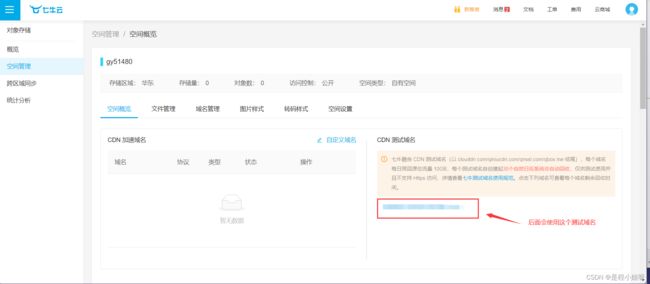
这里会有一个测试域名后面会使用到

这里的公钥和私钥都时候需要写进代码
接下来就可以进入编写代码的环节了
后端实现
pom依赖
<dependency>
<groupId>com.qiniugroupId>
<artifactId>qiniu-java-sdkartifactId>
<version>[7.2.0,7.2.99]version>
dependency>
<dependency>
<groupId>com.squareup.okhttp3groupId>
<artifactId>okhttpartifactId>
<version>3.3.1version>
<scope>compilescope>
dependency>
<dependency>
<groupId>com.qiniugroupId>
<artifactId>happy-dns-javaartifactId>
<version>0.1.4version>
<scope>compilescope>
dependency>
<dependency>
<groupId>com.google.code.gsongroupId>
<artifactId>gsonartifactId>
<version>2.6.2version>
<scope>compilescope>
dependency>
配置文件
#公钥
qiniu.accessKey = “”
#私钥
qiniu.secretKey = “”
#创建的空间名称
qiniu.bucket = “”
#测试域名
qiniu.path = “”
设置文件传输的大小,因为默认的文件传输大小是比较小的
spring.servlet.multipart.max-file-size= 1024MB
配置项用yml或者配置类设置都可以
七牛云配置类
import com.google.gson.Gson;
import com.qiniu.storage.BucketManager;
import com.qiniu.storage.Region;
import com.qiniu.storage.UploadManager;
import com.qiniu.util.Auth;
import org.springframework.beans.factory.annotation.Value;
import org.springframework.context.annotation.Bean;
import org.springframework.context.annotation.Configuration;
@Configuration
public class QNconfig {
@Bean
public com.qiniu.storage.Configuration qiniuConfig(){
//设置存储区域
return new com.qiniu.storage.Configuration(Region.region0());
}
@Bean
public UploadManager uploadManager(){
return new UploadManager(qiniuConfig());
}
@Value("${qiniu.accessKey}")
private String accessKey;
@Value("${qiniu.secretKey}")
private String secretKey;
/**
* 获取授权
* @return
*/
@Bean
public Auth auth(){
return Auth.create(accessKey,secretKey);
}
/**
* 构建一个管理实例
* @return
*/
@Bean
public BucketManager bucketManager(){
return new BucketManager(auth(),qiniuConfig());
}
/**
*
* @return
*/
@Bean
public Gson gson(){
return new Gson();
}
}
这里需要注意 Configuration(Region.region0()); 这个Bean中的传的参数是更前面注册选择的区域有关系的
查看区域选择的参数
Service层接口
import com.qiniu.common.QiniuException;
import com.qiniu.http.Response;
import java.io.InputStream;
public interface QNService {
//上传文件
Response uploadFile(InputStream inputStream)throws QiniuException;
void delectFile(String fileName);
}
Service层实现类
import com.qiniu.common.QiniuException;
import com.qiniu.http.Response;
import com.qiniu.storage.BucketManager;
import com.qiniu.storage.UploadManager;
import com.qiniu.util.Auth;
import com.qiniu.util.StringMap;
import org.springframework.beans.factory.InitializingBean;
import org.springframework.beans.factory.annotation.Autowired;
import org.springframework.beans.factory.annotation.Value;
import org.springframework.stereotype.Service;
import java.io.InputStream;
@Service
public class QNserviceImpl implements QNService, InitializingBean {
@Autowired
private UploadManager uploadManager;
@Autowired
private BucketManager bucketManager;
@Autowired
private Auth auth;
@Value("${qiniu.bucket}")
private String bucket;
private StringMap putPolicy;
}
@Override
public void afterPropertiesSet() throws Exception {
this.putPolicy = new StringMap();
putPolicy.put("returnBody", "{\"key\":\"$(key)\",\"hash\":\"$(etag)\",\"bucket\":\"$(bucket)\",\"fsize\":$(fsize)}");
}
@Override
public Response uploadFile(InputStream inputStream) throws QiniuException{
Response response = uploadManager.put(inputStream,null,getToken(),null,null);
int trytimes = 0;
while(response.needRetry() && trytimes <3) {
response=uploadManager.put(inputStream,null,getToken(),null,null);
trytimes++;
}
return response;
}
/**
* http://rfs0tbaro.hd-bkt.clouddn.com/lsgJQIMLwhElG6_4rholb1tek6Em
* @param fileName
*/
@Override
public void deleteFile(String fileName) {
String key = fileName.substring(fileName.lastIndexOf("/") + 1,fileName.indexOf("}")-1);
try{
bucketManager.delete(bucket,key);
}catch(QiniuException ex){
//如果遇到异常,说明删除失败
System.err.println(ex.code());
System.err.println(ex.response.toString());
}
}
private String getToken(){
return this.auth.uploadToken(bucket,null,3600,putPolicy);
}
}
其实代码大体就是这个模板,只是删除的时候需要注意截取字符串,因为前端传过来的肯定是一串地址值,但是想要删除只需要截取最后一段图片的编号
controller层代码
import com.google.gson.Gson;
import com.qiniu.http.Response;
import com.qiniu.storage.model.DefaultPutRet;
import org.springframework.beans.factory.annotation.Autowired;
import org.springframework.beans.factory.annotation.Value;
import org.springframework.web.bind.annotation.*;
import org.springframework.web.multipart.MultipartFile;
import java.util.ArrayList;
import java.util.List;
@RestController
@RequestMapping("/file")
public class QNcontroller {
@Autowired
private QNService qnService;
@Value("${qiniu.path}")
private String path;
@PostMapping("/shangchuan")
public String shangchuan(@RequestParam("file")MultipartFile file)throws Exception{
Response response =qnService.uploadFile(file.getInputStream());
DefaultPutRet putRst = new Gson().fromJson(response.bodyString(), DefaultPutRet.class);
String url =path+"/"+putRst.key;
System.out.println(url);
return url;
}
@PostMapping("/fileDelete")
public void delectFile(@RequestParam("fileName")String fileName){
qnService.delectFile(fileName);
System.out.println("删除成功");
}
}
前端实现
前端使用的是element UI的Upload组件,使用的是2.x版本的Vue
Upload组件示例
Vue代码我就不一一截取了,只截取核心代码
<el-upload
:http-request="HttpRequest"
action="http"
:headers="headers"
:on-exceed="handleExceed"
:on-change="handleChange"
:on-remove="onRemove"
:on-error="onError"
:file-list="fileList"
:limit="3"
>
<el-button size="small" type="primary">点击上传el-button>
el-upload>
JS部分
<script>
export default {
data() {
return {
//文件上传列表
fileList: [],
//存储上传了的文件,文件名、文件地址
files: [],
//存储上传文件的文件路径
listCode: [],
//设置请求头
headers:{
'Content-Type': 'multipart/form-data'
},
};
},
methods: {
//自定义上传文件的请求
HttpRequest(param){
const forData =new FormData()
forData.append("file",param.file);
uploading(forData).then((res,rej)=>{
var person={
fileName: param.file.name,
path: res.msg
}
//文件上传成功保存它的文件名和地址
this.files.push(person)
})
},
//文件超出个数限制时的钩子
handleExceed(){
this.$message.warning(`当前限制选择 3 个文件`);
},
// 删除文件触发的事件
onRemove(file, fileList){
this.files.forEach((e,index)=>{
if (file.name === e.fileName){
let i=index
var filecode =e.path
fileDelete({filecode:filecode}).then((res)=>{
this.files.splice(i)
})
}
})
},
}
</script>
这就是删除和保存的核心代码,如果需求有什么变化,就根据需求来进行修改就行,其实整体写下来还是挺简单的