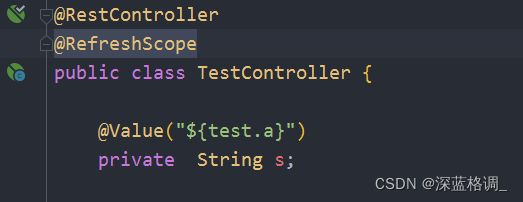nacos服务注册,发现与调用及配置中心
1.下载安装并启动nacos
之前的文章有详细的下载地址和安装教程
nacos下载传送门:2020年最新版nacos1.3.1免费下载_深蓝格调_的博客-CSDN博客_nacos1.3.1
nacos安装传送门:linux完美安装nacos(可集群)_深蓝格调_的博客-CSDN博客
2.服务的发现与消费
2.1注册发现
2.1.1添加依赖
springcloudalibaba使用时要注意各个依赖的版本对应,以下是版本对应表
(详见:版本说明 · alibaba/spring-cloud-alibaba Wiki · GitHub)
毕业版本依赖关系
| Spring Cloud Version | Spring Cloud Alibaba Version | Spring Boot Version |
|---|---|---|
| Spring Cloud Hoxton.SR3 |
2.2.1.RELEASE |
2.2.5.RELEASE |
| Spring Cloud Hoxton.RELEASE |
2.2.0.RELEASE |
2.2.X.RELEASE |
| Spring Cloud Greenwich |
2.1.2.RELEASE |
2.1.X.RELEASE |
| Spring Cloud Finchley |
2.0.2.RELEASE |
2.0.X.RELEASE |
| Spring Cloud Edgware |
1.5.1.RELEASE(停止维护,建议升级) |
1.5.X.RELEASE |
因为是在原项目基础上添加注册中心的,所以这里以项目springboot2.0.4版本为例(如果觉得版本太低可以根据对照表更新版本)
pom依赖
Finchley.RELEASE
2.0.2.RELEASE
org.springframework.cloud
spring-cloud-dependencies
${spring-cloud.version}
pom
import
com.alibaba.cloud
spring-cloud-alibaba-dependencies
${spring-cloud-alibaba.version}
pom
import
org.springframework.boot
spring-boot-starter-web
com.alibaba.cloud
spring-cloud-starter-alibaba-nacos-discovery
javax.ws.rs
jsr311-api
2.1.2yml配置
server:
port: 20001
spring:
cloud:
nacos:
discovery:
# 服务注册中心
server-addr: 192.168.32.129:8848
application:
#服务名
name: base-provider2.1.3开启注解(如果springcloud版本在E之后即可省略此步骤)
在application启动类添加@EnableDiscoveryClient
启动项目后即可在nacos看到本服务
2.2服务消费
消费者和提供者的注册方式相同,只不过在此基础上添加了openfeign的服务调用功能
2.2.1依赖
1.8
Finchley.RELEASE
2.0.4.RELEASE
org.springframework.cloud
spring-cloud-dependencies
${spring-cloud.version}
pom
import
com.alibaba.cloud
spring-cloud-alibaba-dependencies
${spring-cloud-alibaba.version}
pom
import
com.alibaba.cloud
spring-cloud-starter-alibaba-nacos-discovery
org.springframework.boot
spring-boot-starter-web
org.springframework.cloud
spring-cloud-starter-openfeign
2.2.2yml配置
spring:
application:
# 服务名
name: service-comsumer
cloud:
nacos:
discovery:
# 服务注册中心
server-addr: 192.168.32.129:8848
server:
# 服务端口
port: 8070
management:
# 端点检查(健康检查)
endpoints:
web:
exposure:
include: "*"
2.2.3开启注解(如果springcloud版本在E之后即可省略此步骤)
在application启动类添加@EnableDiscoveryClient
2.2.4openfeign的使用
使用openfeign仍采用常规的controller-service开发习惯,逻辑代码在service中实现(@Component:类交给spring管理;@FeignClient:标识扫描的远程调用接口,name为服务名;@GetMapping后为调用目标方法的路径名)
service
package com.example.demo.service;
import org.springframework.cloud.openfeign.FeignClient;
import org.springframework.stereotype.Component;
import org.springframework.web.bind.annotation.GetMapping;
import org.springframework.web.bind.annotation.PathVariable;
/**
* @ClassName TestService
* @Description
* @Author Administrator
* @Date 2020/8/21 0021 9:46
* @Version 1.0
*/
@Component
@FeignClient(name="base-provider")
public interface TestService {
/**
* 查询
* @return
*/
@GetMapping("/api/tradeinfo/weather")
String getServiceInfo();
/**
* 查询
* @param id
* @return
*/
@GetMapping("/api/tradeinfo/{id}")
String selectById(@PathVariable("id") String id);
}
controller
package com.example.demo.controller;
import com.example.demo.service.TestService;
import org.springframework.beans.factory.annotation.Autowired;
import org.springframework.web.bind.annotation.GetMapping;
import org.springframework.web.bind.annotation.RequestMapping;
import org.springframework.web.bind.annotation.RequestParam;
import org.springframework.web.bind.annotation.RestController;
@RestController
@RequestMapping("/demo")
public class TestController {
@Autowired
TestService testService;
@GetMapping("/test")
public String Test(@RequestParam String id) {
String s = testService.selectById(id);
return s;
}
@GetMapping("/test1")
public String Test1() {
return testService.getServiceInfo();
}
}
以下是调用consumer接口返回的数据
3.nacos作为配置中心
3.1 依赖
1.8
Finchley.RELEASE
2.0.4.RELEASE
org.springframework.cloud
spring-cloud-dependencies
${spring-cloud.version}
pom
import
com.alibaba.cloud
spring-cloud-alibaba-dependencies
${spring-cloud-alibaba.version}
pom
import
com.alibaba.cloud
spring-cloud-starter-alibaba-nacos-discovery
com.alibaba.cloud
spring-cloud-starter-alibaba-nacos-config
org.springframework.boot
spring-boot-starter-web
org.springframework.cloud
spring-cloud-starter-openfeign
3.2 更名原有的application.yml为bootstrap.yml(由于application的加载优先级较低的缘故,不更名会报无法读取配置中心数据的错误)
3.3 添加配置文件内容
spring:
application:
# 服务名
name: service-comsumer
cloud:
nacos:
discovery:
# 服务注册中心
server-addr: 127.0.0.1:8848
config:
# 配置中心地址
server-addr: 127.0.0.1:8848
# 读取配置文件格式(根据nacos配置中心自定义配置文件而定,默认properties)
file-extension: yaml
profiles:
active: dev
server:
# 服务端口
port: 8070
management:
# 端点检查(健康检查)
endpoints:
web:
exposure:
include: "*"
3.4 添加注解@RefreshScope(此注解可以使更新配置中心内容时同步刷新项目)
3.5 nacos添加配置
示例:(此处data id严格按照此格式:服务名+(-扩展名)+“.配置文件类型”)