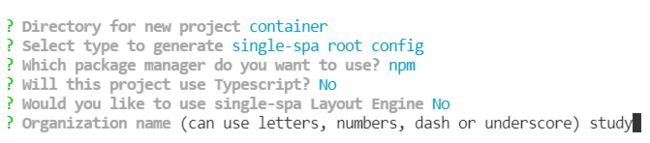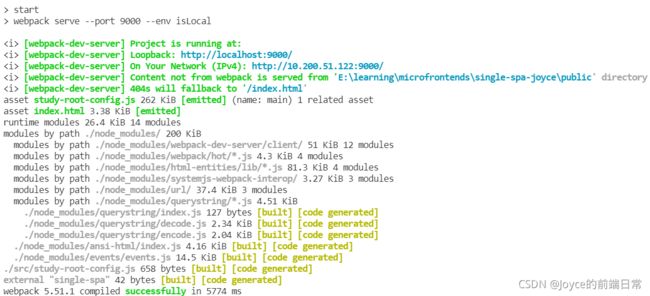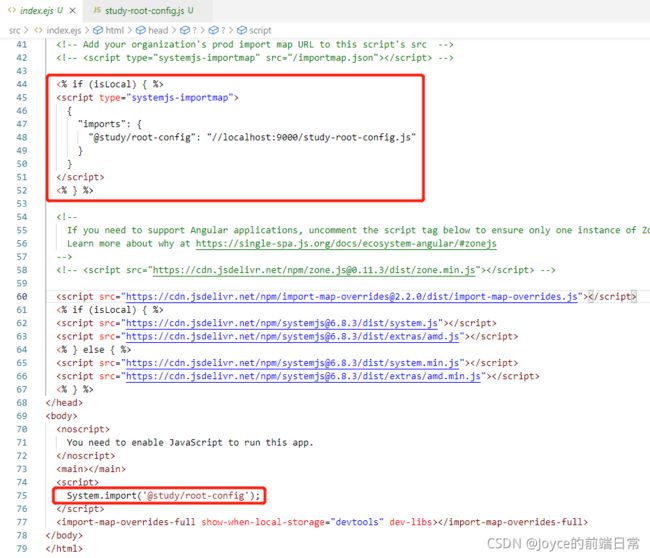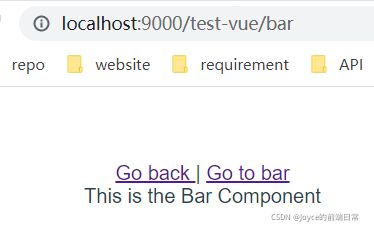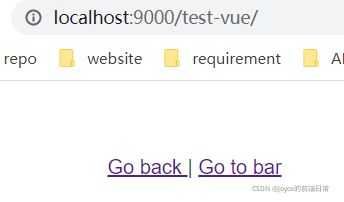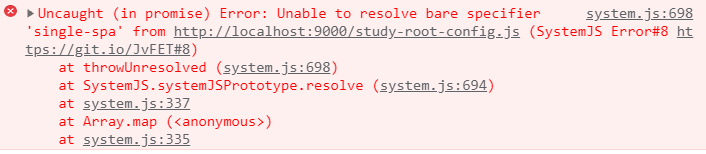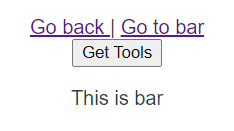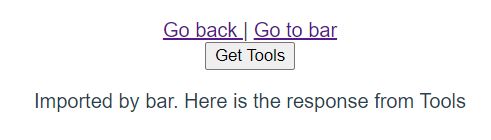微前端框架single-spa入门
停更已一年多,期间做了很多团队和项目管理的事情。回归初心~
1. 微前端
如何实现多个应用间的资源共享?
方案一: npm包的抽离和引用
缺点
- 开发及效率问题
先发布npm包;更新使用了该npm包的应用;项目构建 - 多团队代码管理问题
不同团队编码风格不同,每引入一个npm包,风格不一致
方案二:微前端
微前端官网:https://micro-frontends.org
定义:
Techniques, strategies and recipes for building a modern web app with multiple teams that can ship features independently.
特点:
- 独立部署
- 增量迁移
- 团队自治
- 松耦合代码
2. single-spa介绍
描述: A javascript router for front-end microservices
官网: https://single-spa.js.org/
3. 安装及项目启动
(1)安装及新建项目并启动
npm i [email protected] -g
create-single-spa
(2)错误排查
开始使用[email protected]完成项目create后,执行npm start会报以下错误
[webpack-cli] Invalid options object. Dev Server has been initialized using an options object that does not match the API schema.
- options has an unknown property 'firewall'. These properties are valid:
object { allowedHosts?, bonjour?, client?, compress?, devMiddleware?, headers?, historyApiFallback?, host?, hot?, http2?, https?, ipc?, liveReload?, onAfterSetupMiddleware?, onBeforeSetupMiddleware?, onListening?, open?, port?, proxy?, setupExitSignals?, static?, watchFiles?, webSocketServer? }
- options.client has an unknown property 'host'. These properties are valid:
object { logging?, overlay?, progress?, webSocketTransport?, webSocketURL? }
参考https://github.com/single-spa/create-single-spa/issues/309,版本3.0.2则不会出现上述问题。
4. 配置
The single-spa root config consists of the following:
[1] The root HTML file that is shared by all single-spa applications.
[2] The JavaScript that calls singleSpa.registerApplication().
Your root config exists only to start up the single-spa applications.
(1)引入子应用:study-root-config.js
Register Application的属性说明如下:
- name: String, 微前端应用名称“@组织名称/应用名称 ”
- app: Function,return Promise, 通过systemjs引用打包好的微前端应用模块代码
- activeWhen: 路由匹配时激活应用
import { registerApplication, start } from "single-spa";
registerApplication({
name: "@single-spa/welcome",
app: () =>
System.import(
"https://unpkg.com/single-spa-welcome/dist/single-spa-welcome.js"
),
activeWhen: ["/"],
});
// registerApplication({
// name: "@study/navbar",
// app: () => System.import("@study/navbar"),
// activeWhen: ["/"]
// });
start({
urlRerouteOnly: true,
});
(2)Root HTML file:index.ejs
5. 新建并引入一个Vue的子应用
(1)创建Vue子应用
create-single-spa
注意type此时需选择single-spa application
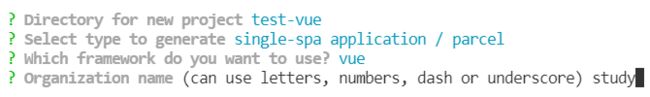
项目初始化成功后,修改package.json如下,指定启动9001端口。
"serve": "vue-cli-service serve --port 9001",
(2)注册子应用到容器
在container的study-root-config.js中注册:
registerApplication({
name: "@study/test-vue",
app: () => System.import("@study/test-vue"),
activeWhen: ["/test-vue"]
});
(3)增加vue及vue-router引用及子应用挂载
在container的index.ejs中增加vue及vue-router,并增加应用挂载:
{
"imports": {
"single-spa": "https://cdn.jsdelivr.net/npm/[email protected]/lib/system/single-spa.min.js",
"vue": "https://cdn.jsdelivr.net/npm/[email protected]/dist/vue.js",
"vue-router":"https://cdn.jsdelivr.net/npm/[email protected]/dist/vue-router.min.js"
}
}
{
"imports": {
"@study/root-config": "//localhost:9000/study-root-config.js",
"@study/test-vue":"//localhost:9001/js/app.js"
}
}
(4)增加vue.config.js
在根目录新建vue.config.js代码如下:
module.exports = {
chainWebpack: config =>{
//不打包vue及vue-router
config.externals(["vue","vue-router"])
}
}
(5)修改注册路由
至此,当访问http://localhost:9000/test-vue依旧不能显示正确的vue工程页面。当把容器的路径由’/‘改为’/welcome’时,vue工程便可以正确显示。
registerApplication({
name: "@single-spa/welcome",
app: () =>
System.import(
"https://unpkg.com/single-spa-welcome/dist/single-spa-welcome.js"
),
activeWhen: ["/welcome"],
所以,当为’/test-vue’时,’/'也可以匹配。故需要将根路径修改为精确匹配。
registerApplication(
"@single-spa/welcome",
() =>
System.import(
"https://unpkg.com/single-spa-welcome/dist/single-spa-welcome.js"
),
location => location.pathname === '/'
);
两个路由地址便可以访问不同页面。
(6)Vue内部路由
在子应用的main.js中引入Router,创建component并注册。
import Vue from 'vue';
import singleSpaVue from 'single-spa-vue';
import App from './App.vue';
import VueRouter from 'vue-router';
Vue.use(VueRouter);
//路由组件
const Bar = {template:'This is the Bar Component'}
//路由规则
const routes = [
{path:'/bar', component: Bar}
]
//路由实例
const router = new VueRouter({
routes,
mode: 'history',
base: '/test-vue'
})
Vue.config.productionTip = false;
const vueLifecycles = singleSpaVue({
Vue,
appOptions: {
router, //注册router
render(h) {
return h(App, {
props: {
// single-spa props are available on the "this" object. Forward them to your component as needed.
// https://single-spa.js.org/docs/building-applications#lifecyle-props
// if you uncomment these, remember to add matching prop definitions for them in your App.vue file.
/*
name: this.name,
mountParcel: this.mountParcel,
singleSpa: this.singleSpa,
*/
},
});
},
},
});
export const bootstrap = vueLifecycles.bootstrap;
export const mount = vueLifecycles.mount;
export const unmount = vueLifecycles.unmount;
在App.vue中增加router-view及跳转链接:
<template>
<div id="app">
<router-link to="/">Go back router-link> |
<router-link to="/bar">Go to barrouter-link>
<div>
<router-view />
div>
div>
template>
6. 创建utility实现容器间的通信
(1)创建utility模块
create-single-spa
注意type此时需选择in-browser utility module
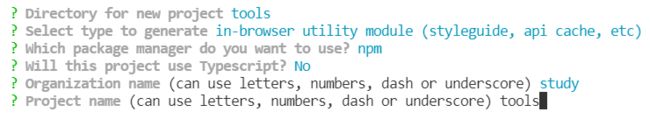
项目初始化成功后,修改package.json如下,指定启动9005端口。
"serve": "webpack serve --port 9005",
便可以启动该应用。
Utility在src下的study-tools.js文件中可以暴露方法给其他子应用使用。例如:
// Anything exported from this file is importable by other in-browser modules.
export function publicToolsFunction(appName) {
return `Imported by ${appName}. Here is the response from Tools`;
}
(2)在子应用中的使用
如何使用上述暴露出来的方法呢?首先需要在主应用container->src>index.ejs中引入tools:
{
"imports": {
"@study/root-config": "//localhost:9000/study-root-config.js",
"@study/test-vue":"//localhost:9001/js/app.js",
"@study/tools":"//localhost:9005/study-tools.js"
}
}
在上述子应用test-vue中新建页面进行测试。
新建一个componets文件夹下新建Bar.vue。在main.js中将其引入并注释掉之前的路由组件。
import Bar from './components/Bar'
//路由组件
// const Bar = {template:'This is the Bar Component'}
Bar.vue中使用:
<template>
<div>
<button @click="getTools">Get Tools</button>
<p>{{msg}}</p>
</div>
</template>
<script>
export default {
name: 'Bar',
data() {
return {
msg:"This is bar"
}
},
methods:{
async getTools(){
try {
let toolsModule = await window.System.import('@study/tools');
this.msg = toolsModule.publicToolsFunction('bar');
} catch (error) {
alert(error);
}
}
},
}
</script>