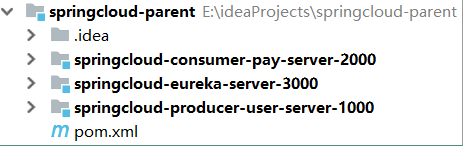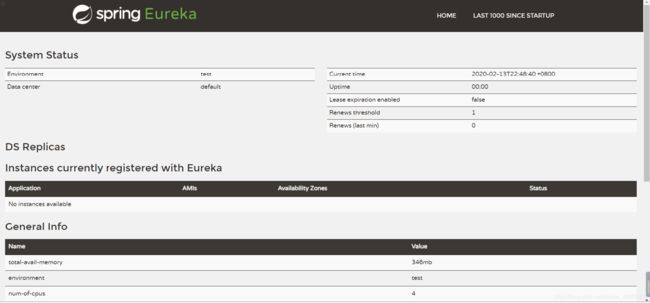SpringCloud-day1
文章目录
- 一.单体应用和微服务
-
- 一.单体应用
-
- 1.什么的单体应用
- 2.单体应用的问题
-
- 缺点:
- 优点:
- 二.微服务架构
-
- 1.什么是微服务架构
- 2.微服务的优缺点
-
- 优点:
- 缺点
- 二.SpringCloud简介
-
- SpringCloud和Dubbo的区别
- 三.SpringCloud入门
-
- 一.SpringCloud组件:
- 二.注册中心原理
- 三.搭建注册中心
-
- 1.创建多模块工程
- 2.springcloud-parent模块
-
- ①springcloud-parent导入依赖
- 3.springcloud-eureka-server-3000模块
-
- ①springcloud-eureka-server-3000导入依赖
- ②springcloud-eureka-server-3000主配置类
- ③springcloud-eureka-server-3000配置文件
- ④测试
- 4.springcloud-producer-user-server-1000模块
-
- ①springcloud-producer-user-server-1000导入依赖
- ②springcloud-producer-user-server-1000主配置类
- ③springcloud-producer-user-server-1000配置文件
- 5.springcloud-consumer-pay-server-2000模块
-
- ①springcloud-consumer-pay-server-2000配置文件
- 6.测试效果
- 7.EurekaServer配置集群
-
- 一.单节点故障
-
- 1.什么是EurekaServer单节点故障
- 2.解决方案
- 二.搭建EurekaServer集群
-
- ①为本机127.0.0.1配置别名
- ②修改EurekaServer的配置文件
- 三.测试效果
一.单体应用和微服务
一.单体应用
1.什么的单体应用
项目所有的资源都在一个应用中,打包成一个war包,使用一个tomcat去运行,运行在一个进程中
注意:传统的多模块是单体应用吗?
也是单体应用,只要所有的东西打成一个war/jar包,用一个tomcat去部署,就是单体应用

2.单体应用的问题
缺点:
- 扩展能力受限,不方便局部扩展
- 复杂性高,项目大,代码臃肿
- 不方便开发,不方便维护和升级
- 模块和业务耦合性高
- 一旦一个模块挂掉,整个项目挂掉,一个模块升级,整个项目升级
- 技术选型单一
优点:
项目小的时候
- 部署相对分布式来说较简单
- 前期开发,项目搭建比较快
- 项目小的时候,单体项目性能比较高
二.微服务架构
1.什么是微服务架构
微服务就是把一个大的系统,拆分成多个小的服务,每个微服务只专注一个业务 ,每个服务有各自的进程,各自的容器(tomcat), 微服务之间使用网络通信协议进行数据交互(通常是基于HTTP的RESTful API)。
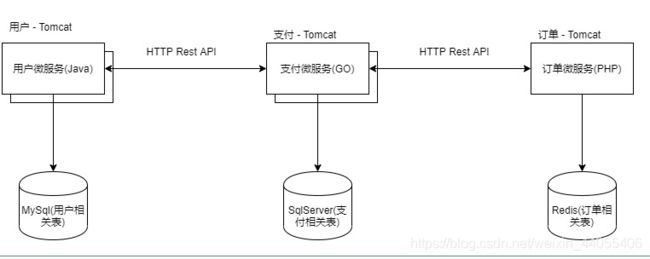
2.微服务的优缺点
优点:
- 方便做局部拓展
- 数据库选型多样化(分库)
- 单个微服务复杂性低
- 技术选型多样化
- 服务和服务之间相对松耦合
- 项目规模大,微服务整体性能好
- 每个微服务,开发/维护/升级更方便
缺点
- 技术和开发成本高
- 微服务之间数据交互受网络影响
- 项目总体来看比较复杂
- 部署麻烦
[外链图片转存失败,源站可能有防盗链机制,建议将图片保存下来直接上传(img-oPwRLEWU-1581599745211)(SpringCloud.assets/1568704011520.png)]
二.SpringCloud简介
Spring cloud是一个基于Spring Boot实现的服务治理工具包,用于微服务架构中管理和协调服务的
SpringCloud和Dubbo的区别
- dubbo是rpc框架
- SpringCloud是一系列微服务解决方案
- dubbo基于tcp
- SpringCloud基于http
dubbo在通信方面的性能高于SpringCloud
1.SpringCloud 全家桶,全方位解决方案 , 基于Http协议通信 ,
2.dubbo是一个rpc框架,需要整合其他的组件来开发维护 ,通信协议基于原生的tcp ,
3.从通信上来说 ,dubbo略胜 , 从简单读来说,SpringCloud略胜 ,
4.功能的完整度来说SpringCloud胜利
三.SpringCloud入门
一.SpringCloud组件:
- 服务注册发现——Netflix Eureka ,管理服务的通信地址
- 客服端负载均衡——Netflix Ribbon\Feign:请求分发,服务之间的调用
- 断路器——Netflix Hystrix,解决微服务故障,降级,熔断,返回托底数据等
- 服务网关——Netflix Zuul,微服务群的请求入口,保护微服务群的安全
- 分布式配置——Spring Cloud Config,统一管理微服务的配置
二.注册中心原理
三.搭建注册中心
1.创建多模块工程
springcloud-parent 父工程
springcloud-eureka-server-3000 //注册中心EurekaServer
springcloud-pay-server-2000 //支付服务EurekaClient ,消费者
springcloud-user-server-1000 //用户服务EurekaClient ,提供者
2.springcloud-parent模块
①springcloud-parent导入依赖
<parent>
<groupId>org.springframework.bootgroupId>
<artifactId>spring-boot-starter-parentartifactId>
<version>2.0.5.RELEASEversion>
parent>
<properties>
<project.build.sourceEncoding>UTF-8project.build.sourceEncoding>
<maven.compiler.source>1.8maven.compiler.source>
<maven.compiler.target>1.8maven.compiler.target>
properties>
<dependencies>
<dependency>
<groupId>junitgroupId>
<artifactId>junitartifactId>
<version>4.12version>
dependency>
dependencies>
<dependencyManagement>
<dependencies>
<dependency>
<groupId>org.springframework.cloudgroupId>
<artifactId>spring-cloud-dependenciesartifactId>
<version>Finchley.SR1version>
<type>pomtype>
<scope>importscope>
dependency>
dependencies>
dependencyManagement>
3.springcloud-eureka-server-3000模块
①springcloud-eureka-server-3000导入依赖
<dependencies>
<dependency>
<groupId>org.springframework.cloudgroupId>
<artifactId>spring-cloud-starter-netflix-eureka-serverartifactId>
dependency>
<dependency>
<groupId>org.springframework.bootgroupId>
<artifactId>spring-boot-starter-webartifactId>
dependency>
dependencies>
②springcloud-eureka-server-3000主配置类
@EnableEurekaServer //开启注册中心
@SpringBootApplication
public class EurekaServerApplication {
public static void main(String[] args) {
SpringApplication.run(EurekaServerApplication.class, args);
}
}
③springcloud-eureka-server-3000配置文件
server:
port: 3000
eureka: #Eureka的配置
instance:
hostname: localhost #主机
client: #对Eureka客户端配置
registerWithEureka: false #注册中心自己 , 不准向注册中心自己注册
fetchRegistry: false #注册中心不需要 获取服务的通信地址清单
serviceUrl: #注册中心 服务的注册地址
#defaultZone: http://${eureka.instance.hostname}:${server.port}/eureka/
defaultZone: http://localhost:3000/eureka/
④测试
4.springcloud-producer-user-server-1000模块
①springcloud-producer-user-server-1000导入依赖
<dependencies>
<dependency>
<groupId>org.springframework.cloudgroupId>
<artifactId>spring-cloud-starter-netflix-eureka-clientartifactId>
dependency>
<dependency>
<groupId>org.springframework.bootgroupId>
<artifactId>spring-boot-starter-webartifactId>
dependency>
dependencies>
②springcloud-producer-user-server-1000主配置类
@SpringBootApplication
public class UserServerApplication1000
{
public static void main( String[] args )
{
SpringApplication.run(UserServerApplication1000.class);
}
}
③springcloud-producer-user-server-1000配置文件
server:
port: 1000
eureka:
client:
serviceUrl:
defaultZone: http://localhost:3000/eureka/ #注册中心服务端的注册地址
instance:
prefer-ip-address: true
instance-id: user-server:1000
spring:
application:
name: user-server
5.springcloud-consumer-pay-server-2000模块
springcloud-consumer-pay-server-2000模块和springcloud-producer-server-1000模块除了配置文件中的端口号不一样,其他都一样
①springcloud-consumer-pay-server-2000配置文件
server:
port: 2000
eureka:
client:
serviceUrl:
defaultZone: http://localhost:3000/eureka/ #注册中心服务端的注册地址
instance:
prefer-ip-address: true
instance-id: pay-server:2000
spring:
application:
name: pay-server
6.测试效果
配置完两个pay和user服务,访问localhost:3000测试
出现以下页面表示成功
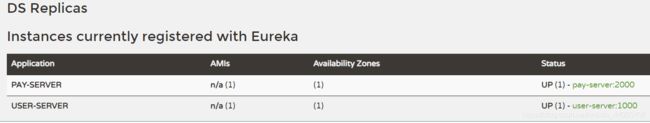
7.EurekaServer配置集群
一.单节点故障
1.什么是EurekaServer单节点故障
如果只有一个EurekaSever,如果EurekaSever挂了那么整个微服务都不可用
2.解决方案
EurekaServer高可用集群
二.搭建EurekaServer集群
①为本机127.0.0.1配置别名
修改C:\Windows\System32\drivers\etc目录下,hosts文件,
末尾添加

②修改EurekaServer的配置文件
#使用SpringBoot多环境配置的方式来配置 2个 注册中心
#主配置
spring:
profiles:
active: peer1 #默认使用的环境
---
#第1个EurekaServer配置
spring:dddddddddddddddddd
profiles: peer1
application:
name: eureka-server
eureka:
instance:
hostname: peer1
prefer-ip-address: true
instance-id: eureka-server:3001
client:
serviceUrl:
defaultZone: http://peer2:3000/eureka/
server:
port: 3001
---
#第2个EurekaServer配置
spring:
profiles: peer2
application:
name: eureka-server
eureka:
instance:
hostname: peer2
prefer-ip-address: true
instance-id: eureka-server:3000
client:
serviceUrl:
defaultZone: http://peer1:3001/eureka/
server:
port: 3000
三.测试效果
测试的时候记得更改Eureka的tomcat配置
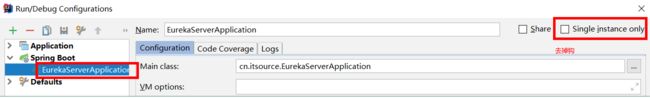
先开启EurekaServer服务器,这时候会报错,是正常的,
因为当前Eureka服务找不到另一个端口Eureka服务,因为另一个还没有启动。
之后修改EurekaServer配置文件默认使用环境

再次启动Eureka,这时候不会报错,访问localhost:3000,出现以下效果表示成功