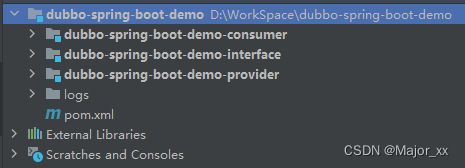SpringBoot集成Dubbo
1. 构建SpringBoot环境
1.1 创建一个duubo-spring-boot-demo项目
- duubo-spring-boot-demo:是父工程,方便依赖管理
- duubo-spring-boot-demo-consumer:是服务消费方,继承父工程
- duubo-spring-boot-demo-provider:是服务提供方,继承父工程
- dubbo-interface:存放接口,因为dubbo是根据接口进行服务注册发现的,因此我们要把接口单独拿出来,provider提供方实现该接口并注册服务, consumer要根据接口进行注入
1.2 引入依赖坐标
1.2.1 dubbo-parent
4.0.0
com.itheima
dubbo-spring-boot-demo
1.0-SNAPSHOT
3.2.0-beta.4
2.7.8
17
17
UTF-8
org.springframework.boot
spring-boot-dependencies
${spring-boot.version}
pom
import
org.apache.dubbo
dubbo-bom
${dubbo.version}
pom
import
org.apache.dubbo
dubbo-dependencies-zookeeper-curator5
${dubbo.version}
pom
org.springframework.boot
spring-boot-maven-plugin
${spring-boot.version}
1.2.2 dubbo-consumer
4.0.0
com.itheima
dubbo-spring-boot-demo
1.0-SNAPSHOT
../pom.xml
com.itheima
dubbo-spring-boot-demo-consumer
1.0-SNAPSHOT
war
com.itheima
dubbo-spring-boot-demo-interface
0.0.1-SNAPSHOT
org.apache.dubbo
dubbo-spring-boot-starter
org.apache.dubbo
dubbo-dependencies-zookeeper-curator5
pom
slf4j-reload4j
org.slf4j
org.springframework.boot
spring-boot-starter-web
1.2.3 dubbo-provider
4.0.0
com.itheima
dubbo-spring-boot-demo
1.0-SNAPSHOT
../pom.xml
com.itheima
dubbo-spring-boot-demo-provider
1.0-SNAPSHOT
war
com.itheima
dubbo-spring-boot-demo-interface
0.0.1-SNAPSHOT
org.apache.dubbo
dubbo-spring-boot-starter
org.apache.dubbo
dubbo-dependencies-zookeeper-curator5
pom
slf4j-reload4j
org.slf4j
org.springframework.boot
spring-boot-starter
1.2.4 dubbo-interface
4.0.0
com.itheima
dubbo-spring-boot-demo-interface
0.0.1-SNAPSHOT
2. Linux 环境配置
2.1 安装docker
参考https://blog.csdn.net/qq_41428418/article/details/133786336
2.2 安装zookeeper
参考https://blog.csdn.net/qq_41428418/article/details/133857185
3. yml配置文件
3.1 provider提供者yml配置
server:
port: 9000
dubbo:
application:
name: dubbo-provider
protocol:
name: dubbo
port: -1
registry:
address: zookeeper://${zookeeper.address:192.168.56.10}:2181
要在启动类加上@EnableDubbo注解
3.2 consumer提供者yml配置
server:
port: 8000
dubbo:
application:
name: dubbo-consumer
qos-port: 33333
protocol:
name: dubbo
port: -1
registry:
address: zookeeper://${zookeeper.address:192.168.56.10}:2181
消费者如果不提供服务,也就是不把接口注册到注册中心时,可以不添加@EnableDubbo注解
4. 服务测试
4.1 新增接口
package com.itheima.service;
public interface UserService {
public String sayHello();
}
4.2 接口实现
在dubbo-provider中实现dubbo-interface中创建的UserService
package com.itheima.service.impl;
import com.itheima.service.UserService;
import org.apache.dubbo.config.annotation.DubboService;
import org.apache.dubbo.config.annotation.Service;
//@Service定义bean
//将这个类提供的方法〈服务)对外发布。将访问的地址ip,端口,路径注册到注册中心中
@DubboService
public class UserServiceImpl implements UserService {
@Override
public String sayHello() {
return "hello dubbo!~welcome!";
}
}
4.3 服务引用
在dubbo-consumer中创建一个controller,并引用UserService。
package com.itheima.controller;
import com.itheima.service.UserService;
import org.apache.dubbo.config.annotation.DubboReference;
import org.apache.dubbo.config.annotation.Reference;
import org.springframework.beans.factory.annotation.Autowired;
import org.springframework.web.bind.annotation.GetMapping;
import org.springframework.web.bind.annotation.RequestMapping;
import org.springframework.web.bind.annotation.RestController;
@RestController
@RequestMapping("/user")
public class UserController {
//1.从zookeeper注册中心获取userService的访问urL
//2.进行远程调用RPC
//3. 将结果封装为一个代理对象,给变量赋值
@DubboReference
private UserService userService;
@GetMapping("/sayHello")
public String sayHello() {
return userService.sayHello();
}
}
4.4 服务测试
4.3.1 我们先在服务器查看一下zookeeper中的信息
1、执行docker ps查看zookeeper容器状态,复制zookeeper对应的 CONTAINER ID
![]()
2、执行docker exec -it ${CONTAINER ID} /bin/bash
![]()
3、进入后ls查看目录,执行cd bin进入bin目录
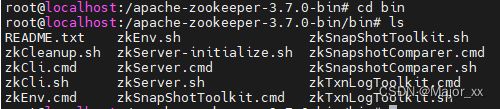
4、执行./zkCli.sh脚本,连接zookeeper客户端
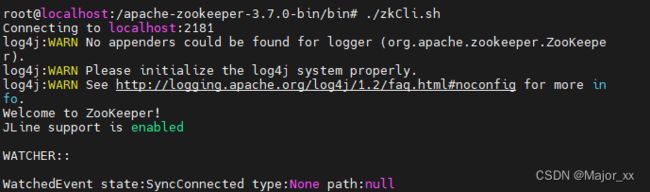
5、执行ls / 查看目录 我们可以看到,现在只有一个zookeeper
![]()
4.3.2 启动dubbo-provider和dubbo-consumer
4.3.3 启动后查看zookeeper内容
1、服务启动后,再执行ls /查看内容可以看到多了一个dubbo
![]()
2、执行ls /dubbo 查看,可以看到我们注册的接口的路径
![]()
3、继续查看,可以看还存在consumer和provider,查看consumer和provider,可以看到具体的注册中心,到这里说明我们已经注册完成了

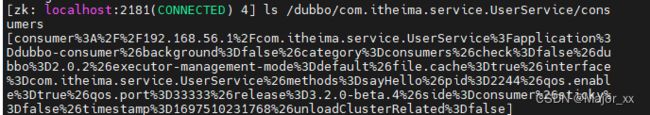
4.3.4 浏览器访问测试
官方中文文档