Kubernetes Daemonset
Why we need daemonset
In the previous chapters, you learned how to use Deployments or StatefulSets to distribute multiple replicas of a workload across the nodes of your cluster. But what if you want to run exactly one replica on each node? For example, you might want each node to run an agent or daemon that provides a system service such as metrics collection or log aggregation for that node. To deploy these types of workloads in Kubernetes, you use a DaemonSet.
What is the daemonset
A DaemonSet is an API object that ensures that exactly one replica of a Pod is running on each cluster node. By default, daemon Pods are deployed on every node, but you can use a node selector to restrict deployment to some of the nodes.
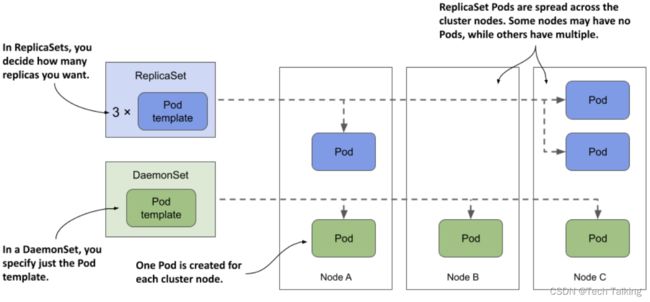
What type of workloads are deployed via DaemonSets and why
A DaemonSet is typically used to deploy infrastructure Pods that provide some sort of system-level service to each cluster node. Thes includes the log collection for the node’s system processes, as well as its Pods, daemons to monitor these processes, tools that provide the cluster’s network and storage, manage the installation and update of software packages, and services that provide interfaces to the various devices attached to the node.
The Kube Proxy component, which is responsible for routing traffic for the Service objects you create in your cluster, is usually deployed via a DaemonSet in the kube-system Namespace. The Container Network Interface (CNI) plugin that provides the network over which the Pods communicate is also typically deployed via a DaemonSet.
Although you could run system software on your cluster nodes using standard methods such as init scripts or systemd, using a DaemonSet ensures that you manage all workloads in your cluster in the same way.
Deploying Pods with a DaemonSet
A DaemonSet object manifest looks very similar to that of a ReplicaSet, Deployment, or StatefulSet. Let’s look at a DaemonSet example called demo, which you can find in the book’s code repository in the file ds.demo.yaml. The following listing shows the full manifest.
apiVersion: apps/v1
kind: DaemonSet
metadata:
name: demo
spec:
selector:
matchLabels:
app: demo
template:
metadata:
labels:
app: demo
spec:
containers:
- name: demo
image: busybox
command:
- sleep
- infinity
The DaemonSet object kind is part of the apps/v1 API group/version. In the object’s spec, you specify the label selector and a Pod template, just like a ReplicaSet for example. The metadata section within the template must contain labels that match the selector.
As you can see in the listing, the demo DaemonSet deploys Pods that do nothing but execute the sleep command. That’s because the goal of this exercise is to observe the behavior of the DaemonSet itself, not its Pods.
Quickly inspecting a DaemonSet
Create the DaemonSet by applying the ds.demo.yaml manifest file with kubectl apply and then list all DaemonSets in the current Namespace as follows:
$ kubectl get ds
NAME DESIRED CURRENT READY UP-TO-DATE AVAILABLE NODE SELECTOR AGE
demo 2 2 2 2 2 7s
Inspecting a DaemonSet in detail
The -o wide option is the fastest way to see what’s running in the Pods created by each DaemonSet. But if you want to see even more details about the DaemonSet, you can use the kubectl describe command, which gives the following output:
$ kubectl describe ds demo
Name: demo
Selector: app=demo
Node-Selector:
Labels:
Annotations: deprecated.daemonset.template.generation: 1
Desired Number of Nodes Scheduled: 2
Current Number of Nodes Scheduled: 2
Number of Nodes Scheduled with Up-to-date Pods: 2
Number of Nodes Scheduled with Available Pods: 2
Number of Nodes Misscheduled: 0
Pods Status: 2 Running / 0 Waiting / 0 Succeeded / 0 Failed
Pod Template:
Labels: app=demo
Containers:
demo:
Image: busybox
Port:
Host Port:
Command:
sleep
infinity
Environment:
Mounts:
Volumes:
Events:
Type Reason Age From Message
---- ------ ---- ---- -------
Normal SuccessfulCreate 40m daemonset-controller Created pod: demo-wqd22
Normal SuccessfulCreate 40m daemonset-controller Created pod: demo-w8tgm
The output of the kubectl describe commands includes information about the object’s labels and annotations, the label selector used to find the Pods of this DaemonSet, the number and state of these Pods, the template used to create them, and the Events associated with this DaemonSet.