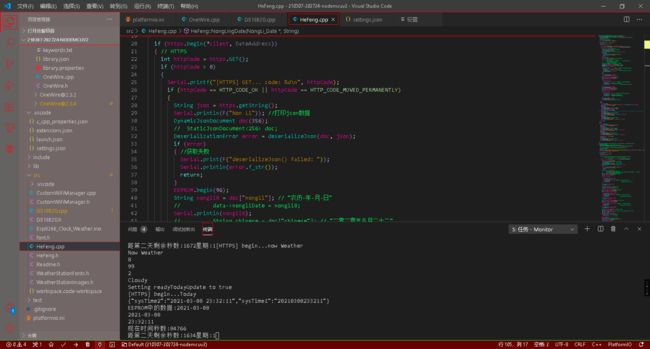vscode中UI界面设置以及代码颜色字体设置
setting.json设置
{
"editor.tabSize": 2,
"vim.useCtrlKeys": false,
"platformio-ide.autoPreloadEnvTasks": true,
"platformio-ide.customPATH": "",
"platformio-ide.buildTask": "",
"platformio-ide.useBuiltinPIOCore": false,
"platformio-ide.useBuiltinPython": false,
"platformio-ide.useDevelopmentPIOCore": true,
"workbench.startupEditor": "newUntitledFile",
"explorer.confirmDelete": false,
"workbench.colorTheme": "Visual Studio Dark - C++",
"material-icon-theme.folders.color": "#42a5f5",
"files.autoSave": "afterDelay",
"editor.formatOnType": true,
"editor.formatOnSave": true,
"emmet.extensionsPath": "",
"emmet.excludeLanguages": [
"markdown"
],
"emmet.triggerExpansionOnTab": true,
"platformio-ide.forceUploadAndMonitor": false,
"monitor_speed": 115200,
"editor.codeActionsOnSave": {
"source.fixAll.tslint": true
},
"workbench.editorAssociations": [
{
"viewType": "jupyter.notebook.ipynb",
"filenamePattern": "*.ipynb"
}
],
"editor.maxTokenizationLineLength": 1e+36,
"workbench.colorCustomizations": {
"statusBar.border": "#2bff00",
"titleBar.border": "#ff0000",
"activityBar.background": "#1f1d1d",
"sideBar.background": "#111010",
"activityBar.foreground": "#ff0303",
"scrollbarSlider.background": "#eef77d",
"scrollbarSlider.hoverBackground": "#a00f0f",
"scrollbarSlider.activeBackground": "#ff0000",
"scrollbar.shadow": "#ff0000",
"statusBar.background": "#5c0000",
"contrastActiveBorder": "#ff0000",
"editorOverviewRuler.addedForeground": "#25f809e7",
"editorOverviewRuler.modifiedForeground": "#f5070700",
"editorOverviewRuler.deletedForeground": "#e41a1a00",
"editorGutter.addedBackground": "#f36d6d00",
"editorGutter.modifiedBackground": "#0cf74700",
"editorGutter.deletedBackground": "#20f50c00",
"editor.selectionBackground": "#e41fda7e",
},
"editor.tokenColorCustomizations": {
"comments": "#3ef047",
"keywords": "#92e8f3",
"variables": "#d4289b",
"strings": "#eca50bbd",
"functions": "#15e7d9c9",
"numbers": "#b5a2da"
},
}
- 界面效果如下:
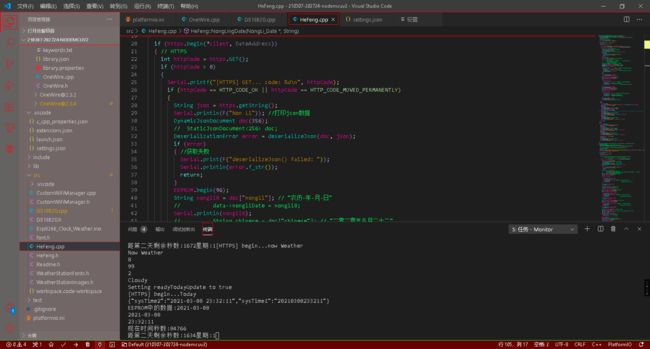
{
"editor.tabSize": 2,
"vim.useCtrlKeys": false,
"platformio-ide.autoPreloadEnvTasks": true,
"platformio-ide.customPATH": "",
"platformio-ide.buildTask": "",
"platformio-ide.useBuiltinPIOCore": false,
"platformio-ide.useBuiltinPython": false,
"platformio-ide.useDevelopmentPIOCore": true,
"workbench.startupEditor": "newUntitledFile",
"explorer.confirmDelete": false,
"workbench.colorTheme": "Visual Studio Dark - C++",
"material-icon-theme.folders.color": "#42a5f5",
"files.autoSave": "afterDelay",
"editor.formatOnType": true,
"editor.formatOnSave": true,
"emmet.extensionsPath": "",
"emmet.excludeLanguages": [
"markdown"
],
"emmet.triggerExpansionOnTab": true,
"platformio-ide.forceUploadAndMonitor": false,
"monitor_speed": 115200,
"editor.codeActionsOnSave": {
"source.fixAll.tslint": true
},
"workbench.editorAssociations": [
{
"viewType": "jupyter.notebook.ipynb",
"filenamePattern": "*.ipynb"
}
],
"editor.maxTokenizationLineLength": 1e+36,
"workbench.colorCustomizations": {
"statusBar.border": "#2bff00",
"titleBar.border": "#ff0000",
"activityBar.background": "#1f1d1d",
"sideBar.background": "#4e4747a9",
"activityBar.foreground": "#ff0303",
"sideBar.foreground": "#f0eae9e0",
"sideBar.border": "#fcf805",
"scrollbarSlider.background": "#eef77d",
"scrollbarSlider.hoverBackground": "#a00f0f",
"scrollbarSlider.activeBackground": "#ff0000",
"scrollbar.shadow": "#ff0000",
"statusBar.background": "#5c0000",
"contrastActiveBorder": "#ff0000",
"editor.wordHighlightBackground": "#063ef7",
"editor.selectionHighlightBackground": "#636161",
"editorOverviewRuler.addedForeground": "#25f809e7",
"editorOverviewRuler.modifiedForeground": "#f5070700",
"editorOverviewRuler.deletedForeground": "#e41a1a00",
"editorGutter.addedBackground": "#f36d6d00",
"editorGutter.modifiedBackground": "#0cf74700",
"editorGutter.deletedBackground": "#20f50c00",
"editor.selectionBackground": "#e41fda7e",
"editorLineNumber.foreground": "#ddc8c8",
"editorRuler.foreground": "#3f3f3f",
"editorSuggestWidget.highlightForeground": "#f0f7efa2",
"editorSuggestWidget.selectedBackground": "#333f5c",
"editor.renderLineHighlight": "all",
"terminalCursor.foreground": "#bbc0bab9",
"sideBarSectionHeader.background": "#32363d",
"focusBorder": "#5b99fc36",
"peekView.border": "#5b99fc9c",
"list.inactiveSelectionBackground": "#32363d",
"list.inactiveSelectionForeground": "#dfdfdf",
"list.hoverBackground": "#494b48",
"list.hoverForeground": "#f8096d",
"tab.border": "#5ef324",
"tab.activeBackground": "#40443e",
"tab.activeForeground": "#f31e1e",
"tab.activeBorder": "#5b99fcb9",
"tab.hoverBackground": "#2e2e2e",
"tab.hoverBorder": "#5b99fcb9",
"tab.inactiveForeground": "#8e8e8e",
"editor.fontSize": 16,
"editor.fontFamily": "Axure Handwriting, 'Courier New', monospace,华文新魏",
},
"editor.tokenColorCustomizations": {
"comments": "#3ef047",
"keywords": "#92e8f3",
"variables": "#fc09ab",
"strings": "#eca50bbd",
"functions": "#15e7d9c9",
"numbers": "#b5a2da",
"types": "#f183e2",
"punctuation": "#f183e2",
"parameter": "#f183e2",
"operator":"#f183e2",
"class": "#f183e2",
"character":"#f183e2",
},
"[json]": {
"editor.quickSuggestions": {
"strings": true
},
"editor.suggest.insertMode": "replace"
},
"editor.fontSize": 16,
}