echarts折线图(预测图)预测部分为虚线,实际部分为实线(一条线一半虚线一半实线)
1.echart折线图,总共两条线,一条是实际产值的线,另一条是预测产值的线(跟实际部分是实线,超过当前日期的是虚线)ps(预测的那条线一部分显示实线一部分显示虚线)
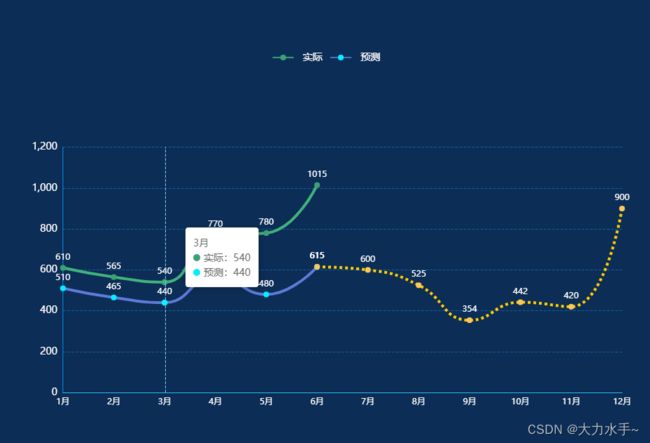
2.完整代码
let xLabel = ['1月', '2月', '3月', '4月', '5月', '6月', '7月', '8月', '9月', '10月', '11月', '12月'];
let dataValue = [510, 465, 440, 570, 480, 615];
let dataValue2 = [610, 565, 540, 770, 780, 1015];
let dataValue1 = [...new Array(dataValue.length - 1).fill('-'), dataValue[dataValue.length - 1], 600, 525, 354, 442, 420, 900,];
let option = {
backgroundColor: '#0c2d55',
tooltip: {
trigger: 'axis',
axisPointer: {
lineStyle: {
color: 'rgb(126,199,255)',
},
},
formatter: (params) => {
let htmlStr = '';
const valMap = {};
for (let i = 0; i < params.length; i++) {
const param = params[i];
const xName = param.name; //x轴的名称
const seriesName = param.seriesName; //图例名称
const value = param.value; //y轴值
const color = param.color; //图例颜色
//过滤无效值
if ((!value) || value === '-') {
continue;
}
//过滤重叠值
if (valMap[seriesName] == value) {
continue;
}
if (i === 0) {
htmlStr += xName + '
'; //x轴的名称
}
htmlStr += '';
//为了保证和原来的效果一样,这里自己实现了一个点的效果
htmlStr +=
'';">';
//圆点后面显示的文本
htmlStr += seriesName + ':' + value;
htmlStr += '';
// 存储重复数据
valMap[seriesName] = value;
}
return htmlStr;
}
},
legend: {
show: true,
top: '10%',
itemWidth: 30, // 图例标记的图形宽度。
// itemGap: 20, // 图例每项之间的间隔。
itemHeight: 10, // 图例标记的图形高度。
textStyle: {
color: '#fff',
fontSize: 14,
padding: [0, 8, 0, 8]
}
},
grid: {
top: '30%',
left: '10%',
right: '5%',
bottom: '20%',
},
xAxis: [
{
type: 'category',
boundaryGap: false,
axisLine: {
//坐标轴轴线相关设置。数学上的x轴
show: true,
lineStyle: {
color: 'rgb(41,188,245)',
},
},
axisLabel: {
//坐标轴刻度标签的相关设置
textStyle: {
color: '#FFFFFF',
fontSize: 12,
},
},
splitLine: {
show: false,
lineStyle: {
color: '#233653',
},
},
axisTick: {
show: false,
},
data: xLabel,
},
],
yAxis: [
{
name: "",
nameTextStyle: {
color: "#fff",
fontSize: 12,
padding: [0, 60, 0, 0]
},
// minInterval: 1,
type: 'value',
splitLine: {
show: true,
lineStyle: {
color: '#1160a0',
type: 'dashed'
},
},
axisLine: {
show: true,
lineStyle: {
color: '#008de7',
},
},
axisLabel: {
show: true,
textStyle: {
color: '#fff',
fontSize: 14
}
},
axisTick: {
show: false,
},
},
],
series: [
{
name: '实际',
type: 'line',
symbol: 'circle', // 默认是空心圆(中间是白色的),改成实心圆
smooth:true,
lineStyle: {
normal: {
width: 3,
color: '#3BA272', // 线条颜色
},
},
itemStyle: {
normal: {
color: '#3BA272',//拐点颜色
// borderColor: '#fff600',//拐点边框颜色
// borderWidth: 13//拐点边框大小
label: {
show: true, //开启显示
color: '#fff',
position: 'top', //在上方显示
formatter: function (res) {
if (res.value) {
return res.value
} else {
return 0
}
},
},
},
},
symbolSize: 8, //设定实心点的大小
data: dataValue2,
},
{
name: '预测',
type: 'line',
symbol: 'circle', // 默认是空心圆(中间是白色的),改成实心圆
smooth:true,
lineStyle: {
normal: {
width: 3,
color: '#5470C6', // 线条颜色
},
},
itemStyle: {
normal: {
color: '#00f0ff',//拐点颜色
// borderColor: '#fff600',//拐点边框颜色
// borderWidth: 13//拐点边框大小
label: {
show: true, //开启显示
color: '#fff',
position: 'top', //在上方显示
formatter: function (res) {
if (res.value) {
return res.value
} else {
return 0
}
},
},
},
},
symbolSize: 8, //设定实心点的大小
data: dataValue,
},
{
name: '预测',
type: 'line',
symbol: 'circle', // 默认是空心圆(中间是白色的),改成实心圆
smooth:true,
lineStyle: {
normal: {
width: 3,
color: '#ffba00', // 线条颜色
},
},
itemStyle: {
normal: {
color: '#FAC858',//拐点颜色
// borderColor: '#fff600',//拐点边框颜色
// borderWidth: 13//拐点边框大小
label: {
show: true, //开启显示
color: '#fff',
position: 'top', //在上方显示
formatter: function (res) {
if (res.value) {
return res.value
} else {
return 0
}
},
},
lineStyle: {
type: 'dotted'
}
},
},
symbolSize: 8, //设定实心点的大小
data: dataValue1,
}
]
}