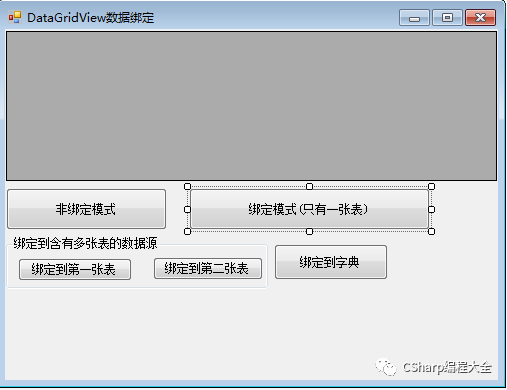DataGridView控件用法一:数据绑定
用DataGridView控件,可以显示和编辑来自多种不同类型的数据源的表格数据。
将数据绑定到DataGridView控件非常简单和直观,在大多数情况下,只需设置DataSource属性即可。在绑定到包含多个列表或表的数据源时,只需将DataMember属性设置为指定要绑定的列表或表的字符串即可。
一、非绑定模式
所谓的非绑定模式就是DataGridView控件显示的数据不是来自于绑定的数据源,而是可以通过代码手动将数据填充到DataGridView控件中,这样就为DataGridView控件增加了很大的灵活性。我们先来了解一下DataGridView控件有多种类型的列,而这些类型都是间接的或直接的继承了DataGridViewColumns累,下面是我们能够经常用到的几种类型:
| 类 | 说明 |
| DataGridViewTextBoxColumn | 与基于文本的值一起使用,在绑定到数字和字符串类型的值时自动生成 |
| DataGridViewCheckBoxColumn | 与boolean和checkState值一起使用,在绑定到这些类型的值时自动生成 |
| DataGridViewImageColumn | 用于显示图像,在绑定到字节数组、Image对象或Icon对象自动生成 |
| DataGridViewButtonColumn | 用于在单元格中显示按钮,不会在绑定时自动生成,通常用来做未绑定列 |
| DataGridViewComboBoxColumn | 用户在单元格中显示下拉列表,不会在绑定时自动生成,通常需要手动进行数据绑定 |
| DataGridViewLinkColumn | 用于在单元格中显示超链接,不会在绑定时自动生成,通常需要进行手动绑定数据 |
二、绑定模式
就是将已经存在的数据绑定到DataGridView控件上。将数据绑定到DataGridView控件上非常简单和直观,在大多数情况下,只需设置DataSource属性即可。在绑定到包含多个列表或表的数据源时,只需将DataMember属性设置为指定要绑定的列表或表的字符串即可。
DataGridView控件支持标准Windows窗体数据绑定模型,因此该控件将绑定到下表所述的类的实例:
1、任何实现IList接口的类,包括一维数组。
2、任何实现IListSource接口的类,例如DataTable和DataSet。
3、任何实现IBindingList接口的类,例如BindingList(Of T)类。
4、任何实现IBindingListView接口的类,例如BindingSource类。
通常绑定到BindingSource组件,并将BindingSource组件绑定到其他数据源或使用业务对象填充该组件。BindingSource组件为首选数据源,因为该组件可以绑定到各种数据源,并可以自动解决许多数据绑定问题。
DataGridView绑定数据源的几种方式:
第一种:
DataSet ds=new DataSet();
this.dataGridView1.DataSource=ds.Tables[0];
第二种:
DataTable dt=new DataTable();
this.dataGridView1.DataSource=dt;
第三种:
DataSet ds=new DataSet();
this.dataGridView1.DataSource=ds.Tables["表名"];
第四种:
DataSet ds=new DataSet();
this.dataGridView1.DataSource=ds;
this.dataGridView1.DataMember="表名";//必须要设置DataMember属性,指定要绑定到DataSet中的哪张表
第五种:
ArrayList al=new ArrayList();
this.dataGridView1.DataSource=al;
第六种:
Dictionary
this.dataGridView1.DataSource=dict;
第七种:可以排序
DataView dv=new DataView();
this.dataGridView1.DataSource=dv;
示例程序:
下面的程序中,演示上面的各种绑定方式
1、界面设计如下图:
2、代码实现如下:
using System;
using System.Collections.Generic;
using System.ComponentModel;
using System.Data;
using System.Drawing;
using System.Linq;
using System.Text;
using System.Threading.Tasks;
using System.Windows.Forms;
using System.Configuration;
using System.Data.SqlClient;
namespace DataGridViewDataBinding
{
public partial class FrmMain : Form
{
public FrmMain()
{
InitializeComponent();
}
///
/// 非绑定模式
///
///
///
private void btn_NotBinding_Click(object sender, EventArgs e)
{
InitDgvByCustom();
}
///
/// 通过自定义列的方式初始化DataGridView
///
private void InitDgvByCustom()
{
//创建列
InitDgvTextBoxColumn(this.dgv_Demo, DataGridViewContentAlignment.MiddleCenter, "UserID", "用户编号", 20, true, true);
InitDgvTextBoxColumn(this.dgv_Demo, DataGridViewContentAlignment.MiddleCenter, "UserName", "用户名", 20, false, true);
InitDgvCheckBoxColumn(this.dgv_Demo, DataGridViewContentAlignment.MiddleCenter, "Sex", "性别", false, true);
//创建行
DataGridViewRow drRow1 = new DataGridViewRow();
drRow1.CreateCells(this.dgv_Demo);
//设置单元格的值
drRow1.Cells[0].Value = 1;
drRow1.Cells[1].Value = "测试";
drRow1.Cells[2].Value = true;
//将新创建的行添加到DataGridView中
this.dgv_Demo.Rows.Add(drRow1);
//设置DataGridView的属性
this.dgv_Demo.AllowUserToAddRows = false;//不自动产生最后的新行
}
///
/// 创建DataGridView的TextBox列
///
/// 要创建列的DataGridView
/// 设置列的对齐方式
/// 列名
/// 显示的标题名
/// 可输入的最大长度
/// 设置列是否只读 true只读 false 读写
/// 设置列是否可见 true 可见 false 不可见
private void InitDgvTextBoxColumn(DataGridView dgv, DataGridViewContentAlignment _alignmeng,
string _columnName, string _headerText, int _maxInputLength, bool _readOnly, bool _visible)
{
//实例化一个DataGridViewTextBoxColumn列
DataGridViewTextBoxColumn tbc = new DataGridViewTextBoxColumn();
//设置对齐方式
tbc.HeaderCell.Style.Alignment = _alignmeng;
//设置列名
tbc.Name = _columnName;
//设置标题
tbc.HeaderText = _headerText;
//设置最大输入长度
tbc.MaxInputLength = _maxInputLength;
//设置是否只读
tbc.ReadOnly = _readOnly;
//设置是否可见
tbc.Visible = _visible;
//将创建的列添加到DataGridView中
dgv.Columns.Add(tbc);
}
///
/// 创建DataGridView的CheckBox列
///
/// 要创建列的DataGridView
/// 设置列的对齐方式
/// 列名
/// 显示的标题名
/// 设置列是否只读 true只读 false 读写
/// 设置列是否可见 true 可见 false 不可见
private void InitDgvCheckBoxColumn(DataGridView dgv, DataGridViewContentAlignment _alignmeng,
string _columnName, string _headerText, bool _readOnly, bool _visible)
{
//实例化一个DataGridViewTextBoxColumn列
DataGridViewCheckBoxColumn cbc = new DataGridViewCheckBoxColumn();
//设置对齐方式
cbc.HeaderCell.Style.Alignment = _alignmeng;
//设置列名
cbc.Name = _columnName;
//设置标题
cbc.HeaderText = _headerText;
//设置是否默认选中
//cbc.Selected = _selected.Equals("男") ? true : false;
//设置是否只读
cbc.ReadOnly = _readOnly;
//设置是否可见
cbc.Visible = _visible;
//将创建的列添加到DataGridView中
dgv.Columns.Add(cbc);
}
///
/// 绑定模式
///
///
///
private void btn_Binding_Click(object sender, EventArgs e)
{
InitDgvByBinding();
}
///
/// 通过数据绑定的方式初始化DataGridView
///
private void InitDgvByBinding()
{
#region 绑定单一数据源
string strSQL = "select * from users";
//设置数据源
DataTable dtSource = GetDataTable(strSQL);
//直接绑定到表
//this.dgv_Demo.DataSource = dtSource;
//绑定到DataView
DataView dv=dtSource.DefaultView;
//按照Password字段降序排序
dv.Sort = " Password desc";
this.dgv_Demo.DataSource = dv;
#endregion
不自动产生最后的新行
this.dgv_Demo.AllowUserToAddRows = false;
}
///
/// 都市数据库数据
///
///
///
/// 绑定到第一张表
///
///
///
private void btn_BindingFirst_Click(object sender, EventArgs e)
{
//清空DataGridView
this.dgv_Demo.DataSource = null;
//获取数据集
DataSet dsDataSource = GetDataSet();
#region 方式一
this.dgv_Demo.DataSource = dsDataSource;
//必须设置DataMember属性,指定绑定到DataSet的哪张表
this.dgv_Demo.DataMember = "UsersTable";
#endregion
#region 方式二
//this.dgv_Demo.DataSource = dsDataSource.Tables[0];
#endregion
#region 方式三
//this.dgv_Demo.DataSource = dsDataSource.Tables["UsersTable"];
#endregion
}
///
/// 绑定到第二张表
///
///
///
private void btn_BindingSecond_Click(object sender, EventArgs e)
{
//清空DataGridView
this.dgv_Demo.DataSource = null;
//获取数据集
DataSet dsDataSource = GetDataSet();
#region 方式一
this.dgv_Demo.DataSource = dsDataSource;
//必须设置DataMember属性,指定绑定到DataSet的哪张表
this.dgv_Demo.DataMember = "GradeTable";
#endregion
#region 方式二
//this.dgv_Demo.DataSource = dsDataSource.Tables[0];
#endregion
#region 方式三
//this.dgv_Demo.DataSource = dsDataSource.Tables["GradeTable"];
#endregion
}
///
/// 绑定到字典
///
///
///
private void btn_BindingDict_Click(object sender, EventArgs e)
{
Dictionary dictDataSource = new Dictionary();
dictDataSource.Add(1, "计算机系");
dictDataSource.Add(2, "外语系");
dictDataSource.Add(3, "数学系");
dictDataSource.Add(4, "中文系");
DataGridViewTextBoxColumn tbcKey = new DataGridViewTextBoxColumn();
tbcKey.HeaderText = "健";
//设置要绑定到的字段
tbcKey.DataPropertyName = "Key";
this.dgv_Demo.Columns.Add(tbcKey);
DataGridViewTextBoxColumn tbcValue = new DataGridViewTextBoxColumn();
tbcValue.HeaderText = "值";
//设置要绑定到的字段
tbcValue.DataPropertyName = "Value";
this.dgv_Demo.Columns.Add(tbcValue);
//设置数据源方式一:字典转换成数组
//this.dgv_Demo.DataSource = dictDataSource.ToArray();
//设置数据源方式二:字典转换成集合
//this.dgv_Demo.DataSource = dictDataSource.ToList();
//设置数据源方式三
//this.dgv_Demo.DataSource = (from p in dictDataSource
// select new
// {
// Key = p.Key,
// Value = p.Value
// }).ToList();
//设置数据源方式四
this.dgv_Demo.DataSource = (from p in dictDataSource
select new
{
Key = p.Key,
Value = p.Value
}).ToArray();
}
}
}