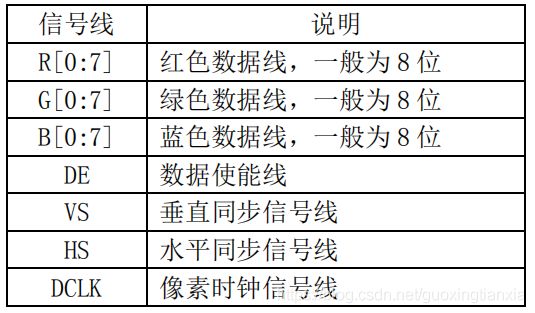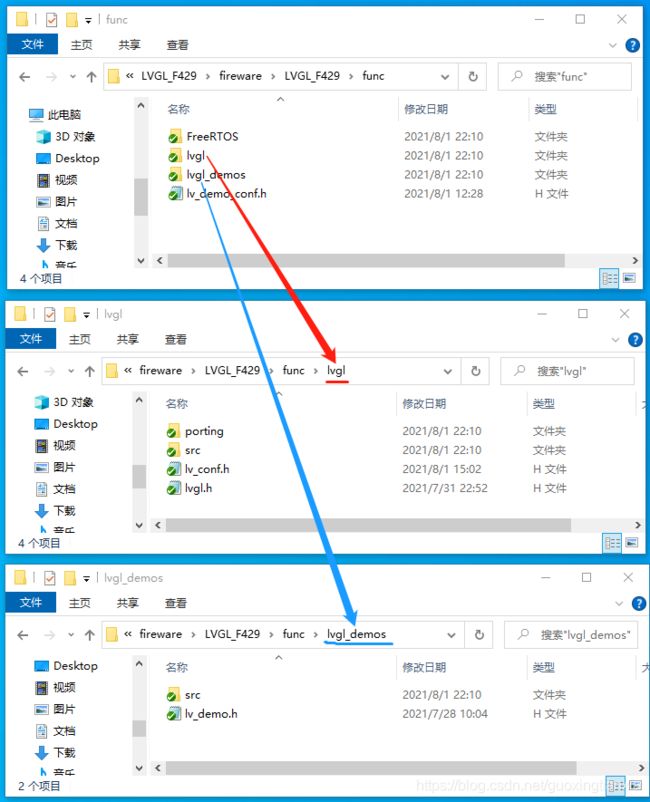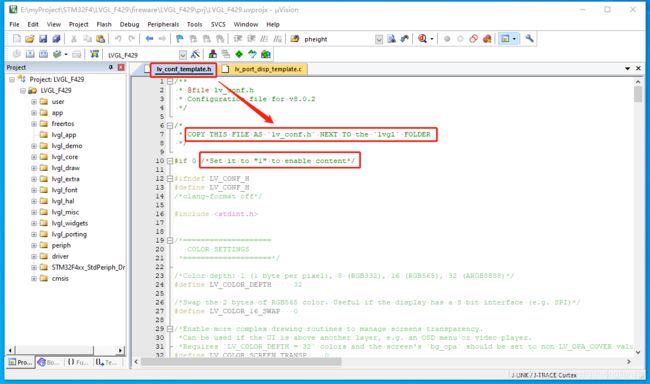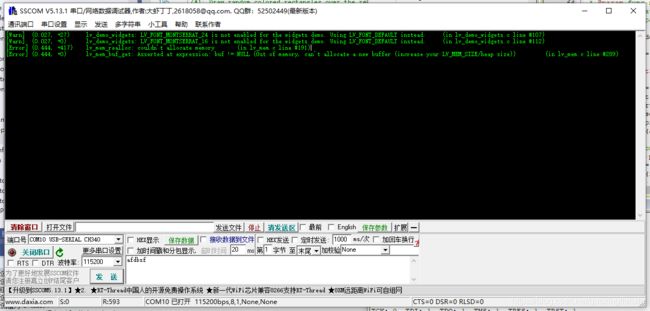LVGL - 在STM32上的移植
一、硬件平台
本次移植选用的是正点原子的APOLLO开发板,MCU为STM32F429IG,1M的内部FLASH,256K的SRAM,并且板载了一颗32M的SDRAM。7寸RGB电容屏,分辨率1024 x 600,使用STM32F429的LTDC资源来驱动。
RGBLCD
一般的 RGB 屏都有24 根颜色数据线(RGB 各站 8 根,即RGB888 格式),这样可以表示最多 1600W 色,DE、VS、HS 和 DCLK,用于控制数据传输。
LTDC
STM32F429xx 系列芯片都带有 TFT LCD 控制器,即 LTDC,通过这个 LTDC,STM32F429可以直接外接 RGBLCD 屏,实现液晶驱动。
二、LVGL组件包
下载
和上一篇一样,在github上下载。本次只用到两个包,一个lvgl本体,一个demo。
lvgl
lv_demos
重要文件说明
对于lvgl和lv_demos,并不需要目录下的所有文件,只需要其中部分即可,注意要切换到release分支。
lvgl/src,lvgl的核心代码。
lvgl/examples/porting,lvgl的硬件接口,分为显示接口、文件系统接口、输入接口,待会儿移植再详细说。
lv_demos/src,lvgl的各种demo示例。
三、开始移植
创建工程
创建一个空的工程,将基础的环境配置好,确保滴答定时器是工作的,并且开启一个LED灯闪烁用以指示。可以用RTOS,也可以用裸机,看个人需要。我这里移植了FreeRTOS。
添加lvgl文件
将刚才点出来的重要的lvgl文件复制到工程目录下。
在工程管理目录下,创建相应的目录,并添加所有的c文件,已经添加h文件的路径。
lvgl_app,后面放自己的gui文件。
lvgl_demo,放官方的,也就是刚才下载的demo文件。
lvgl_porting,放硬件接口文件。
其它都是lvgl的核心文件,与lvgl/src目录下的文件夹对应。
然后有几个文件需要修改名称,分别是 lv_conf_template.h、lv_demo_conf_template.h 和 porting 文件夹下的所有文件,将文件名中的 _template 去掉即可。为什么这么改,这些文件中都有说明。并且修改宏定义以开启改文件下的内容,以及几个文件包含的#include文件名也需要修改。
lv_conf.h
配置色彩的显示模式,这里选RGB565。
/*Color depth: 1 (1 byte per pixel), 8 (RGB332), 16 (RGB565), 32 (ARGB8888)*/
#define LV_COLOR_DEPTH 16
配置内存大小,如果工程出现莫名其妙的错误,很有肯就是这里分配小了。
/*Size of the memory available for `lv_mem_alloc()` in bytes (>= 2kB)*/
# define LV_MEM_SIZE (64U * 1024U) /*[bytes]*/
配置调试信息功能,开启调试功能,需要实现调试信息输出接口。这个功能非常好用,lvgl的调试信息输出做的很不错的,我在移植的时候,就遇到问题半天找不到问题出在哪,然后开启这个功能,发现是内存分配小了。
/*1: Print the log with 'printf';
*0: User need to register a callback with `lv_log_register_print_cb()`*/
# define LV_LOG_PRINTF 1
配置CPU使用率和帧率显示。
/*1: Show CPU usage and FPS count in the right bottom corner*/
#define LV_USE_PERF_MONITOR 1
配置内存使用情况
/*1: Show the used memory and the memory fragmentation in the left bottom corner
* Requires LV_MEM_CUSTOM = 0*/
#define LV_USE_MEM_MONITOR 1
各种大小的字体配置。
/*Montserrat fonts with ASCII range and some symbols using bpp = 4
*https://fonts.google.com/specimen/Montserrat*/
#define LV_FONT_MONTSERRAT_8 0
#define LV_FONT_MONTSERRAT_10 0
#define LV_FONT_MONTSERRAT_12 0
#define LV_FONT_MONTSERRAT_14 1
#define LV_FONT_MONTSERRAT_16 1
#define LV_FONT_MONTSERRAT_18 0
#define LV_FONT_MONTSERRAT_20 0
#define LV_FONT_MONTSERRAT_22 0
#define LV_FONT_MONTSERRAT_24 1
#define LV_FONT_MONTSERRAT_26 0
#define LV_FONT_MONTSERRAT_28 0
#define LV_FONT_MONTSERRAT_30 0
#define LV_FONT_MONTSERRAT_32 0
#define LV_FONT_MONTSERRAT_34 0
#define LV_FONT_MONTSERRAT_36 0
#define LV_FONT_MONTSERRAT_38 0
#define LV_FONT_MONTSERRAT_40 0
#define LV_FONT_MONTSERRAT_42 0
#define LV_FONT_MONTSERRAT_44 0
#define LV_FONT_MONTSERRAT_46 0
#define LV_FONT_MONTSERRAT_48 0
不列举了,每一项配置,都有注释,可根据需要选择。
lv_port_disp.c
lv_port_disp.c 文件内是需要实现的显示接口,其实就两个函数需要实现,一个是初始化 disp_init ,一个是点填充 disp_flush 。
然后lvgl提供了3中缓存方式可选,方式1/2/3对应的刷新速度分别是慢/中/快,这里选用方法二,不用的就可以注释掉了。另外要说一下,这里的源代码有错误,2/3方法的buf缓存定义错了。
void lv_port_disp_init(void)
{
/*-------------------------
* Initialize your display
* -----------------------*/
disp_init(); /* 需要自己实现的显示初始化 */
/*-----------------------------
* Create a buffer for drawing
*----------------------------*/
/**
* LVGL requires a buffer where it internally draws the widgets.
* Later this buffer will passed to your display driver's `flush_cb` to copy its content to your display.
* The buffer has to be greater than 1 display row
*
* There are 3 buffering configurations:
* 1. Create ONE buffer:
* LVGL will draw the display's content here and writes it to your display
*
* 2. Create TWO buffer:
* LVGL will draw the display's content to a buffer and writes it your display.
* You should use DMA to write the buffer's content to the display.
* It will enable LVGL to draw the next part of the screen to the other buffer while
* the data is being sent form the first buffer. It makes rendering and flushing parallel.
*
* 3. Double buffering
* Set 2 screens sized buffers and set disp_drv.full_refresh = 1.
* This way LVGL will always provide the whole rendered screen in `flush_cb`
* and you only need to change the frame buffer's address.
*/
#define MY_DISP_HOR_RES 1024
/* Example for 1) */
// static lv_disp_draw_buf_t draw_buf_dsc_1;
// static lv_color_t buf_1[MY_DISP_HOR_RES * 10]; /*A buffer for 10 rows*/
// lv_disp_draw_buf_init(&draw_buf_dsc_1, buf_1, NULL, MY_DISP_HOR_RES * 10); /*Initialize the display buffer*/
/* Example for 2) */
static lv_disp_draw_buf_t draw_buf_dsc_2;
static lv_color_t buf_2_1[MY_DISP_HOR_RES * 10]; /*A buffer for 10 rows*/
static lv_color_t buf_2_2[MY_DISP_HOR_RES * 10]; /*An other buffer for 10 rows*/
lv_disp_draw_buf_init(&draw_buf_dsc_2, buf_2_1, buf_2_2, MY_DISP_HOR_RES * 10); /*Initialize the display buffer*/
/* Example for 3) also set disp_drv.full_refresh = 1 below*/
// static lv_disp_draw_buf_t draw_buf_dsc_3;
// static lv_color_t buf_3_1[MY_DISP_HOR_RES * MY_DISP_VER_RES]; /*A screen sized buffer*/
// static lv_color_t buf_3_1[MY_DISP_HOR_RES * MY_DISP_VER_RES]; /*An other screen sized buffer*/
// lv_disp_draw_buf_init(&draw_buf_dsc_3, buf_3_1, buf_3_2, MY_DISP_VER_RES * LV_VER_RES_MAX); /*Initialize the display buffer*/
/*-----------------------------------
* Register the display in LVGL
*----------------------------------*/
static lv_disp_drv_t disp_drv; /*Descriptor of a display driver*/
lv_disp_drv_init(&disp_drv); /*Basic initialization*/
/*Set up the functions to access to your display*/
/*Set the resolution of the display*/
disp_drv.hor_res = 1024;
disp_drv.ver_res = 600;
/*Used to copy the buffer's content to the display*/
disp_drv.flush_cb = disp_flush;
/*Set a display buffer*/
disp_drv.draw_buf = &draw_buf_dsc_2;
/*Required for Example 3)*/
//disp_drv.full_refresh = 1
/* Fill a memory array with a color if you have GPU.
* Note that, in lv_conf.h you can enable GPUs that has built-in support in LVGL.
* But if you have a different GPU you can use with this callback.*/
//disp_drv.gpu_fill_cb = gpu_fill;
/*Finally register the driver*/
lv_disp_drv_register(&disp_drv);
}
/*Initialize your display and the required peripherals.*/
static void disp_init(void)
{
/*You code here*/
Dev_Lcd_Led_Init();
Dev_Lcd_Led_On();
Drv_LTDC_Init();
}
/*Flush the content of the internal buffer the specific area on the display
*You can use DMA or any hardware acceleration to do this operation in the background but
*'lv_disp_flush_ready()' has to be called when finished.*/
static void disp_flush(lv_disp_drv_t * disp_drv, const lv_area_t * area, lv_color_t * color_p)
{
/*The most simple case (but also the slowest) to put all pixels to the screen one-by-one*/
// int32_t x;
// int32_t y;
// for(y = area->y1; y <= area->y2; y++) {
// for(x = area->x1; x <= area->x2; x++) {
// /*Put a pixel to the display. For example:*/
// /*put_px(x, y, *color_p)*/
// color_p++;
// }
// }
Drv_LTDC_Color_Fill(area->x1, area->y1, area->x2, area->y2, (uint16_t *)color_p);
/*IMPORTANT!!!
*Inform the graphics library that you are ready with the flushing*/
lv_disp_flush_ready(disp_drv);
}
lv_port_indev.c
lv_port_indev.c 文件内是需要实现的信号输入接口。输入的方式有很多,有触摸屏、键盘、鼠标、按键等。
不过本次只使用到了触摸屏,所以其他的输出方式全部可注释掉,或者干脆删掉。
所以这个文件其实也很简单,只要实现两个接口,触摸屏初始化 touchpad_init ,触摸数据读取 touchpad_read 。touchpad_read 又分为触摸状态 touchpad_is_pressed 和触摸坐标 touchpad_get_xy 。
void lv_port_indev_init(void)
{
/**
* Here you will find example implementation of input devices supported by LittelvGL:
* - Touchpad
* - Mouse (with cursor support)
* - Keypad (supports GUI usage only with key)
* - Encoder (supports GUI usage only with: left, right, push)
* - Button (external buttons to press points on the screen)
*
* The `..._read()` function are only examples.
* You should shape them according to your hardware
*/
static lv_indev_drv_t indev_drv;
/*------------------
* Touchpad
* -----------------*/
/*Initialize your touchpad if you have*/
touchpad_init();
/*Register a touchpad input device*/
lv_indev_drv_init(&indev_drv);
indev_drv.type = LV_INDEV_TYPE_POINTER;
indev_drv.read_cb = touchpad_read;
indev_touchpad = lv_indev_drv_register(&indev_drv);
/*------------------
* Mouse
* -----------------*/
// /*Initialize your touchpad if you have*/
// mouse_init();
// /*Register a mouse input device*/
// lv_indev_drv_init(&indev_drv);
// indev_drv.type = LV_INDEV_TYPE_POINTER;
// indev_drv.read_cb = mouse_read;
// indev_mouse = lv_indev_drv_register(&indev_drv);
// /*Set cursor. For simplicity set a HOME symbol now.*/
// lv_obj_t * mouse_cursor = lv_img_create(lv_scr_act());
// lv_img_set_src(mouse_cursor, LV_SYMBOL_HOME);
// lv_indev_set_cursor(indev_mouse, mouse_cursor);
/*------------------
* Keypad
* -----------------*/
// /*Initialize your keypad or keyboard if you have*/
// keypad_init();
// /*Register a keypad input device*/
// lv_indev_drv_init(&indev_drv);
// indev_drv.type = LV_INDEV_TYPE_KEYPAD;
// indev_drv.read_cb = keypad_read;
// indev_keypad = lv_indev_drv_register(&indev_drv);
/*Later you should create group(s) with `lv_group_t * group = lv_group_create()`,
*add objects to the group with `lv_group_add_obj(group, obj)`
*and assign this input device to group to navigate in it:
*`lv_indev_set_group(indev_keypad, group);`*/
/*------------------
* Encoder
* -----------------*/
// /*Initialize your encoder if you have*/
// encoder_init();
// /*Register a encoder input device*/
// lv_indev_drv_init(&indev_drv);
// indev_drv.type = LV_INDEV_TYPE_ENCODER;
// indev_drv.read_cb = encoder_read;
// indev_encoder = lv_indev_drv_register(&indev_drv);
/*Later you should create group(s) with `lv_group_t * group = lv_group_create()`,
*add objects to the group with `lv_group_add_obj(group, obj)`
*and assign this input device to group to navigate in it:
*`lv_indev_set_group(indev_encoder, group);`*/
/*------------------
* Button
* -----------------*/
// /*Initialize your button if you have*/
// button_init();
// /*Register a button input device*/
// lv_indev_drv_init(&indev_drv);
// indev_drv.type = LV_INDEV_TYPE_BUTTON;
// indev_drv.read_cb = button_read;
// indev_button = lv_indev_drv_register(&indev_drv);
// /*Assign buttons to points on the screen*/
// static const lv_point_t btn_points[2] = {
// {10, 10}, /*Button 0 -> x:10; y:10*/
// {40, 100}, /*Button 1 -> x:40; y:100*/
// };
// lv_indev_set_button_points(indev_button, btn_points);
}
/*Initialize your touchpad*/
static void touchpad_init(void)
{
/*Your code comes here*/
Dev_FT5206_Init();
}
/*Will be called by the library to read the touchpad*/
static void touchpad_read(lv_indev_drv_t * indev_drv, lv_indev_data_t * data)
{
static lv_coord_t last_x = 0;
static lv_coord_t last_y = 0;
/*Save the pressed coordinates and the state*/
if(touchpad_is_pressed()) {
touchpad_get_xy(&last_x, &last_y);
data->state = LV_INDEV_STATE_PR;
} else {
data->state = LV_INDEV_STATE_REL;
}
/*Set the last pressed coordinates*/
data->point.x = last_x;
data->point.y = last_y;
}
/*Return true is the touchpad is pressed*/
static bool touchpad_is_pressed(void)
{
/*Your code comes here*/
if (Dev_FT5206_Is_Touch())
{
return true;
}
return false;
}
/*Get the x and y coordinates if the touchpad is pressed*/
static void touchpad_get_xy(lv_coord_t * x, lv_coord_t * y)
{
/*Your code comes here*/
Dev_FT5206_Get_XY((uint16_t *)x, (uint16_t *)y);
// (*x) = 0;
// (*y) = 0;
}
lv_port_fs.c
lv_port_fs.c 文件内是文件系统接口,这里暂时不需要,先不用实现。
增加demo任务
/*****************************************************************************
* @brief
* ex:
* @par
* None
* @retval
*****************************************************************************/
void task_lvgl(void *arg)
{
lv_init();
lv_port_disp_init();
lv_port_indev_init();
lv_demo_widgets();
while (1)
{
lv_task_handler();
vTaskDelay(1);
}
}
实现心跳
和rtos一样,lvgl也需要一个定时器来提供心跳,这里使用滴答定时提供1ms的心跳,调用 lv_tick_inc(1)。
/*
*********************************************************************************
* 函 数 名: IncTick
* 功能说明: SysTick滴答定时器每1ms中断一次
* 形 参:无
* 返 回 值: 无
*********************************************************************************
*/
void IncTick(void)
{
uwTick++;
lv_tick_inc(1);
/*系统已经运行*/
if(xTaskGetSchedulerState() != taskSCHEDULER_NOT_STARTED) {
xPortSysTickHandler();
}
}
底层硬件初始化
底层的代码大量参考正点原子的驱动代码,毕竟是原子的开发板嘛,可以节约不少时间。
/*****************************************************************************
* @brief LTDC初始化
* ex:
* @par
* None
* @retval
*****************************************************************************/
void Drv_LTDC_Init(void)
{
GPIO_InitTypeDef GPIO_InitStructure;
LTDC_InitTypeDef LTDC_InitStruct;
LTDC_Layer_InitTypeDef LTDC_Layer_InitStruct;
RCC_PLLSAIConfig(320, 4, 2);
RCC_LTDCCLKDivConfig(RCC_PLLSAIDivR_Div4);
RCC_PLLSAICmd(ENABLE);
delay_ms(1); /* 很重要 */
RCC_AHB1PeriphClockCmd(RCC_AHB1Periph_GPIOF, ENABLE);
RCC_AHB1PeriphClockCmd(RCC_AHB1Periph_GPIOG, ENABLE);
RCC_AHB1PeriphClockCmd(RCC_AHB1Periph_GPIOH, ENABLE);
RCC_AHB1PeriphClockCmd(RCC_AHB1Periph_GPIOI, ENABLE);
// RCC_AHB1PeriphClockCmd(RCC_AHB1Periph_DMA2D, ENABLE);
RCC_APB2PeriphClockCmd(RCC_APB2Periph_LTDC, ENABLE);
GPIO_PinAFConfig(GPIOF, GPIO_PinSource10, GPIO_AF_LTDC);
GPIO_PinAFConfig(GPIOG, GPIO_PinSource6, GPIO_AF_LTDC);
GPIO_PinAFConfig(GPIOG, GPIO_PinSource7, GPIO_AF_LTDC);
GPIO_PinAFConfig(GPIOG, GPIO_PinSource11, GPIO_AF_LTDC);
GPIO_PinAFConfig(GPIOH, GPIO_PinSource9, GPIO_AF_LTDC);
GPIO_PinAFConfig(GPIOH, GPIO_PinSource10, GPIO_AF_LTDC);
GPIO_PinAFConfig(GPIOH, GPIO_PinSource11, GPIO_AF_LTDC);
GPIO_PinAFConfig(GPIOH, GPIO_PinSource12, GPIO_AF_LTDC);
GPIO_PinAFConfig(GPIOH, GPIO_PinSource13, GPIO_AF_LTDC);
GPIO_PinAFConfig(GPIOH, GPIO_PinSource14, GPIO_AF_LTDC);
GPIO_PinAFConfig(GPIOH, GPIO_PinSource15, GPIO_AF_LTDC);
GPIO_PinAFConfig(GPIOI, GPIO_PinSource0, GPIO_AF_LTDC);
GPIO_PinAFConfig(GPIOI, GPIO_PinSource1, GPIO_AF_LTDC);
GPIO_PinAFConfig(GPIOI, GPIO_PinSource2, GPIO_AF_LTDC);
GPIO_PinAFConfig(GPIOI, GPIO_PinSource4, GPIO_AF_LTDC);
GPIO_PinAFConfig(GPIOI, GPIO_PinSource5, GPIO_AF_LTDC);
GPIO_PinAFConfig(GPIOI, GPIO_PinSource6, GPIO_AF_LTDC);
GPIO_PinAFConfig(GPIOI, GPIO_PinSource7, GPIO_AF_LTDC);
GPIO_PinAFConfig(GPIOI, GPIO_PinSource9, GPIO_AF_LTDC);
GPIO_PinAFConfig(GPIOI, GPIO_PinSource10, GPIO_AF_LTDC);
GPIO_InitStructure.GPIO_Pin = GPIO_Pin_10;
GPIO_InitStructure.GPIO_Mode = GPIO_Mode_AF;
GPIO_InitStructure.GPIO_Speed = GPIO_Speed_100MHz;
GPIO_InitStructure.GPIO_OType = GPIO_OType_PP;
GPIO_InitStructure.GPIO_PuPd = GPIO_PuPd_NOPULL;
GPIO_Init(GPIOF, &GPIO_InitStructure);
GPIO_InitStructure.GPIO_Pin = GPIO_Pin_6 | GPIO_Pin_7 | GPIO_Pin_11;
GPIO_InitStructure.GPIO_Mode = GPIO_Mode_AF;
GPIO_InitStructure.GPIO_Speed = GPIO_Speed_100MHz;
GPIO_InitStructure.GPIO_OType = GPIO_OType_PP;
GPIO_InitStructure.GPIO_PuPd = GPIO_PuPd_NOPULL;
GPIO_Init(GPIOG, &GPIO_InitStructure);
GPIO_InitStructure.GPIO_Pin = GPIO_Pin_9 | GPIO_Pin_10| GPIO_Pin_11| GPIO_Pin_12| GPIO_Pin_13| GPIO_Pin_14| GPIO_Pin_15;
GPIO_InitStructure.GPIO_Mode = GPIO_Mode_AF;
GPIO_InitStructure.GPIO_Speed = GPIO_Speed_100MHz;
GPIO_InitStructure.GPIO_OType = GPIO_OType_PP;
GPIO_InitStructure.GPIO_PuPd = GPIO_PuPd_NOPULL;
GPIO_Init(GPIOH, &GPIO_InitStructure);
GPIO_InitStructure.GPIO_Pin = GPIO_Pin_0 | GPIO_Pin_1 | GPIO_Pin_2 | GPIO_Pin_4 | GPIO_Pin_5 | GPIO_Pin_6 | GPIO_Pin_7 | GPIO_Pin_9 | GPIO_Pin_10;
GPIO_InitStructure.GPIO_Mode = GPIO_Mode_AF;
GPIO_InitStructure.GPIO_Speed = GPIO_Speed_100MHz;
GPIO_InitStructure.GPIO_OType = GPIO_OType_PP;
GPIO_InitStructure.GPIO_PuPd = GPIO_PuPd_NOPULL;
GPIO_Init(GPIOI, &GPIO_InitStructure);
ltdc.Pixsize = 2;
ltdc.Width = 1024; //面板宽度,单位:像素
ltdc.Height = 600; //面板高度,单位:像素
ltdc.HSync_W = 20; //水平同步宽度
ltdc.VSync_W = 3; //垂直同步宽度
ltdc.HBP = 140; //水平后廊
ltdc.VBP = 20; //垂直后廊
ltdc.HFP = 160; //水平前廊
ltdc.VFP = 12; //垂直前廊
/* 配置信号极性 */
LTDC_InitStruct.LTDC_HSPolarity = LTDC_HSPolarity_AL; /* HSYNC 低电平有效 */
LTDC_InitStruct.LTDC_VSPolarity = LTDC_VSPolarity_AL; /* VSYNC 低电平有效 */
LTDC_InitStruct.LTDC_DEPolarity = LTDC_DEPolarity_AL; /* DE 低电平有效 */
LTDC_InitStruct.LTDC_PCPolarity = LTDC_PCPolarity_IPC;
/* 配置LTDC的同步时序 */
LTDC_InitStruct.LTDC_HorizontalSync = ltdc.HSync_W - 1;
LTDC_InitStruct.LTDC_VerticalSync = ltdc.VSync_W - 1;
LTDC_InitStruct.LTDC_AccumulatedHBP = ltdc.HSync_W + ltdc.HBP - 1;
LTDC_InitStruct.LTDC_AccumulatedVBP = ltdc.VSync_W + ltdc.VBP - 1;
LTDC_InitStruct.LTDC_AccumulatedActiveW = ltdc.HSync_W + ltdc.HBP + ltdc.Width - 1;
LTDC_InitStruct.LTDC_AccumulatedActiveH = ltdc.VSync_W + ltdc.VBP + ltdc.Height - 1;
LTDC_InitStruct.LTDC_TotalWidth = ltdc.HSync_W + ltdc.HBP + ltdc.Width + ltdc.HFP - 1;
LTDC_InitStruct.LTDC_TotalHeigh = ltdc.VSync_W + ltdc.VBP + ltdc.Height + ltdc.VFP - 1;
/* 背景色 */
LTDC_InitStruct.LTDC_BackgroundRedValue = 0;
LTDC_InitStruct.LTDC_BackgroundGreenValue = 0;
LTDC_InitStruct.LTDC_BackgroundBlueValue = 0;
LTDC_Init(<DC_InitStruct);
//LTDC层配置
LTDC_Layer_InitStruct.LTDC_HorizontalStart = ltdc.HSync_W + ltdc.HBP; //水平起始位置
LTDC_Layer_InitStruct.LTDC_HorizontalStop = ltdc.HSync_W + ltdc.HBP + ltdc.Width - 1;
LTDC_Layer_InitStruct.LTDC_VerticalStart = ltdc.VSync_W + ltdc.VBP; //垂直起始位置
LTDC_Layer_InitStruct.LTDC_VerticalStop = ltdc.VSync_W + ltdc.VBP + ltdc.Height - 1;
LTDC_Layer_InitStruct.LTDC_PixelFormat = LTDC_Pixelformat_RGB565; //像素格式
LTDC_Layer_InitStruct.LTDC_ConstantAlpha = 255; //恒定alpha
/* Default Color configuration (configure A,R,G,B component values) */
LTDC_Layer_InitStruct.LTDC_DefaultColorBlue = 0; //默认蓝色
LTDC_Layer_InitStruct.LTDC_DefaultColorGreen = 0; //默认绿色
LTDC_Layer_InitStruct.LTDC_DefaultColorRed = 0; //默认红色
LTDC_Layer_InitStruct.LTDC_DefaultColorAlpha = 0; //默认alpha
/* Configure blending factors */
LTDC_Layer_InitStruct.LTDC_BlendingFactor_1 = LTDC_BlendingFactor1_PAxCA; //混合系数
LTDC_Layer_InitStruct.LTDC_BlendingFactor_2 = LTDC_BlendingFactor2_PAxCA; //混合系数
/* Start Address configuration : the LCD Frame buffer is defined on SDRAM */
LTDC_Layer_InitStruct.LTDC_CFBStartAdress = LCD429_FRAME_BUFFER; //颜色帧缓冲区地址
LTDC_Layer_InitStruct.LTDC_CFBLineLength = ((ltdc.Width * 2) + 3);//颜色帧缓冲区行长
LTDC_Layer_InitStruct.LTDC_CFBPitch = (ltdc.Width * 2); //颜色帧缓冲区间距
LTDC_Layer_InitStruct.LTDC_CFBLineNumber = ltdc.Height; //行数
//配置层1
LTDC_LayerInit(LTDC_Layer1, <DC_Layer_InitStruct);
// /* Configure blending factors */
// LTDC_Layer_InitStruct.LTDC_BlendingFactor_1 = LTDC_BlendingFactor1_PAxCA; //混合系数
// LTDC_Layer_InitStruct.LTDC_BlendingFactor_2 = LTDC_BlendingFactor1_PAxCA; //混合系数
//
// /* Start Address configuration : the LCD Frame buffer is defined on SDRAM */
// LTDC_Layer_InitStruct.LTDC_CFBStartAdress = LCD429_FRAME_BUFFER + BUFFER_OFFSET;
//
// //配置层2
// LTDC_LayerInit(LTDC_Layer2, <DC_Layer_InitStruct);
LTDC_LayerCmd(LTDC_Layer1, ENABLE);
// LTDC_LayerCmd(LTDC_Layer2, ENABLE);
LTDC_ReloadConfig(LTDC_IMReload);//影子寄存器立即重载
LTDC_Cmd(ENABLE);
ltdc_framebuf[0] = (uint16_t *)<dc_lcd_framebuf_1;
//设置为横屏
Drv_LTDC_Display_Dir_Set(1);
//清屏
Drv_LTDC_Clear(WHITE);
}
/*****************************************************************************
* @brief LTDC填充矩形
* ex:
* @par
* None
* @retval
*****************************************************************************/
void Drv_LTDC_Color_Fill(uint16_t sx, uint16_t sy, uint16_t ex, uint16_t ey, uint16_t *color)
{
//横屏
if(ltdc.Dir) {
for (uint16_t y = sy; y < ey + 1; y++) {
for (uint16_t x = sx; x< ex + 1; x++) {
*(uint16_t *)((uint32_t)ltdc_framebuf[0] + ltdc.Pixsize * (LCD_WIDTH * y + x)) = *color;
color++;
}
}
} else {
for(uint16_t y = sy; y < ey + 1; y++) {
for (uint16_t x = sx; x < ex + 1; x++) {
*(uint16_t *)((uint32_t)ltdc_framebuf[0] + ltdc.Pixsize * (LCD_WIDTH * (LCD_HEIGHT - x - 1) + y)) = *color;
color++;
}
}
}
}
/*****************************************************************************
* @brief 初始化FT5206触摸屏
* ex:
* @par
* None
* @retval 返回值:0,初始化成功;1,初始化失败
*****************************************************************************/
uint8_t Dev_FT5206_Init(void)
{
uint8_t temp[2];
GPIO_InitTypeDef GPIO_InitStructure;
RCC_AHB1PeriphClockCmd(DEV_FT5206_TPEN_RCC, ENABLE);
RCC_AHB1PeriphClockCmd(DEV_FT5206_TCS_RCC, ENABLE);
GPIO_InitStructure.GPIO_Pin = DEV_FT5206_TPEN_PIN;
GPIO_InitStructure.GPIO_Mode = GPIO_Mode_IN;
GPIO_InitStructure.GPIO_Speed = GPIO_Speed_100MHz;
GPIO_InitStructure.GPIO_OType = GPIO_OType_OD;
GPIO_InitStructure.GPIO_PuPd = GPIO_PuPd_UP;
GPIO_Init(DEV_FT5206_TPEN_PORT, &GPIO_InitStructure);
GPIO_InitStructure.GPIO_Pin = DEV_FT5206_TCS_PIN;
GPIO_InitStructure.GPIO_Mode = GPIO_Mode_OUT;
GPIO_InitStructure.GPIO_Speed = GPIO_Speed_100MHz;
GPIO_InitStructure.GPIO_OType = GPIO_OType_PP;
GPIO_InitStructure.GPIO_PuPd = GPIO_PuPd_UP;
GPIO_Init(DEV_FT5206_TCS_PORT, &GPIO_InitStructure);
Drv_IIC_Soft_Init(0);
Dev_FT5206_RST(0);
// vTaskDelay(20);
delay_ms(20);
Dev_FT5206_RST(1);
// vTaskDelay(50);
delay_ms(50);
temp[0] = 0;
Dev_FT5206_WR_Reg(FT_DEVIDE_MODE, temp, 1); //进入正常操作模式
Dev_FT5206_WR_Reg(FT_ID_G_MODE, temp, 1); //查询模式
temp[0] = 22;
Dev_FT5206_WR_Reg(FT_ID_G_THGROUP, temp, 1); //设置触摸有效值
temp[0] = 12;
Dev_FT5206_WR_Reg(FT_ID_G_PERIODACTIVE, temp, 1); //激活周期,不能小于12,最大14
Dev_FT5206_RD_Reg(FT_ID_G_LIB_VERSION, &temp[0], 2);
//版本:0X3003/0X0001/0X0002
if((temp[0] == 0X30 && temp[1] == 0X03) || temp[1] == 0X01 || temp[1] == 0X02)
{
return 0;
}
return 1;
}
/*****************************************************************************
* @brief 查询是否有触摸
* ex:
* @par
* None
* @retval 1,有触摸;0,没有触摸
*****************************************************************************/
uint8_t Dev_FT5206_Is_Touch(void)
{
uint8_t val = 0;
Dev_FT5206_RD_Reg(FT_REG_NUM_FINGER, &val, 1); //读取触摸点的状态
if ((val & 0XF) && ((val & 0XF) < 6))
{
return 1;
}
return 0;
}
/*****************************************************************************
* @brief 读取触摸位置
* ex:
* @par
* None
* @retval
*****************************************************************************/
void Dev_FT5206_Get_XY(uint16_t *x, uint16_t *y)
{
uint8_t buf[4];
Dev_FT5206_RD_Reg(FT_TP1_REG, buf, 4);
*y = ((uint16_t)(buf[0] & 0X0F) << 8) + buf[1];
*x = ((uint16_t)(buf[2] & 0X0F) << 8) + buf[3];
}
编译运行
此时编译,应该没有错误了,所有的接口也都实现了。
经验证,确实成功跑了起来,但是,运行很卡顿。
四、优化
使用SDRAM和DMA2D对屏幕刷新率进行优化。
lv_color_t lvgl_disp_buf_1[1024 * 600] __attribute__((at(LCD429_FRAME_BUFFER + 1024 * 600 * 2)));
lv_color_t lvgl_disp_buf_2[1024 * 600] __attribute__((at(LCD429_FRAME_BUFFER + 1024 * 600 * 4)));
void lv_port_disp_init(void)
{
/*-------------------------
* Initialize your display
* -----------------------*/
disp_init();
/*-----------------------------
* Create a buffer for drawing
*----------------------------*/
/**
* LVGL requires a buffer where it internally draws the widgets.
* Later this buffer will passed to your display driver's `flush_cb` to copy its content to your display.
* The buffer has to be greater than 1 display row
*
* There are 3 buffering configurations:
* 1. Create ONE buffer:
* LVGL will draw the display's content here and writes it to your display
*
* 2. Create TWO buffer:
* LVGL will draw the display's content to a buffer and writes it your display.
* You should use DMA to write the buffer's content to the display.
* It will enable LVGL to draw the next part of the screen to the other buffer while
* the data is being sent form the first buffer. It makes rendering and flushing parallel.
*
* 3. Double buffering
* Set 2 screens sized buffers and set disp_drv.full_refresh = 1.
* This way LVGL will always provide the whole rendered screen in `flush_cb`
* and you only need to change the frame buffer's address.
*/
#define MY_DISP_HOR_RES 1024
/* Example for 1) */
// static lv_disp_draw_buf_t draw_buf_dsc_1;
// static lv_color_t buf_1[MY_DISP_HOR_RES * 10]; /*A buffer for 10 rows*/
// lv_disp_draw_buf_init(&draw_buf_dsc_1, buf_1, NULL, MY_DISP_HOR_RES * 10); /*Initialize the display buffer*/
/* Example for 2) */
static lv_disp_draw_buf_t draw_buf_dsc_2;
// static lv_color_t buf_2_1[MY_DISP_HOR_RES * 10]; /*A buffer for 10 rows*/
// static lv_color_t buf_2_2[MY_DISP_HOR_RES * 10]; /*An other buffer for 10 rows*/
// lv_disp_draw_buf_init(&draw_buf_dsc_2, buf_2_1, buf_2_2, MY_DISP_HOR_RES * 10); /*Initialize the display buffer*/
lv_disp_draw_buf_init(&draw_buf_dsc_2, lvgl_disp_buf_1, lvgl_disp_buf_2, 1024 * 600); /*Initialize the display buffer*/
/* Example for 3) also set disp_drv.full_refresh = 1 below*/
// static lv_disp_draw_buf_t draw_buf_dsc_3;
// static lv_color_t buf_3_1[MY_DISP_HOR_RES * MY_DISP_VER_RES]; /*A screen sized buffer*/
// static lv_color_t buf_3_2[MY_DISP_HOR_RES * MY_DISP_VER_RES]; /*An other screen sized buffer*/
// lv_disp_draw_buf_init(&draw_buf_dsc_3, buf_3_1, buf_3_2, MY_DISP_VER_RES * LV_VER_RES_MAX); /*Initialize the display buffer*/
/*-----------------------------------
* Register the display in LVGL
*----------------------------------*/
static lv_disp_drv_t disp_drv; /*Descriptor of a display driver*/
lv_disp_drv_init(&disp_drv); /*Basic initialization*/
/*Set up the functions to access to your display*/
/*Set the resolution of the display*/
// disp_drv.hor_res = 480;
// disp_drv.ver_res = 320;
disp_drv.hor_res = Drv_LTDC_Get().Width;
disp_drv.ver_res = Drv_LTDC_Get().Height;
/*Used to copy the buffer's content to the display*/
disp_drv.flush_cb = disp_flush;
/*Set a display buffer*/
disp_drv.draw_buf = &draw_buf_dsc_2;
/*Required for Example 3)*/
//disp_drv.full_refresh = 1
/* Fill a memory array with a color if you have GPU.
* Note that, in lv_conf.h you can enable GPUs that has built-in support in LVGL.
* But if you have a different GPU you can use with this callback.*/
//disp_drv.gpu_fill_cb = gpu_fill;
/*Finally register the driver*/
lv_disp_drv_register(&disp_drv);
}
/*****************************************************************************
* @brief LTDC填充颜色矩形
* ex:
* @par
* None
* @retval
*****************************************************************************/
void Drv_LTDC_Color_Fill(uint16_t sx, uint16_t sy, uint16_t ex, uint16_t ey, uint16_t *color)
{
uint32_t psx, psy, pex, pey;
uint32_t timeout = 0;
uint16_t offline;
uint32_t addr;
/* 坐标转换 */
if (ltdc.Dir)
{
psx = sx; psy = sy;
pex = ex; pey = ey;
}
else
{
psx = sy; psy = ltdc.Height - ex - 1;
pex = ey; pey = ltdc.Height - sx - 1;
}
offline = ltdc.Width - (pex - psx + 1);
addr = ((uint32_t)ltdc_framebuf[0] + ltdc.Pixsize * (ltdc.Width * psy + psx));
RCC_AHB1PeriphClockCmd(RCC_AHB1Periph_DMA2D, ENABLE);
DMA2D->CR &= ~(DMA2D_CR_START); //先停止DMA2D
DMA2D->CR = DMA2D_M2M; //存储器到存储器模式
DMA2D->FGPFCCR = DMA2D_RGB565; //设置颜色格式
DMA2D->FGOR = 0; //前景层行偏移为0
DMA2D->OOR = offline; //设置行偏移
DMA2D->FGMAR = (uint32_t)color; //源地址
DMA2D->OMAR = addr; //输出存储器地址
DMA2D->NLR = (pey - psy + 1) | ((pex - psx + 1) << 16); //设定行数寄存器
DMA2D->CR |= DMA2D_CR_START; //启动DMA2D
while ((DMA2D->ISR & (DMA2D_FLAG_TC)) == 0)
{
timeout++;
if (timeout > 0X1FFFFF) break; //超时退出
}
DMA2D->IFCR |= DMA2D_FLAG_TC; //清除传输完成标志
}
优化后的屏幕刷新速度快了很多,看起来舒服多了。