【复习mac下配置hadoop】
提示:文章写完后,目录可以自动生成,如何生成可参考右边的帮助文档
mac启动hadoop
- 前言
- 一、检查并进行ssh连接
- 二、安装hadoop
- 三、启动
前言
提示:已经在相关课程中学过hadoop,现在再复习一下
如果没安装过,建议参考:
https://blog.csdn.net/han_yankun2009/article/details/78138953
https://blog.csdn.net/chongdutuo9831/article/details/100939395
一、检查并进行ssh连接
先检查一下环境
cat ~/.bash_profile
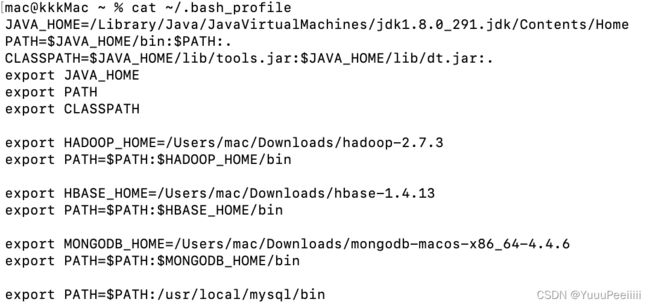
可以看到之前其实是配置过hadoop-2.7.3版本的,但是用hadoop version发现hadoop没有安装成功,经检查,最好source更新一下
mac@kkkMac ~ % source ~/.bash_profile
然后再检查
mac@kkkMac ~ % hadoop version
出现以下信息就说明hadoop安装成功了
Hadoop 2.7.3
Subversion https://git-wip-us.apache.org/repos/asf/hadoop.git -r baa91f7c6bc9cb92be5982de4719c1c8af91ccff
Compiled by root on 2016-08-18T01:41Z
Compiled with protoc 2.5.0
From source with checksum 2e4ce5f957ea4db193bce3734ff29ff4
This command was run using /Users/mac/Downloads/hadoop-2.7.3/share/hadoop/common/hadoop-common-2.7.3.jar
当时学的时候为了避免麻烦就直接放在download路径下了,现在在桌面新建一个hadoop文件夹,更改一下~
首先,重新生成一下密钥:
ssh-keygen -t rsa -P ‘’ -f ~/.ssh/id_rsa
- SSH是专为远程登录会话和其他网络服务提供安全性的协议
- ssh -keygen 代表生成密钥;-t代表指定生成的密钥类型;rsa代表私钥;-P用于提供密语,-f 指定生成的密钥文件 ; id_rsa是一个私钥文件
因为之前配置过,所以这里覆盖之前的文件,这里有说,id_rsa是用来存私钥的,id_rsa.pub是来存放公钥的
Generating public/private rsa key pair.
/Users/mac/.ssh/id_rsa already exists.
Overwrite (y/n)? y
Your identification has been saved in /Users/mac/.ssh/id_rsa
Your public key has been saved in /Users/mac/.ssh/id_rsa.pub
The key fingerprint is:
SHA256:dQj9p8f2EwHy/e4sXNCJv3e0/BtJcfngiKy2uhPtEsc [email protected]
The key’s randomart image is:
±–[RSA 3072]----+
| … |
| …o . .|
| o.+ =+o|
| o o.=o==|
| oS o .+oo+|
| o E. . =o=|
| =o +.B+|
| o… o**|
| o=. +X|
±—[SHA256]-----+
将生成的公钥id_rsa.pub 内容追加到authorized_keys
cat ~/.ssh/id_rsa.pub >> ~/.ssh/authorized_keys
最后,验证一下,ssh localhost(主机名) 无错误提示则配置成功
mac@kkkMac ~ % ssh localhost
Last login: Fri Apr 1 19:10:25 2022
二、安装hadoop
没有的可以去下载2.7.3版
这里提醒自己一下,当时因为上课嫌麻烦,把路径就设在了downloads下,希望之后更改一下
可以去看看那几个文件的配置:
cd $HADOOP_HOME/etc/hadoop

core-site.xml
前面如果改路径的话,这里也要改
文件包含:使用Hadoop实例分配给文件系统的存储器,用于存储数据的内存限制的端口号,以及读/写缓冲器的大小
hadoop.tmp.dir
file:/users/mac/downloads/hadoop-2.7.3/tmp
A base for other temporary directories.
fs.defaultFS
hdfs://localhost:9000
hdfs-site.xml
如复制数据的值,名称节点的路径,本地文件系统的数据节点的路径。
所有的属性值是用户定义的,可以根据自己的Hadoop基础架构进行更改
dfs.replication
1
dfs.namenode.name.dir
file:/users/mac/downloads/hadoop-2.7.3/tmp/dfs/name
dfs.datanode.data.dir
file:/users/mac/downloads/hadoop-2.7.3/tmp/dfs/data
dfs.block.size
512000000
Block size
yarn-site.xml
作业调度 资源管理
yarn.nodemanager.aux-services
mapreduce_shuffle
yarn.scheduler.minimum-allocation-mb
2048
yarn.scheduler.maximum-allocation-mb
8192
mapred-site.xml
mapreduce.framework.name
yarn
三、启动
1.名称节点设置
回到根目录
cd ~
然后格式化名称节点
hdfs namenode -format
然后启动dfs
cd $HADOOP_HOME/sbin
notice!!! you have to enter this path first ,and then execute this command. as you see ,there are lots of command in the sbin file

start-dfs.sh

if you start successfully, you are allowed to assess the website.
http://localhost:50070/
the same,
start-yarn.sh

you can assess the http://localhost:8088/
you can also use ‘stop-all.sh’ to stop
mac@kkkMac sbin % stop-all.sh
This script is Deprecated. Instead use stop-dfs.sh and stop-yarn.sh
22/04/01 21:45:53 WARN util.NativeCodeLoader: Unable to load native-hadoop library for your platform... using builtin-java classes where applicable
Stopping namenodes on [localhost]
localhost: stopping namenode
localhost: no datanode to stop
Stopping secondary namenodes [0.0.0.0]
0.0.0.0: stopping secondarynamenode
22/04/01 21:46:07 WARN util.NativeCodeLoader: Unable to load native-hadoop library for your platform... using builtin-java classes where applicable
stopping yarn daemons
stopping resourcemanager
localhost: stopping nodemanager
no proxyserver to stop
and then , disconnect ssh```
mac@kkkMac hadoop % logout
Saving session...
...copying shared history...
...saving history...truncating history files...
...completed.