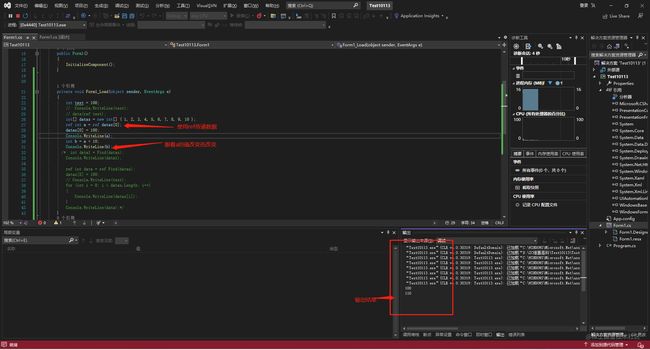C# ref用法,实现引用传递(地址传递)
前言:
今天这篇文章我们简单学习一下C# ref的用法,在看别人的代码不至于看不懂逻辑,虽然这是一个比较简单的知识点,但是还是值得我们去学习一下关于这个知识点一些概念,我们知道在C# 中我们的函数参数,一般都为值引用,C#是一门解释型语言,其中对指针进行了封装,因此用户无法直接调用对象的指针,无法调用对象的指针,就不能地址引用了吗?显然我们是有其他的方法,ref在C#中起到地址引用的作用,使用ref就可以对对象进行地址引用了。创作不易,点赞关注评论收藏,你的点赞是我创作的动力,也是我学习的方向。

ref概述
关键字 ref 指示变量是引用或另一个对象的别名。 它在五个不同的上下文中使用:
- 在方法签名和方法调用中,按引用将参数传递给方法。 有关详细信息,请参阅按引用传递参数。
- 在方法签名中,按引用将值返回给调用方。 有关详细信息,请参阅引用返回值。
- 在成员正文中,指示引用返回值是否作为调用方欲修改的引用被存储在本地。 或指示局部变量按引用访问另一个值。 有关详细信息,请参阅 Ref 局部变量。
- 在struct 声明中,声明
refstruct 或 readonly ref struct。 有关详细信息,请参阅ref struct 一文。 - ref struct在声明中,声明字段是引用。 ref请参阅字段文章。
按引用传递参数
在方法的参数列表中使用 ref 关键字时,它指示参数按引用传递,而非按值传递。 ref 关键字让形参成为实参的别名,这必须是变量。 换而言之,对形参执行的任何操作都是对实参执行的。
1.未使用ref进行值传递
如图我们调用函数没有使用ref这里只是传递值,并没传递引用,用C语言的概念我们没有传递地址,所以它的初始的值不会随着函数改变而改变。

2.使用ref进行引用传递
如图我们使用了ref的方法,注意ref的使用和我们之前的一些语法有一点区别,其实我们可以把ref看作C语言的*指针标记,我们使用ref调用函数时,传递的就是地址,所以会跟着函数改变我们的初始值,因为我们在函数改变值了,实现引用传递

using System;
using System.Collections.Generic;
using System.ComponentModel;
using System.Data;
using System.Drawing;
using System.Linq;
using System.Text;
using System.Threading.Tasks;
using System.Windows.Forms;
namespace Test10113
{
public partial class Form1 : Form
{
public Form1()
{
InitializeComponent();
}
private void Form1_Load(object sender, EventArgs e)
{
int test = 100;
Console.WriteLine(test);
data(ref test);
Console.WriteLine(test);
}
public void data(ref int test)
{
int a = 4000;
test = a;
Console.WriteLine(a);
}
}
}
引用返回值
引用返回值(或 ref 返回值)是由方法按引用向调用方返回的值。 即是说,调用方可以修改方法所返回的值,此更改反映在所调用方法中的对象的状态中。(讲人话就是:我们平时函数的返回值 return 返回的是一个值,现在用ref返回的就是一个引用传递,就是一个地址传递,这样避免了值类型在方法返回时的浅拷贝操作,提高了效率)
private void Form1_Load(object sender, EventArgs e)
{
int test = 100;
// Console.WriteLine(test);
// data(ref test);
int[] datas = new int[] { 1, 2, 3, 4, 5 ,6,7,8,9,10};
int data1 = Find(datas);
Console.WriteLine(data1);
ref int data =ref Find(datas);
datas[5] = 100;
// Console.WriteLine(test);
for(int i = 0; i < datas.Length; i++)
{
Console.WriteLine(datas[i]);
}
Console.WriteLine(data);
}
public int data(int test)
{
int a = 4000;
Console.WriteLine(a);
return test;
}
public static ref int Find(int[] data)
{
return ref data[5];
}
ref 局部变量
ref 局部变量用于指代使用 return ref 返回的值。 无法将 ref 局部变量初始化为非 ref 返回值。 也就是说,初始化的右侧必须为引用。 任何对 ref 本地变量值的修改都将反映在对象的状态中,该对象的方法按引用返回值。
可在以下两个位置使用 ref 关键字来定义 ref 局部变量:(通俗点讲就是我们局部变量赋值也是值,使用ref之后就是一个引用传递,就是个地址,某个值改变它也会跟着改变)
- 在变量声明之前。
- 紧接在调用按引用返回值的方法之前。
using System;
using System.Collections.Generic;
using System.ComponentModel;
using System.Data;
using System.Drawing;
using System.Linq;
using System.Text;
using System.Threading.Tasks;
using System.Windows.Forms;
namespace Test10113
{
public partial class Form1 : Form
{
public Form1()
{
InitializeComponent();
}
private void Form1_Load(object sender, EventArgs e)
{
int test = 100;
// Console.WriteLine(test);
// data(ref test);
int[] datas = new int[] { 1, 2, 3, 4, 5, 6, 7, 8, 9, 10 };
ref int a = ref datas[0];
datas[0] = 100;
Console.WriteLine(a);
int b = a + 10;
Console.WriteLine(b);
/* int data1 = Find(datas);
Console.WriteLine(data1);
ref int data = ref Find(datas);
datas[5] = 100;
// Console.WriteLine(test);
for (int i = 0; i < datas.Length; i++)
{
Console.WriteLine(datas[i]);
}
Console.WriteLine(data);*/
}
public int data(int test)
{
int a = 4000;
Console.WriteLine(a);
return test;
}
public static ref int Find(int[] data)
{
return ref data[5];
}
}
}
总结
这篇文章比较简单,只是简单的学习一下,对它有更多的认识,在有需求的时候最起码有路子,虽然很简单,但是也是可以学到东西的,我们学习了新的知识,对我们的知识储备及技术又有新的一点点的进步,C#的技术就是先简单再难嘛,积少成多之后才会成长才会进步,我们要不断的学习不断的探索,才能有学习的动力,才会有学习的欲望,创作不易,点赞评论收藏关注,嘿嘿,不喜勿喷!!!!