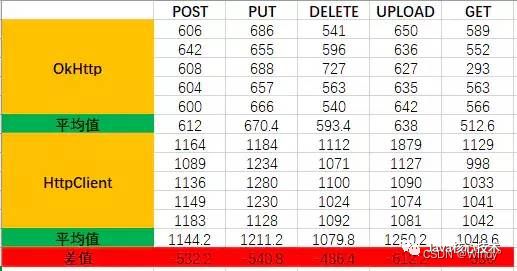Java HTTP连接客户端,选 HttpClient 还是 OkHttp ?
文章目录
- 使用
-
- HttpClient使用介绍
-
- 创建连接:
- GET请求:
- PUT请求:
- POST请求:
- DELETE请求:
- 请求的取消:
- OkHttp使用
-
- 创建连接:
- GET请求:
- PUT请求:
- POST请求:
- DELETE请求:
- 请求的取消:
- 小结
- 超时设置
-
- HttpClient超时设置:
- OkHttp超时设置:
- 小结:
- HttpClient和OkHttp性能比较
-
- client连接为单例:
- client连接不为单例:
- 总结
使用
HttpClient使用介绍
使用HttpClient发送请求主要分为以下几步骤:
- 创建 CloseableHttpClient对象或CloseableHttpAsyncClient对象,前者同步,后者为异步
- 创建Http请求对象
- 调用execute方法执行请求,如果是异步请求在执行之前需调用start方法
创建连接:
CloseableHttpClient httpClient = HttpClientBuilder.create().build();
该连接为同步连接
GET请求:
@Test
public void testGet() throws IOException {
String api = "/api/files/1";
String url = String.format("%s%s", BASE_URL, api);
HttpGet httpGet = new HttpGet(url);
CloseableHttpResponse response = httpClient.execute(httpGet);
System.out.println(EntityUtils.toString(response.getEntity()));
}
使用HttpGet表示该连接为GET请求,HttpClient调用execute方法发送GET请求
PUT请求:
添加对象
@Test
public void testPut() throws IOException {
String api = "/api/user";
String url = String.format("%s%s", BASE_URL, api);
HttpPut httpPut = new HttpPut(url);
UserVO userVO = UserVO.builder().name("h2t").id(16L).build();
httpPut.setHeader("Content-Type", "application/json;charset=utf8");
httpPut.setEntity(new StringEntity(JSONObject.toJSONString(userVO), "UTF-8"));
CloseableHttpResponse response = httpClient.execute(httpPut);
System.out.println(EntityUtils.toString(response.getEntity()));
}
POST请求:
添加对象
@Test
public void testPost() throws IOException {
String api = "/api/user";
String url = String.format("%s%s", BASE_URL, api);
HttpPost httpPost = new HttpPost(url);
UserVO userVO = UserVO.builder().name("h2t2").build();
httpPost.setHeader("Content-Type", "application/json;charset=utf8");
httpPost.setEntity(new StringEntity(JSONObject.toJSONString(userVO), "UTF-8"));
CloseableHttpResponse response = httpClient.execute(httpPost);
System.out.println(EntityUtils.toString(response.getEntity()));
}
该请求是一个创建对象的请求,需要传入一个json字符串
上传文件
@Test
public void testUpload1() throws IOException {
String api = "/api/files/1";
String url = String.format("%s%s", BASE_URL, api);
HttpPost httpPost = new HttpPost(url);
File file = new File("C:/Users/hetiantian/Desktop/学习/docker_practice.pdf");
FileBody fileBody = new FileBody(file);
MultipartEntityBuilder builder = MultipartEntityBuilder.create();
builder.setMode(HttpMultipartMode.BROWSER_COMPATIBLE);
builder.addPart("file", fileBody); //addPart上传文件
HttpEntity entity = builder.build();
httpPost.setEntity(entity);
CloseableHttpResponse response = httpClient.execute(httpPost);
System.out.println(EntityUtils.toString(response.getEntity()));
}
通过addPart上传文件
DELETE请求:
@Test
public void testDelete() throws IOException {
String api = "/api/user/12";
String url = String.format("%s%s", BASE_URL, api);
HttpDelete httpDelete = new HttpDelete(url);
CloseableHttpResponse response = httpClient.execute(httpDelete);
System.out.println(EntityUtils.toString(response.getEntity()));
}
请求的取消:
@Test
public void testCancel() throws IOException {
String api = "/api/files/1";
String url = String.format("%s%s", BASE_URL, api);
HttpGet httpGet = new HttpGet(url);
httpGet.setConfig(requestConfig); //设置超时时间
//测试连接的取消
long begin = System.currentTimeMillis();
CloseableHttpResponse response = httpClient.execute(httpGet);
while (true) {
if (System.currentTimeMillis() - begin > 1000) {
httpGet.abort();
System.out.println("task canceled");
break;
}
}
System.out.println(EntityUtils.toString(response.getEntity()));
}
调用abort方法取消请求 执行结果:
task canceled
cost 8098 msc
Disconnected from the target VM, address: '127.0.0.1:60549', transport: 'socket'
java.net.SocketException: socket closed...【省略】
OkHttp使用
使用OkHttp发送请求主要分为以下几步骤:
-
创建OkHttpClient对象
-
创建Request对象
-
将Request 对象封装为Call
-
通过Call 来执行同步或异步请求,调用execute方法同步执行,调用enqueue方法异步执行
创建连接:
private OkHttpClient client = new OkHttpClient();
GET请求:
@Test
public void testGet() throws IOException {
String api = "/api/files/1";
String url = String.format("%s%s", BASE_URL, api);
Request request = new Request.Builder()
.url(url)
.get()
.build();
final Call call = client.newCall(request);
Response response = call.execute();
System.out.println(response.body().string());
}
PUT请求:
@Test
public void testPut() throws IOException {
String api = "/api/user";
String url = String.format("%s%s", BASE_URL, api);
//请求参数
UserVO userVO = UserVO.builder().name("h2t").id(11L).build();
RequestBody requestBody = RequestBody.create(MediaType.parse("application/json; charset=utf-8"),
JSONObject.toJSONString(userVO));
Request request = new Request.Builder()
.url(url)
.put(requestBody)
.build();
final Call call = client.newCall(request);
Response response = call.execute();
System.out.println(response.body().string());
}
POST请求:
添加对象
@Test
public void testPost() throws IOException {
String api = "/api/user";
String url = String.format("%s%s", BASE_URL, api);
//请求参数
JSONObject json = new JSONObject();
json.put("name", "hetiantian");
RequestBody requestBody = RequestBody.create(MediaType.parse("application/json; charset=utf-8"), String.valueOf(json));
Request request = new Request.Builder()
.url(url)
.post(requestBody) //post请求
.build();
final Call call = client.newCall(request);
Response response = call.execute();
System.out.println(response.body().string());
}
上传文件
@Test
public void testUpload() throws IOException {
String api = "/api/files/1";
String url = String.format("%s%s", BASE_URL, api);
RequestBody requestBody = new MultipartBody.Builder()
.setType(MultipartBody.FORM)
.addFormDataPart("file", "docker_practice.pdf",
RequestBody.create(MediaType.parse("multipart/form-data"),
new File("C:/Users/hetiantian/Desktop/学习/docker_practice.pdf")))
.build();
Request request = new Request.Builder()
.url(url)
.post(requestBody) //默认为GET请求,可以不写
.build();
final Call call = client.newCall(request);
Response response = call.execute();
System.out.println(response.body().string());
}
通过addFormDataPart方法模拟表单方式上传文件。
DELETE请求:
@Test
public void testDelete() throws IOException {
String url = String.format("%s%s", BASE_URL, api);
//请求参数
Request request = new Request.Builder()
.url(url)
.delete()
.build();
final Call call = client.newCall(request);
Response response = call.execute();
System.out.println(response.body().string());
}
请求的取消:
@Test
public void testCancelSysnc() throws IOException {
String api = "/api/files/1";
String url = String.format("%s%s", BASE_URL, api);
Request request = new Request.Builder()
.url(url)
.get()
.build();
final Call call = client.newCall(request);
Response response = call.execute();
long start = System.currentTimeMillis();
//测试连接的取消
while (true) {
//1分钟获取不到结果就取消请求
if (System.currentTimeMillis() - start > 1000) {
call.cancel();
System.out.println("task canceled");
break;
}
}
System.out.println(response.body().string());
}
调用cancel方法进行取消 测试结果:
task canceled
cost 9110 msc
java.net.SocketException: socket closed...【省略】
小结
OkHttp使用build模式创建对象来的更简洁一些,并且使用.post/.delete/.put/.get方法表示请求类型,不需要像HttpClient创建HttpGet、HttpPost等这些方法来创建请求类型
依赖包上,如果HttpClient需要发送异步请求、实现文件上传,需要额外的引入异步请求依赖
<dependency>
<groupId>org.apache.httpcomponentsgroupId>
<artifactId>httpmimeartifactId>
<version>4.5.3version>
dependency>
<dependency>
<groupId>org.apache.httpcomponentsgroupId>
<artifactId>httpasyncclientartifactId>
<version>4.5.3version>
dependency>
请求的取消,HttpClient使用abort方法,OkHttp使用cancel方法,都挺简单的,如果使用的是异步client,则在抛出异常时调用取消请求的方法即可
超时设置
HttpClient超时设置:
在HttpClient4.3+版本以上,超时设置通过RequestConfig进行设置
private CloseableHttpClient httpClient = HttpClientBuilder.create().build();
private RequestConfig requestConfig = RequestConfig.custom()
.setSocketTimeout(60 * 1000) // 单位毫秒
.setConnectTimeout(60 * 1000) // 单位毫秒
.build();
String api = "/api/files/1";
String url = String.format("%s%s", BASE_URL, api);
HttpGet httpGet = new HttpGet(url);
httpGet.setConfig(requestConfig); //设置超时时间
超时时间是设置在请求类型HttpGet上,而不是HttpClient上
OkHttp超时设置:
直接在OkHttp上进行设置
private OkHttpClient client = new OkHttpClient.Builder()
.connectTimeout(60, TimeUnit.SECONDS) //设置连接超时时间
.readTimeout(60, TimeUnit.SECONDS) //设置读取超时时间
.build();
小结:
如果client是单例模式,HttpClient在设置超时方面来的更灵活,针对不同请求类型设置不同的超时时间,OkHttp一旦设置了超时时间,所有请求类型的超时时间也就确定
HttpClient和OkHttp性能比较
测试环境:
CPU 六核
内存 8G
windows10
每种测试用例都测试五次,排除偶然性
client连接为单例:
client连接不为单例:
-
单例模式下,HttpClient的响应速度要更快一些,单位为毫秒,性能差异相差不大
-
非单例模式下,OkHttp的性能更好,HttpClient创建连接比较耗时,因为多数情况下这些资源都会写成单例模式,因此图一的测试结果更具有参考价值。
总结
OkHttp和HttpClient在性能和使用上不分伯仲,根据实际业务选择即可。