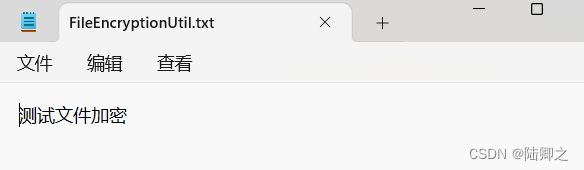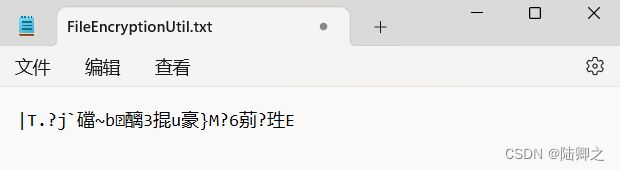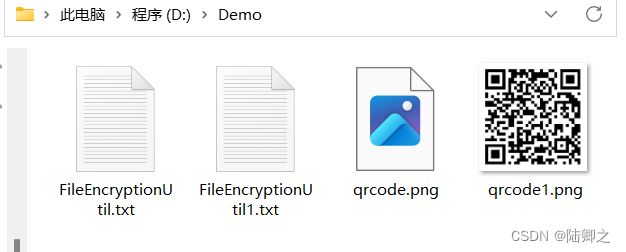Java文件&文件夹加密和解密
文件加密和解密
使用AES算法进行加密和解密的操作
AEC是高级加密标准(Advanced Encryption Standard)的缩写,是一种对称密钥加密算法,常用于数据加密和保护隐私。
package com.sin.utils;
import javax.crypto.*;
import javax.crypto.spec.SecretKeySpec;
import java.io.IOException;
import java.io.InputStream;
import java.io.OutputStream;
import java.nio.file.Files;
import java.nio.file.Path;
import java.nio.file.Paths;
import java.security.InvalidKeyException;
import java.security.NoSuchAlgorithmException;
/**
* @createTime 2023/10/18 11:24
* @createAuthor SIN
* @use 文件的加密和解密
*/
public class DocumentEncryptionUtil {
// 文件的加密方式
private static final String ALGORITHM = "AES";
/**
* 文件加密
* @param secretKey 文件加密密钥
* @param sourceFilePath 需要加密文件地址
* @param destinationFilePath 加密后文件地址
*/
public static void encryptFile(String secretKey,String sourceFilePath, String destinationFilePath) throws NoSuchAlgorithmException, NoSuchPaddingException, InvalidKeyException, IOException {
// 使用密钥字符串生成秘密密钥
SecretKey secretKeySpec = new SecretKeySpec(secretKey.getBytes(), ALGORITHM);
// 获取 AES 加密算法的实例
Cipher cipher = Cipher.getInstance(ALGORITHM);
// 使用秘密密钥初始化密码 cipher,设置为加密模式
cipher.init(Cipher.ENCRYPT_MODE, secretKeySpec);
// 获取源文件路径
Path sourcePath = Paths.get(sourceFilePath);
// 获取目标加密文件路径
Path destinationPath = Paths.get(destinationFilePath);
// 创建输入流,读取源文件
try (InputStream inputStream = Files.newInputStream(sourcePath);
// 创建输出流,写入加密文件
OutputStream outputStream = Files.newOutputStream(destinationPath);
// 创建密码输出流,连接到输出流,并使用密码 cipher 进行加密
CipherOutputStream cipherOutputStream = new CipherOutputStream(outputStream, cipher)) {
// 缓冲区大小
byte[] buffer = new byte[4096];
int bytesRead;
// 读取源文件内容到缓冲区
while ((bytesRead = inputStream.read(buffer)) != -1) {
// 将加密后的数据写入加密文件
cipherOutputStream.write(buffer, 0, bytesRead);
}
}
}
/**
* 文件解密
* @param secretKey 文件解密密钥
* @param sourceFilePath 需要解密的文件地址
* @param destinationFilePath 解密后的文件地址
*/
public static void decryptFile(String secretKey,String sourceFilePath, String destinationFilePath) throws NoSuchAlgorithmException, NoSuchPaddingException, InvalidKeyException, IOException {
SecretKey secretKeySpec = new SecretKeySpec(secretKey.getBytes(), ALGORITHM); // 使用密钥字符串生成秘密密钥
Cipher cipher = Cipher.getInstance(ALGORITHM); // 获取 AES 加密算法的实例
cipher.init(Cipher.DECRYPT_MODE, secretKeySpec); // 使用秘密密钥初始化密码 cipher,设置为解密模式
Path sourcePath = Paths.get(sourceFilePath); // 获取源加密文件路径
Path destinationPath = Paths.get(destinationFilePath); // 获取目标解密文件路径
try (InputStream inputStream = Files.newInputStream(sourcePath); // 创建输入流,读取加密文件
OutputStream outputStream = Files.newOutputStream(destinationPath); // 创建输出流,写入解密文件
CipherInputStream cipherInputStream = new CipherInputStream(inputStream, cipher)) { // 创建密码输入流,连接到输入流,并使用密码 cipher 进行解密
byte[] buffer = new byte[4096]; // 缓冲区大小
int bytesRead;
while ((bytesRead = cipherInputStream.read(buffer)) != -1) { // 读取加密文件内容到缓冲区
outputStream.write(buffer, 0, bytesRead); // 将解密后的数据写入解密文件
}
}
}
}
文件加密
package com.sin.utils.test;
import com.sin.utils.DocumentEncryptionUtil;
import org.junit.Test;
import javax.crypto.NoSuchPaddingException;
import java.io.IOException;
import java.security.InvalidKeyException;
import java.security.NoSuchAlgorithmException;
/**
* @createTime 2023/10/18 11:28
* @createAuthor SIN
* @use
*/
public class DocumentEncryptionUtilTest {
/**
* 文件加密
*/
@Test
public void encryptFileTest(){
try {
DocumentEncryptionUtil.encryptFile("SIN-80238023-@@@","D:/FileEncryptionUtil.txt","D:/Demo/FileEncryptionUtil.txt");
} catch (NoSuchAlgorithmException e) {
throw new RuntimeException(e);
} catch (NoSuchPaddingException e) {
throw new RuntimeException(e);
} catch (InvalidKeyException e) {
throw new RuntimeException(e);
} catch (IOException e) {
throw new RuntimeException(e);
}
}
文件解密
/**
* 文件解密
*/
@Test
public void decryptFileTest(){
try {
DocumentEncryptionUtil.decryptFile("SIN-80238023-@@@","D:/Demo/FileEncryptionUtil.txt","D:/Demo/FileEncryptionUtil1.txt");
} catch (NoSuchAlgorithmException e) {
throw new RuntimeException(e);
} catch (NoSuchPaddingException e) {
throw new RuntimeException(e);
} catch (InvalidKeyException e) {
throw new RuntimeException(e);
} catch (IOException e) {
throw new RuntimeException(e);
}
}
文件夹加密和解密
package com.sin.utils;
import javax.crypto.*;
import javax.crypto.spec.SecretKeySpec;
import java.io.IOException;
import java.io.InputStream;
import java.io.OutputStream;
import java.nio.file.DirectoryStream;
import java.nio.file.Files;
import java.nio.file.Path;
import java.nio.file.Paths;
import java.security.InvalidKeyException;
import java.security.NoSuchAlgorithmException;
/**
* @createTime 2023/10/19 9:20
* @createAuthor SIN
* @use 文件夹加密和解密
*/
public class FileEncryptionUtil {
//AES是高级加密标准(Advanced Encryption Standard)的缩写,是一种对称密钥加密算法,常用于数据加密和保护隐私。
private static final String ALGORITHM = "AES";
/**
* 去除文件名扩展名
* @param fileName 需要操作的文件
* @return
*/
private static String removeExtension(String fileName) {
// 找到文件的最后一个点
int dotIndex = fileName.lastIndexOf(".");
// 保证点不是文件名的第一个字符和最后一个字符
if (dotIndex > 0 && dotIndex < fileName.length() - 1) {
// 返回有效的扩展名
return fileName.substring(0, dotIndex);
}
// 返回源文件
return fileName;
}
/**
* 文件夹加密
* @param secretKey 文件夹加密密钥
* @param sourceFilePath 需要加密的文件夹
* @param destinationFilePath 加密后的文件夹地址
*/
public static void encryptFile(String secretKey,String sourceFilePath, String destinationFilePath) throws NoSuchAlgorithmException, NoSuchPaddingException, InvalidKeyException, IOException {
// 使用密钥字符串生成秘密密钥
SecretKey secretKeySpec = new SecretKeySpec(secretKey.getBytes(), ALGORITHM);
// 获取 AES 加密算法的实例
Cipher cipher = Cipher.getInstance(ALGORITHM);
// 使用秘密密钥初始化密码 cipher,设置为加密模式
cipher.init(Cipher.ENCRYPT_MODE, secretKeySpec);
// 获取源文件或文件夹路径
Path sourcePath = Paths.get(sourceFilePath);
// 获取目标加密文件或文件夹路径
Path destinationPath = Paths.get(destinationFilePath);
if (Files.isDirectory(sourcePath) && !Files.exists(destinationPath)) {
// 创建目标文件夹
Files.createDirectories(destinationPath);
// 遍历源文件夹
try (DirectoryStream<Path> directoryStream = Files.newDirectoryStream(sourcePath)) {
for (Path filePath : directoryStream) {
// 加密后的文件名
String encryptedFileName = filePath.getFileName().toString() + ".enc";
// 加密后的文件路径
String encryptedFilePath = destinationPath.resolve(encryptedFileName).toString();
// 递归调用加密方法,处理子文件或子文件夹
encryptFile(secretKey,filePath.toString(), encryptedFilePath);
}
}
} else if (Files.isRegularFile(sourcePath)) {
// 创建输入流,读取源文件
try (InputStream inputStream = Files.newInputStream(sourcePath);
// 创建输出流,写入加密文件
OutputStream outputStream = Files.newOutputStream(destinationPath);
// 创建密码输出流,连接到输出流,并使用密码 cipher 进行加密
CipherOutputStream cipherOutputStream = new CipherOutputStream(outputStream, cipher)) {
// 缓冲区大小
byte[] buffer = new byte[4096];
int bytesRead;
// 读取源文件内容到缓冲区
while ((bytesRead = inputStream.read(buffer)) != -1) {
// 将加密后的数据写入加密文件
cipherOutputStream.write(buffer, 0, bytesRead);
}
}
}
}
/**
*
* @param secretKey 文件夹解密密钥
* @param sourceFilePath 需要解密的文件夹
* @param destinationFilePath 解密后的文件夹地址
*/
public static void decryptFile(String secretKey,String sourceFilePath, String destinationFilePath) throws NoSuchAlgorithmException, NoSuchPaddingException, InvalidKeyException, IOException {
SecretKey secretKeySpec = new SecretKeySpec(secretKey.getBytes(), ALGORITHM); // 使用密钥字符串生成秘密密钥
Cipher cipher = Cipher.getInstance(ALGORITHM); // 获取 AES 加密算法的实例
cipher.init(Cipher.DECRYPT_MODE, secretKeySpec); // 使用秘密密钥初始化密码 cipher,设置为解密模式
Path sourcePath = Paths.get(sourceFilePath); // 获取源加密文件或文件夹路径
Path destinationPath = Paths.get(destinationFilePath); // 获取目标解密文件或文件夹路径
if (Files.isDirectory(sourcePath) && !Files.exists(destinationPath)) {
Files.createDirectories(destinationPath); // 创建目标文件夹
try (DirectoryStream<Path> directoryStream = Files.newDirectoryStream(sourcePath)) { // 遍历源文件夹
for (Path filePath : directoryStream) {
String decryptedFileName = removeExtension(filePath.getFileName().toString()); // 去除文件名的扩展名
String decryptedFilePath = destinationPath.resolve(decryptedFileName).toString(); // 解密后的文件路径
decryptFile(secretKey,filePath.toString(), decryptedFilePath); // 递归调用解密方法,处理子文件或子文件夹
}
}
} else if (Files.isRegularFile(sourcePath)) {
try (InputStream inputStream = Files.newInputStream(sourcePath); // 创建输入流,读取加密文件
OutputStream outputStream = Files.newOutputStream(destinationPath); // 创建输出流,写入解密文件
CipherInputStream cipherInputStream = new CipherInputStream(inputStream, cipher)) { // 创建密码输入流,连接到输入流,并使用密码 cipher 进行解密
byte[] buffer = new byte[4096]; // 缓冲区大小
int bytesRead;
while ((bytesRead = cipherInputStream.read(buffer)) != -1) { // 读取加密文件内容到缓冲区
outputStream.write(buffer, 0, bytesRead); // 将解密后的数据写入解密文件
}
}
}
}
}
加密文件
package com.sin.utils.test;
import com.sin.utils.FileEncryptionUtil;
import org.junit.Test;
import javax.crypto.NoSuchPaddingException;
import java.io.IOException;
import java.security.InvalidKeyException;
import java.security.NoSuchAlgorithmException;
/**
* @createTime 2023/10/19 9:32
* @createAuthor SIN
* @use 测试文件夹加密和解密
*/
public class FileEncryptionUtilTest {
/**
* 加密文件
*/
@Test
public void encryptFileTest(){
try {
FileEncryptionUtil.encryptFile("sin-80238023-@@@","D:/Demo","D:/Demo1");
} catch (NoSuchAlgorithmException e) {
throw new RuntimeException(e);
} catch (NoSuchPaddingException e) {
throw new RuntimeException(e);
} catch (InvalidKeyException e) {
throw new RuntimeException(e);
} catch (IOException e) {
throw new RuntimeException(e);
}
}
解密文件
/**
* 解密文件
*/
@Test
public void decryptFile(){
try {
FileEncryptionUtil.decryptFile("sin-80238023-@@@","D:/Demo1","D:/Demo2");
} catch (NoSuchAlgorithmException e) {
throw new RuntimeException(e);
} catch (NoSuchPaddingException e) {
throw new RuntimeException(e);
} catch (InvalidKeyException e) {
throw new RuntimeException(e);
} catch (IOException e) {
throw new RuntimeException(e);
}
}
解密后的文件