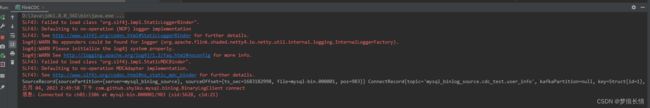FlinkCDC之初体验
一、CDC简介
1.1 什么是CDC?
CDC是 Change Data Capture(变更数据获取 )的简称。 核心思想是,监测并捕获数据库的
变动(包括数据或数据表的插入 、 更新 以及 删除等),将这些变更按发生的顺序完整记录下
来,写入到消息中间件中以供其他服务进行订阅及消费。
1.2 CDC的种类
1.3 Canal、 Maxwell、 Debezium、FlinkCDC 之间的区别

1.4. 什么是FlinkCDC?
Flink CDC 是基于数据库的日志 CDC 技术,实现了全增量一体化读取的数据集成框架。配合 Flink 优秀的管道能力和丰富的上下游生态,Flink CDC 可以高效实现海量数据的实时集成。作为新一代的实时数据集成框架,Flink CDC 具有全增量一体化、无锁读取、并行读取、表结构变更自动同步、分布式架构等技术优势。
FlinkCDC应用场景
1.数据同步:用于备份,容灾
2.数据分发:一个数据源分发给多个下游系统
3.数据采集:面向数据仓库/数据湖的ETL数据集成,是非常重要的数据源
3.传统实时数据获取与FlinkCDC数据实时获取
Flink_CDC优势:
1.Flink的操作者和SQL模块都比较成熟且易于使用
2.Flink的作业可以通过调整运算器的并行度来完成,易于扩展处理能力
3.Flink支持先进的状态后端(State Backends),允许访问大量的状态数据
4.Flink提供更多的Source和Sink等
5.Flink拥有更大的用户群和活跃的支持社区,问题更容易解决
6.Flink开源协议允许云厂商进行全托管深度定制,而Kafka Streams则只能由其自己部署和运营
7.和Flink Table/SQL模块集成了数据库表和变化记录流(例如CDC的数据流)。作为同一事物的两面,结果是Upsert Message结构(+I表示新增、-U表示记录更新前的值、+U表示记录的更新值、-D表示删除)
Flink CDC两种实现方式
1.FlinkDataStream_CDC实现:
利用Flink_CDC自带的连接资源,如MySQLSource通过设置hostname、port、username、password、database、table、deserializer、startupOptions等参数配置
实现获取CRUD数据变化日志
2.FlinkSQL_CDC实现:
通过FlinkSQL创建虚拟表获取关键字段的变化情况并且配置hostname、port、username、password、database、table等参数可以看到具体表数据的变化过程
注意:FlinkSQL_CDC2.0仅支持Flink1.13之后的版本
.两种方式对比:
1.FlinkDataStream_CDC支持多库多表的操作(优点)
2.FlinkFlinkDataStream_CDC需要自定义序列化器(缺点)
3.FlinkSQL_CDC只能单表操作(缺点)
4.FlinkSQL_CDC自动序列化(优点)
1.5 FlinkCDC之DataStream测试
1.5.1 导入依赖
<project xmlns="http://maven.apache.org/POM/4.0.0"
xmlns:xsi="http://www.w3.org/2001/XMLSchema-instance"
xsi:schemaLocation="http://maven.apache.org/POM/4.0.0 http://maven.apache.org/xsd/maven-4.0.0.xsd">
<modelVersion>4.0.0modelVersion>
<groupId>org.examplegroupId>
<artifactId>Flink-CDCartifactId>
<version>1.0-SNAPSHOTversion>
<properties>
<maven.compiler.source>8maven.compiler.source>
<maven.compiler.target>8maven.compiler.target>
properties>
<dependencies>
<dependency>
<groupId>org.apache.flinkgroupId>
<artifactId>flink-javaartifactId>
<version>1.13.0version>
dependency>
<dependency>
<groupId>org.apache.flinkgroupId>
<artifactId>flink-streaming-java_2.12artifactId>
<version>1.13.0version>
dependency>
<dependency>
<groupId>org.apache.flinkgroupId>
<artifactId>flink-clients_2.12artifactId>
<version>1.13.0version>
dependency>
<dependency>
<groupId>org.apache.hadoopgroupId>
<artifactId>hadoop-clientartifactId>
<version>3.1.3version>
dependency>
<dependency>
<groupId>mysqlgroupId>
<artifactId>mysql-connector-javaartifactId>
<version>5.1.47version>
dependency>
<dependency>
<groupId>com.ververicagroupId>
<artifactId>flink-connector-mysql-cdcartifactId>
<version>2.0.0version>
dependency>
<dependency>
<groupId>org.apache.flinkgroupId>
<artifactId>flink-table-planner-blink_2.12artifactId>
<version>1.13.0version>
dependency>
<dependency>
<groupId>com.alibabagroupId>
<artifactId>fastjsonartifactId>
<version>1.2.28version>
dependency>
dependencies>
<build>
<plugins>
<plugin>
<groupId>org.apache.maven.pluginsgroupId>
<artifactId>maven-assembly-pluginartifactId>
<version>3.0.0version>
<configuration>
<descriptorRefs>
<descriptorRef>jar-with-dependenciesdescriptorRef>
descriptorRefs> configuration>
<executions>
<execution>
<id>make-assemblyid>
<phase>packagephase>
<goals>
<goal>singlegoal>
goals>
execution>
executions>
plugin>
plugins>
build>
project>
1.5.2 创建FlinkCDC测试主类
package com.lzl;
import com.ververica.cdc.connectors.mysql.MySqlSource;
import com.ververica.cdc.connectors.mysql.table.StartupOptions;
import com.ververica.cdc.debezium.DebeziumSourceFunction;
import com.ververica.cdc.debezium.StringDebeziumDeserializationSchema;
import org.apache.flink.streaming.api.datastream.DataStreamSource;
import org.apache.flink.streaming.api.environment.StreamExecutionEnvironment;
/**
* @author lzl
* @create 2023-05-04 11:21
* @name FlinkCDC
*/
public class FlinkCDC {
public static void main(String[] args) throws Exception{
//1.获取Flink的执行环境
StreamExecutionEnvironment env = StreamExecutionEnvironment.getExecutionEnvironment();
env.setParallelism(1);
//2.通过FlinkCDC构建SourceFunction
DebeziumSourceFunction<String> sourceFunction = MySqlSource.<String>builder()
.hostname("ch01")
.port(3306)
.username("root")
.password("xxb@5196")
.databaseList("cdc_test")
.tableList("cdc_test.user_info") //表前一定要加上库名
.deserializer(new StringDebeziumDeserializationSchema()) //这是官网的,后面要可自定义反序列
.startupOptions(StartupOptions.initial())
.build();
//3.使用 CDC Source从 MySQL读取数据
DataStreamSource<String> dataStreamSource = env.addSource(sourceFunction);
//4.数据打印
dataStreamSource.print();
//5.启动任务
env.execute("FlinkCDC");
}
}
1.5.3 开启Binlog日志填写监控的数据库和format格式,并创建数据库。
[root@ch01 ~]# vim /etc/my.cnf
[root@ch01 ~]# systemctl restart mysqld
在/var/mysql下找到mysql-bin.000001和mysql-bin.index的文件(一般)

或打开客户端,输入以下命令:
mysql> show variables like 'log_%';
+----------------------------------------+-----------------------------+
| Variable_name | Value |
+----------------------------------------+-----------------------------+
| log_bin | ON |
| log_bin_basename | /data/mysql/mysql-bin |
| log_bin_index | /data/mysql/mysql-bin.index |
| log_bin_trust_function_creators | OFF |
| log_bin_use_v1_row_events | OFF |
| log_builtin_as_identified_by_password | OFF |
| log_error | /var/log/mysql/mysql.log |
| log_error_verbosity | 3 |
| log_output | FILE |
| log_queries_not_using_indexes | OFF |
| log_slave_updates | OFF |
| log_slow_admin_statements | OFF |
| log_slow_slave_statements | OFF |
| log_statements_unsafe_for_binlog | ON |
| log_syslog | OFF |
| log_syslog_facility | daemon |
| log_syslog_include_pid | ON |
| log_syslog_tag | |
| log_throttle_queries_not_using_indexes | 0 |
| log_timestamps | UTC |
| log_warnings | 2 |
+----------------------------------------+-----------------------------+
21 rows in set (0.00 sec)
mysql> show binary logs;
+------------------+-----------+
| Log_name | File_size |
+------------------+-----------+
| mysql-bin.000001 | 154 |
+------------------+-----------+
1 row in set (0.00 sec)
mysql> show master status;
+------------------+----------+--------------+------------------+-------------------+
| File | Position | Binlog_Do_DB | Binlog_Ignore_DB | Executed_Gtid_Set |
+------------------+----------+--------------+------------------+-------------------+
| mysql-bin.000001 | 154 | cdc_test | | |
+------------------+----------+--------------+------------------+-------------------+
1 row in set (0.00 sec)
mysql> show binlog events;
+------------------+-----+----------------+-----------+-------------+---------------------------------------+
| Log_name | Pos | Event_type | Server_id | End_log_pos | Info |
+------------------+-----+----------------+-----------+-------------+---------------------------------------+
| mysql-bin.000001 | 4 | Format_desc | 1 | 123 | Server ver: 5.7.11-log, Binlog ver: 4 |
| mysql-bin.000001 | 123 | Previous_gtids | 1 | 154 | |
+------------------+-----+----------------+-----------+-------------+---------------------------------------+
2 rows in set (0.00 sec)
show binary logs; #获取binlog文件列表
show master status;#查看当前正在写入的binlog文件
show binlog events; #只查看第一个binlog文件的内容
show binlog events in ‘mysql-bin.000002’; #查看指定binlog文件的内容
创建MySQL数据库:cdc_test
mysql> create database cdc_test;
Query OK, 1 row affected (0.00 sec)
1.5.5 创建用户表user_info
mysql> use cdc_test;
Database changed
mysql> CREATE TABLE user_info (
`id` int(2) primary key comment 'id',
`name` varchar(255) comment '姓名',
`sex` varchar(255) comment '性别'
)ENGINE=InnoDB DEFAULT CHARSET=utf8 ROW_FORMAT=DYNAMIC COMMENT='用户信息表';
Query OK, 0 rows affected (0.01 sec)
插入数据前,mysql-bin.000001的位置在695.
![]()
插入数据后,位置变为983.
![]()
证明binlog监控成功!
SourceRecord{sourcePartition={server=mysql_binlog_source}, sourceOffset={ts_sec=1683182998, file=mysql-bin.000001, pos=983}}
ConnectRecord{topic='mysql_binlog_source.cdc_test.user_info', kafkaPartition=null, key=Struct{id=1}, keySchema=Schema{mysql_binlog_source.cdc_test.user_info.Key:STRUCT},
value=Struct{after=Struct{id=1,name=关羽,sex=male},source=Struct{version=1.5.2.Final,connector=mysql,name=mysql_binlog_source,ts_ms=1683182998091,snapshot=last,db=cdc_test,table=user_info,server_id=0,file=mysql-bin.000001,pos=983,row=0},op=r,ts_ms=1683182998099},
valueSchema=Schema{mysql_binlog_source.cdc_test.user_info.Envelope:STRUCT}, timestamp=null, headers=ConnectHeaders(headers=)}
新增数据:
修改数据:把赵云改成张飞
op改成了u,即op=u。
多了一个before和after。即更新前和更新后的数据。
删除数据:
就只有before了。且op=d。
1.6 开启CK模式
什么是CK?Checkpoint的缩写。作用是为了断点续传,数据恢复还原。测试设置在本地。
1.7 同步MySQL数据(从一个MySQL到另一个MySQL,只能同步增量的数据)
17.1 创建3个类

17.2 自定义反序列化CustomDebeziumDeserializationSchema
package com.sgd;
import com.alibaba.fastjson.JSONObject;
import com.ververica.cdc.debezium.DebeziumDeserializationSchema;
import org.apache.flink.util.Collector;
import org.apache.kafka.connect.data.Field;
import org.apache.kafka.connect.data.Struct;
import org.apache.flink.api.common.typeinfo.BasicTypeInfo;
import org.apache.flink.api.common.typeinfo.TypeInformation;
import org.apache.kafka.connect.source.SourceRecord;
import org.slf4j.Logger;
import org.slf4j.LoggerFactory;
import java.util.List;
/**
* @author lzl
* @create 2023-05-12 18:14
* @name CustomDebeziumDeserializationSchema
*/
public class CustomDebeziumDeserializationSchema implements DebeziumDeserializationSchema<JSONObject> {
private static final Logger LOGGER = LoggerFactory.getLogger(CustomDebeziumDeserializationSchema.class);
private static final long serialVersionUID = 7906905121308228264L;
public CustomDebeziumDeserializationSchema() {
}
/**
* 新增:SourceRecord{sourcePartition={server=mysql_binlog_source}, sourceOffset={file=mysql-bin.000220, pos=16692, row=1, snapshot=true}} ConnectRecord{topic='mysql_binlog_source.test_hqh.flink_cdc', kafkaPartition=null, key=Struct{id=2}, keySchema=Schema{mysql_binlog_source.test_hqh.mysql_cdc_person.Key:STRUCT}, value=Struct{after=Struct{id=2,name=JIM,sex=male},source=Struct{version=1.2.1.Final,connector=mysql,name=mysql_binlog_source,ts_ms=0,snapshot=true,db=test_hqh,table=mysql_cdc_person,server_id=0,file=mysql-bin.000220,pos=16692,row=0},op=c,ts_ms=1603357255749}, valueSchema=Schema{mysql_binlog_source.test_hqh.mysql_cdc_person.Envelope:STRUCT}, timestamp=null, headers=ConnectHeaders(headers=)}
*
* @param sourceRecord sourceRecord
* @param collector out
*/
@Override
public void deserialize(SourceRecord sourceRecord, Collector<JSONObject> collector) {
JSONObject resJson = new JSONObject();
try {
Struct valueStruct = (Struct) sourceRecord.value();
Struct afterStruct = valueStruct.getStruct("after");
Struct beforeStruct = valueStruct.getStruct("before");
// 注意:若valueStruct中只有after,则表明插入;若只有before,说明删除;若既有before,也有after,则代表更新
if (afterStruct != null && beforeStruct != null) {
// 修改
System.out.println("Updating >>>>>>>");
LOGGER.info("Updated, ignored ...");
}else if (afterStruct != null) {
// 插入
System.out.println("Inserting >>>>>>>");
List<Field> fields = afterStruct.schema().fields();
String name;
Object value;
for (Field field : fields) {
name = field.name();
value = afterStruct.get(name);
resJson.put(name, value);
}
}else if (beforeStruct != null) {
// 删除
System.out.println("Deleting >>>>>>>");
LOGGER.info("Deleted, ignored ...");
} else {
System.out.println("No this operation ...");
LOGGER.warn("No this operation ...");
}
}catch (Exception e){
System.out.println("Deserialize throws exception:");
LOGGER.error("Deserialize throws exception:", e);
}
collector.collect(resJson);
}
@Override
public TypeInformation<JSONObject> getProducedType() {
return BasicTypeInfo.of(JSONObject.class);
}
}
反序列自定义其实就是为了拼接自己想要的数据格式(参照:https://blog.csdn.net/m0_48830183/article/details/130718138)
17.3 写入MySQL(Writer)类
package com.sgd;
import com.alibaba.fastjson.JSONObject;
import lombok.AllArgsConstructor;
import lombok.Data;
import lombok.NoArgsConstructor;
import org.apache.flink.configuration.Configuration;
import org.apache.flink.streaming.api.functions.sink.RichSinkFunction;
import org.slf4j.Logger;
import org.slf4j.LoggerFactory;
import java.sql.Connection;
import java.sql.DriverManager;
import java.sql.PreparedStatement;
/**
* @author lzl
* @create 2023-05-12 18:24
* @name Writer
*/
public class MysqlBinlogWriter extends RichSinkFunction<JSONObject> {
private static final Logger LOGGER = LoggerFactory.getLogger(MysqlBinlogWriter.class);
private Connection connection = null;
private PreparedStatement insertStatement = null;
//目标库的信息
@Override
public void open(Configuration parameters) throws Exception {
super.open(parameters);
if (connection == null) {
Class.forName("com.mysql.jdbc.Driver");//加载数据库驱动
connection = DriverManager.getConnection("jdbc:mysql://10.110.17.37:3306/flink_cdc?serverTimezone=GMT%2B8&useUnicode=true&characterEncoding=UTF-8",
"root",
"xxb@5196");//获取连接
}
insertStatement = connection.prepareStatement( // 获取执行语句
"insert into flink_cdc.student_2 values (?,?,?,?)"); //插入数据
}
//执行插入语句
@Override
public void invoke(JSONObject value, Context context) throws Exception {
// 获取binlog
Integer id = (Integer) value.get("id");
String name = (String) value.get("name");
Integer age = (Integer) value.get("age");
String dt = (String) value.get("dt");
// 每条数据到来后,直接执行插入语句 这里强调注意:1,2,3,4序号必须与占位符(?)对应起来,比如第一位是id,dt最后一位
//如果更新数为0,则执行插入语句
if(updateStatement.getUpdateCount() == 0)
insertStatement.setInt(1, id);
insertStatement.setString(2, name);
insertStatement.setInt(3, age);
insertStatement.setString(4, dt);
insertStatement.execute();
LOGGER.info(insertStatement.toString());
}
//关闭数据库连接
@Override
public void close() throws Exception {
super.close();
if (connection != null) {
connection.close();
}
if (insertStatement != null) {
insertStatement.close();
}
// super.close();
}
}
17.4 主类MySqlBinlogCdcMySql
读取MySQL的Binlog日志并写入另一MySQL数据库
package com.sgd;
import com.alibaba.fastjson.JSONObject;
import com.ververica.cdc.connectors.mysql.MySqlSource;
import org.apache.flink.streaming.api.datastream.DataStreamSource;
import org.apache.flink.streaming.api.environment.StreamExecutionEnvironment;
import org.apache.flink.streaming.api.functions.source.SourceFunction;
/**
* @author lzl
* @create 2023-05-12 18:34
* @name MySqlBinlogCdcMySql
*/
public class MySqlBinlogCdcMySql {
public static void main(String[] args) throws Exception {
//1.获取Flink的执行环境
StreamExecutionEnvironment env = StreamExecutionEnvironment.getExecutionEnvironment();
env.setParallelism(1);
SourceFunction<JSONObject> sourceFunction = MySqlSource.<JSONObject>builder()
.hostname("10.110.17.52")
.port(3306)
.databaseList("flink_cdc") //订阅的库
.tableList("flink_cdc.student")//监控的表名,记住一定要加库名,否则监控不到
.username("root")
.password("xxb@5196")
.deserializer(new CustomDebeziumDeserializationSchema())
.build();
//4.使用 CDC Source从 MySQL读取数据
DataStreamSource<JSONObject> dataStream = env.addSource(sourceFunction);
//5.数据打印
dataStream.print();
//6.数据添加到另一个MySQL中
dataStream.addSink(new MysqlBinlogWriter());//添加sink写入MySQL数据
System.out.println("MySQL写入成功!");
//7.启动任务
env.execute();
}
}
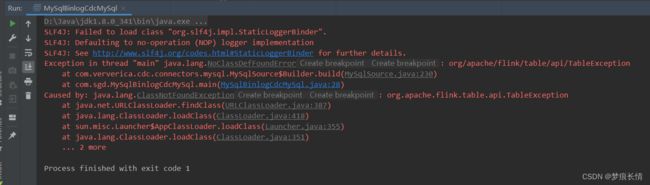
执行报错!原因是因为少导入了一个依赖包。在POM中添加以下依赖包。
<dependency>
<groupId>org.apache.flinkgroupId>
<artifactId>flink-table-planner-blink_2.12artifactId>
<version>1.13.0version>
dependency>
重新启动程序!程序启动成功!binlog位置在154的位置。

17.5 测试:
要在源数据库和目标数据库中建立表名student、student_2。向源数据库的表中写入2条数据:
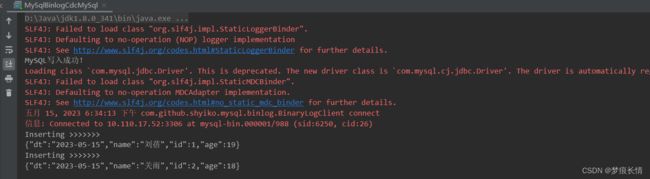
有2条数据同步过去。

再新增:
mysql> insert into student values(3,'张菲',18,'2023-05-15');
Query OK, 1 row affected (0.00 sec)

更新数据的时候会报错:在flink cdc 自定义反序列化器 测试 修改主键后会终止程序 报错 Recovery is suppressed by NoRestartBackoffTimeStrategy。
原因是:update语句使用add方法添加记录,可能和快照语句重复,造成主键冲突异常(据说2.2.1版本已经修改,可以改版本试试。本次没用2.2.1版本,因为已经找到了其他方法)

- FlinkCDC_DataStream 同步MySQL实现增删改查的同步测试。
因为主键冲突的问题,所以在目标数据库的表设计时就不要设置主键了,因为是数据同步的原因,源数据库的表设置主键递增,不会重复,所以在程序运行之后也不用担心出现重复主键的问题,唯一担心的运行之前的状态,每一次程序运行前,必须清空目标库中表的数据,策略是全量同步。第二种方案是设置程序从最新的状态读取,即.startupOptions(StartupOptions.latest()),这样的话也不用清空目标库中表的数据了。
18.1 数据探究自定义反序列(参照:https://blog.csdn.net/m0_48830183/article/details/130718138)
package com.sgd;
import com.alibaba.fastjson.JSONObject;
import com.ververica.cdc.debezium.DebeziumDeserializationSchema;
import org.apache.flink.api.common.typeinfo.BasicTypeInfo;
import org.apache.flink.api.common.typeinfo.TypeInformation;
import org.apache.flink.util.Collector;
import org.apache.kafka.connect.data.Field;
import org.apache.kafka.connect.data.Struct;
import org.apache.kafka.connect.source.SourceRecord;
import java.util.List;
/**
* @author lzl
* @create 2023-05-16 18:11
* @name CustomerDeserializationSchema
*/
public class CustomerDeserializationSchema implements DebeziumDeserializationSchema<JSONObject> {
private static final long serialVersionUID = -4278848963265670888L;
public CustomerDeserializationSchema() {
}
@Override
public void deserialize(SourceRecord record, Collector<JSONObject> out) {
Struct dataRecord = (Struct) record.value();
Struct afterStruct = dataRecord.getStruct("after");
Struct beforeStruct = dataRecord.getStruct("before");
/*
todo 1,同时存在 beforeStruct 跟 afterStruct数据的话,就代表是update的数据
2,只存在 beforeStruct 就是delete数据
3,只存在 afterStruct数据 就是insert数据
*/
JSONObject logJson = new JSONObject();
String canal_type = "";
List<Field> fieldsList = null;
if (afterStruct != null && beforeStruct != null) {
System.out.println("这是修改数据");
canal_type = "update";
fieldsList = afterStruct.schema().fields();
//todo 字段与值
for (Field field : fieldsList) {
String fieldName = field.name();
Object fieldValue = afterStruct.get(fieldName);
logJson.put(fieldName, fieldValue);
}
} else if (afterStruct != null) {
System.out.println("这是新增数据");
canal_type = "insert";
fieldsList = afterStruct.schema().fields();
//todo 字段与值
for (Field field : fieldsList) {
String fieldName = field.name();
Object fieldValue = afterStruct.get(fieldName);
logJson.put(fieldName, fieldValue);
}
} else if (beforeStruct != null) {
System.out.println("这是删除数据");
canal_type = "delete";
fieldsList = beforeStruct.schema().fields();
//todo 字段与值
for (Field field : fieldsList) {
String fieldName = field.name();
Object fieldValue = beforeStruct.get(fieldName);
logJson.put(fieldName, fieldValue);
}
} else {
System.out.println("一脸蒙蔽了");
}
//todo 拿到databases table信息
Struct source = dataRecord.getStruct("source");
Object db = source.get("db");
Object table = source.get("table");
Object ts_ms = source.get("ts_ms");
logJson.put("canal_database", db);
logJson.put("canal_table", table);
logJson.put("canal_ts", ts_ms);
logJson.put("canal_type", canal_type);
//todo 拿到topic
String topic = record.topic();
System.out.println("topic = " + topic);
//todo 主键字段
Struct pk = (Struct) record.key();
List<Field> pkFieldList = pk.schema().fields();
int partitionerNum = 0;
for (Field field : pkFieldList) {
Object pkValue = pk.get(field.name());
partitionerNum += pkValue.hashCode();
}
int hash = Math.abs(partitionerNum) % 3;
logJson.put("pk_hashcode", hash);
out.collect(logJson);
}
@Override
public TypeInformation<JSONObject> getProducedType() {
return BasicTypeInfo.of(JSONObject.class);
}
}
18.2 MySQLSink
package com.sgd;
import com.alibaba.fastjson.JSONObject;
import lombok.AllArgsConstructor;
import lombok.Data;
import lombok.NoArgsConstructor;
import org.apache.flink.configuration.Configuration;
import org.apache.flink.streaming.api.functions.sink.RichSinkFunction;
import org.slf4j.Logger;
import org.slf4j.LoggerFactory;
import java.sql.Connection;
import java.sql.DriverManager;
import java.sql.PreparedStatement;
/**
* @author lzl
* @create 2023-05-12 18:24
* @name Writer
*/
public class MysqlWriter extends RichSinkFunction<JSONObject> {
private static final Logger LOGGER = LoggerFactory.getLogger(MysqlWriter.class);
private Connection connection = null;
private PreparedStatement insertStatement = null;
private PreparedStatement updateStatement = null;
private PreparedStatement deleteStatement= null;
//连接目标库的信息
@Override
public void open(Configuration parameters) throws Exception {
super.open(parameters);
if (connection == null) {
Class.forName("com.mysql.jdbc.Driver");//加载数据库驱动
connection = DriverManager.getConnection("jdbc:mysql://10.110.17.37:3306/flink_cdc?serverTimezone=GMT%2B8&useUnicode=true&characterEncoding=UTF-8",
"root",
"xxb@5196");//获取连接
}
insertStatement = connection.prepareStatement( // 获取执行语句
"insert into flink_cdc.student_2 values (?,?,?,?)"); //插入数据
updateStatement = connection.prepareStatement( // 获取执行语句
"update flink_cdc.student_2 set name=?,age=?,dt=? where id=?"); //更新数据
deleteStatement = connection.prepareStatement( // 获取执行语句
"delete from flink_cdc.student_2 where id=?"); //删除数据
}
//执行插入、更新和删除语句
@Override
public void invoke(JSONObject value, Context context) throws Exception {
// 获取binlog
Integer id = (Integer) value.get("id");
String name = (String) value.get("name");
Integer age = (Integer) value.get("age");
String dt = (String) value.get("dt");
String canal_type =(String) value.get("canal_type");
if(canal_type =="insert"){ //插入数据
insertStatement.setInt(1, id);
insertStatement.setString(2, name);
insertStatement.setInt(3, age);
insertStatement.setString(4, dt);
insertStatement.execute();
}
if (canal_type =="update"){ //更新数据
// 每条数据到来后,直接执行更新语句 这里强调注意:1,2,3,4序号必须与占位符(?)对应起来,比如第一位是name,id最后一位
updateStatement.setString(1,name);
updateStatement.setInt(2, age);
updateStatement.setString(3, dt);
updateStatement.setInt(4, id);
updateStatement.execute(); // 执行更新语句
}
if (canal_type =="delete"){ //删除数据
deleteStatement.setInt(1, id);
deleteStatement.execute();
}
}
//关闭数据库连接
@Override
public void close() throws Exception {
super.close();
if (connection != null) {
connection.close();
}
if (updateStatement != null) {
updateStatement.close();
}
if (insertStatement != null) {
insertStatement.close();
}
if (deleteStatement!= null) {
deleteStatement.close();
}
}
}
18.3 主类
package com.sgd;
import com.alibaba.fastjson.JSONObject;
import com.ververica.cdc.connectors.mysql.MySqlSource;
import com.ververica.cdc.connectors.mysql.table.StartupOptions;
import org.apache.flink.configuration.Configuration;
import org.apache.flink.streaming.api.datastream.DataStreamSource;
import org.apache.flink.streaming.api.environment.StreamExecutionEnvironment;
import org.apache.flink.streaming.api.functions.source.SourceFunction;
import java.util.Properties;
/**
* @author lzl
* @create 2023-05-12 18:34
* @name MySqlBinlogCdcMySql
*/
public class MySqlBinlogCdcMySql {
public static void main(String[] args) throws Exception {
//TODO 1.获取Flink的执行环境
Configuration configuration = new Configuration();
StreamExecutionEnvironment env = StreamExecutionEnvironment.getExecutionEnvironment(configuration);
env.setParallelism(1);
// TODO 2. 开启检查点
// TODO 3. 创建 Flink-MySQL-CDC 的 Source
Properties props = new Properties();
props.setProperty("scan.startup.mode", "initial");
SourceFunction<JSONObject> sourceFunction = MySqlSource.<JSONObject>builder()
.hostname("10.110.17.52")
.port(3306)
.databaseList("flink_cdc") //订阅的库
.tableList("flink_cdc.student")//监控的表名,记住表签一定要加库名
.username("root")
.password("xxb@5196")
.startupOptions(StartupOptions.initial())//开启全量同步
.debeziumProperties(props)
.deserializer(new CustomerDeserializationSchema())
.build();
//4.使用 CDC Source从 MySQL读取数据
DataStreamSource<JSONObject> dataStream = env.addSource(sourceFunction);
//5.数据打印
dataStream.print("===>");
//6.数据添加到另一个MySQL中
dataStream.addSink(new MysqlWriter());
System.out.println("MySQL写入成功!");
//7.启动任务
env.execute();
}
}
18.4 测试:
新增:

更改:(将赵芸的年龄改为18)

同步(写入)的目标库的数据变化:

删除:(删掉赵芸这一条数据)

同步(写入)的目标库的数据变化:

数据已经删除!
- MySQLSink 代码优化
敬请期待~!