jetpack compose原理解析
目录
- jetpack compose原理解析
-
- jetpack compse
- 声明式ui开发
- 原理分析
-
- 整体框架介绍
-
- compose LayoutNode布局介绍
- @Composeable注解实现细节
- 属性更新
- 小结
jetpack compose原理解析
jetpack compse
Jetpack Compose是Google在2019 I/O大会上公布开源的一个非捆绑工具包。Jetpack Compose是用于构建原生Android UI的现代工具包。 Jetpack Compose使用更少的代码,强大的工具和直观的Kotlin API,简化并加速了Android上的UI开发。最为重要的是jetpack compose基于响应式架构构建,完美支持响应式开发。不过目前仅有预览版,正式版还没确定,本文也是基于当前预览版对其原理进行简单分析。
声明式ui开发
在我们了解其原理之前,我们需要明白一个概念–声明式ui开发。何为声明式ui,与之相对应的还有一个命令式ui开发,目前我们安卓ui开发的大多数模式即为命令式ui开发,即我们创建了一个widget之后,需要重新获取这个widget实例,然后通过调用相关函数(即命令)改变其属性,比如以下我们常见的代码
var times = 0
val button:Button = findViewById(R.id.button)
val textView:TextView = findViewById(R.id.text)
button.setOnClickListener{
++times
textView.text="click times:${times}"
}
上诉代码非常简单,实现功能也非常清楚,即一个textview用来展示button的点击次数,我们可以发现每次改变textview的文本,我们需要获取textView的实例然后调用setText这个命令去改变其文本,而声明式ui则不同,通常他会有一个状态(如flutter的widget)用来描述当前界面(状态通常是不可变的,每次变化均会产生新的实例),然后我们只需要根据其状态声明下当前界面,比如使用flutter来实现上诉功能的代码如下
class MyHomePage extends StatefulWidget {
MyHomePage({Key key, this.title}) : super(key: key);
final String title;
@override
_MyHomePageState createState() => _MyHomePageState();
}
class _MyHomePageState extends State<MyHomePage> {
int _counter = 0;
void _incrementCounter() {
setState(() {
_counter++;
});
}
@override
Widget build(BuildContext context) {
return Scaffold(
appBar: AppBar(
title: Text(widget.title),
),
body: Center(
child: Column(
mainAxisAlignment: MainAxisAlignment.center,
children: <Widget>[
Text(
'click times:',
),
Container(
width: 20,
height: 20,
child: Text(
'$_counter',
style: Theme.of(context).textTheme.headline4,
)),
],
),
),
floatingActionButton: FloatingActionButton(
onPressed: _incrementCounter,
tooltip: 'Increment',
child: Icon(Icons.add),
),
);
}
}
(这里为什么使用flutter代码来展示,因为我觉得jetpack compose通过注解隐藏了太多实现细节,初学者可能不太好理解,而flutter则不同,从直观上更好理解)
可以看到每次状态改变,我们都是通过build函数重新声明了界面布局,然后重新展示即可(这里StatefulWidget和State感兴趣的同学可以去了解下flutter开发,不属于本文所要讲解的范围,只需要通过该例子了解声明式开发的特点即可,可以简单的理解下每次button click的setState都会触发State.build函数重新声明布局)。这就是声明式ui和命令式ui的不同之处,从中我们也可以很快的发现声明式ui的好处,可以让我们开发更聚焦于状态的变化以及逻辑的实现,而不是在界面上,我们只需要根据当前呢的状态声明对应的ui布局即可,而且我们可以根据状态方便的进行界面重建等工作,这对于移动式开发非常友好。不过我们也可以发现其缺点,即每次重建带来的性能损耗,即使所有声明式框架都会有对应的算法在底层对组件(这里指的是渲染以及布局相关的组件,不是flutter的widget,对应于flutter即是element和renderobject)进行最大程度的复用(如react的virutal dom ,flutter的element diff 以及jetpack compose的gap buffert等),不过即使如此,在性能上对比命令式ui还是有一定损耗(不过目前来说,性能已经不是界面开发的首要考虑因素)。
接下来我们就来探索下安卓未来的ui构建方式jetpack compose的底层实现原理,不过为了更好的了解本文,大家可以先去阅读下面这篇文章
jetpack compose思想介绍
这篇文章从实现原理的层面讲解了jetpack compose,我也是基于这篇文章以及源码来去探究jetpack compose的。同时大家也会发现jetpack compose和flutter一些api的相似之处,本篇文章我也会对两者进行对比来分析下两者实现的异同
原理分析
jetpack compose从名字就可以看出,该框架基于组合优于继承的理念构建,这也是函数式响应式编程所提倡的。一开始接触jetpack compose,我第一直觉是基于安卓现有的view体系架构进行封装,尽可能的复用当前组件,但是了解后发现其实不然,jetpack compose抛弃了原有安卓view的体系,完全重新实现了一套新的ui体系(目前jetpack compose不过也提供了使用兼容原有view的方法),对此谷歌给出的解释是原有的view体系过于庞大,并且理念过于陈旧,不如借当前机会不破不立,完全基于新的理念来重新实现一套现代的ui体系。
整体框架介绍
我们大家清楚,ui最终可以使用树的形式来描述,compose也是一样,他最终是LayoutNode的一棵树,不过为了实现声明式ui的特点我们需要将配置和绘制进行分离,同时还需要在适当的时机进行node复用,所以compose借助于注解用来实现相关细节,对于compose来说整体的ui框架大致是这样的
1.@Composable 注解的函数 这里是ui的声明和配置,这也是直接面向开发者的
2.基于注解和Composer 的具体细节实现 这里实现了LayoutNode的缓存以及复用,同时也实现了对于属性变化的监听
3.LayoutNode主要用于布局和绘制
熟悉flutter开发的同学都知道,flutter中有重要的三棵树 widget 、element和renderobject。
1.widget是对ui的描述
2.element是对组件的复用
3.renderobject用于布局和绘制
我们将两者进行对比,其实发现两者有很多的相似之处,虽然实现的方式天差地别,但是其思想却是相通的(不过我个人觉得flutter的实现方式更容易理解点,compose隐藏了太多细节和运用了太多高级封装,在进行原理分析上难度可能比较大)
compose LayoutNode布局介绍
其实flutter和compose两者不仅仅思想上比较类似,在布局的实现上两者也都差不多,compose采用了和flutter一样的布局方式即盒约束(盒约束是指widget可以按照指定限制条件来决定自身如何占用布局空间,所谓的“盒”即指自身的渲染框。有关于盒约束介绍,可以查看这篇文章flutter盒约束),这个我们可以在LayoutNode的源码中看到

这里即用来计算布局空间约束,同样在布局过程中传递的参数Constraints 可以看出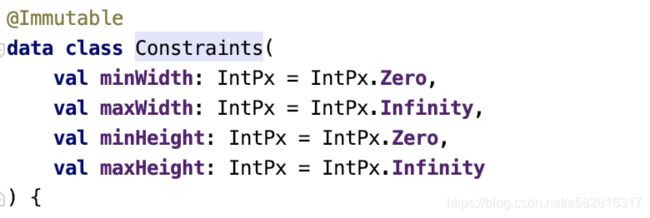
这里和flutter的盒约束类似,了解flutter的同学应该知道,flutter布局过程中有一个relayout boundary(重布局边界约束)这个优化条件用来加快布局,即我们的view在重布局过程中如果遇到重布局边界,将不会继续向上传递布局请求,因为这个view无论怎么变化,将不会影响父view的布局,所以父view将不需要重新布局,一开始基于两者布局的相似性我也认为compose也会采用相关优化方法,不过继续追踪代码发现并没有,这里不清楚为什么,或者后续正式版有可能会加上这个优化,这部分代码在MeasureAndLayoutDelegate 的requestRelayout中可以看到
/**
* Requests remeasure for this [layoutNode] and nodes affected by its measure result.
*
* @return returns true if the [measureAndLayout] execution should be scheduled as a result
* of the request.
*/
fun requestRemeasure(layoutNode: LayoutNode): Boolean {
return trace("AndroidOwner:onRequestMeasure") {
layoutNode.requireOwner()
if (layoutNode.isMeasuring) {
// we're already measuring it, let's swallow. example when it happens: we compose
// DataNode inside WithConstraints, this calls onRequestMeasure on DataNode's
// parent, but this parent is WithConstraints which is currently measuring.
return false
}
if (layoutNode.needsRemeasure) {
// requestMeasure has already been called for this node
return false
}
if (layoutNode.isLayingOut) {
// requestMeasure is currently laying out and it is incorrect to request remeasure
// now, let's postpone it.
layoutNode.markRemeasureRequested()
postponedMeasureRequests.add(layoutNode)
consistencyChecker?.assertConsistent()
return false
}
// find root of layout request:
var layout = layoutNode
while (layout.affectsParentSize && layout.parent != null) {
val parent = layout.parent!!
if (parent.isMeasuring || parent.isLayingOut) {
if (!layout.needsRemeasure) {
layout.markRemeasureRequested()
// parent is currently measuring and we set needsRemeasure to true so if
// the parent didn't yet try to measure the node it will remeasure it.
// if the parent didn't plan to measure during this pass then needsRemeasure
// stay 'true' and we will manually call 'onRequestMeasure' for all
// the not-measured nodes in 'postponedMeasureRequests'.
postponedMeasureRequests.add(layout)
}
consistencyChecker?.assertConsistent()
return false
} else {
layout.markRemeasureRequested()
if (parent.needsRemeasure) {
// don't need to do anything else since the parent is already scheduled
// for a remeasuring
consistencyChecker?.assertConsistent()
return false
}
layout = parent
}
}
layout.markRemeasureRequested()
requestRelayout(layout.parent ?: layout)
}
}
虽然在往上传递布局请求时候会有affectsParentSize判断,但是这个属性赋值代码如下
// The more idiomatic, `if (parentLayoutNode?.isMeasuring == true)` causes boxing
affectsParentSize = parent != null && parent.isMeasuring == true
经过分析代码发现这个属性只是简单判断父亲有没有正在测量布局,并不是重布局边界,并且我定义了一个固定大小的Text当改变其属性时,依然会将测量请求传递至rootview验证了我的结论(这里我不是非常确定,只是基于我的代码和所看到的进行分析)
@Composeable注解实现细节
接下来我们再来看下@Composeable注解到底做了啥,这部分代码不好直接查看,因为他是基于koltin注解去动态生成的,我在studio中并没有直接找到生成的相关代码,我是采用这种方法去查看的,先编译出一个apk 然后将其中的classes.dex文件进行反编译成jar文件,再将jar文件引入任意一个安卓工程中,即可查看相关代码
我们先来看下Layout所对应的代码,这是compose布局的基础类,如Column都是基于它实现,它对应的原函数如下
/**
* [Layout] is the main core component for layout. It can be used to measure and position
* zero or more children.
*
* Intrinsic measurement blocks define the intrinsic sizes of the current layout. These
* can be queried by the parent in order to understand, in specific cases, what constraints
* should the layout be measured with:
* - [minIntrinsicWidthMeasureBlock] defines the minimum width this layout can take, given
* a specific height, such that the content of the layout will be painted correctly
* - [minIntrinsicHeightMeasureBlock] defines the minimum height this layout can take, given
* a specific width, such that the content of the layout will be painted correctly
* - [maxIntrinsicWidthMeasureBlock] defines the minimum width such that increasing it further
* will not decrease the minimum intrinsic height
* - [maxIntrinsicHeightMeasureBlock] defines the minimum height such that increasing it further
* will not decrease the minimum intrinsic width
*
* For a composable able to define its content according to the incoming constraints,
* see [WithConstraints].
*
* Example usage:
* @sample androidx.ui.core.samples.LayoutWithProvidedIntrinsicsUsage
*
* @param children The children composable to be laid out.
* @param modifier Modifiers to be applied to the layout.
* @param minIntrinsicWidthMeasureBlock The minimum intrinsic width of the layout.
* @param minIntrinsicHeightMeasureBlock The minimum intrinsic height of the layout.
* @param maxIntrinsicWidthMeasureBlock The maximum intrinsic width of the layout.
* @param maxIntrinsicHeightMeasureBlock The maximum intrinsic height of the layout.
* @param measureBlock The block defining the measurement and positioning of the layout.
*
* @see Layout
* @see WithConstraints
*/
@Composable
/*inline*/ fun Layout(
/*crossinline*/
children: @Composable () -> Unit,
/*crossinline*/
minIntrinsicWidthMeasureBlock: IntrinsicMeasureBlock,
/*crossinline*/
minIntrinsicHeightMeasureBlock: IntrinsicMeasureBlock,
/*crossinline*/
maxIntrinsicWidthMeasureBlock: IntrinsicMeasureBlock,
/*crossinline*/
maxIntrinsicHeightMeasureBlock: IntrinsicMeasureBlock,
modifier: Modifier = Modifier,
/*crossinline*/
measureBlock: MeasureBlock
) {
val measureBlocks = object : LayoutNode.MeasureBlocks {
override fun measure(
measureScope: MeasureScope,
measurables: List<Measurable>,
constraints: Constraints,
layoutDirection: LayoutDirection
) = measureScope.measureBlock(measurables, constraints, layoutDirection)
override fun minIntrinsicWidth(
intrinsicMeasureScope: IntrinsicMeasureScope,
measurables: List<IntrinsicMeasurable>,
h: IntPx,
layoutDirection: LayoutDirection
) = intrinsicMeasureScope.minIntrinsicWidthMeasureBlock(measurables, h, layoutDirection)
override fun minIntrinsicHeight(
intrinsicMeasureScope: IntrinsicMeasureScope,
measurables: List<IntrinsicMeasurable>,
w: IntPx,
layoutDirection: LayoutDirection
) = intrinsicMeasureScope.minIntrinsicHeightMeasureBlock(measurables, w, layoutDirection)
override fun maxIntrinsicWidth(
intrinsicMeasureScope: IntrinsicMeasureScope,
measurables: List<IntrinsicMeasurable>,
h: IntPx,
layoutDirection: LayoutDirection
) = intrinsicMeasureScope.maxIntrinsicWidthMeasureBlock(measurables, h, layoutDirection)
override fun maxIntrinsicHeight(
intrinsicMeasureScope: IntrinsicMeasureScope,
measurables: List<IntrinsicMeasurable>,
w: IntPx,
layoutDirection: LayoutDirection
) = intrinsicMeasureScope.maxIntrinsicHeightMeasureBlock(measurables, w, layoutDirection)
}
Layout(children, measureBlocks, modifier)
}
/**
* [Layout] is the main core component for layout. It can be used to measure and position
* zero or more children.
*
* The intrinsic measurements of this layout will be calculated by running the measureBlock,
* while swapping measure calls with appropriate intrinsic measurements. Note that these
* provided implementations will not be accurate in all cases - when this happens, the other
* overload of [Layout] should be used to provide correct measurements.
*
* For a composable able to define its content according to the incoming constraints,
* see [WithConstraints].
*
* Example usage:
* @sample androidx.ui.core.samples.LayoutUsage
*
* @param children The children composable to be laid out.
* @param modifier Modifiers to be applied to the layout.
* @param measureBlock The block defining the measurement and positioning of the layout.
*
* @see Layout
* @see WithConstraints
*/
@Composable
/*inline*/ fun Layout(
/*crossinline*/
children: @Composable () -> Unit,
modifier: Modifier = Modifier,
/*noinline*/
measureBlock: MeasureBlock
) {
val measureBlocks = remember(measureBlock) { MeasuringIntrinsicsMeasureBlocks(measureBlock) }
Layout(children, measureBlocks, modifier)
}
/*@PublishedApi*/ @Composable internal /*inline*/ fun Layout(
/*crossinline*/
children: @Composable () -> Unit,
measureBlocks: LayoutNode.MeasureBlocks,
modifier: Modifier
) {
LayoutNode(modifier = currentComposer.materialize(modifier), measureBlocks = measureBlocks) {
children()
}
}
注解生成后的代码如下
public static final void Layout(final Function3 var0, final MeasureBlocks var1, final Modifier var2, Composer var3, int var4, final int var5) {
Intrinsics.checkNotNullParameter(var0, "children");
Intrinsics.checkNotNullParameter(var1, "measureBlocks");
Intrinsics.checkNotNullParameter(var2, "modifier");
var3.startRestartGroup(var4);
Modifier var8 = ComposedModifierKt.materialize(var3, var2);
UiComposer var7 = (UiComposer)var3;
var7.startNode(1043845699);
LayoutNode var6;
if (var7.getInserting()) {
var6 = new LayoutNode();
var7.emitNode(var6);
} else {
var6 = (LayoutNode)var7.useNode();
}
ComposerUpdater var11 = new ComposerUpdater((Composer)var7, var6);
Composer var9 = var11.getComposer();
if (var9.getInserting() || !Intrinsics.areEqual(var9.nextSlot(), var8)) {
var9.updateValue(var8);
((LayoutNode)var11.getNode()).setModifier(var8);
}
Composer var12 = var11.getComposer();
if (var12.getInserting() || !Intrinsics.areEqual(var12.nextSlot(), var1)) {
var12.updateValue(var1);
((LayoutNode)var11.getNode()).setMeasureBlocks(var1);
}
var0.invoke(var3, 495126159, var5 & 6);
var7.endNode();
ScopeUpdateScope var10 = var3.endRestartGroup();
if (var10 != null) {
var10.updateScope((Function3)(new Function3() {
// $FF: synthetic method
// $FF: bridge method
public Object invoke(Object var1x, Object var2x, Object var3) {
this.invoke((Composer)var1x, ((Number)var2x).intValue(), ((Number)var3).intValue());
return Unit.INSTANCE;
}
public final void invoke(Composer var1x, int var2x, int var3) {
LayoutKt.Layout(var0, var1, var2, var1x, var2x, var5 | 1);
}
}));
}
}
我们可以看到注解帮我们自动处理了node的创建 复用 以及更新,这里面我们主要借助Composer类来对node进行管理,而@Composeable注解的函数最终会生成一个RestartableFunction函数,即上述代码的var0
关于 LayoutNode的复用,compose这里比较复杂,使用了一个叫gap buffer的方法来进行layoutnode的缓存和基于位置记忆来判断是否复用,这一块我目前了解的还不是非常透彻,不过大家可以先简单的认为是一个数组用来保存不同位置的信息,然后取出信息进行对比,这块相关的代码在SlotTable这个类以及相关类中,大家感兴趣的话可以了解下,后面如果我对这块有更深的了解会专门写一篇文章进行介绍。
属性更新
compose使用state来标记属性状态,state标记的属性只要发生变化即会自动通知界面更新,我们接下来来探索这部分的实现原理,先看以下代码
@Composable
fun Greeting(name: String) {
var count by state { 0 }
Column {
Text(text = "click times:${count}")
Button(onClick = {
++count
}) {
Text("button")
}
}
}
其注解生成的代码如下
public static final void Greeting(final String var0, Composer var1, int var2, final int var3) {
Intrinsics.checkParameterIsNotNull(var0, "name");
var1.startRestartGroup(var2);
if ((var3 & 6) == 0) {
byte var7;
if (var1.changed(var0)) {
var7 = 4;
} else {
var7 = 2;
}
var2 = var7 | var3;
} else {
var2 = var3;
}
if ((var2 & 3 ^ 2) == 0 && var1.getSkipping()) {
var1.skipToGroupEnd();
} else {
var1.startReplaceableGroup(-1469557643);
Function2 var4;
if (true & true) {
var4 = MutableStateKt.getReferentiallyEqual();
} else {
var4 = null;
}
var1.startReplaceableGroup(701502689);
Object var5 = var1.nextSlot();
Object var8;
if (var5 != SlotTable.Companion.getEMPTY()) {
var8 = var5;
} else {
var8 = MutableStateKt.mutableStateOf(0, var4);
var1.updateValue(var8);
}
var1.endReplaceableGroup();
final MutableState var9 = (MutableState)var8;
var1.endReplaceableGroup();
ColumnKt.Column((Modifier)null, (Vertical)null, (Horizontal)null, (Function4)RestartableFunctionKt.restartableFunction(var1, -756387618, true, new Function4() {
// $FF: synthetic method
// $FF: bridge method
public Object invoke(Object var1, Object var2, Object var3, Object var4) {
this.invoke((ColumnScope)var1, (Composer)var2, ((Number)var3).intValue(), ((Number)var4).intValue());
return Unit.INSTANCE;
}
public final void invoke(ColumnScope var1, Composer var2, int var3, int var4) {
Intrinsics.checkParameterIsNotNull(var1, "" );
if (((var4 | 6) & 11 ^ 10) == 0 && var2.getSkipping()) {
var2.skipToGroupEnd();
} else {
TextKt.Text-bHUNS4Y(Intrinsics.stringPlus("click times:", MainActivityKt.Greeting$lambda-1(var9)), (Modifier)null, Color.constructor-VKZWuLQ(ULong.constructor-impl(0L)), TextUnit.constructor-impl(0L), (FontStyle)null, (FontFamily)null, TextUnit.constructor-impl(0L), (TextDecoration)null, (TextAlign)null, TextUnit.constructor-impl(0L), (TextOverflow)null, false, 0, (Map)null, (Function1)null, (TextStyle)null, var2, 537342775, 0, 0, 65534);
final MutableState var5 = var9;
var2.startReplaceableGroup(537342836);
Object var6 = var2.nextSlot();
if (var6 == SlotTable.Companion.getEMPTY()) {
var6 = new Function0() {
// $FF: synthetic method
// $FF: bridge method
public Object invoke() {
this.invoke();
return Unit.INSTANCE;
}
public final void invoke() {
MutableState var1 = var5;
MainActivityKt.Greeting$lambda-2(var1, MainActivityKt.Greeting$lambda-1(var1) + 1);
MainActivityKt.Greeting$lambda-1(var5);
}
};
var2.updateValue(var6);
}
var2.endReplaceableGroup();
ButtonKt.Button-AidQf7c((Function0)var6, (Modifier)null, false, Dp.constructor-impl(0.0F), Dp.constructor-impl(0.0F), (Shape)null, (Border)null, Color.constructor-VKZWuLQ(ULong.constructor-impl(0L)), Color.constructor-VKZWuLQ(ULong.constructor-impl(0L)), Color.constructor-VKZWuLQ(ULong.constructor-impl(0L)), Color.constructor-VKZWuLQ(ULong.constructor-impl(0L)), (InnerPadding)null, (Function3)RestartableFunctionKt.restartableFunction(var2, -756387738, true, new Function3() {
// $FF: synthetic method
// $FF: bridge method
public Object invoke(Object var1, Object var2, Object var3) {
this.invoke((Composer)var1, ((Number)var2).intValue(), ((Number)var3).intValue());
return Unit.INSTANCE;
}
public final void invoke(Composer var1, int var2, int var3) {
if ((var3 & 3 ^ 2) == 0 && var1.getSkipping()) {
var1.skipToGroupEnd();
} else {
TextKt.Text-bHUNS4Y("button", (Modifier)null, Color.constructor-VKZWuLQ(ULong.constructor-impl(0L)), TextUnit.constructor-impl(0L), (FontStyle)null, (FontFamily)null, TextUnit.constructor-impl(0L), (TextDecoration)null, (TextAlign)null, TextUnit.constructor-impl(0L), (TextOverflow)null, false, 0, (Map)null, (Function1)null, (TextStyle)null, var1, -1162860348, 6, 0, 65534);
}
}
}), var2, 537342819, 0, 4094);
}
}
}), var1, -1469557627, 0, 7);
}
ScopeUpdateScope var6 = var1.endRestartGroup();
if (var6 != null) {
var6.updateScope((Function3)(new Function3() {
// $FF: synthetic method
// $FF: bridge method
public Object invoke(Object var1, Object var2, Object var3x) {
this.invoke((Composer)var1, ((Number)var2).intValue(), ((Number)var3x).intValue());
return Unit.INSTANCE;
}
public final void invoke(Composer var1, int var2, int var3x) {
MainActivityKt.Greeting(var0, var1, var2, var3 | 1);
}
}));
}
}
private static final int Greeting$lambda_1/* $FF was: Greeting$lambda-1*/(MutableState var0) {
State var2 = (State)var0;
KProperty var1 = $$delegatedProperties[0];
return ((Number)var2.getValue()).intValue();
}
private static final void Greeting$lambda_2/* $FF was: Greeting$lambda-2*/(MutableState var0, int var1) {
KProperty var2 = $$delegatedProperties[0];
var0.setValue(var1);
}
代码非常简单,即点击button 改变text文字,我们跟踪state可以发现,state最终是生成一个MutableState的变量,而我们改变其值最终都会调用起setValue函数
@Suppress("UNCHECKED_CAST")
override var value: T
get() = next.readable(this).value
set(value) = next.withCurrent {
if (!areEquivalent(it.value, value)) {
next.writable(this).value = value
}
}
这里会对属性进行判断,如果一样则不做变化,如果不一样则改变并记录值,这里next.writable来自于Frames类,写入新的值会触发writeObserver回调
/**
* Return a writable frame record for the given record. It is assumed that this is called for the
* first framed record in a frame object. If the frame is read-only calling this will throw. A
* record is writable if it was created in the current writable frame. A writable record will always
* be the readable record (as all newer records are invalid it must be the newest valid record).
* This means that if the readable record is not from the current frame, a new record must be
* created. To create a new writable record, a record can be reused, if possible, and the readable
* record is applied to it. If a record cannot be reused, a new record is created and the readable
* record is applied to it. Once the values are correct the record is made live by giving it the
* current frame id.
*/
fun <T : Record> T.writable(framed: Framed, frame: Frame): T {
if (frame.readonly) throw IllegalStateException("In a readonly frame")
val id = frame.id
val readData = readable<T>(this, id, frame.invalid)
// If the readable data was born in this frame, it is writable.
if (readData.frameId == frame.id) return readData
// The first write to an framed in frame
frame.writeObserver?.let { it(framed, false) }
// Otherwise, make a copy of the readable data and mark it as born in this frame, making it
// writable.
val newData = synchronized(framed) {
// Calling used() on a framed object might return the same record for each thread calling
// used() therefore selecting the record to reuse should be guarded.
// Note: setting the frameId to Int.MAX_VALUE will make it invalid for all frames. This
// means we can release the lock on the object as used() will no longer select it. Using id
// could also be used but it puts the object into a state where the reused value appears to
// be the current valid value for the the frame. This is not an issue if the frame is only
// being read from a single thread but using Int.MAX_VALUE allows multiple readers, single
// writer, of a frame. Note that threads reading a mutating frame should not cache the
// result of readable() as the mutating thread calls to writable() can change the result of
// readable().
@Suppress("UNCHECKED_CAST")
(used(framed, id, frame.invalid) as T?)?.apply { frameId = Int.MAX_VALUE }
?: readData.create().apply {
frameId = Int.MAX_VALUE; framed.prependFrameRecord(this as T)
} as T
}
newData.assign(readData)
newData.frameId = id
frame.modified?.add(framed)
return newData
}
而writeObserver回调由FramesManager注册
private val writeObserver: (write: Any, isNew: Boolean) -> Unit = { value, isNew ->
if (!commitPending) {
commitPending = true
schedule {
commitPending = false
nextFrame()
}
}
recordWrite(value, isNew)
}
这里会通知下一帧对数据进行改变,在nextFrame函数中
fun nextFrame() {
if (inFrame) {
commit()
open()
}
}
回调用commit提交当前帧的改变
/**
* Commit the given frame. Throws FrameAborted if changes in the frame collides with the current
* committed frame.
*/
fun commit(frame: Frame) {
// NOTE: the this algorithm is currently does not guarantee a serializable frame operation as it
// doesn't prevent crossing writes as described here https://arxiv.org/pdf/1412.2324.pdf
// Just removing the frame from the open frame set is enough to make it visible, however, this
// should only be done after first determining that there are no colliding writes in the commit.
// A write is considered colliding if any write occurred on the object in a frame committed
// since the frame was last opened. There is a trivial cases that can be dismissed immediately,
// no writes occurred.
val modified = frame.modified
val id = frame.id
val listeners = synchronized(sync) {
if (!openFrames.get(id)) throw IllegalStateException("Frame not open")
if (modified == null || modified.size == 0) {
closeFrame(frame)
emptyList()
} else {
// If there are modifications we need to ensure none of the modifications have
// collisions.
// A record is guaranteed not collide if no other write was performed to the record by a
// committed frame since this frame was opened. No writes to a framed object occurred
// if, ignoring this frame, the readable records for the framed object are the same. If
// they are different, and the records could be merged, (such as considering writes to
// different fields as not colliding) could be allowed here but, for now, the all writes
// to a record are considered atomic. Additionally, if the field values can be merged
// (e.g. using a conflict-free data type) this could also be allowed here.
val current = openFrames
val nextFrame = maxFrameId
val start = frame.invalid.set(id)
for (framed in frame.modified) {
val first = framed.firstFrameRecord
if (readable(
first,
nextFrame,
current
) != readable(first, id, start)
) {
abort(frame)
}
}
closeFrame(frame)
commitListeners.toList()
}
}
if (modified != null)
for (commitListener in listeners) {
commitListener(modified, frame)
}
}
最终在commitListener 通知commitObserver进行重建,这里通过两个map获取需要重建的RecomposerScope,最终调用composer的invalidate对界面进行更新
private val commitObserver: (committed: Set<Any>, frame: Frame) -> Unit = { committed, frame ->
trace("Model:commitTransaction") {
val currentInvalidations = synchronized(lock) {
val deferred = deferredMap.getValueOf(frame)
val immediate = immediateMap.getValueOf(frame)
// Ignore the object if its invalidations were all immediate for the frame.
invalidations[committed.filter {
!immediate.contains(it) || deferred.contains(it)
}]
}
if (currentInvalidations.isNotEmpty()) {
if (!isMainThread()) {
schedule {
currentInvalidations.forEach { scope -> scope.invalidate() }
}
} else {
currentInvalidations.forEach { scope -> scope.invalidate() }
}
}
}
}
这里invalidations的值会在composer获取值的时候记录每一个composer,所以当该值发生变化即可通知到composer刷新
private val readObserver: (read: Any) -> Unit = { read ->
currentComposerInternal?.currentRecomposeScope?.let {
synchronized(lock) {
it.used = true
invalidations.add(read, it)
}
}
}
小结
本篇文章简单的对jetpack compose ui大体架构实现原理进行简单的分析,不过由于目前我对这部分代码还没有完全搞清楚,只是大概了解其部分流程和架构,所以分析起来可能有点乱,部分地方并没有完全讲解清楚,后面我会继续对其源码进行进一步分析,会继续整理总结,争取完全理清相关原理