CSS的动画和交互-贝塞尔曲线
说明
每天10分钟,重构你的前端知识体系专栏笔记。
一、介绍
这一节学习一下 CSS的动画和交互。
二、animation 属性
2.1、基本用法
@keyframes mykf
{
from {background: red;}
to {background: yellow;}
}
div
{
animation: mykf 5s infinite;
}
2.2、六个部分
animation-name 动画的名称,是一个 keyframes 类型的值
animation-duration 动画的时长
animation-timing-function 动画的时间曲线
animation-delay 动画开始前的延迟
animation-iteration-count 动画的播放次数
animation-direction 动画的方向
三、transition 属性
3.1、四个部分
transition-property 要变换的属性
transition-duration 变换的时长
transition-timing-function 时间曲线
transition-delay 延迟
3.2、组合
/* 定义transition达到各段曲线都不同的效果 */
@keyframes mykf {
from { top: 0; transition:top ease}
50% { top: 30px;transition:top ease-in }
75% { top: 10px;transition:top ease-out }
to { top: 0; transition:top linear}
}
四、三次贝塞尔曲线
贝塞尔曲线是一种插值曲线,它描述了两个点之间差值来形成连续的曲线形状的规则。
K 次贝塞尔插值算法需要 k+1 个控制点,最简单的一次贝塞尔插值就是线性插值,将时间表示为 0 到 1 的区间;
4.1、一次贝塞尔插值公式
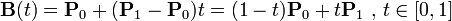
4.2、二次贝塞尔插值公式

4.3、三次贝塞尔插值公式

4.4、JavaScript版本的代码
翻译自webkit的C++代码,这个JavaScript版本的三次贝塞尔曲线可以用于实现跟CSS一模一样的动画
// 浏览器一般采用了数值算法
function generate(p1x, p1y, p2x, p2y) {
const ZERO_LIMIT = 1e-6;
// Calculate the polynomial coefficients,
// implicit first and last control points are (0,0) and (1,1).
const ax = 3 * p1x - 3 * p2x + 1;
const bx = 3 * p2x - 6 * p1x;
const cx = 3 * p1x;
const ay = 3 * p1y - 3 * p2y + 1;
const by = 3 * p2y - 6 * p1y;
const cy = 3 * p1y;
function sampleCurveDerivativeX(t) {
// `ax t^3 + bx t^2 + cx t' expanded using Horner 's rule.
return (3 * ax * t + 2 * bx) * t + cx;
}
function sampleCurveX(t) {
return ((ax * t + bx) * t + cx ) * t;
}
function sampleCurveY(t) {
return ((ay * t + by) * t + cy ) * t;
}
// Given an x value, find a parametric value it came from.
function solveCurveX(x) {
var t2 = x;
var derivative;
var x2;
// https://trac.webkit.org/browser/trunk/Source/WebCore/platform/animation
// First try a few iterations of Newton's method -- normally very fast.
// http://en.wikipedia.org/wiki/Newton's_method
for (let i = 0; i < 8; i++) {
// f(t)-x=0
x2 = sampleCurveX(t2) - x;
if (Math.abs(x2) < ZERO_LIMIT) {
return t2;
}
derivative = sampleCurveDerivativeX(t2);
// == 0, failure
/* istanbul ignore if */
if (Math.abs(derivative) < ZERO_LIMIT) {
break;
}
t2 -= x2 / derivative;
}
// Fall back to the bisection method for reliability.
// bisection
// http://en.wikipedia.org/wiki/Bisection_method
var t1 = 1;
/* istanbul ignore next */
var t0 = 0;
/* istanbul ignore next */
t2 = x;
/* istanbul ignore next */
while (t1 > t0) {
x2 = sampleCurveX(t2) - x;
if (Math.abs(x2) < ZERO_LIMIT) {
return t2;
}
if (x2 > 0) {
t1 = t2;
} else {
t0 = t2;
}
t2 = (t1 + t0) / 2;
}
// Failure
return t2;
}
function solve(x) {
return sampleCurveY(solveCurveX(x));
}
return solve;
}
五、贝塞尔曲线拟合
5.1、用于模拟抛物线
Simulation
// 核心函数
function generateCubicBezier (v, g, t){
var a = v / g;
var b = t + v / g;
return [[(a / 3 + (a + b) / 3 - a) / (b - a), (a * a / 3 + a * b * 2 / 3 - a * a) / (b * b - a * a)],
[(b / 3 + (a + b) / 3 - a) / (b - a), (b * b / 3 + a * b * 2 / 3 - a * a) / (b * b - a * a)]];
}
function createBall() {
var ball = document.createElement("div");
var t = Number(document.getElementById("t").value);
var vx = Number(document.getElementById("vx").value);
var vy = Number(document.getElementById("vy").value);
var g = Number(document.getElementById("g").value);
ball.className = "ball";
document.body.appendChild(ball)
ball.style.transition = `left linear ${t}s, top cubic-bezier(${generateCubicBezier(vy, g, t)}) ${t}s`;
setTimeout(function(){
ball.style.left = `${vx * t}px`;
ball.style.top = `${vy * t + 0.5 * g * t * t}px`;
}, 100);
setTimeout(function(){ document.body.removeChild(ball); }, t * 1000);
}
转载于:https://blog.csdn.net/kaimo313/article/details/95101468