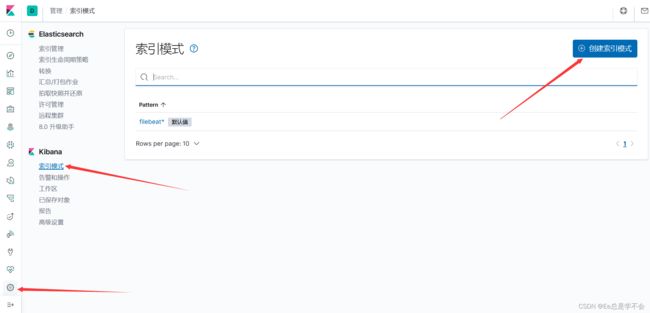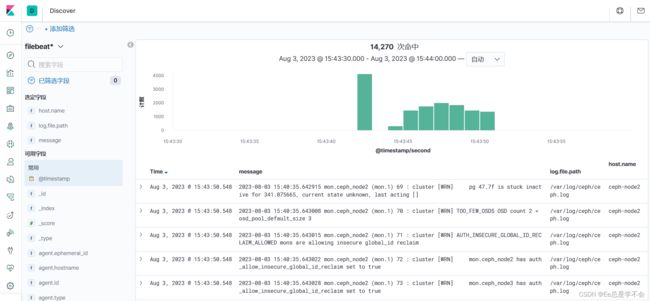使用Docker安装ELK(Elasticsearch+Logstash+Kibana)+filebeat____基于CentOS7.9
目录
一、安装JDK
二、部署Elasticsearch
三、部署kibana
四、部署Logstash
五、部署filebeat
六、filebeat采集数据,logstash过滤,在kibana中显示
七、kibana增加索引
PS:本文中,ip为部署服务器的IP地址,esip为es容器的通讯ip地址。
一、安装JDK
1、更新系统
sudo yum update2、安装Java
下面是安装OpenJDK的命令:
sudo yum install java-1.8.0-openjdk3、验证安装
java -version二、部署Elasticsearch
1、查看是否安装docker
docker version
Client: Docker Engine - Community
Version: 24.0.5
API version: 1.43
Go version: go1.20.6
Git commit: ced0996
Built: Fri Jul 21 20:39:02 2023
OS/Arch: linux/amd64
Context: default
Server: Docker Engine - Community
Engine:
Version: 24.0.5
API version: 1.43 (minimum version 1.12)
Go version: go1.20.6
Git commit: a61e2b4
Built: Fri Jul 21 20:38:05 2023
OS/Arch: linux/amd64
Experimental: false
containerd:
Version: 1.6.21
GitCommit: 3dce8eb055cbb6872793272b4f20ed16117344f8
runc:
Version: 1.1.7
GitCommit: v1.1.7-0-g860f061
docker-init:
Version: 0.19.0
GitCommit: de40ad0
安装最新版的docker可能导致部分系统不兼容,可以安装早些的版本。
2、查找并安装elasticsearch镜像
查找:
docker search elasticsearch
NAME DESCRIPTION STARS OFFICIAL AUTOMATED
elasticsearch Elasticsearch is a powerful open source sear… 6122 [OK]
kibana Kibana gives shape to any kind of data — str… 2626 [OK]
bitnami/elasticsearch Bitnami Docker Image for Elasticsearch 67 [OK]
bitnami/elasticsearch-exporter Bitnami Elasticsearch Exporter Docker Image 7 [OK]
rancher/elasticsearch-conf 2
rapidfort/elasticsearch RapidFort optimized, hardened image for Elas… 10
bitnami/elasticsearch-curator-archived A copy of the container images of the deprec… 0
rapidfort/elasticsearch-official RapidFort optimized, hardened image for Elas… 0
bitnamicharts/elasticsearch 0
onlyoffice/elasticsearch 1
rancher/elasticsearch 1
couchbase/elasticsearch-connector Couchbase Elasticsearch Connector 0
rancher/elasticsearch-bootstrap 1
dtagdevsec/elasticsearch T-Pot Elasticsearch 4 [OK]
corpusops/elasticsearch https://github.com/corpusops/docker-images/ 0
vulhub/elasticsearch 0
uselagoon/elasticsearch-7 0
securecodebox/elasticsearch 0
eucm/elasticsearch Elasticsearch 1.7.5 Docker Image 1 [OK]
ilios/elasticsearch 0
uselagoon/elasticsearch-6 0
openup/elasticsearch-0.90 0
litmuschaos/elasticsearch-stress 0
drud/elasticsearch_exporter 0
geekzone/elasticsearch-curator 0
安装:
docker pull elasticsearch:7.7.1
7.7.1: Pulling from library/elasticsearch
524b0c1e57f8: Pull complete
4f79045bc94a: Pull complete
4602c5830f92: Pull complete
10ef2eb1c9b1: Pull complete
47fca9194a1b: Pull complete
c282e1371ecc: Pull complete
302e1effd34b: Pull complete
50acbec75309: Pull complete
f89bc5c60b5f: Pull complete
Digest: sha256:dff614393a31b93e8bbe9f8d1a77be041da37eac2a7a9567166dd5a2abab7c67
Status: Downloaded newer image for elasticsearch:7.7.1
docker.io/library/elasticsearch:7.7.1
3、查看已安装的docker镜像
docker images
REPOSITORY TAG IMAGE ID CREATED SIZE
elasticsearch 7.7.1 830a894845e3 3 years ago 804MB
k8s.gcr.io/kube-proxy v1.17.4 6dec7cfde1e5 3 years ago 116MB
registry.aliyuncs.com/google_containers/kube-proxy v1.17.4 6dec7cfde1e5 3 years ago 116MB
registry.aliyuncs.com/google_containers/kube-apiserver v1.17.4 2e1ba57fe95a 3 years ago 171MB
k8s.gcr.io/kube-apiserver v1.17.4 2e1ba57fe95a 3 years ago 171MB
k8s.gcr.io/kube-controller-manager v1.17.4 7f997fcf3e94 3 years ago 161MB
registry.aliyuncs.com/google_containers/kube-controller-manager v1.17.4 7f997fcf3e94 3 years ago 161MB
registry.aliyuncs.com/google_containers/kube-scheduler v1.17.4 5db16c1c7aff 3 years ago 94.4MB
k8s.gcr.io/kube-scheduler v1.17.4 5db16c1c7aff 3 years ago 94.4MB
k8s.gcr.io/coredns 1.6.5 70f311871ae1 3 years ago 41.6MB
k8s.gcr.io/etcd 3.4.3-0 303ce5db0e90 3 years ago 288MB
registry.aliyuncs.com/google_containers/etcd 3.4.3-0 303ce5db0e90 3 years ago 288MB
k8s.gcr.io/pause 3.1 da86e6ba6ca1 5 years ago 742kB
registry.aliyuncs.com/google_containers/pause 3.1 da86e6ba6ca1 5 years ago 742kB
kubeguide/hadoop latest e0af06208032 6 years ago 830MB
4、创建挂载目录
[root@ceph-node4 ~]# mkdir -p /data/elk/es/{config,data,logs}
5、授权
docker中elasticsearch的用户UID是1000.
[root@ceph-node4 ~]# chown -R 1000:1000 /data/elk/es
6、创建挂载配置文件
cd /data/elk/es/config
touch elasticsearch.yml
vi elasticsearch.yml#[elasticsearch.yml]
cluster.name: "my-es"
network.host: 0.0.0.0
http.port: 92007、运行elasticsearch
通过镜像,启动一个容器,并将9200和9300端口映射到本机(elasticsearch的默认端口是9200,我们把宿主环境9200端口映射到Docker容器中的9200端口)。
docker run -it -d -p 9200:9200 -p 9300:9300 --name es -e ES_JAVA_OPTS="-Xms1g -Xmx1g" -e "discovery.type=single-node" --restart=always -v /data/elk/es/config/elasticsearch.yml:/usr/share/elasticsearch/config/elasticsearch.yml -v /data/elk/es/data:/usr/share/elasticsearch/data -v /data/elk/es/logs:/usr/share/elasticsearch/logs elasticsearch:7.7.19e70d30eaa571c6a54572d5babb14e688220494ca039b292d0cb62a54a982ebb
8、验证安装是否成功
curl http://localhost:9200
{
"name" : "9e70d30eaa57",
"cluster_name" : "my-es",
"cluster_uuid" : "nWsyXGd1RtGATFs4itJ4nQ",
"version" : {
"number" : "7.7.1",
"build_flavor" : "default",
"build_type" : "docker",
"build_hash" : "ad56dce891c901a492bb1ee393f12dfff473a423",
"build_date" : "2020-05-28T16:30:01.040088Z",
"build_snapshot" : false,
"lucene_version" : "8.5.1",
"minimum_wire_compatibility_version" : "6.8.0",
"minimum_index_compatibility_version" : "6.0.0-beta1"
},
"tagline" : "You Know, for Search"
}
三、部署kibana
1、安装kibana
docker pull kibana:7.7.17.7.1: Pulling from library/kibana
524b0c1e57f8: Already exists
103dc10f20b6: Pull complete
e397e023efd5: Pull complete
f0ee6620405c: Pull complete
17e4e03944f0: Pull complete
eff8f4cc3749: Pull complete
fa92cc28ed7e: Pull complete
afda7e77e6ed: Pull complete
019e109bb7c5: Pull complete
e82949888e47: Pull complete
15f31b4d9a52: Pull complete
Digest: sha256:ea0eab16b0330e6b3d9083e3c8fd6e82964fc9659989a75ecda782fbd160fdaa
Status: Downloaded newer image for kibana:7.7.1
docker.io/library/kibana:7.7.12、查看是否完成
docker images3、获取elasticsearch容器esip
docker inspect --format '{{ .NetworkSettings.IPAddress }}' es
172.17.0.2
这里的esip是容器内部通信的ip,而不是连接外部网络的ip。
查看IP
docker inspect elasticsearch |grep IPAddress查看es状态和详细esip:
docker inspect es"IPAddress": "172.20.0.2"4、修改配置文件
创建文件夹、生成yml文件并且赋予读写权限。
sudo mkdir -p /data/elk/kibana
sudo touch /data/elk/kibana/kibana.yml
sudo chmod +w /data/elk/kibana/kibana.yml编辑配置文件:
vi /data/elk/kibana/kibana.yml#[kibana.yml]
#Default Kibana configuration for docker target
server.name: kibana
server.host: "0"
elasticsearch.hosts: ["http://172.17.0.2:9200"]
xpack.monitoring.ui.container.elasticsearch.enabled: true
此处的es.hosts即为http://esip:9200
5、运行kibana
docker run -d --restart=always --log-driver json-file --log-opt max-size=100m --log-opt max-file=2 --name kibana -p 5601:5601 -v /data/elk/kibana/kibana.yml:/usr/share/kibana/config/kibana.yml kibana:7.7.1
87b91be986938ad581fb79354bd41895eb874ce74b0688ed6e46396691e040a4
查看状态:
docker ps | grep kibanadocker ps若要停止并删除Kibana容器:
docker stop kibana
docker rm kibana6、访问UI界面
浏览器上输入:http://ip:5601
若无法访问UI界面:
1、检查kibana容器配置文件
将配置文件中elasticsearch.hosts地址修改为elasticsearch容器地址。
docker exec -it kibana /bin/bash
vi config/kibana.yml
#[kibana.yml]
#Default Kibana configuration for docker target
server.name: kibana
server.host: "0"
elasticsearch.hosts: ["http://172.17.0.2:9200"]
xpack.monitoring.ui.container.elasticsearch.enabled: true
确保此处的配置与刚刚设置的相同,尤其注意esip,因为是随机分配的,每次重启服务器,所分配的esip可能都不一样。
2、重启kibana
docker restart kibanakibana
3、查看docker容器运行情况
docker ps
查看kibana日志
docker logs kibana4、重新访问http://ip:5601
若启动较慢,可多刷新几次。
中文设置:
Kibana 的配置文件 kibana.yml 文件应该在 /data/elk/kibana/kibana.yml 路径下
要将 i18n.locale 配置为 zh-CN,打开 /data/elk/kibana/kibana.yml 文件,找到末尾并添加以下行:
i18n.locale: "zh-CN"然后,重启 Kibana 容器以使更改生效。可以使用以下命令重启 Kibana 容器:
docker restart kibana最后,再打开网页UI界面,就可以看到汉化了。
四、部署Logstash
1、获取logstash镜像
docker pull logstash:7.7.1
7.7.1: Pulling from library/logstash
524b0c1e57f8: Already exists
1a7635b4d6e8: Pull complete
92c26c13a43f: Pull complete
189edda23928: Pull complete
4b71f12aa7b2: Pull complete
8eae4815fe1e: Pull complete
4c2df663cec5: Pull complete
bc06e285e821: Pull complete
2fadaff2f68a: Pull complete
89a9ec66a044: Pull complete
724600a30902: Pull complete
Digest: sha256:cf2a17d96e76e5c7a04d85d0f2e408a0466481b39f441e9d6d0aad652e033026
Status: Downloaded newer image for logstash:7.7.1
docker.io/library/logstash:7.7.1
2、编辑logstash.yml配置文件。所使用目录需对应新增。
mkdir /data/elk/logstash/
touch /data/elk/logstash/logstash.yml
vi /data/elk/logstash/logstash.yml
#[logstash.yml]
http.host: "0.0.0.0"
xpack.monitoring.elasticsearch.hosts: [ "http://172.17.0.2:9200" ]
xpack.monitoring.elasticsearch.username: elastic
xpack.monitoring.elasticsearch.password: changeme
#path.config: /data/elk/logstash/conf.d/*.conf
path.config: /data/docker/logstash/conf.d/*.conf
path.logs: /var/log/logstash
此处的es.hosts也是esip
3、编辑logstash.conf文件,此处先配置logstash直接采集本地数据发送至es
mkdir /data/elk/logstash/conf.d/
touch /data/elk/logstash/conf.d/syslog.conf
vi /data/elk/logstash/conf.d/syslog.conf
cat /data/elk/logstash/conf.d/syslog.conf
#[syslog.conf]
input {
syslog {
type => "system-syslog"
port => 5044
}
}
output {
elasticsearch {
hosts => ["ip:9200"]
index => "system-syslog-%{+YYYY.MM}"
}
}
此处的ip为挂载容器的服务器的ip地址
4、编辑本地rsyslog配置增加:
vi /etc/rsyslog.conf
*.* @@ip:5044此处的ip为挂载容器的服务器的ip地址
5、配置修改后重启服务
systemctl restart rsyslog
6、运行logstash
docker run -d --restart=always --log-driver json-file --log-opt max-size=100m --log-opt max-file=2 -p 5044:5044 --name logstash -v /data/elk/logstash/logstash.yml:/usr/share/logstash/config/logstash.yml -v /data/elk/logstash/conf.d/:/data/docker/logstash/conf.d/ logstash:7.7.1
7、测试es接收logstash数据
curl http://localhost:9200/_cat/indices?v
health status index uuid pri rep docs.count docs.deleted store.size pri.store.size
green open .apm-custom-link SUOJEG0hRlCrQ2cQUr1S7g 1 0 0 0 208b 208b
green open .kibana_task_manager_1 c7ZI_gS_T1GbFrlOMlB4bw 1 0 5 0 54.9kb 54.9kb
green open .apm-agent-configuration f684gzXURZK6Q13GPGZIhg 1 0 0 0 208b 208b
green open .kibana_1 xtNccoc-Ru2zSoXJe8AA1Q 1 0 36 2 55.8kb 55.8kb
yellow open system-syslog-2023.07 AUPeJ5I8R6-iWkdeTTJuAw 1 1 29 0 60.9kb 60.9kb
获取到system-syslog-相关日志,则es已能获取来自logstash的数据,kibana中也同步显示数据。
五、部署filebeat
1、在需要监测的机器yum安装filebeat
wget https://artifacts.elastic.co/downloads/beats/filebeat/filebeat-7.7.1-x86_64.rpm
yum install filebeat-7.7.1-x86_64.rpm
2、filebeat配置,此处先配置filebeat直接发送数据到es
vim /etc/filebeat/filebeat.yml#=========================== Filebeat inputs =============================
filebeat.inputs:
- type: log
enabled: true
paths:
- /var/log/ceph/*.log
- /var/log/messages
完整版filbeat.yml(最新)Ceph版本
cat /etc/filebeat/filebeat.yml
###################### Filebeat Configuration Example #########################
# This file is an example configuration file highlighting only the most common
# options. The filebeat.reference.yml file from the same directory contains all the
# supported options with more comments. You can use it as a reference.
#
# You can find the full configuration reference here:
# https://www.elastic.co/guide/en/beats/filebeat/index.html
# For more available modules and options, please see the filebeat.reference.yml sample
# configuration file.
#=========================== Filebeat inputs =============================
filebeat.inputs:
# Each - is an input. Most options can be set at the input level, so
# you can use different inputs for various configurations.
# Below are the input specific configurations.
- type: log
# Change to true to enable this input configuration.
enabled: true
# Paths that should be crawled and fetched. Glob based paths.
paths:
- /var/log/ceph/*.log
#- c:\programdata\elasticsearch\logs\*
fields:
log_type: ceph
# Exclude lines. A list of regular expressions to match. It drops the lines that are
# matching any regular expression from the list.
#exclude_lines: ['^DBG']
# Include lines. A list of regular expressions to match. It exports the lines that are
# matching any regular expression from the list.
#include_lines: ['^ERR', '^WARN']
# Exclude files. A list of regular expressions to match. Filebeat drops the files that
# are matching any regular expression from the list. By default, no files are dropped.
#exclude_files: ['.gz$']
# Optional additional fields. These fields can be freely picked
# to add additional information to the crawled log files for filtering
#fields:
# level: debug
# review: 1
### Multiline options
# Multiline can be used for log messages spanning multiple lines. This is common
# for Java Stack Traces or C-Line Continuation
# The regexp Pattern that has to be matched. The example pattern matches all lines starting with [
#multiline.pattern: ^\[
# Defines if the pattern set under pattern should be negated or not. Default is false.
#multiline.negate: false
# Match can be set to "after" or "before". It is used to define if lines should be append to a pattern
# that was (not) matched before or after or as long as a pattern is not matched based on negate.
# Note: After is the equivalent to previous and before is the equivalent to to next in Logstash
#multiline.match: after
#============================= Filebeat modules ===============================
filebeat.config.modules:
# Glob pattern for configuration loading
path: ${path.config}/modules.d/*.yml
# Set to true to enable config reloading
reload.enabled: false
# Period on which files under path should be checked for changes
#reload.period: 10s
#==================== Elasticsearch template setting ==========================
setup.template.settings:
index.number_of_shards: 1
#index.codec: best_compression
#_source.enabled: false
#================================ General =====================================
# The name of the shipper that publishes the network data. It can be used to group
# all the transactions sent by a single shipper in the web interface.
#name:
# The tags of the shipper are included in their own field with each
# transaction published.
#tags: ["service-X", "web-tier"]
# Optional fields that you can specify to add additional information to the
# output.
#fields:
# env: staging
#============================== Dashboards =====================================
# These settings control loading the sample dashboards to the Kibana index. Loading
# the dashboards is disabled by default and can be enabled either by setting the
# options here or by using the `setup` command.
#setup.dashboards.enabled: false
# The URL from where to download the dashboards archive. By default this URL
# has a value which is computed based on the Beat name and version. For released
# versions, this URL points to the dashboard archive on the artifacts.elastic.co
# website.
#setup.dashboards.url:
#============================== Kibana =====================================
# Starting with Beats version 6.0.0, the dashboards are loaded via the Kibana API.
# This requires a Kibana endpoint configuration.
setup.kibana:
# Kibana Host
# Scheme and port can be left out and will be set to the default (http and 5601)
# In case you specify and additional path, the scheme is required: http://localhost:5601/path
# IPv6 addresses should always be defined as: https://[2001:db8::1]:5601
#host: "localhost:5601"
# Kibana Space ID
# ID of the Kibana Space into which the dashboards should be loaded. By default,
# the Default Space will be used.
#space.id:
#============================= Elastic Cloud ==================================
# These settings simplify using Filebeat with the Elastic Cloud (https://cloud.elastic.co/).
# The cloud.id setting overwrites the `output.elasticsearch.hosts` and
# `setup.kibana.host` options.
# You can find the `cloud.id` in the Elastic Cloud web UI.
#cloud.id:
# The cloud.auth setting overwrites the `output.elasticsearch.username` and
# `output.elasticsearch.password` settings. The format is `:`.
#cloud.auth:
#================================ Outputs =====================================
# Configure what output to use when sending the data collected by the beat.
#-------------------------- Elasticsearch output ------------------------------
#output.elasticsearch:
# Array of hosts to connect to.
#hosts: ["ip:9200"]
# Protocol - either `http` (default) or `https`.
#protocol: "https"
# Authentication credentials - either API key or username/password.
#api_key: "id:api_key"
#username: "elastic"
#password: "changeme"
#----------------------------- Logstash output --------------------------------
output.logstash:
# The Logstash hosts
hosts: ["ip:5044"]
# Optional SSL. By default is off.
# List of root certificates for HTTPS server verifications
#ssl.certificate_authorities: ["/etc/pki/root/ca.pem"]
# Certificate for SSL client authentication
#ssl.certificate: "/etc/pki/client/cert.pem"
# Client Certificate Key
#ssl.key: "/etc/pki/client/cert.key"
#================================ Processors =====================================
# Configure processors to enhance or manipulate events generated by the beat.
processors:
- add_host_metadata: ~
- add_cloud_metadata: ~
- add_docker_metadata: ~
- add_kubernetes_metadata: ~
#================================ Logging =====================================
# Sets log level. The default log level is info.
# Available log levels are: error, warning, info, debug
#logging.level: debug
# At debug level, you can selectively enable logging only for some components.
# To enable all selectors use ["*"]. Examples of other selectors are "beat",
# "publish", "service".
#logging.selectors: ["*"]
#============================== X-Pack Monitoring ===============================
# filebeat can export internal metrics to a central Elasticsearch monitoring
# cluster. This requires xpack monitoring to be enabled in Elasticsearch. The
# reporting is disabled by default.
# Set to true to enable the monitoring reporter.
#monitoring.enabled: false
# Sets the UUID of the Elasticsearch cluster under which monitoring data for this
# Filebeat instance will appear in the Stack Monitoring UI. If output.elasticsearch
# is enabled, the UUID is derived from the Elasticsearch cluster referenced by output.elasticsearch.
#monitoring.cluster_uuid:
# Uncomment to send the metrics to Elasticsearch. Most settings from the
# Elasticsearch output are accepted here as well.
# Note that the settings should point to your Elasticsearch *monitoring* cluster.
# Any setting that is not set is automatically inherited from the Elasticsearch
# output configuration, so if you have the Elasticsearch output configured such
# that it is pointing to your Elasticsearch monitoring cluster, you can simply
# uncomment the following line.
#monitoring.elasticsearch:
#================================= Migration ==================================
# This allows to enable 6.7 migration aliases
#migration.6_to_7.enabled: true 3、启动服务
[root@ceph-node3 ~]# systemctl restart filebeat.service4、es接收数据查询
curl http://localhost:9200/_cat/indices?v
health status index uuid pri rep docs.count docs.deleted store.size pri.store.size
green open .apm-custom-link SUOJEG0hRlCrQ2cQUr1S7g 1 0 0 0 208b 208b
green open .kibana_task_manager_1 c7ZI_gS_T1GbFrlOMlB4bw 1 0 5 0 54.9kb 54.9kb
green open .apm-agent-configuration f684gzXURZK6Q13GPGZIhg 1 0 0 0 208b 208b
yellow open filebeat-7.7.1-2023.07.28-000001 38f_nqi_TdWXDRbXdTV0ng 1 1 75872 0 19.8mb 19.8mb
green open .kibana_1 xtNccoc-Ru2zSoXJe8AA1Q 1 0 39 2 70.3kb 70.3kb
yellow open system-syslog-2023.07 AUPeJ5I8R6-iWkdeTTJuAw 1 1 31 0 111.5kb 111.5kb可查到filebeat-7.7.1-*数据,kibana中也显示对应数据。
六、filebeat采集数据,logstash过滤,在kibana中显示
1、删除之前的logstash生成的测试数据
curl -XDELETE http://localhost:9200/system-syslog-2023.07
{"acknowledged":true}2、修改filebeat.yml,后重启服务
vim /etc/filebeat/filebeat.yml
cat /etc/filebeat/filebeat.yml#-------------------------- Elasticsearch output ------------------------------
#output.elasticsearch:
# Array of hosts to connect to.
#hosts: ["localhost:9200"]
# Protocol - either `http` (default) or `https`.
#protocol: "https"
# Authentication credentials - either API key or username/password.
#api_key: "id:api_key"
#username: "elastic"
#password: "changeme"
#----------------------------- Logstash output --------------------------------
output.logstash:
# The Logstash hosts
hosts: ["ip:5044"]
# Optional SSL. By default is off.
# List of root certificates for HTTPS server verifications
#ssl.certificate_authorities: ["/etc/pki/root/ca.pem"]
# Certificate for SSL client authentication
#ssl.certificate: "/etc/pki/client/cert.pem"
# Client Certificate Key
#ssl.key: "/etc/pki/client/cert.key"
后重启服务
systemctl restart filebeat.service
3、修改lostash.conf配置
touch /data/elk/logstash/conf.d/logstash.conf
vi /data/elk/logstash/conf.d/logstash.conf
cat /data/elk/logstash/conf.d/logstash.conf
input {
beats {
port => 5044
}
}
output {
elasticsearch {
hosts => ["172.17.0.2:9200"]
index => "filebeat_g-%{+YYYY.MM.dd}"
}
}
4、查看es是否获取数据
curl http://localhost:9200/_cat/indices?v
health status index uuid pri rep docs.count docs.deleted store.size pri.store.size
green open .apm-custom-link SUOJEG0hRlCrQ2cQUr1S7g 1 0 0 0 208b 208b
green open .kibana_task_manager_1 c7ZI_gS_T1GbFrlOMlB4bw 1 0 5 0 54.9kb 54.9kb
green open .apm-agent-configuration f684gzXURZK6Q13GPGZIhg 1 0 0 0 208b 208b
yellow open filebeat-7.7.1-2023.07.28-000001 38f_nqi_TdWXDRbXdTV0ng 1 1 76257 0 19.9mb 19.9mb
green open .kibana_1 xtNccoc-Ru2zSoXJe8AA1Q 1 0 39 2 70.3kb 70.3kb
yellow open system-syslog-2023.07 -sFCBdQJTx62qc6omgKEiA 1 1 25 0 291kb 291kb
filebeat_g-*数据已经获取,kibana中增加相关索引即可。
七、kibana增加索引并观测系统状态