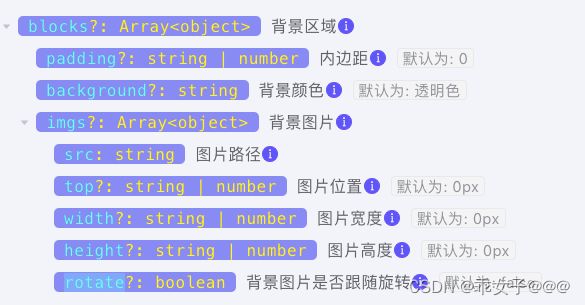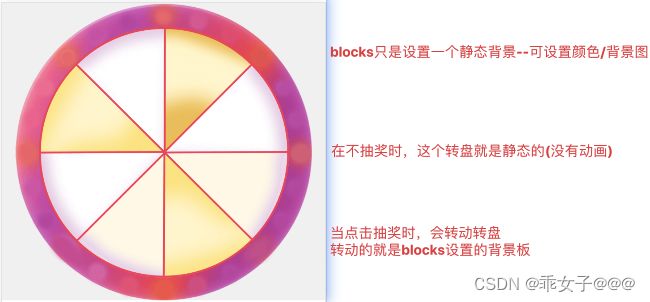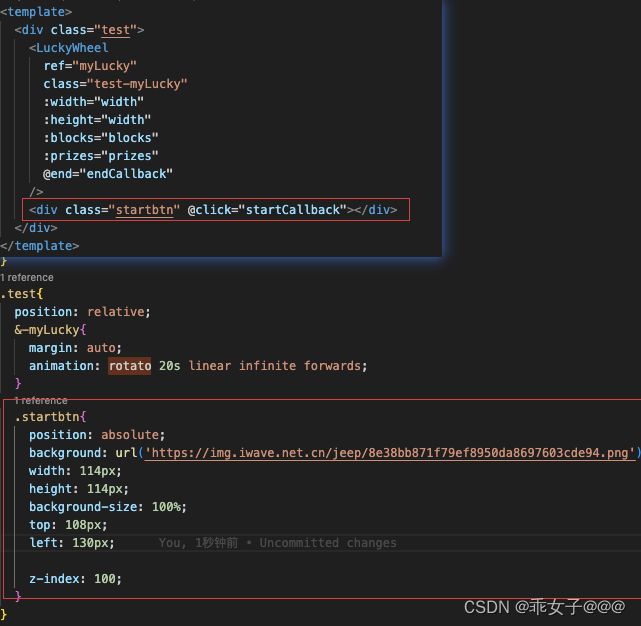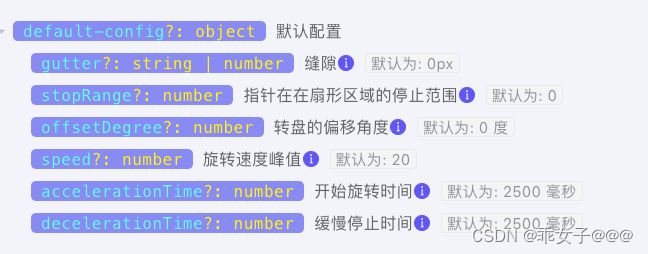Vue笔记_插件组件_lucky-canvas抽奖转盘
文章目录
-
-
- 官网
-
- 使用(vue2.x)
-
- [1] 下载
- [2] 引入
- [3] 使用
-
- 配置项-width/height
- 配置项-blocks
- 配置项-prizes
- 配置项-buttons
- 优化
- 案例
- 配置项-defaultConfig
- 测算案例
-
lucky-canvas 是一个基于
Js + Canvas 的抽奖 web 前端组件,提供 大转盘和 九宫格两种抽奖界面,UI 精美,功能强大且专业可靠,只需要通过简单配置即可实现自由定制,快速完成产品需求。
官网
lucky-canvas官网
lucky-canvas可以在vue、react、微信小程序…中使用,在此以vue2.x作为示例进行说明。
使用(vue2.x)
[1] 下载
npm install @lucky-canvas/vue@latest
[2] 引入
// 完整加载---引入+全局注册
import VueLuckyCanvas from '@lucky-canvas/vue'
Vue.use(VueLuckyCanvas)
[3] 使用
<template>
<LuckyWheel
width='转盘宽度'
height='转盘高度'
prizes="奖品"
blocks="背景"
:buttons="开始按钮"
@start="点击开始按钮触发start"
@end="抽奖结束触发end"
/>
</template>
配置项-width/height
width: ‘300px’ // 默认300px
height: ‘300px’ // 默认300px
在进行渲染时,为了使页面能够等比放大/缩小,会进行配置将所有单位为px的值自动转换为rem单位。
但是canvas中值的单位是不自动进行转换的!
<LuckyWheel
ref="myLucky"
width="345px"
height="345px"
/>
// 无论手机屏幕宽高为多少,转盘都是直径为375px的圆
因此 若是想要转盘随着页面等比缩放 => 在给配置项设置数据时单位需要设置为rem或百分比其他配置项中的设置与此相同!
<LuckyWheel
ref="myLucky"
width="9.2rem"
height="9.2rem"
/>
// 若是手机屏幕宽度为375px则转盘为直径为345px的圆;若是手机屏幕宽度为414px则转盘为直径为380.8px的圆。
注:若是宽高不一致,则直径为min[width, height]。
配置项-blocks
<template>
<div class="test">
<LuckyWheel
ref="myLucky"
class="test-myLucky"
:width="width"
:height="width"
:blocks="blocks"
/>
</div>
</template>
this.blocks = [{
padding: '0.46rem',
imgs:[{
src:'https://img.iwave.net.cn/jeep/51c95637a377c3a12d09abe8b0f975e6.png',
width: this.width,
height: this.width,
rotate: true
}]
}]
配置项-prizes
<template>
<div class="test">
<LuckyWheel
ref="myLucky"
class="test-myLucky"
:width="width"
:height="width"
:blocks="blocks"
:prizes="prizes"
/>
</div>
</template>
const prizes = [
{
id: 1,
icon: "https://img.iwave.net.cn/bmw/b365029b17e0e1fc972b52080f58cc80.png",
title: "iphone15 Pro"
},
{
id: 2,
icon: "https://img.iwave.net.cn/bmw/bbb9c678305a2f55ce7b285561744596.png",
title: "普通红包"
},
{
id: 3,
icon: "https://img.iwave.net.cn/bmw/9b03fe2dcbb6be8c02ac63ff0927c92f.png",
title: "5元话费券"
},
{
id: 4,
icon: "https://img.iwave.net.cn/bmw/7cffe2c789279a83ef577283535a2c1b.png",
title: "每日红包"
},
{
id: 5,
icon: "https://img.iwave.net.cn/bmw/a3731dd942951974b9be1da171735d82.png",
title: "幸运红包"
},
{
id: 6,
icon: "https://img.iwave.net.cn/bmw/dc3c6e7624f6b8291c82a36b552785f6.png",
title: "10元话费券"
},
{
id: 7,
icon: "https://img.iwave.net.cn/bmw/a6b978fd0064a45ebcd6b649d49714ea.png",
title: "惊喜福袋"
},
{
id: 8,
icon: "https://img.iwave.net.cn/bmw/873a940855c837b4d6622fe8da442b8b.png",
title: "谢谢参与"
}
]
this.prizes = prizes.map(item=>({
fonts: [{text: item.title, top: '10%', fontColor: '#FF7002', fontSize: '0.426rem', fontWeight: 600, wordWrap: false, lineHeight: '0.613rem'}],
imgs: [{src: item.icon, top: '1.38rem', width: '1.3rem', height: '1.4rem' }]
}))
配置项-buttons
<template>
<div class="test">
<LuckyWheel
ref="myLucky"
class="test-myLucky"
:width="width"
:height="width"
:blocks="blocks"
:prizes="prizes"
:buttons="buttons"
/>
</div>
</template>
this.buttons = [{
radius: '32.8%',
imgs:[{
src: 'https://img.iwave.net.cn/jeep/8e38bb871f79ef8950da8697603cde94.png',
top: '-1.7rem',
width: '3.02rem',
height: '3.02rem'
}]
}]
此时点击 “点击领取” 按钮转盘无任何反应,因为我们还没有设置事件进行抽奖。
<template>
<div class="test">
<LuckyWheel
ref="myLucky"
class="test-myLucky"
:width="width"
:height="width"
:blocks="blocks"
:prizes="prizes"
:buttons="buttons"
@start="startCallback"
@end="endCallback"
/>
</div>
</template>
methods:{
startCallback () {
console.log('#@@@@@')
// 调用抽奖组件的play方法开始游戏
this.$refs.myLucky.play()
// 模拟调用接口异步抽奖
setTimeout(() => {
// 假设后端返回的中奖索引是0
const index = 0
// 调用stop停止旋转并传递中奖索引
this.$refs.myLucky.stop(index)
}, 3000)
},
// 抽奖结束会触发end回调
endCallback (prize) {
console.log(prize)
}
},
此时抽奖转盘就大致完成了。
优化
此处还做了一些小优化
当旋转岛将近180deg时,按钮倒置,用户体验非常不好
案例
<template>
<div class="test">
<LuckyWheel
ref="myLucky"
class="test-myLucky"
:width="width"
:height="width"
:blocks="blocks"
:prizes="prizes"
@end="endCallback"
/>
<div class="startbtn" @click="startCallback"></div>
</div>
</template>
<script>
export default{
created(){
this.blocks = [{
padding: '0.46rem',
imgs:[{
src:'https://img.iwave.net.cn/jeep/51c95637a377c3a12d09abe8b0f975e6.png',
width: this.width,
height: this.width,
rotate: true
}]
}]
const prizes = [
{
id: 1,
icon: "https://img.iwave.net.cn/bmw/b365029b17e0e1fc972b52080f58cc80.png",
title: "iphone15 Pro"
},
{
id: 2,
icon: "https://img.iwave.net.cn/bmw/bbb9c678305a2f55ce7b285561744596.png",
title: "普通红包"
},
{
id: 3,
icon: "https://img.iwave.net.cn/bmw/9b03fe2dcbb6be8c02ac63ff0927c92f.png",
title: "5元话费券"
},
{
id: 4,
icon: "https://img.iwave.net.cn/bmw/7cffe2c789279a83ef577283535a2c1b.png",
title: "每日红包"
},
{
id: 5,
icon: "https://img.iwave.net.cn/bmw/a3731dd942951974b9be1da171735d82.png",
title: "幸运红包"
},
{
id: 6,
icon: "https://img.iwave.net.cn/bmw/dc3c6e7624f6b8291c82a36b552785f6.png",
title: "10元话费券"
},
{
id: 7,
icon: "https://img.iwave.net.cn/bmw/a6b978fd0064a45ebcd6b649d49714ea.png",
title: "惊喜福袋"
},
{
id: 8,
icon: "https://img.iwave.net.cn/bmw/873a940855c837b4d6622fe8da442b8b.png",
title: "谢谢参与"
}
]
this.prizes = prizes.map(item=>({
fonts: [{text: item.title, top: '0.4rem', fontColor: '#FF7002', fontSize: '0.426rem', fontWeight: 600, wordWrap: false, lineHeight: '0.613rem'}],
imgs: [{src: item.icon, top: '1.38rem', width: '1.3rem', height: '1.4rem' }]
}))
},
methods:{
startCallback () {
console.log('#@@@@@')
// 调用抽奖组件的play方法开始游戏
this.$refs.myLucky.play()
// 模拟调用接口异步抽奖
setTimeout(() => {
// 假设后端返回的中奖索引是0
const index = 0
// 调用stop停止旋转并传递中奖索引
this.$refs.myLucky.stop(index)
}, 3000)
},
// 抽奖结束会触发end回调
endCallback (prize) {
console.log(prize)
},
},
computed:{
width(){
return '9.2rem'
}
}
}
</script>
<style lang="less" scoped>
@keyframes rotato{
0%{
transform: rotate(0deg);
}
100%{
transform: rotate(360deg);
}
}
.test{
position: relative;
&-myLucky{
margin: auto;
animation: rotato 20s linear infinite forwards;
}
.startbtn{
position: absolute;
background: url('https://img.iwave.net.cn/jeep/8e38bb871f79ef8950da8697603cde94.png');
width: 114px;
height: 114px;
background-size: 100%;
top: 108px;
left: 130px;
z-index: 100;
}
}
</style>
配置项-defaultConfig
若是希望第一份奖品处于正中间的位置,可以设置转盘的偏移角度,如下
:defaultConfig="{offsetDegree: -15}"
测算案例
八字测算案例