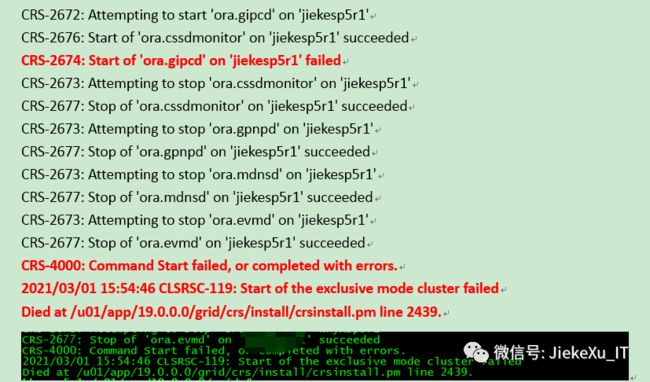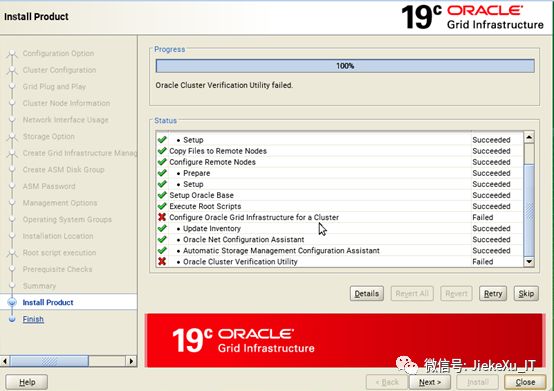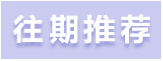Oracle 19C RAC 安装遇到的坑
作者 | JiekeXu
来源 | JiekeXu DBA之路(ID: JiekeXu_IT)
大家好,我是 JiekeXu,很高兴又和大家见面了,今天和大家聊聊 Oracle 19c RAC 安装遇到的坑,欢迎点击上方蓝字关注我,标星或置顶,更多干货第一时间到达!
虽说 Oracle 21C 马上要发布了,但 Oracle 19C 作为长期支持的大版本,才是很多企业和个人选择的主流,最近公司新上线的系统中均以 19C 为主,11204 已经逐渐退出了舞台。下面对 19C 的安装简单说明下,最主要的是介绍遇到的坑。
以下均以 Linuxone 操作系统下 SUSE 12 SP5 为例。
一、设置主机名:
# uname -a
Linux jiekesp5r1 4.12.14-120-default #1 SMP Thu Nov 7 16:39:09 UTC 2019 (fd9dc36) s390x s390x s390x GNU/Linux
--主机名原则上最好不要超过 8 位,小写字母加数字即可。
hostnamectl set-hostname jieksp5r1
hostnamectl set-hostname jieksp5r2
二、时区设置:
根据客户标准设置 OS 时区,国内通常为东八区"Asia/Shanghai".
在安装 GRID 之前,一定要先修改好 OS 时区,否则 GRID 将引用一个错误的 OS 时区,导致 DB 的时区,监听的时区等不正确。
jieksp5r1:/u01/app/19.0.0.0/grid #timedatectl status
Local time: Mon 2021-03-01 21:20:16 CST
Universal time: Mon 2021-03-01 13:20:16 UTC
RTC time: n/a
Time zone: Asia/Shanghai (CST, +0800)
Network time on: no
NTP synchronized: no
RTCin local TZ: no
修改OS时区:
# timedatectl set-timezone "Asia/Shanghai"
三、hosts 文件配置
在RAC的各个节点配置 /etc/hosts,注意不要修改localhost那一行。
# vi /etc/hosts
#public ip
192.168.1.XXX jiekesp5r1
192.168.1.XXX jiekesp5r2
# private ip
10.10.41.XX jiekesp5r1-priv
10.10.41.XX jiekesp5r2-priv
# vip
192.168.1.XXX jiekesp5r1-vip
192.168.1.XXX jiekesp5r2-vip
# scan ip #安装时注意集群名不要超过 15 个字符,也不能有大写主机名。
192.168.1.XXX jieke-cls-scan
四、建立目录和权限
mkdir -p /u01/app/19.0.0.0/grid
mkdir -p /u01/app/grid
mkdir -p /u01/app/oracle/product/19.0.0.0/dbhome_1
chown -R grid:oinstall /u01
chown -R oracle:oinstall /u01/app/oracle
chmod -R 775 /u01
五、建立用户和组
/usr/sbin/groupadd -g 1001 dba
/usr/sbin/groupadd -g 1000 oinstall
/usr/sbin/groupadd -g 1002 oper
/usr/sbin/groupadd -g 1010 asmadmin
/usr/sbin/groupadd -g 1011 asmdba
/usr/sbin/groupadd -g 1012 asmoper
/usr/sbin/useradd -u 1000 -g oinstall -G oinstall,dba,oper,asmdba,asmadmin oracle -m -d /home/oracle
/usr/sbin/useradd -u 1010 -g oinstall -G oinstall,dba,asmdba,asmadmin,asmoper grid -m -d /home/grid
--修改用户密码
passwd grid
passwd oracle
六、环境变量
Grid:
more .bash_profile
umask 022
export ORACLE_BASE=/u01/app/grid
export ORACLE_HOME=/u01/app/19.0.0.0/grid
export ORACLE_SID=+ASM1
exportPATH=${ORACLE_HOME}/bin:${ORACLE_HOME}/OPatch:${PATH}
export HOST=`hostname | cut -f1-d"."`
export PS1='${HOST}:$PWD(${ORACLE_SID})$ '
export SSH_AUTH_SOCK=0
oracle:
more .bash_profile
umask 022
export ORACLE_BASE=/u01/app/oracle
exportORACLE_HOME=/u01/app/oracle/product/19.0.0.0/dbhome_1
export ORACLE_SID=JiekeXu1
#export NLS_LANG=AMERICAN_AMERICA.ZHS16GBK
export NLS_LANG=AMERICAN_AMERICA.AL32UTF8
export NLS_DATE_FORMAT="YYYY-MM-DDHH24:MI:SS"
export LD_LIBRARY_PATH=${ORACLE_HOME}/lib
exportPATH=${ORACLE_HOME}/bin:${ORACLE_HOME}/OPatch:${PATH}
export HOST=`hostname | cut -f1-d"."`
export PS1='${HOST}:$PWD(${ORACLE_SID})$ '
七、用户 shell limits 配置
# vi /etc/security/limits.conf
* soft stack unlimited
* hard stack unlimited
* soft nproc unlimited
* hard nproc unlimited
* soft nofile 1048576
* hard nofile 1048576
* soft memlock unlimited
* hard memlock unlimited
八、内核参数配置
编辑/etc/sysctl.conf文件,需要增加或修改的内容如下:
#示例如下:
vi /etc/sysctl.conf
fs.aio-max-nr = 3145728
fs.file-max = 6815744
kernel.shmall = 20971520
kernel.shmmax = 85899345920
kernel.shmmni = 4096
kernel.shmmax = 68719476736 # Controls the maximum shared segmentsize, in bytes
kernel.shmall = 1073741824 # Controls themaximum number of
kernel.sem = 10240 335534080 10240 32767
kernel.panic_on_oops = 1
kernel.numa_balancing= 0
kernel.pid_max = 131072
net.ipv4.ip_local_port_range = 9000 65500
net.core.rmem_default = 4194304
net.core.rmem_max = 4194304
net.core.wmem_default = 1048576
net.core.wmem_max = 1048576
vm.min_free_kbytes= 1048576 #固定值:32G内存2G,64G 内存 5G=5242880 128G 内存 10G
vm.hugetlb_shm_group =1000
vm.nr_hugepages =内存K/3/Hugepagesize
#操作系统内存的1/3 ,如果是 x86 Hugepagesize =2048,linuxone=1024
# 例x86平台64G内存 64*1024*1024/3/2048=10922
#linuxone平台64G内存 64*1024*1024/3/1024=21845
net.ipv4.ipfrag_low_thresh=15728640
net.ipv4.ipfrag_high_thresh=16777216
kernel.msgmnb = 6553600 #该文件指定在一个消息队列中最大的字节数
kernel.msgmax = 65535 #该文件指定了从一个进程发送到另一个进程的消息最大长度。进程间的消息传递是在内核的内存中进行的。不会交换到硬盘上。所以如果增加该值,则将增加操作系统所使用的内存数量。
kernel.msgmni = 2878 #该文件指定消息队列标识的最大数目。缺省设置:16。
net.ipv4.ip_forward = 0 #Controls IP packet forwarding
net.ipv4.conf.default.rp_filter = 0 #Controls source route verification
net.ipv4.conf.default.accept_source_route =0 #Do not accept source routing
net.ipv4.tcp_syncookies = 1 # Controls the use of TCP syncookie
kernel.core_uses_pid = 1 # Controls whether core dumps will append thePID to the core filename, Useful for debugging multi-threaded applications
使参数生效
# sysctl –p
九、共享磁盘情况
要求归档和数据的磁盘来自不同的存储,属组:grid:asmadmin;权限:660
OCR 盘 3 块,每块 5GB, Normal 格式。
归档盘或者数据盘 100G 以上,按照实际需求划分,每块盘大小需一致,Extend 格式。
jiekesp5r1:/u01/app/19.0.0.0/grid #lvmdiskscan
/dev/mapper/3600507680c800576f8000000000007bd-part1 [ 1.00 GiB]
/dev/mapper/3600507680c800576f8000000000007bd-part2 [ 32.00 GiB]
/dev/mapper/3600507680c800576f8000000000007bd-part3[ 467.00 GiB] LVM physical volume
/dev/root [ 50.00 GiB]
/dev/rootvg/backuplv [ 216.99 GiB]
/dev/rootvg/homelv [ 20.00 GiB]
/dev/rootvg/tmplv [ 10.00 GiB]
/dev/rootvg/u01lv [ 150.00 GiB]
/dev/mapper/asm1 [ 5.00 GiB]
/dev/mapper/asm2 [ 5.00 GiB]
/dev/mapper/asm3 [ 5.00 GiB]
/dev/mapper/asm4 [ 100.00 GiB]
7disks
6partitions
0LVM physical volume whole disks
1LVM physical volume
接下来需要检查内存、swap、关闭透明大页、关闭防火墙和 selinux 等一些操作,这里就先不说明了。最后一项配置互信,便可以开启图形化安装 GI 了,这里着重说明一下配置互信。
十、配置互信
以前都是不知道用户密码,使用 ssh-keygen 配置,一路回车,将自己的公钥写入对方对应用户的 ~/.ssh/authorized_keys 即可。
cat id_rsa.pub >> authorized_keys 比较方便快捷。
后期知道用户密码一般都是使用图形化 第四步 SSH connectivity 时输入 grid 用户密码,点击 setup 配置,点击 test 测试连接。
这次使用以上两种方法配置居然都没有测试通过,报错 INS-06006,然后使用第三种方法 oracle 自带脚本 sshUserSetup.sh 配置。
(1)配置步骤如下:
cd .ssh
rm -rf *
/u01/app/19.0.0.0/grid/oui/prov/resources/scripts/sshUserSetup.sh-user grid -hosts "jiekesp5r1 jiekesp5r2"-advanced -confirm –noPromptPassphrase
for h in jiekesp5r1 jiekesp5r1-priv jiekesp5r2 jiekesp5r2-priv;do
ssh -l grid -o StrictHostKeyChecking=no $h date;
done
/u01/app/19.0.0.0/grid/oui/prov/resources/scripts/sshUserSetup.sh-user oracle -hosts "jiekesp5r1 jiekesp5r2"-advanced -confirm -noPromptPassphrase
for h in jiekesp5r1 jiekesp5r1-priv jiekesp5r2 jiekesp5r2-priv;do
ssh -l oracle -o StrictHostKeyChecking=no $h date;
done
(2)INS-06006
下一步也会报错:
没办法,明明已经配置好 ssh 了,测试没问题但就是图形化点击 test 就报错 INS-06006 ,真是活见鬼了。尝试过很多办法无果最后在 mos 上找到一篇 “ID2555697.1” INS-06006 GI RunInstaller Fails If OpenSSH Is Upgradedto 8.x (文档 ID2555697.1) 说是 OpenSSH 版本升级到 8.0 的问题,注意到说明 SUSE12SP4 OpenSSH_7.2 会有这个问题,AIX OpenSSH_7.5 也会有这个问题。
jiekesp5r1:/u01/app/19.0.0.0/grid(+ASM1)>ssh-V
OpenSSH_7.2p2, OpenSSL 1.0.2p-fips 14 Aug 2018
上图英文被水印遮挡住了一部分,这里翻译如下:
为了降低(CVE-2019-6111)的风险,OpenSSH 8.0增加了客户端检查从服务器发送的文件名是否匹配命令行请求,如果客户端和服务器通配符扩展存在差异,客户端可能会拒绝从服务器发送的文件。由于这个原因,OpenSSH 8.0 为scp提供了一个新的“-T”标志,该标志禁用这些客户端检查。详情请参见https://www.openssh.com/txt/release-8.0
--使用 debug 模式
sh gridSetup.sh -debug | tee /tmp/gridsetup.log
Errors :
PRVG-2019 : Check for equivalence of user"grid" from node "jiekesp5r1" to node "jiekesp5r2"failed
PRKN-1038: The command "/usr/bin/ssh -o FallBackToRsh=no -o PasswordAuthentication=no -o StrictHostKeyChecking=yes -o NumberOfPasswordPrompts=0 jiekesp5r2 -n /bin/true" run on node
"jiekesp5r1" gave an unexpected output:"sign_and_send_pubkey: signing failed: agent refused operationPermissiondenied (publickey,keyboard-interactive)."
SOLUTION
Workaround : (if your unix admin allows it)
Before installation, as root user: (pleasechange the path if the location of your "scp" is not the same withbelow)
(3)SOLUTION 解决办法
# Rename the original scp.
mv /usr/bin/scp /usr/bin/scp.orig
# Create a new file .
vi /usr/bin/scp
# Add the below line to the new createdfile .
/usr/bin/scp.orig -T $*
# Change the file permission.
chmod 555 /usr/bin/scp
Afterinstallation:
mv /usr/bin/scp.orig /usr/bin/scp
十一、解决 ssh 问题
jiekesp5r1:/etc# cd /usr/bin
jiekesp5r1:/usr/bin# ll scp*
-rwxr-xr-x1 root root 100592 Jul 18 2019 scp
-rwxr-xr-x1 root root 90 Oct 26 2016 scp-dbus-service
jiekesp5r1:/usr/bin# mv /usr/bin/scp /usr/bin/scp.orig
jiekesp5r1:/usr/bin# ll scp*
-rwxr-xr-x1 root root 90 Oct 26 2016 scp-dbus-service
-rwxr-xr-x1 root root 100592 Jul 18 2019 scp.orig
jiekesp5r1:/usr/bin# vi /usr/bin/scp
/usr/bin/scp.orig-T $*
jiekesp5r1:/usr/bin# chmod 555 /usr/bin/scp
jiekesp5r1:/usr/bin# ll scp*
-r-xr-xr-x1 root root 24 Mar 1 14:48 scp
-rwxr-xr-x1 root root 90 Oct 26 2016 scp-dbus-service
-rwxr-xr-x1 root root 100592 Jul 18 2019 scp.orig
以上配置好之后退出图形化重新 runInstaller 还会有问题,再需要根据 ID:2070270.1 配置一个环境变量 export SSH_AUTH_SOCK=0 然后使用新的 VNC 界面重新安装。GI runInstaller Fails with INS-6006 in VNC During SSH testeven though SSH Setup is successful (文档 ID 2070270.1)
这样算是解决了,不过有的时候只需要修改 SCP 即可,不需要配置 SSH_AUTH_SOCK 便可以测试通过,这个看当时的环境决定啦,下面还有一个问题需要说明一下。
十二、集群名问题
这里的 SCAN Name 便是 /etc/hosts 文件里指定的名字,必须一模一样,由于业务命名规范类似于 JiekeXu-cls-scan 这样的集群名字超过 15 个字符便写到了下方栏目中,这样也能进行下一步,不会报错,但是当执行 root.sh 脚本时便出现了问题。
注意:
cluster name长度要小于等于15个字符,可以使用字母,数字和短横线(-),并以字母开头。
建议统一使用小写字母,切勿大小写字母混合使用。
scan name为/etc/hosts中配置的scan ip的别名。
root.sh 执行失败的记录
jiekesp5r1:/u01/app/19.0.0.0/grid # sh root.sh
Performing root user operation.
The following environment variables are set as:
ORACLE_OWNER= grid
ORACLE_HOME= /u01/app/19.0.0.0/grid
Enter the full pathname of the local bin directory: [/usr/local/bin]:
Copying dbhome to /usr/local/bin ...
Copying oraenv to /usr/local/bin ...
Copying coraenv to /usr/local/bin ...
Creating /etc/oratab file...
Entries will be added to the /etc/oratab file as needed by
Database Configuration Assistant when a database is created
Finished running generic part of root script.
Now product-specific root actions will be performed.
Relinking oracle with rac_on option
Using configuration parameter file: /u01/app/19.0.0.0/grid/crs/install/crsconfig_params
The log of current session can be found at:
/u01/app/grid/crsdata/jiekesp5r1/crsconfig/rootcrs_jiekesp5r1_2021-03-01_03-52-02PM.log
2021/03/01 15:52:11 CLSRSC-594: Executing installation step 1 of 19: 'SetupTFA'.
2021/03/01 15:52:11 CLSRSC-594: Executing installation step 2 of 19: 'ValidateEnv'.
2021/03/01 15:52:11 CLSRSC-363: User ignored prerequisites during installation
2021/03/01 15:52:11 CLSRSC-594: Executing installation step 3 of 19: 'CheckFirstNode'.
2021/03/01 15:52:14 CLSRSC-594: Executing installation step 4 of 19: 'GenSiteGUIDs'.
2021/03/01 15:52:14 CLSRSC-594: Executing installation step 5 of 19: 'SetupOSD'.
2021/03/01 15:52:15 CLSRSC-594: Executing installation step 6 of 19: 'CheckCRSConfig'.
2021/03/01 15:52:15 CLSRSC-594: Executing installation step 7 of 19: 'SetupLocalGPNP'.
2021/03/01 15:52:33 CLSRSC-594: Executing installation step 8 of 19: 'CreateRootCert'.
2021/03/01 15:52:39 CLSRSC-594: Executing installation step 9 of 19: 'ConfigOLR'.
2021/03/01 15:52:41 CLSRSC-4002: Successfully installed Oracle Trace File Analyzer (TFA) Collector.
2021/03/01 15:52:53 CLSRSC-594: Executing installation step 10 of 19: 'ConfigCHMOS'.
2021/03/01 15:52:53 CLSRSC-594: Executing installation step 11 of 19: 'CreateOHASD'.
2021/03/01 15:52:58 CLSRSC-594: Executing installation step 12 of 19: 'ConfigOHASD'.
2021/03/01 15:52:59 CLSRSC-330: Adding Clusterware entries to file 'oracle-ohasd.service'
2021/03/01 15:53:26 CLSRSC-594: Executing installation step 13 of 19: 'InstallAFD'.
2021/03/01 15:53:32 CLSRSC-594: Executing installation step 14 of 19: 'InstallACFS'.
2021/03/01 15:53:37 CLSRSC-594: Executing installation step 15 of 19: 'InstallKA'.
2021/03/01 15:53:42 CLSRSC-594: Executing installation step 16 of 19: 'InitConfig'.
CRS-2672: Attempting to start 'ora.evmd' on 'jiekesp5r1'
CRS-2672: Attempting to start 'ora.mdnsd' on 'jiekesp5r1'
CRS-2676: Start of 'ora.mdnsd' on 'jiekesp5r1' succeeded
CRS-2676: Start of 'ora.evmd' on 'jiekesp5r1' succeeded
CRS-2672: Attempting to start 'ora.gpnpd' on 'jiekesp5r1'
CRS-2676: Start of 'ora.gpnpd' on 'jiekesp5r1' succeeded
CRS-2672: Attempting to start 'ora.cssdmonitor' on 'jiekesp5r1'
CRS-2672: Attempting to start 'ora.gipcd' on 'jiekesp5r1'
CRS-2676: Start of 'ora.cssdmonitor' on 'jiekesp5r1' succeeded
CRS-2674: Start of 'ora.gipcd' on 'jiekesp5r1' failed
CRS-2673: Attempting to stop 'ora.cssdmonitor' on 'jiekesp5r1'
CRS-2677: Stop of 'ora.cssdmonitor' on 'jiekesp5r1' succeeded
CRS-2673: Attempting to stop 'ora.gpnpd' on 'jiekesp5r1'
CRS-2677: Stop of 'ora.gpnpd' on 'jiekesp5r1' succeeded
CRS-2673: Attempting to stop 'ora.mdnsd' on 'jiekesp5r1'
CRS-2677: Stop of 'ora.mdnsd' on 'jiekesp5r1' succeeded
CRS-2673: Attempting to stop 'ora.evmd' on 'jiekesp5r1'
CRS-2677: Stop of 'ora.evmd' on 'jiekesp5r1' succeeded
CRS-4000: Command Start failed, or completed with errors.
2021/03/01 15:54:46 CLSRSC-119: Start of the exclusive mode cluster failed
Died at /u01/app/19.0.0.0/grid/crs/install/crsinstall.pm line 2439.
执行 root.sh 失败
执行 root 脚本失败,按照报错查了很久,最终 mos 发现一篇文章 2568395.1 说明是由于 bug 28628631 集群名大于 15 个字符导致的。修改完 /etc/hosts 清理掉本次安装错误的软件,然后重新图形化安装即可。CLSRSC-119: Start of the exclusive mode cluster failed WhileRunning root.sh While Installing Grid Infrastructure 19c (文档 ID 2568395.1)
jiekesp5r1:/u01/app/19.0.0.0/grid# ./root.sh
Performingroot user operation.
Thefollowing environment variables are set as:
ORACLE_OWNER= grid
ORACLE_HOME= /u01/app/19.0.0.0/grid
Enter thefull pathname of the local bin directory: [/usr/local/bin]:
Thecontents of "dbhome" have not changed. No need to overwrite.
Thecontents of "oraenv" have not changed. No need to overwrite.
Thecontents of "coraenv" have not changed. No need to overwrite.
Creating/etc/oratab file...
Entrieswill be added to the /etc/oratab file as needed by
DatabaseConfiguration Assistant when a database is created
Finishedrunning generic part of root script.
Nowproduct-specific root actions will be performed.
Relinkingoracle with rac_on option
Usingconfiguration parameter file:/u01/app/19.0.0.0/grid/crs/install/crsconfig_params
The logof current session can be found at:
/u01/app/grid/crsdata/jiekesp5r1/crsconfig/rootcrs_jiekesp5r1_2021-03-01_08-30-28PM.log
2021/03/01 20:30:37 CLSRSC-594: Executing installation step 1 of 19: 'SetupTFA'.
2021/03/01 20:30:37 CLSRSC-594: Executing installation step 2 of 19: 'ValidateEnv'.
2021/03/01 20:30:38 CLSRSC-363: User ignored prerequisites during installation
2021/03/01 20:30:38 CLSRSC-594: Executing installation step 3 of 19: 'CheckFirstNode'.
2021/03/01 20:30:40 CLSRSC-594: Executing installation step 4 of 19: 'GenSiteGUIDs'.
2021/03/01 20:30:41 CLSRSC-594: Executing installation step 5 of 19: 'SetupOSD'.
2021/03/01 20:30:41 CLSRSC-594: Executing installation step 6 of 19: 'CheckCRSConfig'.
2021/03/01 20:30:41 CLSRSC-594: Executing installation step 7 of 19: 'SetupLocalGPNP'.
2021/03/01 20:31:00 CLSRSC-594: Executing installation step 8 of 19: 'CreateRootCert'.
2021/03/01 20:31:06 CLSRSC-594: Executing installation step 9 of 19: 'ConfigOLR'.
2021/03/01 20:31:06 CLSRSC-4002: Successfully installed Oracle Trace File Analyzer (TFA)Collector.
2021/03/01 20:31:22 CLSRSC-594: Executing installation step 10 of 19: 'ConfigCHMOS'.
2021/03/01 20:31:22 CLSRSC-594: Executing installation step 11 of 19: 'CreateOHASD'.
2021/03/01 20:31:28 CLSRSC-594: Executing installation step 12 of 19: 'ConfigOHASD'.
2021/03/01 20:31:28 CLSRSC-330: Adding Clusterware entries to file 'oracle-ohasd.service'
2021/03/01 20:31:57 CLSRSC-594: Executing installation step 13 of 19: 'InstallAFD'.
2021/03/01 20:32:03 CLSRSC-594: Executing installation step 14 of 19: 'InstallACFS'.
2021/03/01 20:32:09 CLSRSC-594: Executing installation step 15 of 19: 'InstallKA'.
2021/03/01 20:32:14 CLSRSC-594: Executing installation step 16 of 19: 'InitConfig'.
ASM hasbeen created and started successfully.
[DBT-30001]Disk groups created successfully. Check/u01/app/grid/cfgtoollogs/asmca/asmca-210301PM083251.log for details.
2021/03/01 20:33:49 CLSRSC-482: Running command: '/u01/app/19.0.0.0/grid/bin/ocrconfig-upgrade grid oinstall'
CRS-4256:Updating the profile
Successfuladdition of voting disk aec0bea5a1dc4fe5bfe84ab3be3ebaa3.
Successfuladdition of voting disk c967ec5031014f90bf88ab6393a3d1c0.
Successfuladdition of voting disk 6e5bcaae9d7d4f57bfb415d21699a465.
Successfullyreplaced voting disk group with +KHYXSP5R_OCR.
CRS-4256:Updating the profile
CRS-4266:Voting file(s) successfully replaced
## STATE File Universal Id File Name Disk group
-- ----- ----------------- --------- ---------
1. ONLINE aec0bea5a1dc4fe5bfe84ab3be3ebaa3 (/dev/mapper/asm1) [JIEKSP5R_OCR]
2. ONLINE c967ec5031014f90bf88ab6393a3d1c0 (/dev/mapper/asm2) [JIEKSP5R_OCR]
3. ONLINE 6e5bcaae9d7d4f57bfb415d21699a465 (/dev/mapper/asm3) [JIEKSP5R_OCR]
Located 3voting disk(s).
2021/03/0120:35:50 CLSRSC-594: Executing installation step 17 of 19: 'StartCluster'.
2021/03/0120:37:10 CLSRSC-343: Successfully started Oracle Clusterware stack
2021/03/0120:37:10 CLSRSC-594: Executing installation step 18 of 19: 'ConfigNode'.
2021/03/0120:38:21 CLSRSC-594: Executing installation step 19 of 19: 'PostConfig'.
2021/03/0120:38:55 CLSRSC-325: Configure Oracle Grid Infrastructure for a Cluster ...succeeded
jiekesp5r1:/u01/app/19.0.0.0/grid#
--节点2 root.sh 执行过程省略
jiekesp5r2:/u01/app/19.0.0.0/grid# ./root.sh
如上,所示 GI 便安装完成了,接着便可以进行 db 软件和实例的安装。下边展示安装完成的集群状态。
jiekesp5r2:/backup/soft # /u01/app/19.0.0.0/grid/bin/crsctl status res -t
--------------------------------------------------------------------------------
Name Target State Server State details
--------------------------------------------------------------------------------
Local Resources
--------------------------------------------------------------------------------
ora.LISTENER.lsnr
ONLINE ONLINE jiekesp5r1 STABLE
ONLINE ONLINE jiekesp5r2 STABLE
ora.net1.network
ONLINE ONLINE jiekesp5r1 STABLE
ONLINE ONLINE jiekesp5r2 STABLE
ora.ons
ONLINE ONLINE jiekesp5r1 STABLE
ONLINE ONLINE jiekesp5r2 STABLE
--------------------------------------------------------------------------------
Cluster Resources
--------------------------------------------------------------------------------
ora.ASMNET1LSNR_ASM.lsnr(ora.asmgroup)
1 ONLINE ONLINE jiekesp5r1 STABLE
2 ONLINE ONLINE jiekesp5r2 STABLE
3 ONLINE OFFLINE STABLE
ora.JIEKSP5R_DATA.dg(ora.asmgroup)
1 ONLINE ONLINE jiekesp5r1 STABLE
2 ONLINE ONLINE jiekesp5r2 STABLE
3 OFFLINE OFFLINE STABLE
ora.JIEKSP5R_OCR.dg(ora.asmgroup)
1 ONLINE ONLINE jiekesp5r1 STABLE
2 ONLINE ONLINE jiekesp5r2 STABLE
3 OFFLINE OFFLINE STABLE
ora.LISTENER_SCAN1.lsnr
1 ONLINE ONLINE jiekesp5r1 STABLE
ora.asm(ora.asmgroup)
1 ONLINE ONLINE jiekesp5r1 Started,STABLE
2 ONLINE ONLINE jiekesp5r2 Started,STABLE
3 OFFLINE OFFLINE STABLE
ora.asmnet1.asmnetwork(ora.asmgroup)
1 ONLINE ONLINE jiekesp5r1 STABLE
2 ONLINE ONLINE jiekesp5r2 STABLE
3 OFFLINE OFFLINE STABLE
ora.cvu
1 ONLINE ONLINE jiekesp5r1 STABLE
ora.jiekesp5r1.vip
1 ONLINE ONLINE jiekesp5r1 STABLE
ora.jiekesp5r2.vip
1 ONLINE ONLINE jiekesp5r2 STABLE
ora.JiekeXu.db
1 ONLINE ONLINE jiekesp5r1 Open,HOME=/u01/app/o
racle/product/19.0.0
.0/dbhome_1,STABLE
2 ONLINE ONLINE jiekesp5r2 Open,HOME=/u01/app/o
racle/product/19.0.0
.0/dbhome_1,STABLE
ora.scan1.vip
1 ONLINE ONLINE jiekesp5r1 STABLE
至此便已经安装成功了,对于 RU 补丁安装的坑,前面一篇已经有说明了,这里就不在说明了,今天就到这里了,如果此文对您有帮助,欢迎点赞、在看与转发,便是对作者最大的支持。19C 集群安装软件可以点击阅读原文去下载。
————————————————————————————
公众号:JiekeXu DBA之路
墨天轮:https://www.modb.pro/u/4347
CSDN :https://blog.csdn.net/JiekeXu
腾讯云:https://cloud.tencent.com/developer/user/5645107
————————————————————————————
Oracle 12c 及以上版本补丁更新说明及下载方法(收藏版)
一线运维 DBA 五年经验常用 SQL 大全(一)
一线运维 DBA 五年经验常用 SQL 大全(二)
Oracle 21C 新特性:数据泵相关新特性汇总
如何通过 Shell 监控异常等待事件和活跃会话
Oracle 12C 最新补丁下载与安装操作指北
DBA 常用的软件工具有哪些(分享篇)?
Oracle 每日一题系列合集
百花齐放的国产数据库