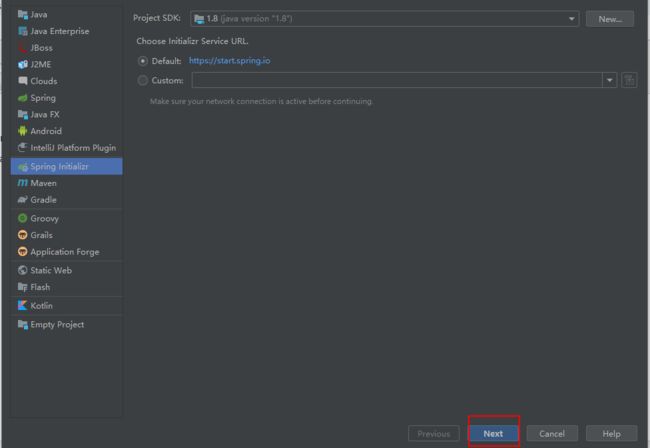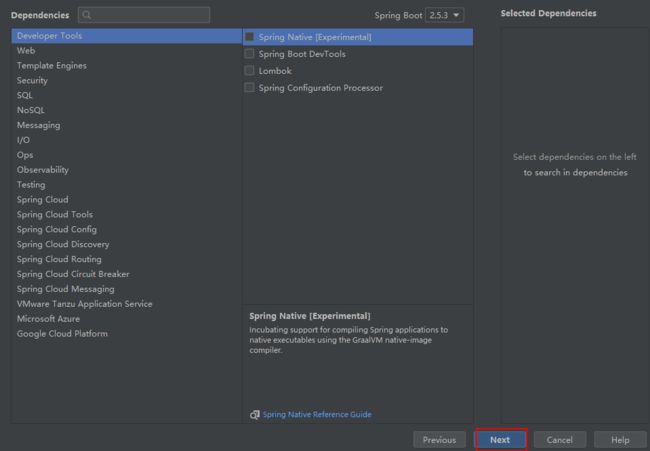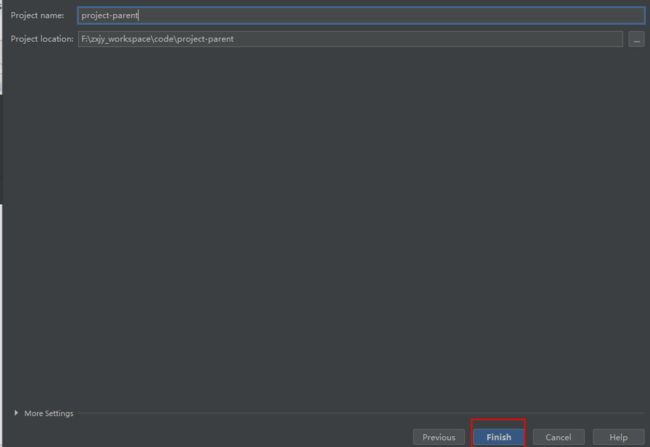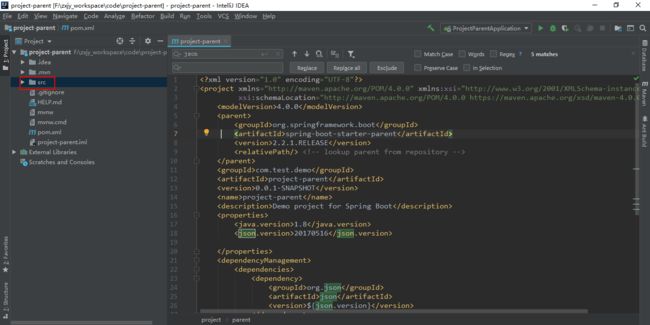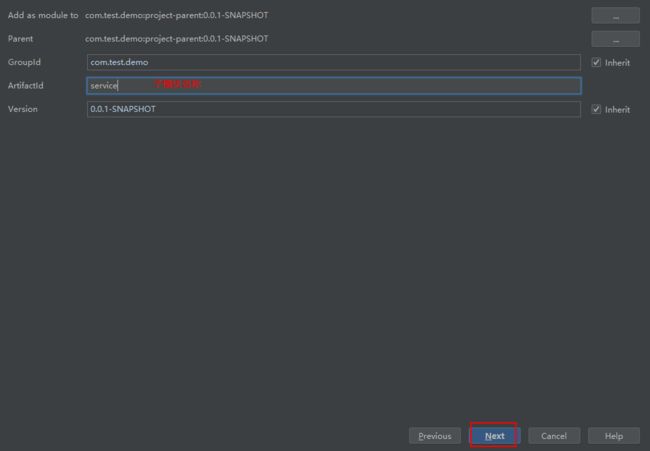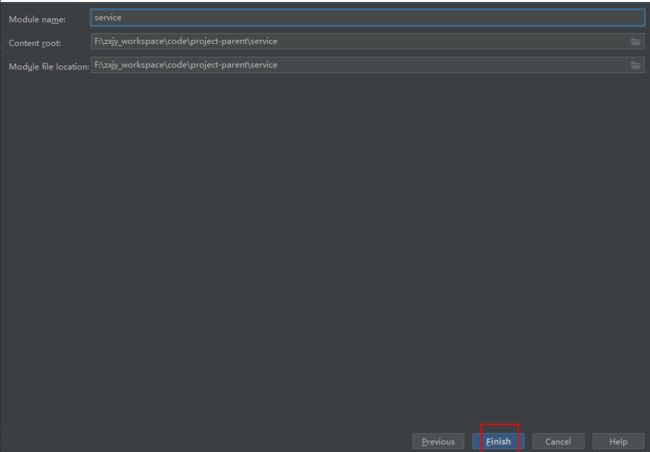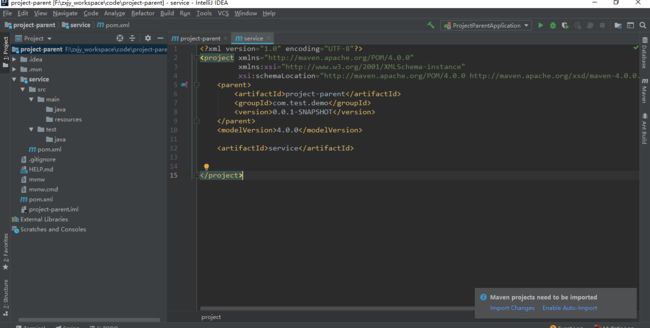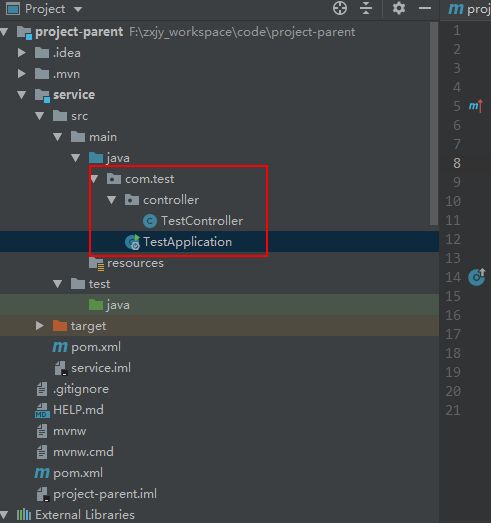一、创建maven工程
idea创建springboot的工程方式有很多,这是其中一种,这个主要是父工程统一管理子工程。
准备工作:配置好JDK,MAVEN,需要知道或者了解启动器,了解@RESTController和@Controller的区别。
IDE都支持使用Spring的项目创建向导快速创建一个Spring Boot项目;
选择我们需要的模块;向导会联网创建Spring Boot项目;
默认生成的Spring Boot项目;
主程序已经生成好了,我们只需要我们自己的逻辑
resources文件夹中目录结构
- static:保存所有的静态资源; js css images;
- templates:保存所有的模板页面;(Spring Boot默认jar包使用嵌入式的Tomcat,默认不支持JSP页面);可以使用模板引擎(freemarker、thymeleaf);
- application.properties:Spring Boot应用的配置文件;可以修改一些默认设置;
1、创建sprigboot工程project-parent(需要联网)
在idea开发工具中,使用 Spring Initializr 快速初始化一个 Spring Boot 模块。
2、生成的pom文件
4.0.0
org.springframework.boot
spring-boot-starter-parent
2.5.3
com.test.demo
project-parent
0.0.1-SNAPSHOT
project-parent
Demo project for Spring Boot
1.8
org.springframework.boot
spring-boot-starter
org.springframework.boot
spring-boot-starter-test
test
org.springframework.boot
spring-boot-maven-plugin
3、修改上边生成的pom文件
3.1可以修改版本(
3.2
project-parent
pom 3.3配置
修改后的pom文件
4.0.0
org.springframework.boot
spring-boot-starter-parent
2.2.1.RELEASE
com.test.demo
project-parent
0.0.1-SNAPSHOT
project-parent
Demo project for Spring Boot
1.8
20170516
org.json
json
${json.version}
4、删除src文件夹(父工程不写controller,service,dao,交给子模块处理)
5、创建子模块,父工程右键->new->Module->maven
6、子模块新建后的pom文件
project-parent
com.test.demo
0.0.1-SNAPSHOT
4.0.0
service
7、修改pom文件
7.1添加pom类型(如果这个子模块还有子模块就添加pom类型,我的这个例子这个子模块没有子模块所以本例子没加)
service
pom 7.2添加依赖
7.3修改后的pom文件(如果这个子模块还有子模块就添加pom类型,我的这个例子这个子模块没有子模块所以本例子没加,添加方式和上边的父模块一样)
project-parent
com.test.demo
0.0.1-SNAPSHOT
4.0.0
service
org.springframework.boot
spring-boot-starter-web
8、创建controller和启动类,注意启动类(TestApplication)的位置
controller文件
package com.test.controller;
import org.springframework.web.bind.annotation.RequestMapping;
import org.springframework.web.bind.annotation.RestController;
@RestController
@RequestMapping("/login")
public class TestController {
@RequestMapping("login")
public String login(){
String test = "test";
return "login";
}
}
启动类
package com.test;
import org.springframework.boot.SpringApplication;
import org.springframework.boot.autoconfigure.SpringBootApplication;
@SpringBootApplication
public class TestApplication {
public static void main(String[] args) {
SpringApplication.run(TestApplication.class,args);
}
}