【Antv G2】AntV G2自定义tooltip,想给tooltip加个单位?代码亲测有效
AntV G2自定义tooltip
- 业务场景
- 实现思路
- Demo
业务场景
使用AntV G2做开发的时候,可能会遇到要自定义tooltip的情况。

经过查阅文档和调试代码后,最终能实现下面的效果:tooltip可以为单项数据加单位,纵坐标统一显示单位。
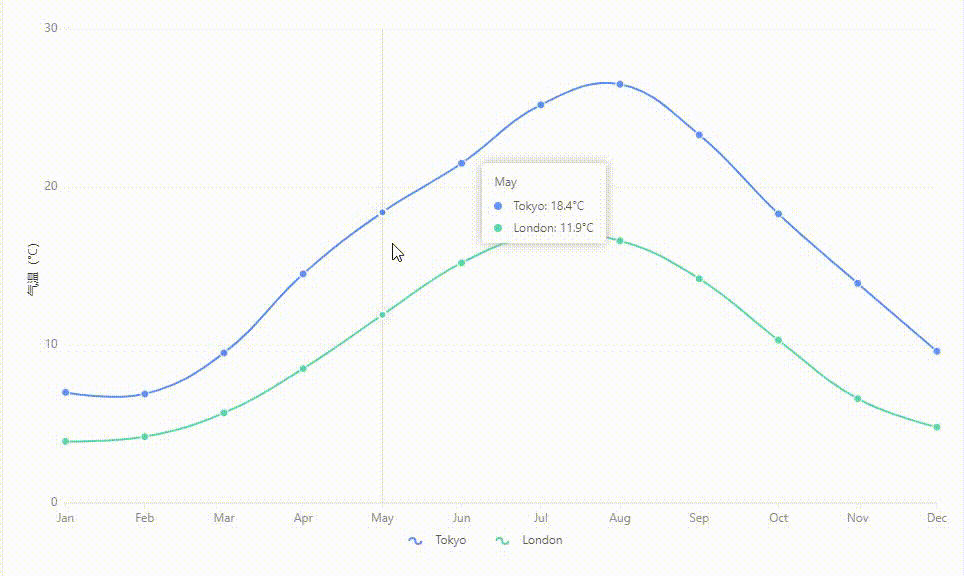
实现思路
- 参考官网Tooltip配置-内容配置部分,对于 tooltip 显示内容的定制,我们需要使用 geometry.tooltip() 接口,同时还可以同 chart.tooltip({ itemTpl: ‘xxx’}) 配合使用。
- 鉴于官方文档对于一些刚开始用AntV的同学而言,可能会有些疑惑。因此,我通过改造G2的官网的图表示例-折线图-基础折线图-气温图来详细分析下实现思路:
// author by Emily酱 from CSDN
chart.tooltip({
showCrosshairs: true,
shared: true,
itemTpl: `
{name}: {value}
` // 这里的{name}和{value}就是下面.tooltip中return的name和value
});
chart.line()
.position('month*temperature') // 数据源(一个数组)中每个元素(一个对象)的month属性和temperature属性交会画出来的折线
.color('city') // 有多少条折线由city属性来定
.shape('smooth')
.tooltip('month*temperature*city', function (month,temperature,city) { // tooltip的第一个参数写上需要显示的字段'item1*item2*...';第二个参数为一个函数,该函数的参数为需要显示的字段。
return {
name: city,
value: temperature + '°C' // 这里也可以通过调用其他自定义函数的方式,去对数据进行更深层次的变换。但要注意this的指向问题!
}
})
Demo
下面的demo是基于G2的官网的图表示例-折线图-基础折线图-气温图进行改造的。添加了// add注释的为新增的代码行,添加了// edit注释的为修改的代码行供大家参考。
import { Chart } from '@antv/g2';
const data = [
{ month: 'Jan', city: 'Tokyo', temperature: 7 },
{ month: 'Jan', city: 'London', temperature: 3.9 },
{ month: 'Feb', city: 'Tokyo', temperature: 6.9 },
{ month: 'Feb', city: 'London', temperature: 4.2 },
{ month: 'Mar', city: 'Tokyo', temperature: 9.5 },
{ month: 'Mar', city: 'London', temperature: 5.7 },
{ month: 'Apr', city: 'Tokyo', temperature: 14.5 },
{ month: 'Apr', city: 'London', temperature: 8.5 },
{ month: 'May', city: 'Tokyo', temperature: 18.4 },
{ month: 'May', city: 'London', temperature: 11.9 },
{ month: 'Jun', city: 'Tokyo', temperature: 21.5 },
{ month: 'Jun', city: 'London', temperature: 15.2 },
{ month: 'Jul', city: 'Tokyo', temperature: 25.2 },
{ month: 'Jul', city: 'London', temperature: 17 },
{ month: 'Aug', city: 'Tokyo', temperature: 26.5 },
{ month: 'Aug', city: 'London', temperature: 16.6 },
{ month: 'Sep', city: 'Tokyo', temperature: 23.3 },
{ month: 'Sep', city: 'London', temperature: 14.2 },
{ month: 'Oct', city: 'Tokyo', temperature: 18.3 },
{ month: 'Oct', city: 'London', temperature: 10.3 },
{ month: 'Nov', city: 'Tokyo', temperature: 13.9 },
{ month: 'Nov', city: 'London', temperature: 6.6 },
{ month: 'Dec', city: 'Tokyo', temperature: 9.6 },
{ month: 'Dec', city: 'London', temperature: 4.8 },
];
const chart = new Chart({
container: 'container',
autoFit: true,
height: 500,
});
chart.data(data);
chart.scale({
month: {
range: [0, 1],
},
temperature: {
nice: true,
alias: '气温(°C)', // add
},
});
chart.tooltip({
showCrosshairs: true,
shared: true,
itemTpl: `
{name}: {value}
` // add
});
chart.axis('temperature', {
label: {
formatter: (val) => {
return val; // edit
},
},
title: {} // add
});
chart
.line()
.position('month*temperature')
.color('city')
.shape('smooth')
.tooltip('month*temperature*city', function (month,temperature,city) {
return {
name: city,
value: temperature + '°C'
}
}) // add
chart
.point()
.position('month*temperature')
.color('city')
.shape('circle');
chart.render();