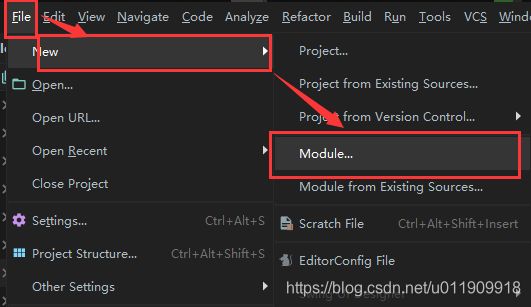第一章 Spring Boot搭建一个WEB应用 & 什么是Spring Boot
文章目录
- 前言
- 一、使用IDEA创建一个Spring Boot的WEB服务?
-
- 1、创建项目
-
- 1.1 选择创建Module 或者 Project
- 1.2 配置JDK信息和Spring项目模板来源路径
- 1.3 配置创建的项目信息
- 1.4 选择要加入项目的组件
- 1.5 确认信息并完成
- 1.6 删除无用文件
- 1.7 打开的窗口中配置Maven信息
- 2、项目结构&主要文件内容解析
-
- 2.1 项目文件结构
- 2.2 POM文件解析
- 2.3 启动类
- 2.4 启动效果
- 3、配置访问入口&数据库
-
- 3.1 配置文件(.yml)
- 3.2 创建一个html页面
- 3.3 创建实体对应数据库
- 3.4 Repository
- 3.5 控制器
- 4、测试
- 二、项目部署
-
- 1、 打包
- 2、启动
- 总结
-
- Spring Boot的作用
- 本文涉及代码下载
前言
该系列文章介绍Spring Boot从入门到源码进阶的所有知识,敬请期待!!
本章主要介绍什么是Spring Boot,Spring Boot的使用能给我们带来什么样的便利!入门小伙伴可以先不需要了解太多,跟着操作,具体的细节后面会一一带入。老司机的话也可以共勉,万一有自己还没有关注到的小细节呢?
本文涉及代码git地址
工具安装(自备):IDEA, JDK1.8, Maven
一、使用IDEA创建一个Spring Boot的WEB服务?
1、创建项目
1.1 选择创建Module 或者 Project
1.2 配置JDK信息和Spring项目模板来源路径
1.3 配置创建的项目信息
1.4 选择要加入项目的组件
1.5 确认信息并完成
1.6 删除无用文件
删除选中文件(看自己情况,需要的可以留下。文件作用就是文件名的中文释义,So easy!)

1.7 打开的窗口中配置Maven信息
2、项目结构&主要文件内容解析
2.1 项目文件结构
2.2 POM文件解析
因为我们的所有Jar包都委托给了Maven来管理,所以在这里我们没有看到导入的Jar包。而Maven管理Jar包的方式就是通过POM文件配置依赖包的三坐标(groupId, artifactId,version)来实现的。现在我们来看下POM文件内容:
相关内容使用注释标记
<project xmlns="http://maven.apache.org/POM/4.0.0" xmlns:xsi="http://www.w3.org/2001/XMLSchema-instance"
xsi:schemaLocation="http://maven.apache.org/POM/4.0.0 https://maven.apache.org/xsd/maven-4.0.0.xsd">
<modelVersion>4.0.0modelVersion>
<parent>
<groupId>org.springframework.bootgroupId>
<artifactId>spring-boot-starter-parentartifactId>
<version>2.3.5.RELEASEversion>
<relativePath/>
parent>
<groupId>com.examplegroupId>
<artifactId>spring-boot-web-demoartifactId>
<version>0.0.1-SNAPSHOTversion>
<name>spring-boot-web-demoname>
<description>Demo project for Spring Bootdescription>
<properties>
<java.version>1.8java.version>
properties>
<dependencies>
<dependency>
<groupId>org.springframework.bootgroupId>
<artifactId>spring-boot-starter-thymeleafartifactId>
dependency>
<dependency>
<groupId>org.springframework.bootgroupId>
<artifactId>spring-boot-starter-webartifactId>
dependency>
<dependency>
<groupId>org.springframework.bootgroupId>
<artifactId>spring-boot-starter-testartifactId>
<scope>testscope>
<exclusions>
<exclusion>
<groupId>org.junit.vintagegroupId>
<artifactId>junit-vintage-engineartifactId>
exclusion>
exclusions>
dependency>
dependencies>
<build>
<plugins>
<plugin>
<groupId>org.springframework.bootgroupId>
<artifactId>spring-boot-maven-pluginartifactId>
plugin>
plugins>
build>
project>
2.3 启动类
启动类比较简单,就是加一个标识的main方法;我们不需要去做处理。
import org.springframework.boot.SpringApplication;
import org.springframework.boot.autoconfigure.SpringBootApplication;
@SpringBootApplication //Spring Boot 启动类注解标识,实现后面讲
public class SpringBootWebDemoApplication {
/**
* 启动方法
* @param args
*/
public static void main(String[] args) {
SpringApplication.run(SpringBootWebDemoApplication.class, args);
}
}
2.4 启动效果
直接在主类上右键启动就OK!
启动结果:默认端口8080

测试:

OK,这个404是不存在接口,我们写一个接口试试!
3、配置访问入口&数据库
<dependency>
<groupId>mysqlgroupId>
<artifactId>mysql-connector-javaartifactId>
<version>8.0.22version>
dependency>
<dependency>
<groupId>org.springframework.bootgroupId>
<artifactId>spring-boot-starter-data-jpaartifactId>
dependency>
dependencies>
3.1 配置文件(.yml)
我们这里使用yml文件,把之前的properties后缀改为yml
##自定义端口
server:
port: 9090
##数据库配置
spring:
datasource:
driver-class-name: com.mysql.jdbc.Driver
url: jdbc:mysql://127.0.0.1:3306/demo?useUnicode=true&characterEncoding=UTF-8&allowMultiQueries=true&serverTimezone=GMT
username: demo
password: demo
##前端引擎配置
thymeleaf:
enabled: true
servlet:
content-type: text/html
mode: HTML
## 页面前缀
prefix: classpath:/templates/
## 后缀
suffix: .html
3.2 创建一个html页面
spring-boot-web-demo\src\main\resources\templates\index.html
<html lang="en">
<head>
<meta charset="UTF-8">
<title>Titletitle>
head>
<body>
<img src="/images/20170425152845_50326.jpg" alt="速度与激情">
body>
html>
3.3 创建实体对应数据库
get、set方法自己补充下:
import javax.persistence.Column;
import javax.persistence.Entity;
import javax.persistence.GeneratedValue;
import javax.persistence.Id;
@Entity //Spring JPA声明为实体(表)
public class User {
@Id //主键
@GeneratedValue //自增
private Integer id;
@Column(nullable = false, unique = true) //非空,唯一
private String username;
}
3.4 Repository
JpaRepository提供了基本的CRUD操作,直接继承就OK!
import com.example.springboot.web.demo.entity.User;
import org.springframework.data.jpa.repository.JpaRepository;
public interface UserRepository extends JpaRepository<User, Integer> {
}
3.5 控制器
服务提供的接口
import com.example.springboot.web.demo.repository.UserRepository;
import org.springframework.beans.factory.annotation.Autowired;
import org.springframework.stereotype.Controller;
import org.springframework.web.bind.annotation.GetMapping;
import org.springframework.web.bind.annotation.RequestMapping;
import org.springframework.web.bind.annotation.ResponseBody;
@Controller //声明该类为MVC的控制器
@RequestMapping("") //配置该控制器的命名空间
public class UserController {
@Autowired
private UserRepository repository; //JPA数据库Bean
/**
* 返回数据
* @return
*/
@GetMapping("/user") //配置接口地址
@ResponseBody //返回数据,无该注解则返回页面
public String test(){
return repository.findAll().get(0).getUsername();
}
/**
* 返回页面 classpath:/templates/index.html
* classpath:/templates/ 为前缀
* .html 为后缀
* @return
*/
@GetMapping("/")
public String index(){
return "index";
}
}
4、测试
访问:http://localhost:9090/

访问 :http://localhost:9090/user

二、项目部署
1、 打包
在控制台中使用 mvn clean package 打包

或者使用工具打包

完成之后在项目下面生成一个target目录,下面有生成的jar包
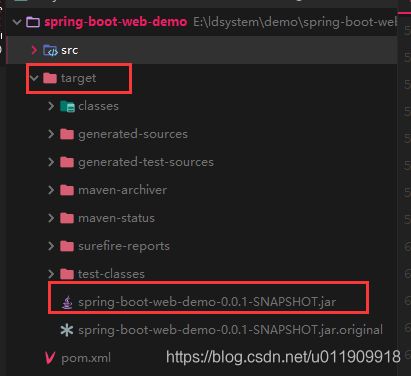
2、启动

使用windows的dos窗口或者Linux也是一样的操作!
总结
Spring Boot的作用
现在我们的一个WEB项目就搭建完成了,完全可以替代以前的繁琐的系统搭建,这就是Spring Boot的作用。没有以前Spring MVC的繁琐的XML配置,不再需要以前的web.xml,也不需要自己安装Tomcat web容器去启动项目。
所以Spring Boot的作用就是整合了其他一系列的热门框架和组件并取消以前繁琐的XML配置,从而简化开发难度,节约开发成本。
网上说的所谓的约定大于配置,这里的约定就是它:

配置就是使用xml文件定义dataSource以及jdbcTemplate这些bean信息的文件。
本文涉及代码下载
下一章:Spring Boot四大核心组件