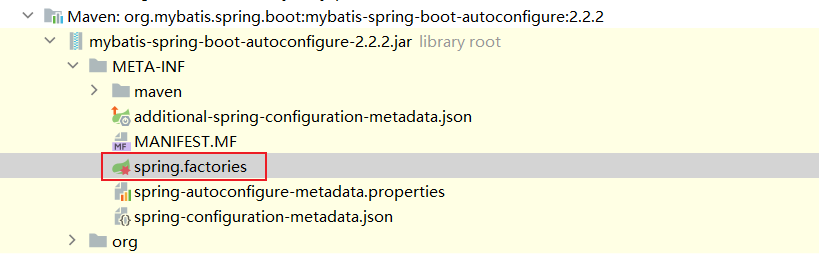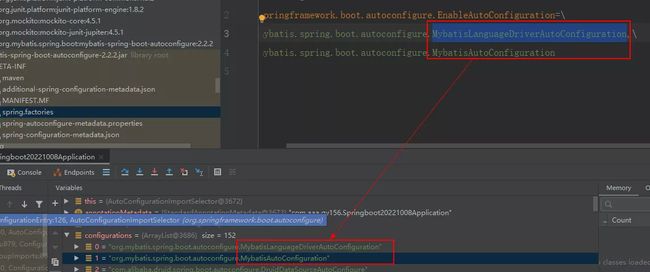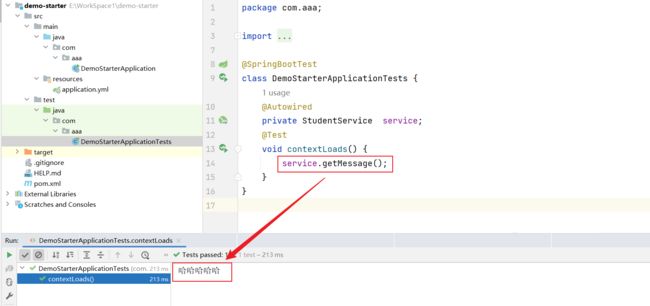SpringBoot核心注解,配置文件,condition,启动器分析,源码分析,自建springboot启动器starter,SpringBoot集成jsp
SpringBoot进阶
一、SpringBoot核心注解
1. @SpringBootApplication
标识springboot项目的启动类
打开@SpringBootApplication注解
@Target({ElementType.TYPE})
@Retention(RetentionPolicy.RUNTIME)
@Documented
@Inherited
@SpringBootConfiguration
@EnableAutoConfiguration
@ComponentScan(
excludeFilters = {@Filter(
type = FilterType.CUSTOM,
classes = {TypeExcludeFilter.class}
), @Filter(
type = FilterType.CUSTOM,
classes = {AutoConfigurationExcludeFilter.class}
)}
)
public @interface SpringBootApplication {
2. @SpringBootConfiguration
实际上就是@configuration注解的别名,标识一个类是一个配置类,相当于一个xml格式的spring配置文件。
3. @EnableAutoConfiguration
让SpringBoot根据配置文件或者pom文件,自动配置,(自动实例化bean)
4. @ComponentScan
组件扫描,默认是扫描启动类之下的所有包。一般加在启动类上。
二、SpringBoot的配置文件
常见的配置文件类型
bootstrap.properties(springcloud使用,优先加载)
application.properties
application.yml
application.yaml
spring-boot-starter-parent种定义的配置文件格式,默认名称为application
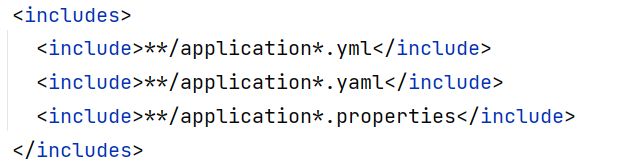
yml和properties的区别
- properties配置类似于简单的map结构,一个key对应一个value,中间使用=连接
- 一个key多个value的情况,properties不擅长
SpringBoot的profile
profile提供一种隔离应用程序配置的方法,根据不同的配置类型,加载不同的bean或者不同的配置文件。
使用在方法@bean类上@component@controller@service,@configuration@Repositpry
无论是方法还是类都要被spring管理
使用profile加载不同的bean
配置类中有两个相同名称的bean:myGirl
package com.example.controller;
import com.example.domain.Girl;
import org.springframework.context.annotation.Bean;
import org.springframework.context.annotation.Configuration;
import org.springframework.context.annotation.Profile;
/**
* @author : 尚腾飞
* @version : 1.0
* @createTime : 2022/10/9 16:24
* @description :
*/
@Configuration
public class MyProfile {
@Bean("myGirl")
@Profile("school")
public Girl girlSchool(){
return new Girl(111,"张大炮");
}
@Bean("myGirl")
@Profile("family")
public Girl girlFamily() {
return new Girl(222, "李二雷");
}
}
主配置文件中指定用哪个:
spring:
profiles:
active: family
实际生产中经常用到的配置文件的名称
开发环境
- dev:(Development environment):开发环境。用于开发者调试使用。
测试环境:
- test:测试环境。
- sit:(System Integration Test):系统集成测试。
- uat:(User Acceptance environment):用户验收测试环境。生产环境下的软件测试者测试使用。预发布环境。
- pre:灰度环境。灰度测试环境就是生产环境,生产数据,所影响的也是生产环境,只是范围比测试环境更广,更真实。其实就是小范围的生产环境。类似于游戏内测。
- fat:(Feature Acceptance Test environment):功能验收测试环境。软件测试者测试使用。
生产环境
- prod:(Production environment):生产环境。正式线上环境。
三、SpringBoot的condition
@Condition根据满足某一个特征条件创建一个特定的bean。比如说当一个jar包在一个类路径下的时候,自动配置一个或者多个bean。或者只有某个bean被创建才会创建另外一个bean。总之就是根据特定的条件来控制bean的创建行为,这样的话我们就可以利用此特性来进行一些自动配置。
下面根据不同的操作系统返回不同的列表命令:
查看当前文件夹中的所有内容
linux
ls -l
windows
dir
1. 定义判断条件。通过实现condition接口,并重写matches方法。
Linux的判断条件
package com.example.condition;
import org.springframework.context.annotation.Condition;
import org.springframework.context.annotation.ConditionContext;
import org.springframework.core.type.AnnotatedTypeMetadata;
/**
* @author : 尚腾飞
* @version : 1.0
* @createTime : 2022/10/10 18:40
* @description :
*/
public class LinuxCondition implements Condition {
@Override
public boolean matches(ConditionContext context, AnnotatedTypeMetadata metadata) {
//获取当前操作系统的名称os.name
String propertyValue = context.getEnvironment().getProperty("os.name");
//先将获取的字符串转小写再判断包含不包含
return propertyValue.toLowerCase().contains("linux");
}
}
Windows的判断条件
package com.example.condition;
import org.springframework.context.annotation.Condition;
import org.springframework.context.annotation.ConditionContext;
import org.springframework.core.type.AnnotatedTypeMetadata;
/**
* @author : 尚腾飞
* @version : 1.0
* @createTime : 2022/10/10 18:40
* @description :
*/
public class WindowsCondition implements Condition {
@Override
public boolean matches(ConditionContext context, AnnotatedTypeMetadata metadata) {
//获取当前操作系统的名称os.name
String propertyValue = context.getEnvironment().getProperty("os.name");
//先将获取的字符串转小写再判断包含不包含
return propertyValue.toLowerCase().contains("window");
}
}
2. 创建不同操作系统的不同的bean
ListFileCmd接口
package com.example.condition;
/**
* @author : 尚腾飞
* @version : 1.0
* @createTime : 2022/10/10 18:44
* @description :
*/
public interface ListFileCmd {
String getListCmd();
}
Linux的实现类
package com.example.condition;
/**
* @author : 尚腾飞
* @version : 1.0
* @createTime : 2022/10/10 18:45
* @description :
*/
public class LinuxListCmdImpl implements ListFileCmd{
@Override
public String getListCmd() {
//如果是linux返回ls命令
return "ls";
}
}
Windows的实现类
package com.example.condition;
/**
* @author : 尚腾飞
* @version : 1.0
* @createTime : 2022/10/10 18:45
* @description :
*/
public class WindowsListCmdImpl implements ListFileCmd{
@Override
public String getListCmd() {
//如果是windows返回dir命令
return "dir";
}
}
3. 在配置类(启动类)中添加bean
/*listFileCmd bean的实例化依赖于@Conditional中的
LinuxCondition和WindowsCondition的匹配结果*/
@Bean("listFileCmd")
@Conditional(LinuxCondition.class)
public ListFileCmd LinuxListFileCmd(){
System.out.println("操作系统是linux");
return new LinuxListCmdImpl();
}
@Bean("listFileCmd")
@Conditional(WindowsCondition.class)
public ListFileCmd WindowsListFileCmd(){
System.out.println("操作系统是windows");
return new WindowsListCmdImpl();
}
4. 测试
Linux中测试:
Windows中测试:
package com.example;
import com.example.condition.ListFileCmd;
import org.junit.jupiter.api.Test;
import org.springframework.beans.factory.annotation.Autowired;
import org.springframework.boot.test.context.SpringBootTest;
@SpringBootTest
class Mysrpingboot03ApplicationTests {
@Autowired
private ListFileCmd listFileCmd;
@Test
public void testFileCmd(){
System.out.println(listFileCmd.getListCmd());
}
}
四、SpringBoot启动器分析
在配置文件application.properties中加上debug=true
#开启启动的debug模式
debug=true
2. 启动器没有匹配
1. 手动验证不匹配的组件(ActiveMQAutoConfiguration)
<dependency>
<groupId>org.apache.activemqgroupId>
<artifactId>activemq-springartifactId>
<version>5.17.2version>
dependency>
2. 重新启动
从控制台debug信息中发现不匹配变成匹配,原因是项目中存在javax.jms.ConnectionFactory,触发了springboot的condition实现

3. 查看ActiveMQAutoConfiguration 自动配置类的源码:
@AutoConfiguration(before = JmsAutoConfiguration.class, after = JndiConnectionFactoryAutoConfiguration.class)
@ConditionalOnClass({ ConnectionFactory.class, ActiveMQConnectionFactory.class })
@ConditionalOnMissingBean(ConnectionFactory.class)
@EnableConfigurationProperties({ ActiveMQProperties.class, JmsProperties.class })
@Import({ ActiveMQXAConnectionFactoryConfiguration.class, ActiveMQConnectionFactoryConfiguration.class })
public class ActiveMQAutoConfiguration {
...
}
五、mybatis的自动配置源码
六、SpringBoot源码分析
1. SpringBoot的入口函数
package com.example;
import org.springframework.boot.SpringApplication;
import org.springframework.boot.autoconfigure.SpringBootApplication;
@SpringBootApplication
public class Mysrpingboot03Application {
public static void main(String[] args) {
SpringApplication.run(Mysrpingboot03Application.class, args);
}
}
run方法必须传入一个类,这个类必须拥有注解@SpringBootApplication
2. 注解SpringBootApplication分析
@SpringBootApplication标注在某个类上说明这个类是SpringBoot的主配置类,SpringBoot就会运行这个类的main方法来启动SpringBoot项目。
@SpringBootApplication:
@Target(ElementType.TYPE)
@Retention(RetentionPolicy.RUNTIME)
@Documented
@Inherited
//等同于configuration
@SpringBootConfiguration
//启用Spring应用程序上下文的自动配置,尝试猜测(满足condition)和配置您可能需要的bean
@EnableAutoConfiguration
@ComponentScan(excludeFilters = { @Filter(type = FilterType.CUSTOM, classes = TypeExcludeFilter.class),
@Filter(type = FilterType.CUSTOM, classes = AutoConfigurationExcludeFilter.class) })
public @interface SpringBootApplication {
...
}
3. @EnableAutoConfiguration自动配置bean
@Target(ElementType.TYPE)
@Retention(RetentionPolicy.RUNTIME)
@Documented
@Inherited
@AutoConfigurationPackage
@Import(AutoConfigurationImportSelector.class)
public @interface EnableAutoConfiguration {
...
}
4. @AutoConfigurationPackage
@AutoConfigurationPackage 自动配置包,主要是使用的@Import来给Spring容器中导入一个组件 ,这里导入的是Registrar.class
@Target(ElementType.TYPE)
@Retention(RetentionPolicy.RUNTIME)
@Documented
@Inherited
@Import(AutoConfigurationPackages.Registrar.class)
public @interface AutoConfigurationPackage {
...
}
5. Registrar 注册类
Registrar 注册类将主配置类(即@SpringBootApplication标注的类)的所在包及子包里面所有组件扫描加载(注册)到Spring容器。
static class Registrar implements ImportBeanDefinitionRegistrar, DeterminableImports {
Registrar() {
}
public void registerBeanDefinitions(AnnotationMetadata metadata, BeanDefinitionRegistry registry) {
//获取需要注册的组件的包名
AutoConfigurationPackages.register(registry, (String[])(new PackageImports(metadata)).getPackageNames().toArray(new String[0]));
}
public Set<Object> determineImports(AnnotationMetadata metadata) {
return Collections.singleton(new PackageImports(metadata));
}
}
6. 选择器类AutoConfigurationImportSelector
扫描的包找到之后,那具体加载哪些组件呢,看看下面这个注解

AutoConfigurationImportSelector.class:
public String[] selectImports(AnnotationMetadata annotationMetadata) {
if (!this.isEnabled(annotationMetadata)) {
return NO_IMPORTS;
} else {
AutoConfigurationEntry autoConfigurationEntry = this.getAutoConfigurationEntry(annotationMetadata);
return StringUtils.toStringArray(autoConfigurationEntry.getConfigurations());
}
}
protected AutoConfigurationEntry getAutoConfigurationEntry(AnnotationMetadata annotationMetadata) {
if (!this.isEnabled(annotationMetadata)) {
return EMPTY_ENTRY;
} else {
AnnotationAttributes attributes = this.getAttributes(annotationMetadata);
List<String> configurations = this.getCandidateConfigurations(annotationMetadata, attributes);
configurations = this.removeDuplicates(configurations);
Set<String> exclusions = this.getExclusions(annotationMetadata, attributes);
this.checkExcludedClasses(configurations, exclusions);
configurations.removeAll(exclusions);
configurations = this.getConfigurationClassFilter().filter(configurations);
this.fireAutoConfigurationImportEvents(configurations, exclusions);
return new AutoConfigurationEntry(configurations, exclusions);
}
}
protected List<String> getCandidateConfigurations(AnnotationMetadata metadata, AnnotationAttributes attributes) {
List<String> configurations = new ArrayList(SpringFactoriesLoader.loadFactoryNames(this.getSpringFactoriesLoaderFactoryClass(), this.getBeanClassLoader()));
ImportCandidates.load(AutoConfiguration.class, this.getBeanClassLoader()).forEach(configurations::add);
Assert.notEmpty(configurations, "No auto configuration classes found in META-INF/spring.factories nor in META-INF/spring/org.springframework.boot.autoconfigure.AutoConfiguration.imports. If you are using a custom packaging, make sure that file is correct.");
return configurations;
}
总结
springboot启动类里面有一个 main 方法运行了一个 run()方法,在 run 方法中必 须要传入一个@SpringBootApplication 注解的类。 @SpringBootApplication 包含@EnableAutoConfiguration 该注解 @EnableAutoConfiguration 开启自动配置功能,在 @EnableAutoConfiguration 中包含 @Import({AutoConfigurationImportSelector.class})注解, 该注解需 要导入 AutoConfigurationImportSelector 自动配置选择器类,该类会 自动装载一些自动配置类。而这些配置类会完成相应的自动装配。
七、自建springboot启动器starter
1. 创建一个maven项目,引入springboot的自动配置jar包
<dependency>
<groupId>org.springframework.bootgroupId>
<artifactId>spring-boot-autoconfigureartifactId>
<version>2.7.4version>
dependency>
2. 创建一个Student实体类,并自动读取properties中的配置
package com.aaa.entity;
import org.springframework.boot.context.properties.ConfigurationProperties;
import org.springframework.stereotype.Component;
/**
* @author : 尚腾飞
* @version : 1.0
* @createTime : 2022/10/10 14:29
* @description :
*/
@Component
@ConfigurationProperties(prefix = "student")
public class Student {
private Integer id;
private String name;
private String message;
public Student() {
}
public Student(Integer id, String name, String message) {
this.id = id;
this.name = name;
this.message = message;
}
public Integer getId() {
return id;
}
public void setId(Integer id) {
this.id = id;
}
public String getName() {
return name;
}
public void setName(String name) {
this.name = name;
}
public String getMessage() {
return message;
}
public void setMessage(String message) {
this.message = message;
}
}
3. 创建一个service层的bean,随便写一个getMessage方法
package com.aaa.service;
import com.aaa.entity.Student;
/**
* @author : 尚腾飞
* @version : 1.0
* @createTime : 2022/10/10 14:31
* @description :
*/
public class StudentService {
private Student student;
public Student getStudent() {
return student;
}
public void setStudent(Student student) {
this.student = student;
}
public void getMessage(){
System.out.println(student.getMessage());
}
}
4. 创建自动配置类
package com.aaa.config;
import com.aaa.entity.Student;
import com.aaa.service.StudentService;
import org.springframework.beans.factory.annotation.Autowired;
import org.springframework.boot.autoconfigure.condition.ConditionalOnClass;
import org.springframework.boot.context.properties.EnableConfigurationProperties;
import org.springframework.context.annotation.Bean;
import org.springframework.context.annotation.Configuration;
/**
* @author : 尚腾飞
* @version : 1.0
* @createTime : 2022/10/10 14:34
* @description :
*/
@Configuration
@ConditionalOnClass({StudentService.class})
@EnableConfigurationProperties(Student.class)
public class Qy156AutoConfiguration {
@Autowired
private Student student;
@Bean
public StudentService service(){
StudentService service = new StudentService();
service.setStudent(student);
return service;
}
}
5. 创建spring.factories配置文件
# Auto Configure
org.springframework.boot.autoconfigure.EnableAutoConfiguration=\
com.aaa.config.Qy156AutoConfiguration
6. 打包发布到本地仓库
mvn install
mvn install 打包到本地仓库
mvn package 打包到target目录
7. 在另外一个普通的springboot项目中使用之前创建好的starter
<dependency>
<groupId>com.aaagroupId>
<artifactId>qy156-spring-boot-starterartifactId>
<version>1.0-SNAPSHOTversion>
dependency>
8. 在另外一个普通的springboot项目中测试
在主配置中加入student的配置参数
student:
id: 1
name: 张三
message: 哈哈哈哈哈
package com.aaa;
import com.aaa.service.StudentService;
import org.junit.jupiter.api.Test;
import org.springframework.beans.factory.annotation.Autowired;
import org.springframework.boot.test.context.SpringBootTest;
@SpringBootTest
class DemoStarterApplicationTests {
@Autowired
private StudentService service;
@Test
void contextLoads() {
service.getMessage();
}
}
八、SpringBoot集成jsp
1. 引入jsp需要的jar
<dependency>
<groupId>org.apache.tomcat.embedgroupId>
<artifactId>tomcat-embed-jasperartifactId>
<scope>providedscope>
dependency>
<dependency>
<groupId>javax.servletgroupId>
<artifactId>jstlartifactId>
<scope>providedscope>
dependency>
<dependency>
<groupId>javax.servletgroupId>
<artifactId>javax.servlet-apiartifactId>
<scope>providedscope>
dependency>
2. 添加webapp文件夹
注意:webapp文件夹要设置一下,变成下图所示文件夹样式
3. 设置视图解析
spring:
mvc:
view:
prefix: /views/
suffix: .jsp