[Linux]----进程间通信之管道通信
文章目录
- 前言
- 一、进程间通信目的
- 二、进程间通信发展
- 三、进程间通信分类
- 四、管道
-
- 1. 匿名管道
- 2. 管道内核代码
- 3. 站在文件描述符角度-深度理解管道
- 4. 站在内核角度-管道本质
- 5. 管道的特征总结
- 五、命名管道
-
- 1. 创建命名管道
- 总结
前言
首先我基于通信背景来带大家了解进程间通讯!!!
- 进程是具有独立性的!—>进程间想交互数据数据,成本会非常高!—>如果我们多进程需要协同处理一件事情
- 我们要明确一个点,进程独立了,不是彻底独立,有时候,我们需要双方能够进行一定程度的信息交互。
正文开始!
一、进程间通信目的
- 数据传输:一个进程需要将他的数据发送给另一个进程
- 资源共享:多个进程之间共享同样的资源
- 通知事件:一个进程需要向另一个或一组进程发送消息,通知他们发生可某种事件(如进程终止是要通知父进程)
- 进程控制:有些进程希望完全控制另一个进程的执行(如Debug进程),此时控制进程希望能够拦截另一个进程的所有陷入和异常,并能够及时知道他的状态改变。
二、进程间通信发展
- 管道
- System V进程间通信
- POSIX进程间通信
三、进程间通信分类
管道
- 匿名管道pipe
- 命名管道
System V IPC
- System V 消息队列
- System V 共享内存
- System V 信号量
POSIX IPC
- 消息队列
- 共享内存
- 信号量
- 互斥量
- 条件变量
- 读写锁
POSIX的通讯我们在进程的学习过程中带大家了解!
本章主要给大家分享管道和共享内存来进行进程间通讯!
四、管道
1. 匿名管道
![[Linux]----进程间通信之管道通信_第1张图片](http://img.e-com-net.com/image/info8/1514049560844dc59de8a014350b4e00.png)
进程A和进程B可以同时看到一份文件来通过某种方式(接下来会将,现在先大致的理解一下)来进行通信!
所以就要求我们在通讯之前,让不同的进程看到同一份资源(文件,内存块…)!
我们要学的进程间通信,不是告诉我们如何通信。而是如何让两个进程先看到同一份资源!
资源的不同决定了不同种类的通信方式!
管道是提供共享资源的一种手段。
2. 管道内核代码
管道的特点
- 大部分都是单向的!
- 所有的管道都是传输资源的—数据
所以进程间通信中的管道一定是单向的,为了传输数据的!!
3. 站在文件描述符角度-深度理解管道
![[Linux]----进程间通信之管道通信_第4张图片](http://img.e-com-net.com/image/info8/376a69621a104537a2cd1e6bccd3a625.jpg)
![[Linux]----进程间通信之管道通信_第5张图片](http://img.e-com-net.com/image/info8/6f62ba720fca418e840a691ff9b64dd1.jpg)
![[Linux]----进程间通信之管道通信_第6张图片](http://img.e-com-net.com/image/info8/33a76a4b82c9419991e7a5d5313386d1.jpg)
那么为什么父进程要分别打开读和写呢?->为了让子进程继承,让子进程不用在打开了
为什么父子要关闭对应的读写?->因为管道是单向通信的!!
谁决定,父子关闭什么读写?–>不是由管道本身决定的,由用户的需求决定的!
4. 站在内核角度-管道本质
创建管道
#include![[Linux]----进程间通信之管道通信_第8张图片](http://img.e-com-net.com/image/info8/2ca794bf6a1541f3baf788dcb8e5010c.png)
因为文件描述符中0,1,2是被默认打开的,所以得到我们预期的结果3,4。
在pipefd[2]这个数组中,pipefd[0]是管道中的读端!pipefd[1]是管道中的写端!!
进行管道通信
#include因为我们让父进程发送五条信息,子进程收到五条信息后也就推出了!此时就完成了我们通过管道进行进程间通信了!!
对父进程代码稍作修改
在父进程中我们每次写入后都sleep(1);然后子进程读入的时候也是休眠1秒后在读取,所以我们可以发现:1.当父进程没有写入数据的时候,子进程会在等!所以,父进程写入之后,子进程才能read(会返回)到数据,子进程打印读取数据要以父进程的节奏为主!
所以父进程和子进程在读写的时候,是有一定顺序的!!
但是我们以前父子进程各自printf(向显示器写入)的时候,打印出来的语句是没有顺序的!(缺乏访问控制!)
所以我们可以得出结论:管道内部没有数据,reader就必须阻塞等待(read)。管道内部,如果数据被写满,writer就不必须阻塞等待(write);
阻塞等待的本质就是将当前进程的task_struct放入等待队列中!(R->S/D/T)
所以,pipe内部自带访问控制机制!!
父进程指派给子进程任务
#include 父进程通过给子进程发送不同的信号,让子进程完成不同的任务!!!
接下来如果通过父进程控制一批子进程呢??
#include 接下来回归命令行的’|'字符
命令行’|',其实就是匿名管道!!
在这里我们使用匿名管道也可以让兄弟进程进行通信!
5. 管道的特征总结
- 管道只能用来进行具有血缘关系的进程之间,进行进程间通信。常用于父子通信
- 管道只能单向通信(内核的实现决定)—半双工的一种特殊情况
- 管道自带同步机制(pipe满,writer等,pipe空,reader等)—自带访问控制
- 管道是面向字节流的。----先写的字符,一定是先被读取的,管道内的数据没有格式边界,需要用户来定义区分内容的边界。
- 管道的生命周期—管道是文件—进程退出了,增加打开的文件会怎样?–退出,随进程
五、命名管道
那是不是只能父子(血缘)通信??—毫不相关的进程之间进行通信,可以吗???------命名管道!
![[Linux]----进程间通信之管道通信_第19张图片](http://img.e-com-net.com/image/info8/56dac0318ec342eda04ed20cea1b9e65.png)
![[Linux]----进程间通信之管道通信_第20张图片](http://img.e-com-net.com/image/info8/752af2d8b4584975a1cc558b0ea8149e.jpg)
1. 创建命名管道
命名管道:通过一个FIFO文件–>有路径–>具有唯一性—>通过路径,找到同一个资源!
#pragma once
#include“clientFifo.cpp”
//写入
#include"comm.h"
using namespace std;
#define NUM 1024
int main()
{
int pipeFd=open(IPC_PATH,O_WRONLY);
if(pipeFd<0)
{
cerr<<"open: "<<strerror(errno)<<endl;
return 1;
}
char line[NUM];
while(true)
{
printf("请输入你的消息# ");
fflush(stdout);
memset(line,0,sizeof(line));
if(fgets(line,sizeof(line),stdin)!=nullptr)
{
line[strlen(line)-1]='\0';
write(pipeFd,line,strlen(line));
}
else
{
break;
}
}
close(pipeFd);
cout<<"客户端退出啦!"<<endl;
unlink(IPC_PATH);
return 0;
}
“serverFifo.cpp”
//读取
#include"comm.h"
using namespace std;
#define NUM 1024
int main()
{
extern int error;
if(mkfifo(IPC_PATH,0666)!=0)
{
cerr<<"mkfifo error"<<endl;
return 1;
}
int pipeFd=open(IPC_PATH,O_RDONLY);
if(pipeFd<0)
{
cerr<<"open error"<<endl;
return 2;
}
//正常的通信过程
char buffer[NUM];
while(true)
{
ssize_t s=read(pipeFd,buffer,sizeof(buffer)-1);
if(s>0)
{
buffer[s]='\0';
cout<<"客户端->服务器# "<<buffer<<endl;
}
else if(s==0)
{
cout<<"客户端退出啦,我也退出吧!"<<endl;
break;
}
else
{
//do nothing
cout<<"read "<<strerror(errno)<<endl;
break;
}
}
close(pipeFd);
cout<<"服务端退出啦!"<<endl;
return 0;
}
总结
(本章完!)
![[Linux]----进程间通信之管道通信_第2张图片](http://img.e-com-net.com/image/info8/2973f27f4f6d4fd3a20e1fd38fb018b8.jpg)
![[Linux]----进程间通信之管道通信_第3张图片](http://img.e-com-net.com/image/info8/fda5f44fbc3b4418bee606afb231ba52.jpg)
![[Linux]----进程间通信之管道通信_第7张图片](http://img.e-com-net.com/image/info8/c0c7f884b49442228224fbb089807ab4.jpg)
![[Linux]----进程间通信之管道通信_第9张图片](http://img.e-com-net.com/image/info8/158f02f56e104085b0c0377324cebbb2.png)
![[Linux]----进程间通信之管道通信_第10张图片](http://img.e-com-net.com/image/info8/b882e60452dd4539b8a37c7776275a43.jpg)
![[Linux]----进程间通信之管道通信_第11张图片](http://img.e-com-net.com/image/info8/420b7caf6bd94c0d870332bfef02fdb7.jpg)
![[Linux]----进程间通信之管道通信_第12张图片](http://img.e-com-net.com/image/info8/24812ef883d849298d48eb5fc1b3e023.jpg)

![[Linux]----进程间通信之管道通信_第13张图片](http://img.e-com-net.com/image/info8/02911e0269ae485ab7dc7590efdb72f5.jpg)
![[Linux]----进程间通信之管道通信_第14张图片](http://img.e-com-net.com/image/info8/904eaeab44bc459d99872b53f42637f2.jpg)
![[Linux]----进程间通信之管道通信_第15张图片](http://img.e-com-net.com/image/info8/2cfe53f473d24e43b7c7c850747d5416.jpg)
![[Linux]----进程间通信之管道通信_第16张图片](http://img.e-com-net.com/image/info8/7850506f768c44b5a777456bcc63715f.jpg)
![[Linux]----进程间通信之管道通信_第17张图片](http://img.e-com-net.com/image/info8/bed5e2b3e1014d978239fb78f53aa0a0.jpg)
![[Linux]----进程间通信之管道通信_第18张图片](http://img.e-com-net.com/image/info8/f479c0dc36364ce0b85a015b9203916e.jpg)
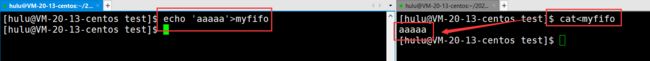
![[Linux]----进程间通信之管道通信_第21张图片](http://img.e-com-net.com/image/info8/29c03357d73f4147a88b1073156949fb.png)
![[Linux]----进程间通信之管道通信_第22张图片](http://img.e-com-net.com/image/info8/e1d1fdccc9174a049975f695ae2c4f00.png)
![[Linux]----进程间通信之管道通信_第23张图片](http://img.e-com-net.com/image/info8/c3d8139d898c4a99957e7555cb293b78.jpg)
![[Linux]----进程间通信之管道通信_第24张图片](http://img.e-com-net.com/image/info8/9642880ca95d456faf313bdb6cdcde22.jpg)