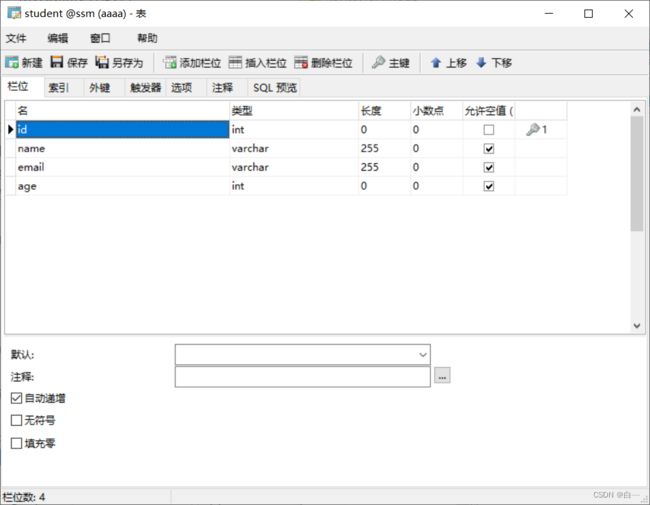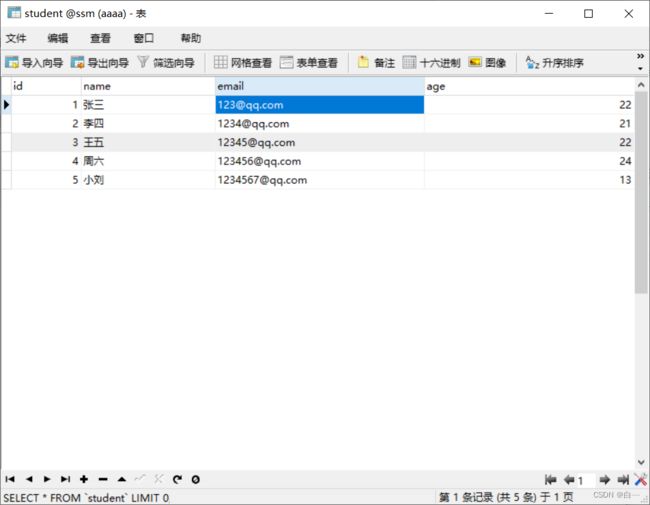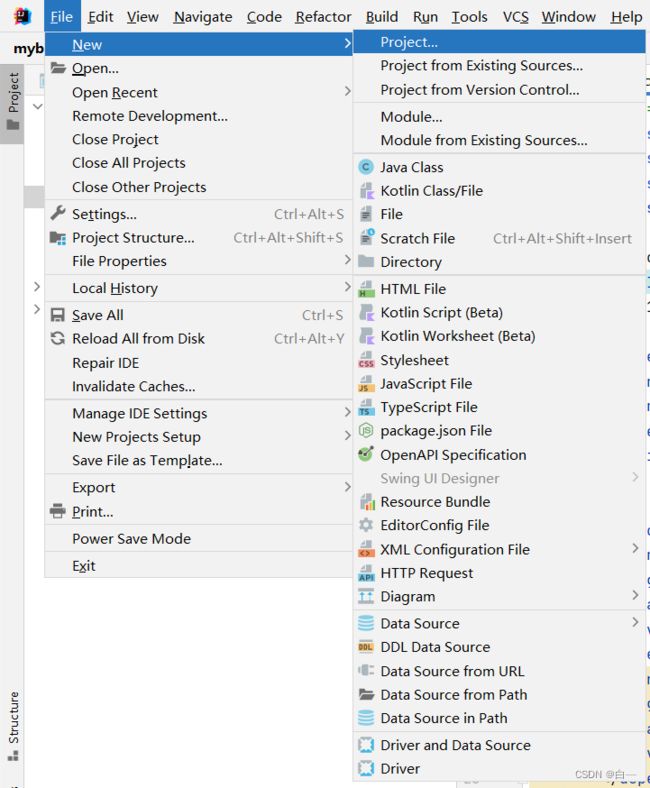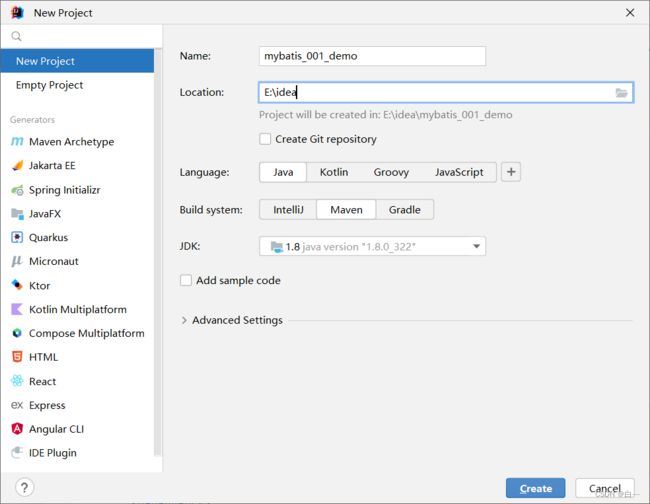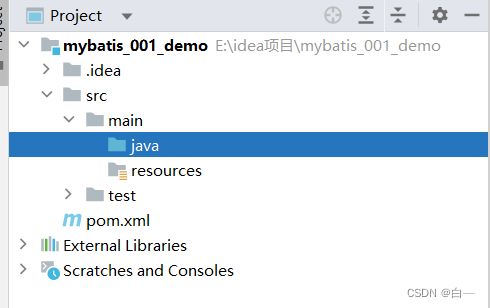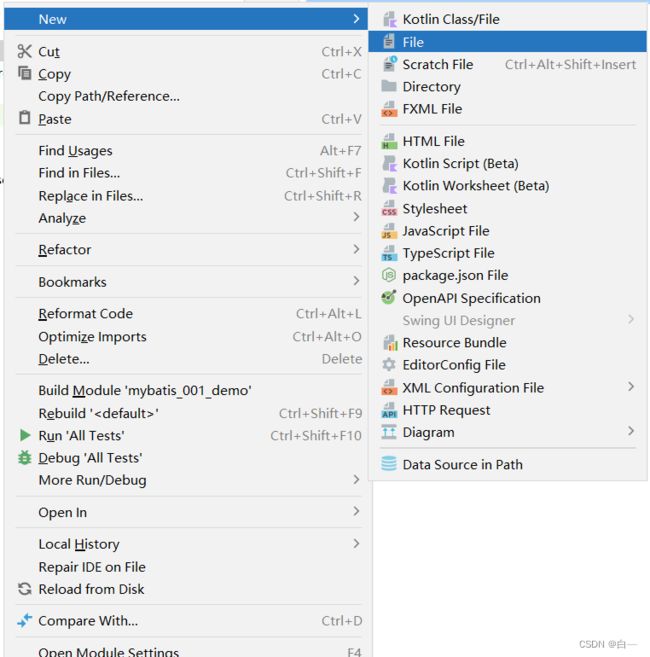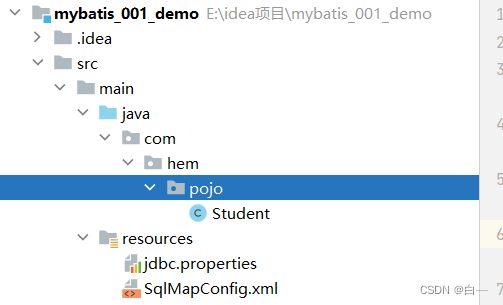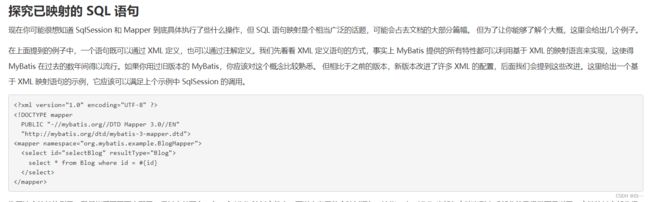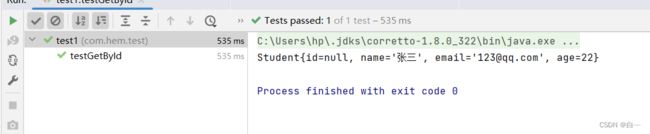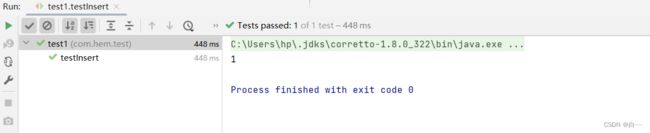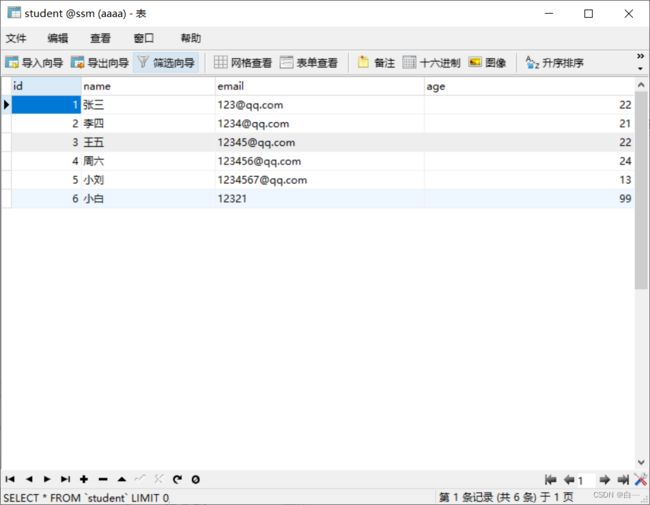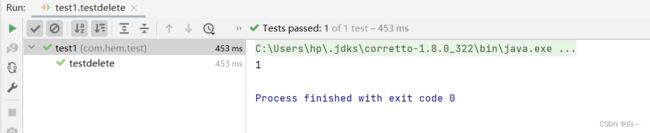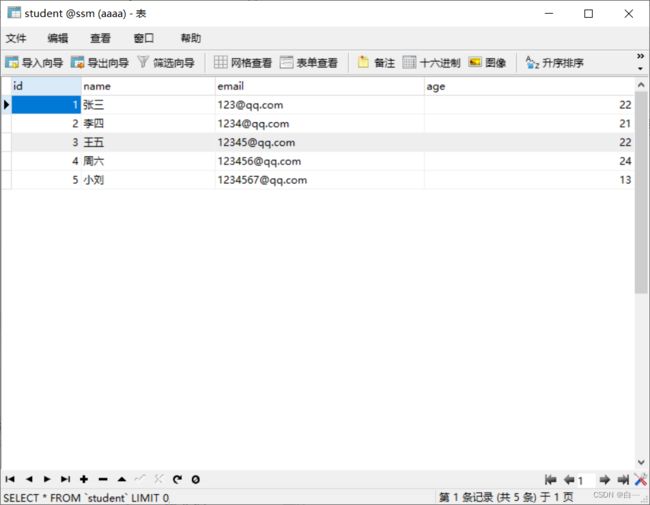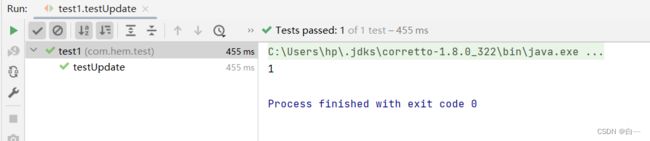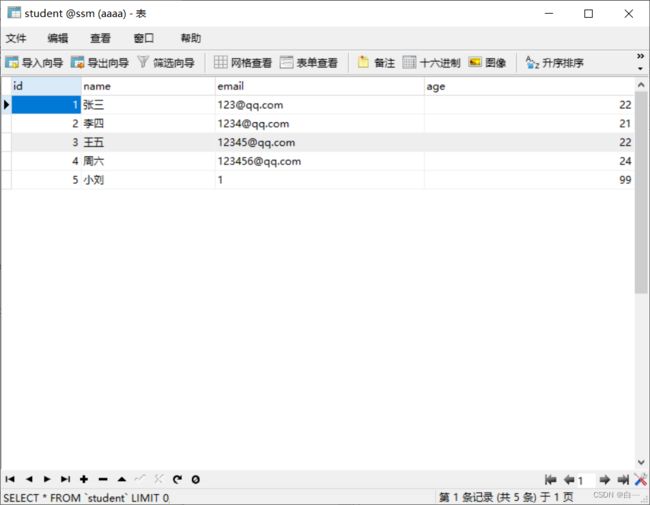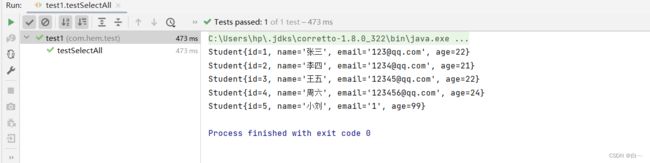MyBatis使用教程详解
文章目录
- MyBatis
- 一、入门案例
- 二、基础sql(增删改查)
-
- 1.insert
- 2.delete
- 3.update
- 4.select
- 5.标签与参数
- 三.核心配置文件
- 四.mapper代理开发
- 五.复杂sql
-
- 1.主键返回
- 2.动态sql
- 3.批量操作
- 4.表的关联
MyBatis
MyBatis 是一款优秀的持久层框架,它支持定制化 SQL、存储过程以及高级映射。MyBatis 避免了几乎所有的 JDBC 代码和手动设置参数以及获取结果集。MyBatis 可以使用简单的 XML 或注解来配置和映射原生信息,将接口和 Java 的 POJOs(Plain Ordinary Java Object,普通的 Java对象)映射成数据库中的记录。
一、入门案例
步骤如下:
1.建库建表
2.创建maven项目
3.修改pom文件,添加依赖
4.创建核心配置文件SqlMapConfig.xml
5.创建实体类
6.创建mapper映射文件
7.测试
3.修改pom文件,添加依赖
在pom.xml中添加依赖
<dependencies>
<dependency>
<groupId>org.mybatis</groupId>
<artifactId>mybatis</artifactId>
<version>3.5.10</version>
</dependency>
<dependency>
<groupId>mysql</groupId>
<artifactId>mysql-connector-java</artifactId>
<version>5.1.47</version>
</dependency>
<dependency>
<groupId>junit</groupId>
<artifactId>junit</artifactId>
<version>4.12</version>
<scope>test</scope>
</dependency>
</dependencies>
4.创建核心配置文件SqlMapConfig.xml
在src/main/resources下创建SqlMapConfig.xml文件,打开mybatis官网
https://mybatis.net.cn/getting-started.html
在入门文档中复制配置文件,粘贴到SqlMapConfig.xml文件中,并且配置数据源
<?xml version="1.0" encoding="UTF-8" ?>
<!DOCTYPE configuration
PUBLIC "-//mybatis.org//DTD Config 3.0//EN"
"http://mybatis.org/dtd/mybatis-3-config.dtd">
<configuration>
<environments default="development">
<environment id="development">
<transactionManager type="JDBC"/>
<dataSource type="POOLED">
<property name="driver" value="com.mysql.jdbc.Driver"/>
<property name="url" value="jdbc:mysql://localhost:3306/ssm?useSSL=false"/>
<property name="username" value="root"/>
<property name="password" value="root"/>
</dataSource>
</environment>
</environments>
<mappers>
<mapper resource="org/mybatis/example/BlogMapper.xml"/>
</mappers>
</configuration>
5.创建实体类
创建Student类
package com.hem.pojo;
public class Student {
private Integer id;
private String name;
private String email;
private Integer age;
@Override
public String toString() {
return "Student{" +
"id=" + id +
", name='" + name + '\'' +
", email='" + email + '\'' +
", age=" + age +
'}';
}
public Student(String name, String email, Integer age) {
this.name = name;
this.email = email;
this.age = age;
}
public Student(Integer id, String name, String email, Integer age) {
this.id = id;
this.name = name;
this.email = email;
this.age = age;
}
public Student() {
}
public Integer getId() {
return id;
}
public void setId(Integer id) {
this.id = id;
}
public String getName() {
return name;
}
public void setName(String name) {
this.name = name;
}
public String getEmail() {
return email;
}
public void setEmail(String email) {
this.email = email;
}
public Integer getAge() {
return age;
}
public void setAge(Integer age) {
this.age = age;
}
}
6.创建mapper映射文件
在resources下创建StudentMapper.xml文件,在mybatis官网入门文档下复制xml映射文件,并粘贴到StudentMapper.xml中
并编写sql语句:select name,email,age from student where id = #{id}
还要在SqlMapConfig.xml文件中加载StudentMapper.xml
StudentMapper.xml文件
<?xml version="1.0" encoding="UTF-8" ?>
<!DOCTYPE mapper
PUBLIC "-//mybatis.org//DTD Mapper 3.0//EN"
"http://mybatis.org/dtd/mybatis-3-mapper.dtd">
<mapper namespace="StudentMapper">
<select id="getById" parameterType="int" resultType="com.hem.pojo.Student">
select name,email,age from student where id = #{id}
</select>
</mapper>
SqlMapConfig.xml文件
<?xml version="1.0" encoding="UTF-8" ?>
<!DOCTYPE configuration
PUBLIC "-//mybatis.org//DTD Config 3.0//EN"
"http://mybatis.org/dtd/mybatis-3-config.dtd">
<configuration>
<environments default="development">
<environment id="development">
<transactionManager type="JDBC"/>
<dataSource type="POOLED">
<property name="driver" value="com.mysql.jdbc.Driver"/>
<property name="url" value="jdbc:mysql://localhost:3306/ssm?useSSL=false"/>
<property name="username" value="root"/>
<property name="password" value="root"/>
</dataSource>
</environment>
</environments>
<mappers>
<mapper resource="StudentMapper.xml"/>
</mappers>
</configuration>
7.测试
过程:
使用文件流读取核心配置文件SqlMapConfig.xml,
创建SqlSessionFactory工厂,
取出sqlSession对象,
完成查询操作,
关闭sqlSession
package com.hem.test;
import com.hem.pojo.Student;
import org.apache.ibatis.io.Resources;
import org.apache.ibatis.session.SqlSession;
import org.apache.ibatis.session.SqlSessionFactory;
import org.apache.ibatis.session.SqlSessionFactoryBuilder;
import org.junit.Test;
import java.io.IOException;
import java.io.InputStream;
public class test1 {
@Test
public void testGetById() throws IOException {
//使用文件流读取核心配置文件SqlMapConfig.xml
InputStream in = Resources.getResourceAsStream("SqlMapConfig.xml");
//创建SqlSessionFactory工厂
SqlSessionFactory factory = new SqlSessionFactoryBuilder().build(in);
//取出sqlSession对象
SqlSession sqlSession = factory.openSession();
//完成查询操作
Student student = sqlSession.selectOne("StudentMapper.getById",1);
System.out.println(student);
//关闭sqlSession
sqlSession.close();
}
}
二、基础sql(增删改查)
先给出增删改查语句,再说明标签及参数
1.insert
使用< insert >标签
<insert id="insert" parameterType="com.hem.pojo.Student">
insert into student (name,email,age)
values (#{name},#{email},#{age});
</insert>
测试:
@Test
public void testInsert() throws IOException {
//使用文件流读取核心配置文件SqlMapConfig.xml
InputStream in = Resources.getResourceAsStream("SqlMapConfig.xml");
//创建SqlSessionFactory工厂
SqlSessionFactory factory = new SqlSessionFactoryBuilder().build(in);
//取出sqlSession对象
SqlSession sqlSession = factory.openSession();
//完成查询操作
int num = sqlSession.insert("StudentMapper.insert",new Student("小白","12321",99));
System.out.println(num);
sqlSession.commit();
//关闭sqlSession
sqlSession.close();
}
2.delete
使用< delete >标签
<delete id="delete" parameterType="int" >
delete from student
where id = #{id};
</delete>
测试:
@Test
public void testDelete() throws IOException {
InputStream in = Resources.getResourceAsStream("SqlMapConfig.xml");
SqlSessionFactory factory = new SqlSessionFactoryBuilder().build(in);
SqlSession sqlSession = factory.openSession();
int num = sqlSession.delete("StudentMapper.delete",6);
System.out.println(num);
sqlSession.commit();
sqlSession.close();
}
3.update
使用< update >标签
<update id="update" parameterType="com.hem.pojo.Student">
update student
set name = #{name} ,email = #{email},age = #{age}
where id = #{id};
</update>
测试:
@Test
public void testUpdate() throws IOException {
InputStream in = Resources.getResourceAsStream("SqlMapConfig.xml");
SqlSessionFactory factory = new SqlSessionFactoryBuilder().build(in);
SqlSession sqlSession = factory.openSession();
int num = sqlSession.update("StudentMapper.update",new Student(5,"小刘","1",99));
System.out.println(num);
sqlSession.commit();
sqlSession.close();
}
4.select
使用< select >标签
4.1按主键id查询
<select id="getById" parameterType="int" resultType="com.hem.pojo.Student" >
select id,name,email,age
from student
where id=#{id};
</select>
4.2查询全部
<select id="getAll" resultType="com.hem.pojo.Student" >
select id,name,email,age
from student;
</select>
测试:
@Test
public void testSelectAll() throws IOException {
InputStream in = Resources.getResourceAsStream("SqlMapConfig.xml");
SqlSessionFactory factory = new SqlSessionFactoryBuilder().build(in);
SqlSession sqlSession = factory.openSession();
List<Student> list = sqlSession.selectList("StudentMapper.getAll");
for (Student student : list){
System.out.println(student);
}
sqlSession.close();
}
4.3模糊查询
<select id="getByName" parameterType="string" resultType="com.hem.pojo.Student">
select id,name,email,age
from student
where name like '%${name}%';
</select>
5.标签与参数
5.1namespace: mybatis中为每一个映射文件添加一个namespace,这样不同的映射文件中sql语句的id相同也不会有冲突,只要定义在映射文件中的sql语句在该映射文件中id唯一就可以
5.2标签的id.在本xml文件中的唯一标识
5.3有入参,用parameterType,并填写类型
5.4有返回值resultType,并填写类型
5.5#{}表示一个占位符号 相当于 jdbc中的 ? 符号
将传入的数据都当成一个字符串,会对自动传入的数据加一个双引号
只有一个参数时可以参数名称随便写
5.6${}:为拼接符,即字符串拼接
三.核心配置文件
点击进入—MyBatis的核心配置文件详情
四.mapper代理开发
点击进入----mapper代理开发详情
五.复杂sql
1.主键返回
点击进入----主键返回详情
2.动态sql
点击进入----动态sql详情
3.批量操作
4.表的关联
202210152136