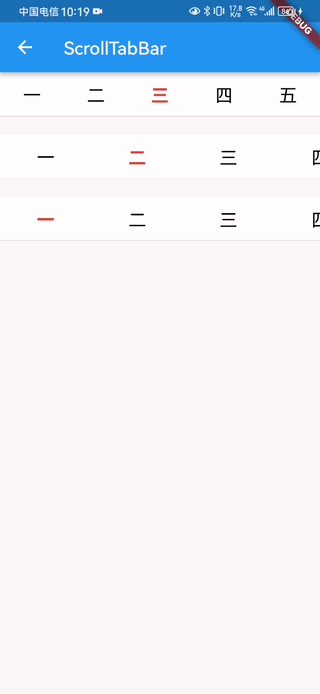组件抽取:可滑动的TabBar(ScrollTabBar)
简介
ScrollTabBar:可滑动的TabBar。
效果
使用范例
class _TestPageState extends State {
List tabs = ['一', '二', '三', '四', '五'];
@override
void initState() {
super.initState();
}
@override
Widget build(BuildContext context) {
return Scaffold(
appBar: AppBar(title: const Text('ScrollTabBar')),
body: Column(
children: [
ScrollTabBar(
tabCount: tabs.length,
visibleCount: tabs.length,
currentIndex: 2,
width: MediaQuery.of(context).size.width,
height: 50,
backgroundColor: Colors.white,
animMode: TabAnimMode.middle,
tabBuilder: (context, index, select) {
String name = tabs[index];
return Center(
child: Text(
name,
style: TextStyle(
fontSize: 20,
fontWeight: select ? FontWeight.bold : FontWeight.normal,
color: select ? Colors.red : Colors.black,
),
),
);
},
dividerBuilder: (context) {
return const Divider(height: 1, color: Colors.red);
},
),
const SizedBox(height: 20),
ScrollTabBar(
tabCount: tabs.length,
visibleCount: 3,
currentIndex: 1,
width: MediaQuery.of(context).size.width,
height: 50,
backgroundColor: Colors.white,
animMode: TabAnimMode.middle,
tabBuilder: (context, index, select) {
String name = tabs[index];
return Center(
child: Text(
name,
style: TextStyle(
fontSize: 20,
fontWeight: select ? FontWeight.bold : FontWeight.normal,
color: select ? Colors.red : Colors.black,
),
),
);
},
dividerBuilder: (context) {
return const Divider(height: 1, color: Colors.red);
},
),
const SizedBox(height: 20),
ScrollTabBar(
tabCount: tabs.length,
visibleCount: 3,
currentIndex: 0,
width: MediaQuery.of(context).size.width,
height: 50,
backgroundColor: Colors.white,
animMode: TabAnimMode.none,
tabBuilder: (context, index, select) {
String name = tabs[index];
return Center(
child: Text(
name,
style: TextStyle(
fontSize: 20,
fontWeight: select ? FontWeight.bold : FontWeight.normal,
color: select ? Colors.red : Colors.black,
),
),
);
},
dividerBuilder: (context) {
return const Divider(height: 1, color: Colors.red);
},
),
],
),
);
}
} 说明:
1、根据传入宽度(常见为屏幕宽度)平均分配每个 tab 的宽度。
2、当传入可见 tab 个数时,展示 “tab 个数减 0.5” 个 tab,tab 宽度为传入宽度除以 “tab 个数减 0.5”。
3、点击 tab 时,可选是否自动定位滑动。自动定位滑动时,被点 tab 滑动到 TabBar 中间。
ScrollTabBar源码:
import 'package:flutter/material.dart';
typedef TabBuilder = Widget Function(BuildContext context, int index, bool select);
typedef DividerBuilder = Widget Function(BuildContext context);
/// tab 点击后动画交互模式
enum TabAnimMode {
none, // 0 无动画
middle, // 1 被点击 tab 居中
}
/// 可滑动 TabBar
class ScrollTabBar extends StatefulWidget {
final int tabCount;
final int visibleCount;
final int currentIndex;
final double width;
final double height;
final Color backgroundColor;
final TabAnimMode animMode;
final TabBuilder tabBuilder;
final Function(int index)? onTabClick;
final DividerBuilder? dividerBuilder;
final ScrollTabBarController? controller;
/// [visibleCount] 展示数量【实际可见数量 + 半个】
/// [tabBuilder] tab构建函数
/// [dividerBuilder] TabBar 最下端分隔 divider
/// [width] TabBar 可见宽度
/// [height] TabBar 高度
/// [onTabClick] TabBar 点击回调
const ScrollTabBar({
Key? key,
required this.tabCount,
this.visibleCount = 3,
this.currentIndex = 0,
required this.width,
required this.height,
this.backgroundColor = Colors.white,
this.animMode = TabAnimMode.none,
required this.tabBuilder,
this.onTabClick,
this.dividerBuilder,
this.controller,
}) : assert(tabCount > 0),
assert(visibleCount > 0),
assert(currentIndex >= 0),
assert((width > 0) && (height > 0)),
super(key: key);
@override
State createState() => _ScrollTabBarState();
}
class _ScrollTabBarState extends State {
final ScrollController scrollController = ScrollController();
int _tabCount = 0;
int _visibleCount = 0;
int _currentIndex = 0;
double _tabWidth = 0;
void resetConfig({
required int tabCount,
required int visibleCount,
required int currentIndex,
}) {
_tabCount = tabCount;
_visibleCount = ((tabCount >= visibleCount) ? visibleCount : 3);
_currentIndex = ((tabCount > currentIndex) ? currentIndex : 0);
_tabWidth = (_tabCount <= _visibleCount)
? (widget.width / _tabCount)
: (widget.width / (_visibleCount + 0.5));
}
void changeTab(int index) {
widget.onTabClick?.call(index);
setState(() {
_currentIndex = index;
});
// tab 点击后交互动画
if (widget.animMode == TabAnimMode.middle) {
double offset = (index == 0)
? 0
: ((index * _tabWidth + _tabWidth / 2) - widget.width / 2);
scrollController.animateTo(
offset,
duration: const Duration(milliseconds: 200),
curve: Curves.easeInOut,
);
}
}
@override
void setState(VoidCallback fn) {
if (!mounted) return;
super.setState(fn);
}
@override
void initState() {
super.initState();
resetConfig(
tabCount: widget.tabCount,
visibleCount: widget.visibleCount,
currentIndex: widget.currentIndex,
);
widget.controller?.setOnListener(
getCurrentIndex: () => _currentIndex,
jumpTo: (index) {
if ((index == _currentIndex) || (index >= _tabCount)) {
return;
}
changeTab(index);
},
reset: ({
int? tabCount,
int? visibleCount,
int? currentIndex,
}) {
setState(() {
resetConfig(
tabCount: (tabCount == null) ? _tabCount : tabCount,
visibleCount: (visibleCount == null) ? _visibleCount : visibleCount,
currentIndex: (currentIndex == null) ? _currentIndex : currentIndex,
);
});
},
);
}
@override
Widget build(BuildContext context) {
return Container(
color: widget.backgroundColor,
width: widget.width,
height: widget.height,
child: Stack(
children: [
Positioned(
left: 0,
right: 0,
bottom: 0,
child: (widget.dividerBuilder == null)
? const SizedBox()
: widget.dividerBuilder!(context),
),
ListView.builder(
physics: const ClampingScrollPhysics(),
controller: scrollController,
scrollDirection: Axis.horizontal,
itemCount: _tabCount,
itemBuilder: (context, index) {
return GestureDetector(
behavior: HitTestBehavior.opaque,
onTap: () => changeTab(index),
child: SizedBox(
width: _tabWidth,
child: widget.tabBuilder(
context, index, (index == _currentIndex)),
),
);
},
),
],
),
);
}
}
typedef JumpTo = void Function(int index);
typedef ResetTabBar = void Function({
int? tabCount,
int? visibleCount,
int? currentIndex,
});
class ScrollTabBarController {
void setOnListener({
Function? getCurrentIndex,
required JumpTo? jumpTo,
required ResetTabBar? reset,
}) {
_jumpTo = jumpTo;
_reset = reset;
}
/// 获取当前index
Function? _getCurrentIndex;
int get currentIndex {
if (_getCurrentIndex != null) {
return _getCurrentIndex!();
}
return 0;
}
JumpTo? _jumpTo;
/// 跳转指定 tab
void jumpTo(int index) {
if (_jumpTo != null) {
_jumpTo!(index);
}
}
ResetTabBar? _reset;
/// 重置TabBar
void reset({
int? tabCount,
int? visibleCount,
int? currentIndex,
}) {
if (tabCount != null) assert(tabCount > 0);
if (visibleCount != null) assert(visibleCount > 0);
if (currentIndex != null) assert(currentIndex >= 0);
if (_reset != null) {
_reset!.call(
tabCount: tabCount,
visibleCount: visibleCount,
currentIndex: currentIndex,
);
}
}
}