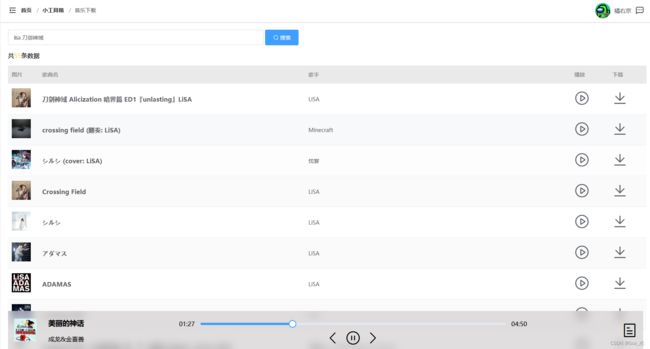vue中audio标签自定义音频播放栏
效果
效果链接:https://livequeen.top
实现
这里只主要讲底部audio音乐播放控制栏的功能实现及css样式。我的思路是在本地存储中存储两个对象【播放列表】musiclist及【当前播放歌曲】nowmusic,并且在打开页面时先不自动播放,等进行过播放、切歌等操作后才会自动播放,并且已循环播放的形式执行。
1、audio标签配置
| :src | 【动态赋值音乐链接,MP3格式】 |
| @timeupdate | 【当目前的播放位置已更改时触发】 |
| @end | 【当歌曲结束时触发】 |
| @loadedmetadata | 【当浏览器已加载音频/视频的元数据时触发】 |
| @play | 【当歌曲播放时触发】 |
| @pause | 【当歌曲暂停时触发】 |
| :autoplay | 【动态赋值是否在音乐准备就绪时,自动播放】 |
| controls | 【设置或返回音频是否应该显示控件(比如播放/暂停等)】 |
2、el-slider进度条配置
| change | 【进度条数值发生改变时触发】 |
| format-tooltip | 【拖拽进度条鼠标松开后触发】 |
| v-model | 【实时显示播放位置】 |
| max | 【歌曲总时长】 |
{{ this.transTime(current) }}
{{ this.transTime(duration) }}
3、参数设置
data () {
return {
// 搜索参数
key: '',
currentPage: 1,
pageSize: 10,
// 加载开启
isloading: false,
// table的key
userinformationkey: '',
// 展示alluser数据
tableData: {},
// 播放列表
musiclist: [],
// 当前播放歌曲
nowmusic: {},
// 当前播放任务
audio: null,
contorl: null,
// 当前播放时刻
current: 0,
// 播放总时长
duration: 0,
// 是否正在播放
isPlay: false,
// 是否自动播放
isauto: false,
// 当前进度条位置
cacheCurrent: 0,
// 判断是否为移动手机
isMobile: false
}4、初始化配置【关键】
通过【localstorge.getItem('key')】获取本地存储的播放列表,并通过【this.$refs.audio】绑定audio标签,实现自定义控制。
init () {
let now = {}
let type = 'convert_url3'
// 初始化播放列表
if (localStorage.getItem('musiclist') !== null) {
this.musiclist = JSON.parse(localStorage.getItem('musiclist'))
}
// 初始化当前歌曲,但还需要获取歌曲链接
if (localStorage.getItem('nowmusic') !== null) {
now = JSON.parse(localStorage.getItem('nowmusic'))
}
// 判断有无当前播放歌曲,是否需要获取播放链接
if (now !== null & now !== '') {
// 初始化当前播放音乐链接
this.$api.getmusiclink(now.rid, type)
.then(res => {
if (res.data.code === 200) {
let link = res.data.data
now.link = ''
now.link = link
this.nowmusic = now
// 绑定audio标签,实现对其自定义控制
this.audio = this.$refs.audio
this.contorl = this.$refs.contorl
}
})
}
}5、在绑定audio标签后,就可以实现自定义音频的各类【监听及控制】
// 音频播放暂停
audioPlay (status) {
if (status) {
this.audio.play()
this.isauto = true
} else {
this.audio.pause()
}
this.isPlay = status
},
// 切歌
switchmusic (key) {
let type = 'convert_url3'
// 上一首
if (key === 'up') {
let newid = this.nowmusic.id - 1
// 判断是否是第一首,如果不是,正常播放上一首,如果是,循环播放倒数第一首
if (newid > -1) {
let now = this.musiclist[newid]
now.id = newid
// 获取音乐链接
this.$api.getmusiclink(now.rid, type)
.then(res => {
if (res.data.code === 200) {
let link = res.data.data
localStorage.setItem('nowmusic', JSON.stringify(now))
this.isauto = true
now.link = ''
now.link = link
this.nowmusic = now
}
})
} else {
let now = this.musiclist[this.musiclist.length - 1]
now.id = this.musiclist.length - 1
// 获取音乐链接
this.$api.getmusiclink(now.rid, type)
.then(res => {
if (res.data.code === 200) {
let link = res.data.data
localStorage.setItem('nowmusic', JSON.stringify(now))
this.isauto = true
now.link = ''
now.link = link
this.nowmusic = now
}
})
}
} else {
// 下一首
let newid = this.nowmusic.id + 1
// 判断是否是最后一首,如果不是,则正常播放下一首,如果是,则循环播放第一首
if (newid + 1 <= this.musiclist.length) {
let now = this.musiclist[newid]
now.id = newid
// 获取音乐链接
this.$api.getmusiclink(now.rid, type)
.then(res => {
if (res.data.code === 200) {
let link = res.data.data
localStorage.setItem('nowmusic', JSON.stringify(now))
this.isauto = true
now.link = ''
now.link = link
this.nowmusic = now
}
})
} else {
let now = this.musiclist[0]
now.id = 0
// 获取音乐链接
this.$api.getmusiclink(now.rid, type)
.then(res => {
if (res.data.code === 200) {
let link = res.data.data
localStorage.setItem('nowmusic', JSON.stringify(now))
this.isauto = true
now.link = ''
now.link = link
this.nowmusic = now
}
})
}
}
},
// 更新进度条与当前播放时间
updateProgress (e) {
this.current = e.target.currentTime
},
// 拖动进度滚动条
progressChange () {
this.$refs.audio.currentTime = this.cacheCurrent
this.current = this.cacheCurrent
},
// 实时返回当前进度位置
realFormatSecond (second) {
this.cacheCurrent = second
return this.transTime(second)
},
// 音频结束
end (e) {
this.isPlay = false
this.switchmusic('down')
},
// 获取音频总时长
loadedmetadata (e) {
this.duration = e.target.duration
},
// 音频时间格式化显示
transTime (value) {
let that = this
var time = ''
var h = parseInt(`${value / 3600}`)
value %= 3600
var m = parseInt(`${value / 60}`)
var s = parseInt(`${value % 60}`)
if (h > 0) {
time = that.formatTime(h + ':' + m + ':' + s)
} else {
time = that.formatTime(m + ':' + s)
}
return time
},
// 歌曲歌手名长度处理
transName (name) {
if (name !== undefined) {
if (name.length > 12) {
name = name.substring(0, 11) + '...'
}
}
return name
},
// 补零
formatTime (value) {
var time = ''
var s = value.split(':')
var i = 0
for (; i < s.length - 1; i++) {
time += s[i].length === 1 ? '0' + s[i] : s[i]
time += ':'
}
time += s[i].length === 1 ? '0' + s[i] : s[i]
return time
}完整代码
搜索
共{{tableData.total}}条数据
{{scope.row.name}}
{{transName(nowmusic.name)}}
{{transName(nowmusic.artist)}}
{{ this.transTime(current) }}
{{ this.transTime(duration) }}
{{ this.transTime(current) }}
{{ this.transTime(duration) }}
{{transName(nowmusic.name)}}
音频版权来自各网站,本站只提供数据查询服务,仅供交流学习,不提供任何音频存储和贩卖服务
如有侵权,请联系本人予以删除!