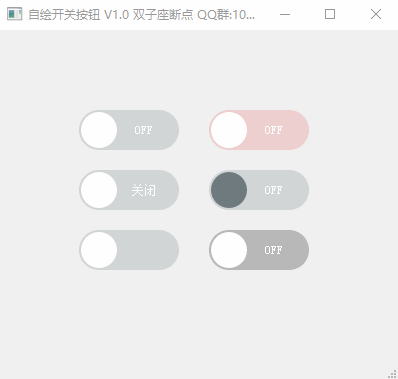QT 自绘开关按钮 RadioButton QT自定义控件
传统使用中的radioButton单选按钮比较简洁,没有太多样式的变化,今天和大家分享一个开关按钮自定义RadioButton,可以在程序中用RadioButton进行开关、启/禁用,不仅样式更美观动态效果也很现代化使程序更加美观。平时我们用的很多软件里面也都有开关按钮使用,比如手机设置中的流量开关、飞行模式开关等。
本文重新自绘了 开关按钮、启/禁用 按钮 大大提高了程序界面开发的可观和视觉效果!
本文作者原创,未经允许禁止转载。
QT 自绘开关按钮 RadioButton QT自定义控件目录
1 mainwindow.cpp
2 mainwindow.h
3 ui
4 完整版本代码
版本 QT5 、编译器 MSVC 2017 、 目前版本V1.0
1 mainwindow.cpp
/******************************************************************************
* Copyright CSDN 双子座断点 Co., Ltd.
* Copyright www.dreambeging.vip Co., Ltd.
* All right reserved. See COPYRIGHT for detailed Information.
*
* @file mainwindow.cpp
* @version V 1.0
*
* @author 断点
* @date 2022/11/22
* @history
*****************************************************************************/
#include "mainwindow.h"
#include "ui_mainwindow.h"
MainWindow::MainWindow(QWidget *parent)
: QMainWindow(parent)
, ui(new Ui::MainWindow)
{
ui->setupUi(this);
setWindowTitle("自绘开关按钮 V1.0 双子座断点 QQ群:1037037294 blog:https://blog.csdn.net/qq_37529913?type=lately/");
ui->switchBtn4->setTextOn("");
ui->switchBtn4->setTextOff("");
ui->switchBtn5->setTextOn("开启");
ui->switchBtn5->setTextOff("关闭");
color.setRgb(148,232,31);
ui->switchBtn2->setSliderColorOn(color);
color.setRgb(111, 122, 126);
ui->switchBtn2->setSliderColorOff(color);
color.setRgb(148,232,31);
ui->switchBtn3->setBgColorOn(color);
color.setRgb(229,97,97);
ui->switchBtn3->setBgColorOff(color);
color.setRgb(38,231,70);
ui->switchBtn6->setBgColorOn(color);
color.setRgb(0,0,0);
ui->switchBtn6->setBgColorOff(color);
}
MainWindow::~MainWindow()
{
delete ui;
}
2 mainwindow.h
/******************************************************************************
* Copyright CSDN 双子座断点 Co., Ltd.
* Copyright www.dreambeging.vip Co., Ltd.
* All right reserved. See COPYRIGHT for detailed Information.
*
* @file mainwindow.cpp
* @version V 1.0
*
* @author 断点
* @date 2022/11/22
* @history
*****************************************************************************/
#include "mainwindow.h"
#include "ui_mainwindow.h"
MainWindow::MainWindow(QWidget *parent)
: QMainWindow(parent)
, ui(new Ui::MainWindow)
{
ui->setupUi(this);
setWindowTitle("自绘开关按钮 V1.0 双子座断点 QQ群:1037037294 blog:https://blog.csdn.net/qq_37529913?type=lately/");
ui->switchBtn4->setTextOn("");
ui->switchBtn4->setTextOff("");
ui->switchBtn5->setTextOn("开启");
ui->switchBtn5->setTextOff("关闭");
color.setRgb(148,232,31);
ui->switchBtn2->setSliderColorOn(color);
color.setRgb(111, 122, 126);
ui->switchBtn2->setSliderColorOff(color);
color.setRgb(148,232,31);
ui->switchBtn3->setBgColorOn(color);
color.setRgb(229,97,97);
ui->switchBtn3->setBgColorOff(color);
color.setRgb(38,231,70);
ui->switchBtn6->setBgColorOn(color);
color.setRgb(0,0,0);
ui->switchBtn6->setBgColorOff(color);
}
MainWindow::~MainWindow()
{
delete ui;
}
3 ui
MainWindow
0
0
400
350
MainWindow
80
80
100
40
100
40
210
80
100
40
100
40
210
140
100
40
100
40
80
200
100
40
100
40
80
140
100
40
100
40
210
200
100
40
100
40
0
0
400
22
radioswitch
QWidget
radioswitch.h
1
4 完整版本代码
完整代码下载连接: 双子座断点 / QT 开关按钮 · GitCode