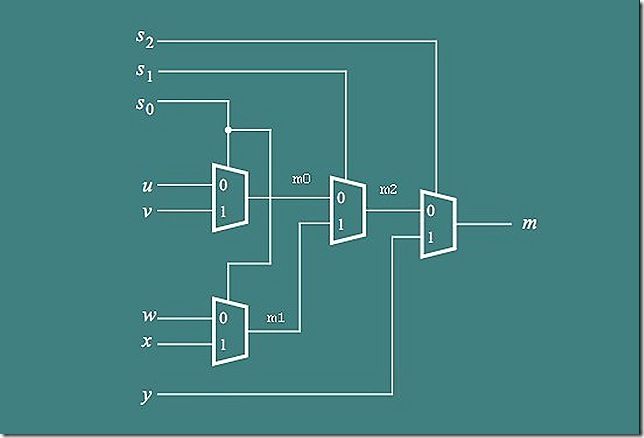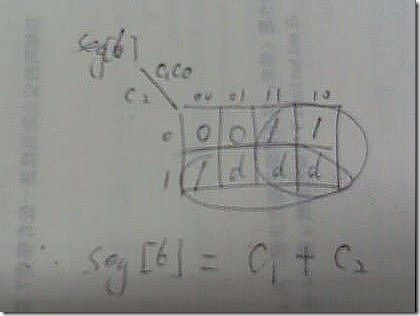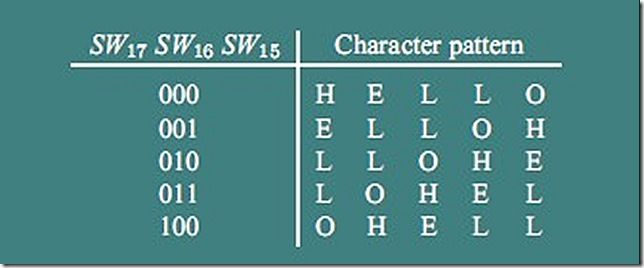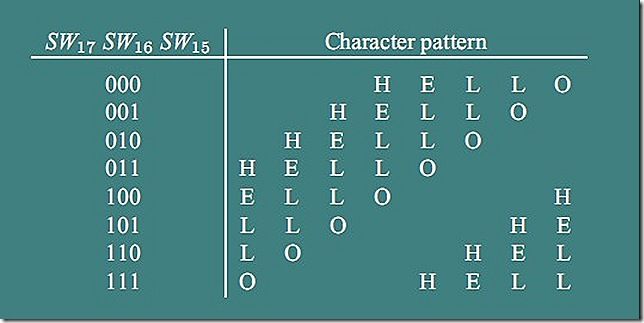(原创) DE2 实验练习解答—lab 1 (Digital Logic) (DE2) (Quartus II)
Abstract
Switches、Lights and Multiplexers
Release: 1.0
By yf.x
03/12/2010
Introduction
这个练习的目的是学习如何连接简单的输入、输出设备到一个FPGA芯片,并且用这些器件实现一个电路。我们将用DE2开发板上的switches SW17-0作为输入,用LED和7-segment displays作为输出。
完成DE2 实验练习1(Digital Logic)对与初学者来说是一个比较大的实验。我估计,每天要花几小时才能完成。这个实验包括6个部分,主要是组合逻辑电路和使用assign语句。
Part I :第一次使用assign语句
Altera 的DE2开发板有18个拨动开关(toggle switch)和18个红色的LED。Part I非常简单,在实验手册里首先介绍了Verilog的格式,并给出了代码。需要自己做的部分就是把代码粘贴到Quartus II然后运行。当你拨动一个开关(比如Switch 1),对应的LED就会亮(比如LEDR1),这部分在实验手册里解释的很详细。
Part 1代码:
1
/*
2
3
(C) yf.x 2010
http://halflife.cnblogs.com/
4
5
Filename : part1.v
6
7
Compiler : Quartus II 9.1 Web Edition
8
9
Description : Demo how to use Switch and led
10
11
Release : 03/05/2010 1.0
12
13
*/
14
15
//
Simple module that conects the SW switchs to the LEDR lights
16
17
module
part1(SW,LEDR);
18
19
input
[
17
:
0
] SW;
//
toggle switches
20
21
output
[
17
:
0
] LEDR;
//
red leds
22
23
assign
LEDR
=
SW;
24
25
endmodule
Part II:设计一个8位的2选1多路选择器
用Verilog设计一个多路选择器有很多种方法。但是在这个实验里,要求只能用门级电路描述。比如:assign m=(~s&x)|(s&y);这里x和y是输入,s是选择信号,m是输出。X被定义为SW 0到7,Y被定义为SW 8到15,S被定义为SW17,M被定义为绿色的LEDG 0到7.这部分的完整代码如下。
Part II 代码:
1
/*
2
3
(C) yf.x 2010
http://halflife.cnblogs.com/
4
5
Filename : part2.v
6
7
Compiler : Quartus II 9.1 Web Edition
8
9
Description : Demo how to use assign statements
10
11
Release : 03/05/2010 1.0
12
13
*/
14
15
//
Top level file of part2
16
17
module
part2(LEDR,LEDG,SW);
18
19
input
[
17
:
0
]SW;
20
21
output
[
17
:
0
]LEDR;
22
23
output
[
7
:
0
]LEDG;
24
25
wire
s;
26
27
wire
[
7
:
0
]X,Y,M;
28
29
assign
S
=
SW[
17
];
30
31
assign
X
=
SW[
7
:
0
];
32
33
assign
Y
=
SW[
15
:
8
];
34
35
assign
LEDR
=
SW;
36
37
assign
LEDG
=
M;
38
39
mux2to1 m7(S,X[
7
],Y[
7
],M[
7
]);
40
41
mux2to1 m6(S,X[
6
],Y[
6
],M[
6
]);
42
43
mux2to1 m5(S,X[
5
],Y[
5
],M[
5
]);
44
45
mux2to1 m4(S,X[
4
],Y[
4
],M[
4
]);
46
47
mux2to1 m3(S,X[
3
],Y[
3
],M[
3
]);
48
49
mux2to1 m2(S,X[
2
],Y[
2
],M[
2
]);
50
51
mux2to1 m1(S,X[
1
],Y[
1
],M[
1
]);
52
53
mux2to1 m0(S,X[
0
],Y[
0
],M[
0
]);
54
55
endmodule
56
57
//
1-bit 2-to1 multiplexer
58
59
module
mux2to1(s,x,y,m);
60
61
input
s,x,y;
62
63
output
m;
64
65
assign
m
=
(
~
s
&
x)
|
(s
&
y);
66
67
endmodule
68
69
在我的代码里,有一个小技巧。我把RTL代码分成2部分。1个主模块和1个多路选择器模块。通过调用多选器模块,可以很容易的实现设计。(这里因为用到很多引脚,为了方便引脚分配,输入、输出端口名和板上的器件名相同。)
Part III:设计一个3位的5选一多路选择器
设计一个3位的5选1多路选择器很简单。如图1所示,使用了4个3位的2选1的多路选择器。完整代码如下:
图 1 5选1多路选择器
Part III 代码:
1
/*
2
3
(C) yf.x 2010
http://halflife.cnblogs.com/
4
5
Filename : part3.v
6
7
Compiler : Quartus II 9.1 Web Edition
8
9
Description : Demo how to use assign statements
10
11
Release : 03/05/2010 1.0
12
13
*/
14
15
//
3BIT 5 to 1 Multiplexer Module
16
17
module
mux_3bit_5to1(S,U,V,W,X,Y,M);
18
19
input
[
2
:
0
]S,U,V,W,X,Y;
20
21
output
[
2
:
0
]M;
22
23
wire
[
2
:
0
]m0,m1,m2;
24
25
//
Leftmost 2 to 1 Multiplexers
26
27
//
Top
28
29
assign
m0[
0
]
=
(
~
S[
0
]
&
U[
0
])
|
(S[
0
]
&
V[
0
]);
30
31
assign
m0[
1
]
=
(
~
S[
0
]
&
U[
1
])
|
(S[
0
]
&
V[
1
]);
32
33
assign
m0[
2
]
=
(
~
S[
0
]
&
U[
2
])
|
(S[
0
]
&
V[
2
]);
34
35
//
Bottom
36
37
assign
m1[
0
]
=
(
~
S[
0
]
&
W[
0
])
|
(S[
0
]
&
X[
0
]);
38
39
assign
m1[
1
]
=
(
~
S[
0
]
&
W[
1
])
|
(S[
0
]
&
X[
1
]);
40
41
assign
m1[
2
]
=
(
~
S[
0
]
&
W[
2
])
|
(S[
0
]
&
X[
2
]);
42
43
//
Middle Multiplexer
44
45
assign
m2[
0
]
=
(
~
S[
1
]
&
m0[
0
])
|
(S[
1
]
&
m1[
0
]);
46
47
assign
m2[
1
]
=
(
~
S[
1
]
&
m0[
1
])
|
(S[
1
]
&
m1[
1
]);
48
49
assign
m2[
2
]
=
(
~
S[
1
]
&
m0[
2
])
|
(S[
1
]
&
m1[
2
]);
50
51
//
Last Multiplexer
52
53
assign
M[
0
]
=
(
~
S[
2
]
&
m2[
0
])
|
(S[
2
]
&
Y[
0
]);
54
55
assign
M[
1
]
=
(
~
S[
2
]
&
m2[
1
])
|
(S[
2
]
&
Y[
1
]);
56
57
assign
M[
2
]
=
(
~
S[
2
]
&
m2[
2
])
|
(S[
2
]
&
Y[
2
]);
58
59
endmodule
60
61
part IV:设计一个7segment 显示“HELLO”
这部分要求用一个7segment显示H、E、L、O。需要注意DE2上的七段码数码管是共阴极,对应的真值表见表 1 7-segment 译码真值表:
| c2c1c0 |
character |
7_segment |
| 000 |
H |
1001000 |
| 001 |
E |
0110000 |
| 010 |
L |
1110001 |
| 011 |
O |
0000001 |
| 100 |
blank |
1111111 |
| 101 |
||
| 110 |
||
| 111 |
表 1 7-segment 译码真值表
表达式化简,用卡诺图,比如seg[6](上表7-segment的最右边的一列),化简过程如下图所示:
Part IV:代码
1
/*
2
3
(C) yf.x 2010
http://halflife.cnblogs.com/
4
5
Filename : part4.v
6
7
Compiler : Quartus II 9.1 Web Edition
8
9
Description : Demo how to use 7segment display
10
11
Release : 03/12/2010 1.0
12
13
*/
14
15
//
use a 7segment display H、E、L、O
16
17
module
part4(SW,LEDR,HEX0);
18
19
input
[
2
:
0
] SW;
20
21
output
[
2
:
0
] LEDR;
22
23
output
[
0
:
6
] HEX0;
24
25
assign
LEDR
=
SW;
26
27
//
Seven Segment Decoder for "HELO"
28
29
assign
HEX0[
0
]
=
SW[
2
]
|~
SW[
0
];
30
31
assign HEX0[1]=SW[2]|(SW[1]&~SW[0])|(~SW[1]&SW[0]);
32
33
assign HEX0[2]=SW[2]|(SW[1]&~SW[0])|(~SW[1]&SW[0])
;
34
35
assign
HEX0[
3
]
=
SW[
2
]
|
(
~
SW[
1
]
&~
SW[
0
]);
36
37
assign
HEX0[
4
]
=
SW[
2
];
38
39
assign
HEX0[
5
]
=
SW[
2
];
40
41
assign
HEX0[
6
]
=
SW[
2
]
|
SW[
1
];
42
43
endmodule
44
45
注:因为要求用连续赋值语句和布尔逻辑实现,对于七段码的每一段的表达式都可以根据真值表先化简(当然综合工具会自动化简,但是如果考综合工具化简,每个表达式就会很长)。化简就会用到我们学过的卡诺图图(以前一直觉得卡诺图用不上L)。
Part V:用5个7segment循环显示HELLO
这部分要求用5个数码管循环显示HELLO,涉及part III和part IV的引用。5个数码管循环显示如图2.
图 2 数码管循环显示HELLO
Part V 代码:
1
/*
2
3
(C) yf.x 2010
http://halflife.cnblogs.com/
4
5
Filename : part5.v
6
7
Compiler : Quartus II 9.1 Web Edition
8
9
Description : Demo how to rotating display
10
11
Release : 03/12/2010 1.0
12
13
*/
14
15
//
Top level file
16
17
module
part5(SW,HEX4,HEX3,HEX2,HEX1,HEX0);
18
19
input
[
17
:
0
]SW;
20
21
output
[
0
:
6
] HEX4,HEX3,HEX2,HEX1,HEX0;
22
23
wire
[
2
:
0
] M4,M3,M2,M1,M0;
24
25
mux_3bit_5to1 N4(SW[
17
:
15
],SW[
14
:
12
],SW[
11
:
9
],
26
27
SW[
8
:
6
],SW[
5
:
3
],SW[
2
:
0
],M4);
28
29
mux_3bit_5to1 N3(SW[
17
:
15
],SW[
11
:
9
],SW[
8
:
6
],
30
31
SW[
5
:
3
],SW[
2
:
0
],SW[
14
:
12
],M3);
32
33
mux_3bit_5to1 N2(SW[
17
:
15
],SW[
8
:
6
],SW[
5
:
3
],
34
35
SW[
2
:
0
],SW[
14
:
12
],SW[
11
:
9
],M2);
36
37
mux_3bit_5to1 N1(SW[
17
:
15
],SW[
5
:
3
],SW[
2
:
0
],
38
39
SW[
14
:
12
],SW[
11
:
9
],SW[
8
:
6
],M1);
40
41
mux_3bit_5to1 N0(SW[
17
:
15
],SW[
2
:
0
],SW[
14
:
12
],
42
43
SW[
11
:
9
],SW[
8
:
6
],SW[
5
:
3
],M0);
44
45
char_7seg H4(M4,HEX4);
46
47
char_7seg H3(M3,HEX3);
48
49
char_7seg H2(M2,HEX2);
50
51
char_7seg H1(M1,HEX1);
52
53
char_7seg H0(M0,HEX0);
54
55
endmodule
56
57
//
implements a 7_segment decoder for H,E,L,O,and blank
58
59
module
char_7seg(c,display);
60
61
input
[
2
:
0
]c;
62
63
output
[
0
:
6
]display;
64
65
//
Seven Segment Decoder for "HELO"
66
67
assign
display[
0
]
=
c[
2
]
|~
c[
0
];
68
69
assign
display[
1
]
=
c[
2
]
|
(c[
0
]
&~
c[
1
])
|
(c[
1
]
&~
c[
2
]
&~
c[
0
]);
70
71
assign
display[
2
]
=
c[
2
]
|
(c[
0
]
&~
c[
1
])
|
(
~
c[
0
]
&
c[
1
]
&~
c[
2
]);
72
73
assign
display[
3
]
=
c[
2
]
|
(
~
c[
1
]
&~
c[
0
]);
74
75
assign
display[
4
]
=
c[
2
];
76
77
assign
display[
5
]
=
c[
2
];
78
79
assign
display[
6
]
=
c[
2
]
|
c[
1
];
80
81
endmodule
82
83
//
3BIT 5 to 1 Multiplexer Module
84
85
module
mux_3bit_5to1(S,U,V,W,X,Y,M);
86
87
input
[
2
:
0
]S,U,V,W,X,Y;
88
89
output
[
2
:
0
]M;
90
91
wire
[
2
:
0
]m0,m1,m2;
92
93
//
Leftmost 2 to 1 Multiplexers
94
95
//
Top
96
97
assign
m0[
0
]
=
(
~
S[
0
]
&
U[
0
])
|
(S[
0
]
&
V[
0
]);
98
99
assign
m0[
1
]
=
(
~
S[
0
]
&
U[
1
])
|
(S[
0
]
&
V[
1
]);
100
101
assign
m0[
2
]
=
(
~
S[
0
]
&
U[
2
])
|
(S[
0
]
&
V[
2
]);
102
103
//
Bottom
104
105
assign
m1[
0
]
=
(
~
S[
0
]
&
W[
0
])
|
(S[
0
]
&
X[
0
]);
106
107
assign
m1[
1
]
=
(
~
S[
0
]
&
W[
1
])
|
(S[
0
]
&
X[
1
]);
108
109
assign
m1[
2
]
=
(
~
S[
0
]
&
W[
2
])
|
(S[
0
]
&
X[
2
]);
110
111
//
Middle Multiplexer
112
113
assign
m2[
0
]
=
(
~
S[
1
]
&
m0[
0
])
|
(S[
1
]
&
m1[
0
]);
114
115
assign
m2[
1
]
=
(
~
S[
1
]
&
m0[
1
])
|
(S[
1
]
&
m1[
1
]);
116
117
assign
m2[
2
]
=
(
~
S[
1
]
&
m0[
2
])
|
(S[
1
]
&
m1[
2
]);
118
119
//
Last Multiplexer
120
121
assign
M[
0
]
=
(
~
S[
2
]
&
m2[
0
])
|
(S[
2
]
&
Y[
0
]);
122
123
assign
M[
1
]
=
(
~
S[
2
]
&
m2[
1
])
|
(S[
2
]
&
Y[
1
]);
124
125
assign
M[
2
]
=
(
~
S[
2
]
&
m2[
2
])
|
(S[
2
]
&
Y[
2
]);
126
127
endmodule
128
129
技巧:同样的选择参数被用于不同的多路选择器实例引用,不同的多路选择器连接不同的数码管,每个数码管都可以循环显示不同的字符。前两部分的代码稍稍修改就可直接引用。
Part VI:用8个数码管循环显示HELLO
要求按照图 3 数码管循环显示,这是整个实验最复杂的部分,需要用到前5部分的信息。因为要用到选择信号的8中状态,需要创建一个8选1的多路选择器。其余就类似第5部分。注意在实例引用8选1多路器时8个输入信号的排列(我的神啊,眼睛差点都看花了J)!!
图 3 数码管循环显示
Part VI 代码:
1
/*
2
3
(C) yf.x 2010
http://halflife.cnblogs.com/
4
5
Filename : part6.v
6
7
Compiler : Quartus II 9.1 Web Edition
8
9
Description : Demo how to use 8 7seg rotating display
10
11
Release : 03/12/2010 1.0
12
13
*/
14
15
//
Top level file
16
17
module
part6(SW,HEX7,HEX6,HEX5,HEX4,HEX3,HEX2,
18
19
HEX1,HEX0);
20
21
input
[
17
:
0
]SW;
22
23
output
[
0
:
6
]HEX7,HEX6,HEX5,HEX4,HEX3,HEX2,
24
HEX1,HEX0;
25
26
wire
[
2
:
0
]M7,M6,M5,M4,M3,M2,M1,M0;
27
28
mux_3bit_8to1 N7(SW[
17
:
15
],SW[
2
:
0
],SW[
2
:
0
],SW[
2
:
0
], SW[
14
:
12
],SW[
11
:
9
],SW[
8
:
6
],SW[
8
:
6
],SW[
5
:
3
],M7);
29
30
mux_3bit_8to1 N6(SW[
17
:
15
],SW[
2
:
0
],SW[
2
:
0
],SW[
14
:
12
], SW[
11
:
9
],SW[
8
:
6
],SW[
8
:
6
],SW[
5
:
3
],SW[
2
:
0
],M6);
31
32
mux_3bit_8to1 N5(SW[
17
:
15
],SW[
2
:
0
],SW[
14
:
12
],
33
SW[
11
:
9
],SW[
8
:
6
],SW[
8
:
6
],SW[
5
:
3
],SW[
2
:
0
],SW[
2
:
0
],M5);
34
35
mux_3bit_8to1 N4(SW[
17
:
15
],SW[
14
:
12
],SW[
11
:
9
],
36
SW[
8
:
6
],SW[
8
:
6
],SW[
5
:
3
],SW[
2
:
0
],SW[
2
:
0
],SW[
2
:
0
],M4);
37
38
mux_3bit_8to1 N3(SW[
17
:
15
],SW[
11
:
9
],SW[
8
:
6
],SW[
8
:
6
], SW[
5
:
3
],SW[
2
:
0
],SW[
2
:
0
],SW[
2
:
0
],SW[
14
:
12
],M3);
39
40
mux_3bit_8to1 N2(SW[
17
:
15
],SW[
8
:
6
],SW[
8
:
6
],SW[
5
:
3
], SW[
2
:
0
],SW[
2
:
0
],SW[
2
:
0
],SW[
14
:
12
],SW[
11
:
9
],M2);
41
42
mux_3bit_8to1 N1(SW[
17
:
15
],SW[
8
:
6
],SW[
5
:
3
],
43
SW[
2
:
0
],SW[
2
:
0
],SW[
2
:
0
],SW[
14
:
12
],SW[
11
:
9
],SW[
8
:
6
],M1);
44
45
mux_3bit_8to1 N0(SW[
17
:
15
],SW[
5
:
3
],SW[
2
:
0
],SW [
2
:
0
], SW[
2
:
0
],SW[
14
:
12
],SW[
11
:
9
],SW[
8
:
6
],SW[
8
:
6
],M0);
46
47
char_7seg H7(M7,HEX7);
48
49
char_7seg H6(M6,HEX6);
50
51
char_7seg H5(M5,HEX5);
52
53
char_7seg H4(M4,HEX4);
54
55
char_7seg H3(M3,HEX3);
56
57
char_7seg H2(M2,HEX2);
58
59
char_7seg H1(M1,HEX1);
60
61
char_7seg H0(M0,HEX0);
62
63
endmodule
64
65
//
3bit 8to1 multiplexer
66
67
//
use 7 3bit 2-to-1 multiplexer
68
69
module
mux_3bit_8to1(S,U,V,W,X,Y,Z,A,B,M);
70
71
input
[
2
:
0
]S,U,V,W,X,Y,Z,A,B;
72
73
output
[
2
:
0
]M;
74
75
wire
[
2
:
0
]n0,n1,n2,n3,n4,n5;
76
77
//
2 to 1 Multiplexers
78
79
//
one
80
81
assign
n0[
0
]
=
(
~
S[
0
]
&
U[
0
])
|
(S[
0
]
&
V[
0
]);
82
83
assign
n0[
1
]
=
(
~
S[
0
]
&
U[
1
])
|
(S[
0
]
&
V[
1
]);
84
85
assign
n0[
2
]
=
(
~
S[
0
]
&
U[
2
])
|
(S[
0
]
&
V[
2
]);
86
87
//
two
88
89
assign
n1[
0
]
=
(
~
S[
0
]
&
W[
0
])
|
(S[
0
]
&
X[
0
]);
90
91
assign
n1[
1
]
=
(
~
S[
0
]
&
W[
1
])
|
(S[
0
]
&
X[
1
]);
92
93
assign
n1[
2
]
=
(
~
S[
0
]
&
W[
2
])
|
(S[
0
]
&
X[
2
]);
94
95
//
three
96
97
assign
n2[
0
]
=
(
~
S[
0
]
&
Y[
0
])
|
(S[
0
]
&
Z[
0
]);
98
99
assign
n2[
1
]
=
(
~
S[
0
]
&
Y[
1
])
|
(S[
0
]
&
Z[
1
]);
100
101
assign
n2[
2
]
=
(
~
S[
0
]
&
Y[
2
])
|
(S[
0
]
&
Z[
2
]);
102
103
//
four
104
105
assign
n3[
0
]
=
(
~
S[
0
]
&
A[
0
])
|
(S[
0
]
&
B[
0
]);
106
107
assign
n3[
1
]
=
(
~
S[
0
]
&
A[
1
])
|
(S[
0
]
&
B[
1
]);
108
109
assign
n3[
2
]
=
(
~
S[
0
]
&
A[
2
])
|
(S[
0
]
&
B[
2
]);
110
111
//
five
112
113
assign
n4[
0
]
=
(
~
S[
1
]
&
n0[
0
])
|
(S[
1
]
&
n1[
0
]);
114
115
assign
n4[
1
]
=
(
~
S[
1
]
&
n0[
1
])
|
(S[
1
]
&
n1[
1
]);
116
117
assign
n4[
2
]
=
(
~
S[
1
]
&
n0[
2
])
|
(S[
1
]
&
n1[
2
]);
118
119
//
six
120
121
assign
n5[
0
]
=
(
~
S[
1
]
&
n2[
0
])
|
(S[
1
]
&
n3[
0
]);
122
123
assign
n5[
1
]
=
(
~
S[
1
]
&
n2[
1
])
|
(S[
1
]
&
n3[
1
]);
124
125
assign
n5[
2
]
=
(
~
S[
1
]
&
n2[
2
])
|
(S[
1
]
&
n3[
2
]);
126
127
//
seven
128
129
assign
M[
0
]
=
(
~
S[
2
]
&
n4[
0
])
|
(S[
2
]
&
n5[
0
]);
130
131
assign
M[
1
]
=
(
~
S[
2
]
&
n4[
1
])
|
(S[
2
]
&
n5[
1
]);
132
133
assign
M[
2
]
=
(
~
S[
2
]
&
n4[
2
])
|
(S[
2
]
&
n5[
2
]);
134
135
endmodule
136
137
//
implements a 7_segment decoder for H,E,L,O,and blank
138
139
module
char_7seg(c,display);
140
141
input
[
2
:
0
]c;
142
143
output
[
0
:
6
]display;
144
145
//
Seven Segment Decoder for "HELO"
146
147
assign
display[
0
]
=
c[
2
]
|~
c[
0
];
148
149
assign
display[
1
]
=
c[
2
]
|
(c[
0
]
&~
c[
1
])
|
(c[
1
]
&~
c[
2
]
&~
c[
0
]);
150
151
assign
display[
2
]
=
c[
2
]
|
(c[
0
]
&~
c[
1
])
|
(
~
c[
0
]
&
c[
1
]
&~
c[
2
]);
152
153
assign
display[
3
]
=
c[
2
]
|
(
~
c[
1
]
&~
c[
0
]);
154
155
assign
display[
4
]
=
c[
2
];
156
157
assign
display[
5
]
=
c[
2
];
158
159
assign
display[
6
]
=
c[
2
]
|
c[
1
];
160
161
endmodule
162
163
注:3位8选1多路器的设计思想如同前面的3位5选1多路器的设计思想一致。在这部分,我预选设置SW的值如表2。
| SW |
预设值 |
数码管显示 |
| SW14-12 |
000 |
H |
| SW11-9 |
001 |
E |
| SW8-6 |
010 |
L |
| SW5-3 |
011 |
O |
| SW2-0 |
100 |
blank |
Conclusion
整体来看,Altera的实验设计很花心思。在实验1,主要要求用基本的布尔逻辑实现。不允许用高级的RTL描述,考查门级电路实现(心中有电路图,描述就不难。J)。完成整个实验非常有趣,积累基本经验,并且回顾和更好的理解底层的数字逻辑设计。
See Also
Altera’s website: www.Altera.com