pytest 第一章 安装与执行用例
pytest框架学习笔记
摘要:pytest框架学习笔记,记录pytest相关知识点,pytest安装执行用例。
pytest简单操作
学习前提条件:
- 已学习python语法
- 了解测试相关知识
- 已安装python3和pycharm
安装pytest
在pycharm创建工程后,新建一个**test_**开头的文件,首先在终端中执行下面的语句安装pytest:
pip3 install pytest
查看pytest版本
方法一:执行pip3 show pytest
(venv) zydeMacBook-Air:learnpytest zy$ pip3 show pytest
Name: pytest
Version: 6.2.5
Summary: pytest: simple powerful testing with Python
Home-page: https://docs.pytest.org/en/latest/
Author: Holger Krekel, Bruno Oliveira, Ronny Pfannschmidt, Floris Bruynooghe, Brianna Laugher, Florian Bruhin and others
Author-email:
License: MIT
Location: /Users/zy/PycharmProjects/learnpytest/venv/lib/python3.7/site-packages
Requires: attrs, importlib-metadata, iniconfig, packaging, pluggy, py, toml
Required-by:
(venv) zydeMacBook-Air:learnpytest zy$
方法二:执行pytest --version
(venv) zydeMacBook-Air:learnpytest zy$ pytest --version
pytest 6.2.5
查看pytest命令行参数
可以使用pytest -h或pytest --help查看pytest命令行参数。
(venv) zydeMacBook-Air:learnpytest zy$ pytest -h
usage: pytest [options] [file_or_dir] [file_or_dir] [...]
positional arguments:
file_or_dir
general:
-k EXPRESSION only run tests which match the given substring expression. An expression is a python evaluatable expression where
all names are substring-matched against test names and their parent classes. Example: -k 'test_method or test_other'
matches all test functions and classes whose name contains 'test_method' or 'test_other', while -k 'not test_method'
matches those that don't contain 'test_method' in their names. -k 'not test_method and not test_other' will
eliminate the matches. Additionally keywords are matched to classes and functions containing extra names in their
'extra_keyword_matches' set, as well as functions which have names assigned directly to them. The matching is case-
insensitive.
-m MARKEXPR only run tests matching given mark expression.
For example: -m 'mark1 and not mark2'.
--markers show markers (builtin, plugin and per-project ones).
-x, --exitfirst exit instantly on first error or failed test.
--fixtures, --funcargs
show available fixtures, sorted by plugin appearance (fixtures with leading '_' are only shown with '-v')
--fixtures-per-test show fixtures per test
--pdb start the interactive Python debugger on errors or KeyboardInterrupt.
--pdbcls=modulename:classname
start a custom interactive Python debugger on errors. For example: --pdbcls=IPython.terminal.debugger:TerminalPdb
--trace Immediately break when running each test.
--capture=method per-test capturing method: one of fd|sys|no|tee-sys.
-s shortcut for --capture=no.
--runxfail report the results of xfail tests as if they were not marked
--lf, --last-failed rerun only the tests that failed at the last run (or all if none failed)
--ff, --failed-first run all tests, but run the last failures first.
This may re-order tests and thus lead to repeated fixture setup/teardown.
--nf, --new-first run tests from new files first, then the rest of the tests sorted by file mtime
--cache-show=[CACHESHOW]
show cache contents, don't perform collection or tests. Optional argument: glob (default: '*').
--cache-clear remove all cache contents at start of test run.
--lfnf={all,none}, --last-failed-no-failures={all,none}
which tests to run with no previously (known) failures.
--sw, --stepwise exit on test failure and continue from last failing test next time
--sw-skip, --stepwise-skip
ignore the first failing test but stop on the next failing test
reporting:
--durations=N show N slowest setup/test durations (N=0 for all).
--durations-min=N Minimal duration in seconds for inclusion in slowest list. Default 0.005
-v, --verbose increase verbosity.
--no-header disable header
--no-summary disable summary
-q, --quiet decrease verbosity.
--verbosity=VERBOSE set verbosity. Default is 0.
-r chars show extra test summary info as specified by chars: (f)ailed, (E)rror, (s)kipped, (x)failed, (X)passed, (p)assed,
(P)assed with output, (a)ll except passed (p/P), or (A)ll. (w)arnings are enabled by default (see --disable-
warnings), 'N' can be used to reset the list. (default: 'fE').
--disable-warnings, --disable-pytest-warnings
disable warnings summary
-l, --showlocals show locals in tracebacks (disabled by default).
--tb=style traceback print mode (auto/long/short/line/native/no).
--show-capture={no,stdout,stderr,log,all}
Controls how captured stdout/stderr/log is shown on failed tests. Default is 'all'.
--full-trace don't cut any tracebacks (default is to cut).
--color=color color terminal output (yes/no/auto).
--code-highlight={yes,no}
Whether code should be highlighted (only if --color is also enabled)
--pastebin=mode send failed|all info to bpaste.net pastebin service.
--junit-xml=path create junit-xml style report file at given path.
--junit-prefix=str prepend prefix to classnames in junit-xml output
pytest-warnings:
-W PYTHONWARNINGS, --pythonwarnings=PYTHONWARNINGS
set which warnings to report, see -W option of python itself.
--maxfail=num exit after first num failures or errors.
--strict-config any warnings encountered while parsing the `pytest` section of the configuration file raise errors.
--strict-markers markers not registered in the `markers` section of the configuration file raise errors.
--strict (deprecated) alias to --strict-markers.
-c file load configuration from `file` instead of trying to locate one of the implicit configuration files.
--continue-on-collection-errors
Force test execution even if collection errors occur.
--rootdir=ROOTDIR Define root directory for tests. Can be relative path: 'root_dir', './root_dir', 'root_dir/another_dir/'; absolute
path: '/home/user/root_dir'; path with variables: '$HOME/root_dir'.
collection:
--collect-only, --co only collect tests, don't execute them.
--pyargs try to interpret all arguments as python packages.
--ignore=path ignore path during collection (multi-allowed).
--ignore-glob=path ignore path pattern during collection (multi-allowed).
--deselect=nodeid_prefix
deselect item (via node id prefix) during collection (multi-allowed).
--confcutdir=dir only load conftest.py's relative to specified dir.
--noconftest Don't load any conftest.py files.
--keep-duplicates Keep duplicate tests.
--collect-in-virtualenv
Don't ignore tests in a local virtualenv directory
--import-mode={prepend,append,importlib}
prepend/append to sys.path when importing test modules and conftest files, default is to prepend.
--doctest-modules run doctests in all .py modules
--doctest-report={none,cdiff,ndiff,udiff,only_first_failure}
choose another output format for diffs on doctest failure
--doctest-glob=pat doctests file matching pattern, default: test*.txt
--doctest-ignore-import-errors
ignore doctest ImportErrors
--doctest-continue-on-failure
for a given doctest, continue to run after the first failure
test session debugging and configuration:
--basetemp=dir base temporary directory for this test run.(warning: this directory is removed if it exists)
-V, --version display pytest version and information about plugins.When given twice, also display information about plugins.
-h, --help show help message and configuration info
-p name early-load given plugin module name or entry point (multi-allowed).
To avoid loading of plugins, use the `no:` prefix, e.g. `no:doctest`.
--trace-config trace considerations of conftest.py files.
--debug store internal tracing debug information in 'pytestdebug.log'.
-o OVERRIDE_INI, --override-ini=OVERRIDE_INI
override ini option with "option=value" style, e.g. `-o xfail_strict=True -o cache_dir=cache`.
--assert=MODE Control assertion debugging tools.
'plain' performs no assertion debugging.
'rewrite' (the default) rewrites assert statements in test modules on import to provide assert expression
information.
--setup-only only setup fixtures, do not execute tests.
--setup-show show setup of fixtures while executing tests.
--setup-plan show what fixtures and tests would be executed but don't execute anything.
logging:
--log-level=LEVEL level of messages to catch/display.
Not set by default, so it depends on the root/parent log handler's effective level, where it is "WARNING" by
default.
--log-format=LOG_FORMAT
log format as used by the logging module.
--log-date-format=LOG_DATE_FORMAT
log date format as used by the logging module.
--log-cli-level=LOG_CLI_LEVEL
cli logging level.
--log-cli-format=LOG_CLI_FORMAT
log format as used by the logging module.
--log-cli-date-format=LOG_CLI_DATE_FORMAT
log date format as used by the logging module.
--log-file=LOG_FILE path to a file when logging will be written to.
--log-file-level=LOG_FILE_LEVEL
log file logging level.
--log-file-format=LOG_FILE_FORMAT
log format as used by the logging module.
--log-file-date-format=LOG_FILE_DATE_FORMAT
log date format as used by the logging module.
--log-auto-indent=LOG_AUTO_INDENT
Auto-indent multiline messages passed to the logging module. Accepts true|on, false|off or an integer.
[pytest] ini-options in the first pytest.ini|tox.ini|setup.cfg file found:
markers (linelist): markers for test functions
empty_parameter_set_mark (string):
default marker for empty parametersets
norecursedirs (args): directory patterns to avoid for recursion
testpaths (args): directories to search for tests when no files or directories are given in the command line.
filterwarnings (linelist):
Each line specifies a pattern for warnings.filterwarnings. Processed after -W/--pythonwarnings.
usefixtures (args): list of default fixtures to be used with this project
python_files (args): glob-style file patterns for Python test module discovery
python_classes (args):
prefixes or glob names for Python test class discovery
python_functions (args):
prefixes or glob names for Python test function and method discovery
disable_test_id_escaping_and_forfeit_all_rights_to_community_support (bool):
disable string escape non-ascii characters, might cause unwanted side effects(use at your own risk)
console_output_style (string):
console output: "classic", or with additional progress information ("progress" (percentage) | "count").
xfail_strict (bool): default for the strict parameter of xfail markers when not given explicitly (default: False)
enable_assertion_pass_hook (bool):
Enables the pytest_assertion_pass hook.Make sure to delete any previously generated pyc cache files.
junit_suite_name (string):
Test suite name for JUnit report
junit_logging (string):
Write captured log messages to JUnit report: one of no|log|system-out|system-err|out-err|all
junit_log_passing_tests (bool):
Capture log information for passing tests to JUnit report:
junit_duration_report (string):
Duration time to report: one of total|call
junit_family (string):
Emit XML for schema: one of legacy|xunit1|xunit2
doctest_optionflags (args):
option flags for doctests
doctest_encoding (string):
encoding used for doctest files
cache_dir (string): cache directory path.
log_level (string): default value for --log-level
log_format (string): default value for --log-format
log_date_format (string):
default value for --log-date-format
log_cli (bool): enable log display during test run (also known as "live logging").
log_cli_level (string):
default value for --log-cli-level
log_cli_format (string):
default value for --log-cli-format
log_cli_date_format (string):
default value for --log-cli-date-format
log_file (string): default value for --log-file
log_file_level (string):
default value for --log-file-level
log_file_format (string):
default value for --log-file-format
log_file_date_format (string):
default value for --log-file-date-format
log_auto_indent (string):
default value for --log-auto-indent
faulthandler_timeout (string):
Dump the traceback of all threads if a test takes more than TIMEOUT seconds to finish.
addopts (args): extra command line options
minversion (string): minimally required pytest version
required_plugins (args):
plugins that must be present for pytest to run
environment variables:
PYTEST_ADDOPTS extra command line options
PYTEST_PLUGINS comma-separated plugins to load during startup
PYTEST_DISABLE_PLUGIN_AUTOLOAD set to disable plugin auto-loading
PYTEST_DEBUG set to enable debug tracing of pytest's internals
to see available markers type: pytest --markers
to see available fixtures type: pytest --fixtures
(shown according to specified file_or_dir or current dir if not specified; fixtures with leading '_' are only shown with the '-v' option
(venv) zydeMacBook-Air:learnpytest zy$
pytest用例规则
-
文件名遵循test_*.py和***_test.py**
-
函数以**test_**开头
-
类以Test开头,方法以**test_开头,并且不能有__init__**方法
-
所有的包必须要有**__init__.py**文件
-
断言使用assert
终端执行pytest用例
cmd执行pytest用例有3种方法:
- pytest
- py.test
- python -m pytest
如果不带参数,在某文件夹下执行上述命令,它会执行该文件夹下所有符合条件的用例,条件见pytest用例规则。
示例:
工程文件夹learnpytest下已存在test_aaa.py用例文件。我们使用命令行执行它。
- pytest
(venv) zydeMacBook-Air:learnpytest zy$ pytest
=========================================================== test session starts ============================================================
platform darwin -- Python 3.7.4, pytest-6.2.5, py-1.11.0, pluggy-1.0.0
rootdir: /Users/zy/PycharmProjects/learnpytest
collected 2 items
test_aaa.py .. [100%]
============================================================ 2 passed in 0.03s =============================================================
- py.test
(venv) zydeMacBook-Air:learnpytest zy$ py.test
=========================================================== test session starts ============================================================
platform darwin -- Python 3.7.4, pytest-6.2.5, py-1.11.0, pluggy-1.0.0
rootdir: /Users/zy/PycharmProjects/learnpytest
collected 2 items
test_aaa.py .. [100%]
============================================================ 2 passed in 0.01s =============================================================
- python -m pytest
(venv) zydeMacBook-Air:learnpytest zy$ python -m pytest
=========================================================== test session starts ============================================================
platform darwin -- Python 3.7.4, pytest-6.2.5, py-1.11.0, pluggy-1.0.0
rootdir: /Users/zy/PycharmProjects/learnpytest
collected 2 items
test_aaa.py .. [100%]
============================================================ 2 passed in 0.02s =============================================================
执行用例规则
learnpytest工程目录下,已存在test_aaa.py和test_bbb.py两个用例文件。用例结构是这样子的:
-learnpytest
-test_aaa.py
-class TestCase
-def test001
-def test002
-class TestCall
-def test001
-test_bbb.py
-class TestLogin
-def test001
-def test002
执行某个目录下所有用例
如果是直接在该目录下执行所有用例,输入pytest或其他命令(见终端执行pytest用例)都可以实现。如果要在非目标目录下执行呢?
使用pytest 目标目录路径
zydeMacBook-Air:~ zy$ pytest /Users/zy/PycharmProjects/learnpytest
============================= test session starts ==============================
platform darwin -- Python 3.7.4, pytest-6.2.5, py-1.11.0, pluggy-1.0.0
rootdir: /Users/zy
collected 5 items
PycharmProjects/learnpytest/test_aaa.py ... [ 60%]
PycharmProjects/learnpytest/test_bbb.py .. [100%]
============================== 5 passed in 0.03s ===============================
执行某个py文件中所有用例
要执行test_aaa.py中的所有用例,使用pytest 目标文件路径
zydeMacBook-Air:~ zy$ pytest /Users/zy/PycharmProjects/learnpytest/test_aaa.py
============================= test session starts ==============================
platform darwin -- Python 3.7.4, pytest-6.2.5, py-1.11.0, pluggy-1.0.0
rootdir: /Users/zy
collected 3 items
PycharmProjects/learnpytest/test_aaa.py ... [100%]
============================== 3 passed in 0.02s ===============================
按关键字匹配用例并执行
这将运行包含与给定字符串表达式匹配的名称的测试,其中包括Python
使用文件名,类名和函数名作为变量的运算符。
运行test_bbb.py文件中不带002的case。(我们增加-s参数来打印详细调试信息,明确具体执行了哪个case)
(venv) zydeMacBook-Air:learnpytest zy$ pytest -s -k "bbb and not 002"
=========================================================== test session starts ============================================================
platform darwin -- Python 3.7.4, pytest-6.2.5, py-1.11.0, pluggy-1.0.0
rootdir: /Users/zy/PycharmProjects/learnpytest
collected 5 items / 4 deselected / 1 selected
test_bbb.py 执行test001>>>>>>>>>
.
===================================================== 1 passed, 4 deselected in 0.02s ======================================================
(venv) zydeMacBook-Air:learnpytest zy$
运行test_aaa.py文件中TestCase类中不带001的case。
(venv) zydeMacBook-Air:learnpytest zy$ pytest -s -k "aaa and Case and not 001"
=========================================================== test session starts ============================================================
platform darwin -- Python 3.7.4, pytest-6.2.5, py-1.11.0, pluggy-1.0.0
rootdir: /Users/zy/PycharmProjects/learnpytest
collected 5 items / 4 deselected / 1 selected
test_aaa.py 执行test002>>>>>>>>>
.
===================================================== 1 passed, 4 deselected in 0.02s ======================================================
按节点运行
每个收集的测试都分配了一个唯一的nodeid,它由模块文件名和后跟说明符组成
来自参数化的类名,函数名和参数,由::符号分隔。以下示例为了展示更清楚加上-s参数。
运行test_aaa.py模块中TestCase类中test001测试方法:pytest test_aaa.py::TestCase::test001
(venv) zydeMacBook-Air:learnpytest zy$ pytest -s test_aaa.py::TestCase::test001
=========================================================== test session starts ============================================================
platform darwin -- Python 3.7.4, pytest-6.2.5, py-1.11.0, pluggy-1.0.0
rootdir: /Users/zy/PycharmProjects/learnpytest
collected 1 item
test_aaa.py 执行test001>>>>>>>>>
.
============================================================ 1 passed in 0.01s =============================================================
(venv) zydeMacBook-Air:learnpytest zy$
运行test_bbb.py模块中test002测试函数:pytest test_bbb.py::test002
(venv) zydeMacBook-Air:learnpytest zy$ pytest -s test_bbb.py::test002
=========================================================== test session starts ============================================================
platform darwin -- Python 3.7.4, pytest-6.2.5, py-1.11.0, pluggy-1.0.0
rootdir: /Users/zy/PycharmProjects/learnpytest
collected 1 item
test_bbb.py 执行test002>>>>>>>>>
.
============================================================ 1 passed in 0.01s =============================================================
运行标记表达式标记的用例
这个例子为了方便展示,我们先给test_aaa.py中TestCase中test002方法以及TestCall中的test001方法加上标记装饰器@pytest.mark.kk
import pytest
class TestCase:
def test001(self):
print("执行test001>>>>>>>>>")
assert True
@pytest.mark.kk
def test002(self):
print("执行test002>>>>>>>>>")
assert True
class TestCall:
@pytest.mark.kk
def test001(self):
print("执行test001>>>>>>>>>")
assert True
接下来我们利用标记表达式运行kk标记的表达式:pytest -m kk
(venv) zydeMacBook-Air:learnpytest zy$ pytest -s -m kk
=========================================================== test session starts ============================================================
platform darwin -- Python 3.7.4, pytest-6.2.5, py-1.11.0, pluggy-1.0.0
rootdir: /Users/zy/PycharmProjects/learnpytest
collected 5 items / 3 deselected / 2 selected
test_aaa.py 执行test002>>>>>>>>>
.执行test001>>>>>>>>>
.
============================================================= warnings summary =============================================================
test_aaa.py:7
/Users/zy/PycharmProjects/learnpytest/test_aaa.py:7: PytestUnknownMarkWarning: Unknown pytest.mark.kk - is this a typo? You can register custom marks to avoid this warning - for details, see https://docs.pytest.org/en/stable/mark.html
@pytest.mark.kk
test_aaa.py:13
/Users/zy/PycharmProjects/learnpytest/test_aaa.py:13: PytestUnknownMarkWarning: Unknown pytest.mark.kk - is this a typo? You can register custom marks to avoid this warning - for details, see https://docs.pytest.org/en/stable/mark.html
@pytest.mark.kk
-- Docs: https://docs.pytest.org/en/stable/warnings.html
=============================================== 2 passed, 3 deselected, 2 warnings in 0.03s ================================================
从包里运行
为了方便测试,我们在learnpytest工程目录下新建一个包,包名jjj,把test_aaa.py放到jjj中。
(venv) zydeMacBook-Air:learnpytest zy$ pytest --pyargs jjj.test_aaa
=========================================================== test session starts ============================================================
platform darwin -- Python 3.7.4, pytest-6.2.5, py-1.11.0, pluggy-1.0.0
rootdir: /Users/zy/PycharmProjects/learnpytest
collected 0 items
========================================================== no tests ran in 0.00s ===========================================================
ERROR: module or package not found: jjj.test_aaa (missing __init__.py?)
测试失败了。
遇到失败时停止测试
我们使用-x参数设置遇到失败时停止测试
test_aaa.py文件
import pytest
class TestCase:
def test001(self):
print("执行test001>>>>>>>>>")
assert True
@pytest.mark.kk
def test002(self):
print("执行test002>>>>>>>>>")
assert False
class TestCall:
@pytest.mark.kk
def test001(self):
print("执行test001>>>>>>>>>")
assert True
在上述文件中,test002是执行失败的。我们使用-x参数执行设置遇到失败时停止执行,结果如下,可以看出执行完test002后没有执行TestCall中的test001。
(venv) zydeMacBook-Air:learnpytest zy$ pytest -x test_aaa.py
=========================================================== test session starts ============================================================
platform darwin -- Python 3.7.4, pytest-6.2.5, py-1.11.0, pluggy-1.0.0
rootdir: /Users/zy/PycharmProjects/learnpytest
collected 3 items
test_aaa.py .F
================================================================= FAILURES =================================================================
_____________________________________________________________ TestCase.test002 _____________________________________________________________
self = <test_aaa.TestCase object at 0x107373150>
@pytest.mark.kk
def test002(self):
print("执行test002>>>>>>>>>")
> assert False
E assert False
test_aaa.py:10: AssertionError
----------------------------------------------------------- Captured stdout call -----------------------------------------------------------
执行test002>>>>>>>>>
============================================================= warnings summary =============================================================
test_aaa.py:7
/Users/zy/PycharmProjects/learnpytest/test_aaa.py:7: PytestUnknownMarkWarning: Unknown pytest.mark.kk - is this a typo? You can register custom marks to avoid this warning - for details, see https://docs.pytest.org/en/stable/mark.html
@pytest.mark.kk
test_aaa.py:13
/Users/zy/PycharmProjects/learnpytest/test_aaa.py:13: PytestUnknownMarkWarning: Unknown pytest.mark.kk - is this a typo? You can register custom marks to avoid this warning - for details, see https://docs.pytest.org/en/stable/mark.html
@pytest.mark.kk
-- Docs: https://docs.pytest.org/en/stable/warnings.html
========================================================= short test summary info ==========================================================
FAILED test_aaa.py::TestCase::test002 - assert False
!!!!!!!!!!!!!!!!!!!!!!!!!!!!!!!!!!!!!!!!!!!!!!!!!!!!!!!! stopping after 1 failures !!!!!!!!!!!!!!!!!!!!!!!!!!!!!!!!!!!!!!!!!!!!!!!!!!!!!!!!!
================================================= 1 failed, 1 passed, 2 warnings in 0.09s ==================================================
扩展:我们探索一下遇到错误时但用例断言成功的情况会不会停止执行。
test_aaa.py文件
import pytest
class TestCase:
def test001(self):
print("执行test001>>>>>>>>>")
assert True
@pytest.mark.kk
def test002(self):
print("执行test002>>>>>>>>>")
a=[1,2]
print(a[3])
assert True
class TestCall:
@pytest.mark.kk
def test001(self):
print("执行test001>>>>>>>>>")
assert True
(venv) zydeMacBook-Air:learnpytest zy$ pytest -s -x test_aaa.py
=========================================================== test session starts ============================================================
platform darwin -- Python 3.7.4, pytest-6.2.5, py-1.11.0, pluggy-1.0.0
rootdir: /Users/zy/PycharmProjects/learnpytest
collected 3 items
test_aaa.py 执行test001>>>>>>>>>
.执行test002>>>>>>>>>
F
================================================================= FAILURES =================================================================
_____________________________________________________________ TestCase.test002 _____________________________________________________________
self = <test_aaa.TestCase object at 0x10d8c3110>
@pytest.mark.kk
def test002(self):
print("执行test002>>>>>>>>>")
a=[1,2]
> print(a[3])
E IndexError: list index out of range
test_aaa.py:11: IndexError
============================================================= warnings summary =============================================================
test_aaa.py:7
/Users/zy/PycharmProjects/learnpytest/test_aaa.py:7: PytestUnknownMarkWarning: Unknown pytest.mark.kk - is this a typo? You can register custom marks to avoid this warning - for details, see https://docs.pytest.org/en/stable/mark.html
@pytest.mark.kk
test_aaa.py:15
/Users/zy/PycharmProjects/learnpytest/test_aaa.py:15: PytestUnknownMarkWarning: Unknown pytest.mark.kk - is this a typo? You can register custom marks to avoid this warning - for details, see https://docs.pytest.org/en/stable/mark.html
@pytest.mark.kk
-- Docs: https://docs.pytest.org/en/stable/warnings.html
========================================================= short test summary info ==========================================================
FAILED test_aaa.py::TestCase::test002 - IndexError: list index out of range
!!!!!!!!!!!!!!!!!!!!!!!!!!!!!!!!!!!!!!!!!!!!!!!!!!!!!!!! stopping after 1 failures !!!!!!!!!!!!!!!!!!!!!!!!!!!!!!!!!!!!!!!!!!!!!!!!!!!!!!!!!
================================================= 1 failed, 1 passed, 2 warnings in 0.08s ==================================================
由此可见,就算assert断言为True,程序执行过程中发生error也会判定为failed,且满足遇到失败时停止测试的场景。
错误个数达到指定数量时停止测试
使用**–maxfail**参数来设置当错误用例个数达到指定数量时停止测试。
import pytest
class TestCase:
def test001(self):
print("执行test001>>>>>>>>>")
assert False
@pytest.mark.kk
def test002(self):
print("执行test002>>>>>>>>>")
assert False
class TestCall:
@pytest.mark.kk
def test001(self):
print("执行test001>>>>>>>>>")
assert True
上面是test_aaa.py文件。文件中test001和test002断言失败。
我们设置当错误个数达到2时停止测试。
(venv) zydeMacBook-Air:learnpytest zy$ pytest --maxfail=2 test_aaa.py
=========================================================== test session starts ============================================================
platform darwin -- Python 3.7.4, pytest-6.2.5, py-1.11.0, pluggy-1.0.0
rootdir: /Users/zy/PycharmProjects/learnpytest
collected 3 items
test_aaa.py FF
================================================================= FAILURES =================================================================
_____________________________________________________________ TestCase.test001 _____________________________________________________________
self = <test_aaa.TestCase object at 0x108dbd4d0>
def test001(self):
print("执行test001>>>>>>>>>")
> assert False
E assert False
test_aaa.py:5: AssertionError
----------------------------------------------------------- Captured stdout call -----------------------------------------------------------
执行test001>>>>>>>>>
_____________________________________________________________ TestCase.test002 _____________________________________________________________
self = <test_aaa.TestCase object at 0x108dc4790>
@pytest.mark.kk
def test002(self):
print("执行test002>>>>>>>>>")
> assert False
E assert False
test_aaa.py:10: AssertionError
----------------------------------------------------------- Captured stdout call -----------------------------------------------------------
执行test002>>>>>>>>>
============================================================= warnings summary =============================================================
test_aaa.py:7
/Users/zy/PycharmProjects/learnpytest/test_aaa.py:7: PytestUnknownMarkWarning: Unknown pytest.mark.kk - is this a typo? You can register custom marks to avoid this warning - for details, see https://docs.pytest.org/en/stable/mark.html
@pytest.mark.kk
test_aaa.py:13
/Users/zy/PycharmProjects/learnpytest/test_aaa.py:13: PytestUnknownMarkWarning: Unknown pytest.mark.kk - is this a typo? You can register custom marks to avoid this warning - for details, see https://docs.pytest.org/en/stable/mark.html
@pytest.mark.kk
-- Docs: https://docs.pytest.org/en/stable/warnings.html
========================================================= short test summary info ==========================================================
FAILED test_aaa.py::TestCase::test001 - assert False
FAILED test_aaa.py::TestCase::test002 - assert False
!!!!!!!!!!!!!!!!!!!!!!!!!!!!!!!!!!!!!!!!!!!!!!!!!!!!!!!! stopping after 2 failures !!!!!!!!!!!!!!!!!!!!!!!!!!!!!!!!!!!!!!!!!!!!!!!!!!!!!!!!!
====================================================== 2 failed, 2 warnings in 0.09s =======================================================
如何在pycharm中运行pytest
方式一:修改工程默认的运行器
Preferences->Tools->python integrated tools->default test runner中设置为pytest,如下图
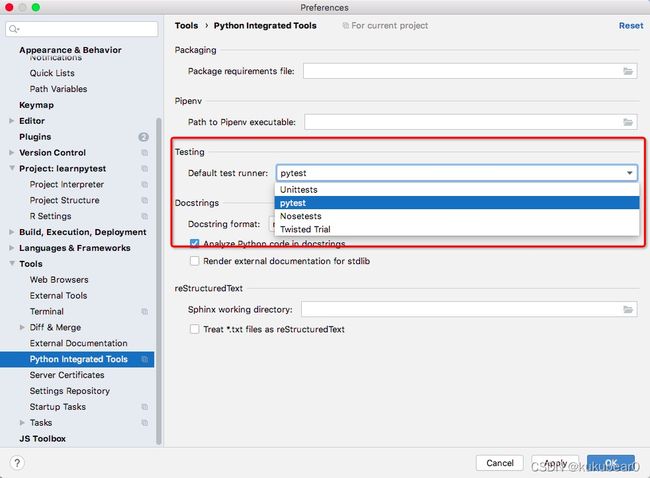
保存后右键用例模块名,点击Run ‘pytest in xxx.py’,如下图。
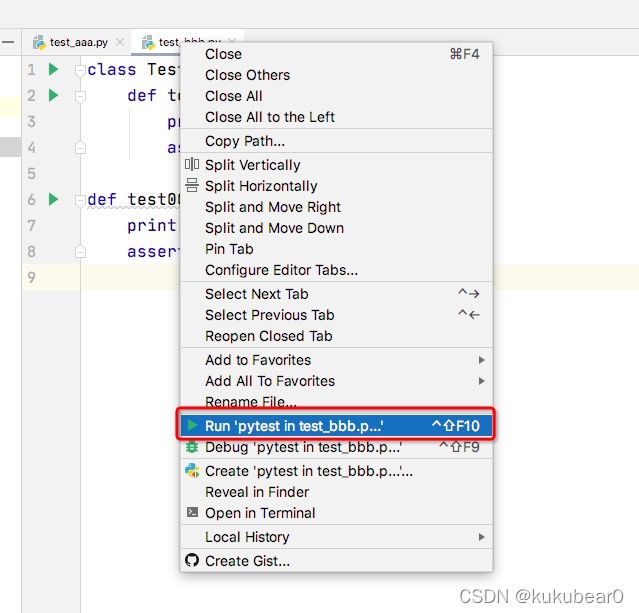
运行结果:
Testing started at 下午1:58 ...
/Users/zy/PycharmProjects/learnpytest/venv/bin/python "/Applications/PyCharm CE.app/Contents/plugins/python-ce/helpers/pycharm/_jb_pytest_runner.py" --path /Users/zy/PycharmProjects/learnpytest/test_bbb.py
Launching pytest with arguments /Users/zy/PycharmProjects/learnpytest/test_bbb.py in /Users/zy/PycharmProjects/learnpytest
============================= test session starts ==============================
platform darwin -- Python 3.7.4, pytest-6.2.5, py-1.11.0, pluggy-1.0.0 -- /Users/zy/PycharmProjects/learnpytest/venv/bin/python
cachedir: .pytest_cache
rootdir: /Users/zy/PycharmProjects/learnpytest
collecting ... collected 2 items
test_bbb.py::TestLogin::test001 PASSED [ 50%]执行test001>>>>>>>>>
test_bbb.py::test002 PASSED [100%]执行test002>>>>>>>>>
============================== 2 passed in 0.02s ===============================
Process finished with exit code 0
方式二:pycharm中写pytest运行代码
导入pytest模块,使用pytest.main()
import pytest
if __name__ == '__main__':
pytest.main(['test_bbb.py'])
执行结果:
/Users/zy/PycharmProjects/learnpytest/venv/bin/python /Users/zy/PycharmProjects/learnpytest/test_bbb.py
============================= test session starts ==============================
platform darwin -- Python 3.7.4, pytest-6.2.5, py-1.11.0, pluggy-1.0.0
rootdir: /Users/zy/PycharmProjects/learnpytest
collected 2 items
test_bbb.py .. [100%]
============================== 2 passed in 0.01s ===============================
Process finished with exit code 0