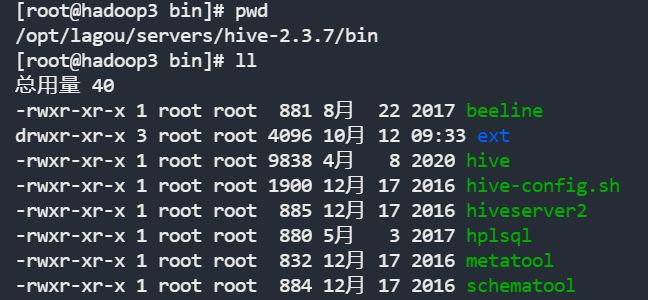Hive安装与配置
Hive官网:http://hive.apache.org
下载网址:http://archive.apache.org/dist/hive/
文档网址:https://cwiki.apache.org/confluence/display/Hive/LanguageManual
安装前提:3台虚拟机,安装了Hadoop
安装软件:Hive(2.3.7) + MySQL (5.7.26)
备注:Hive的元数据默认存储在自带的 derby 数据库中,生产中多采用MySQL
derby:java语言开发占用资源少,单进程,单用户。仅仅适用于个人的测试。
| 软件 | linux121 | linux122 | linux123 |
| Hadoop | √ | √ | √ |
| MySQL | √ | ||
| Hive | √ |
# hive安装包
apache-hive-2.3.7-bin.tar.gz# MySQL安装包
mysql-5.7.26-1.el7.x86_64.rpm-bundle.tar# MySQL的JDBC驱动程序
mysql-connector-java-5.1.46.jar# 整体的安装步骤:
1、安装MySQL
2、安装配置Hive
3、Hive添加常用配置
资料下载地址:链接:https://pan.baidu.com/s/1cquJaKeVrVBc2sLBD58A3Q?pwd=98zx
1、MySQL安装
Hive中使用MySQL存储元数据,MySQL的版本 5.7.26。安装步骤:
- 环境准备(删除有冲突的依赖包、安装必须的依赖包)
- 安装MySQL
- 修改root口令(找到系统给定的随机口令、修改口令)
- 在数据库中创建hive用户
1.1、删除MariaDB
centos7.6自带的 MariaDB(MariaDB是MySQL的一个分支),与要安装的MySQL有冲突,需要删除。
# 查询是否安装了mariadb
rpm -aq | grep mariadb# 删除mariadb。-e 删除指定的套件;--nodeps 不验证套件的相互关联性
rpm -e --nodeps mariadb-libs
1.2、安装依赖
yum install perl -y
yum install net-tools -y
1.3、安装MySQL
# 解压缩
tar xvf mysql-5.7.26-1.el7.x86_64.rpm-bundle.tar# 依次运行以下命令
rpm -ivh mysql-community-common-5.7.26-1.el7.x86_64.rpm
rpm -ivh mysql-community-libs-5.7.26-1.el7.x86_64.rpm
rpm -ivh mysql-community-client-5.7.26-1.el7.x86_64.rpm
rpm -ivh mysql-community-server-5.7.26-1.el7.x86_64.rpm
1.4、启动数据库
systemctl start mysqld
1.5、查找root密码
grep password /var/log/mysqld.log
1.6、修改 root 口令
# 进入MySQL,使用前面查询到的口令
mysql -u root -p# 设置口令强度;
set global validate_password_policy=0;# 将root口令设置为12345678;
set password for 'root'@'localhost' =password('12345678');# 刷新
flush privileges;
validate_password_policy 密码策略(默认是1),可配置的值有以下:
- 0 or LOW 仅需需符合密码长度(由参数validate_password_length【默认为8】指定)
- 1 or MEDIUM 满足LOW策略,同时还需满足至少有1个数字,小写字母,大写字母和特殊字符
- 2 or STRONG 满足MEDIUM策略,同时密码不能存在字典文件(dictionary file)中
备注:个人开发环境,出于方便的目的设比较简单的密码;生产环境一定要设复杂密码!
1.7、创建 hive 用户
-- 创建用户设置口令、授权、刷新
CREATE USER 'hive'@'%' IDENTIFIED BY '12345678';
GRANT ALL ON *.* TO 'hive'@'%';
FLUSH PRIVILEGES;
2、Hive 安装
安装步骤:
- 下载、上传、解压缩
- 修改环境变量
- 修改hive配置
- 拷贝JDBC的驱动程序
- 初始化元数据库
2.1、下载Hive软件,并解压缩
cd /opt/lagou/software
tar zxvf apache-hive-2.3.7-bin.tar.gz -C ../servers/
cd ../servers
mv apache-hive-2.3.7-bin hive-2.3.7
2.2、修改环境变量
# 在 /etc/profile 文件中增加环境变量
export HIVE_HOME=/opt/lagou/servers/hive-2.3.7
export PATH=$PATH:$HIVE_HOME/bin# 执行并生效
source /etc/profile
2.3、修改 Hive 配置
- cd $HIVE_HOME/conf
- vi hive-site.xml 增加以下内容:
javax.jdo.option.ConnectionURL jdbc:mysql://linux123:3306/hivemetadata? createDatabaseIfNotExist=true&useSSL=false JDBC connect string for a JDBC metastore javax.jdo.option.ConnectionDriverName com.mysql.jdbc.Driver Driver class name for a JDBC metastore javax.jdo.option.ConnectionUserName hive username to use against metastore database javax.jdo.option.ConnectionPassword 12345678 password to use against metastore database
备注:
- 注意jdbc的连接串,如果没有 useSSL=false 会有大量警告
- 在xml文件中 & 表示 &
2.4、拷贝 MySQL JDBC 驱动程序
将 mysql-connector-java-5.1.46.jar 拷贝到 $HIVE_HOME/lib
2.5、初始化元数据库
[root@linux123 ~]$ schematool -dbType mysql -initSchema
2.6、启动Hive,执行命令
# 启动hive服务之前,请先启动hdfs、yarn的服务
[root@linux123 ~]$ hive # 进入hive命令
hive> show functions; # 在hive中执行命令
3、Hive 属性配置
可在 hive-site.xml 中增加以下常用配置,方便使用。
3.1、数据存储位置
hive.metastore.warehouse.dir
/user/hive/warehouse
location of default database for the warehouse
3.2、显示当前库
hive.cli.print.current.db
true
Whether to include the current database in the Hive prompt.
3.3、显示表头属性
hive.cli.print.header
true
3.4、本地模式
hive.exec.mode.local.auto
true
Let Hive determine whether to run in local mode automatically
备注:当 Hive 的输入数据量非常小时,Hive 通过本地模式在单台机器上处理所有的任务。对于小数据集,执行时间会明显被缩短。当一个job满足如下条件才能真正使用本地模式:
- job的输入数据量必须小于参数:hive.exec.mode.local.auto.inputbytes.max(默认128MB)
- job的map数必须小于参数:hive.exec.mode.local.auto.tasks.max (默认4)
- job的reduce数必须为0或者1
javax.jdo.option.ConnectionURL
jdbc:mysql://hadoop3:3306/hivemetadata?createDatabaseIfNotExist=true&useSSL=false
JDBC connect string for a JDBC metastore
javax.jdo.option.ConnectionDriverName
com.mysql.jdbc.Driver
Driver class name for a JDBC metastore
javax.jdo.option.ConnectionUserName
hive
username to use against metastore database
javax.jdo.option.ConnectionPassword
12345678
password to use against metastore database
hive.metastore.warehouse.dir
/user/hive/warehouse
location of default database for the warehouse
hive.cli.print.current.db
true
Whether to include the current database in the Hive prompt.
hive.cli.print.header
true
hive.exec.mode.local.auto
true
Let Hive determine whether to run in local mode automatically
3.5、Hive的日志文件
Hive的log默认存放在 /tmp/root 目录下(root为当前用户名);这个位置可以修改。
# 进入hive配置目录
cd $HIVE_HOME/conf
# 将hive-log4j2.properties.template重新复制一份去掉.template后缀
cp hive-log4j2.properties.template hive-log4j2.properties
# 修改下列属性以下内容:
property.hive.log.dir = /opt/lagou/servers/hive-2.3.7/logs
可以不修改,但是要知道位置。
注:Hadoop 2.x 中 NameNode RPC默认的端口号:8020
3.6、添加第三方用户(Hadoop)(了解)
groupadd hadoop
# -m:自动建立用户的登入目录
# -g:指定用户所属的起始群组
# -G<群组>:指定用户所属的附加群组
# -s:指定用户登入后所使用的shell
useradd -m hadoop -g hadoop -s /bin/bash
passwd hadoop
vi sudo
# 在100行后添加。允许用户执行sudo,免密
hadoop ALL=(ALL) NOPASSWD:ALL
建议:现阶段使用root用户
3.7、小结:
- 添加了配置,使用Hive更方便;
- 删除了有冲突的软件包(hive)
- Hive的日志在哪里(/tmp/root)
- 第三方用户使用Hive。建议使用root用户
- NameNode 缺省的RPC(远程过程调用)端口号8020,经常使用的端口号9000
4、参数配置方式
4.1、查看参数配置信息:
-- 查看全部参数
hive> set;
-- 查看某个参数
hive> set hive.exec.mode.local.auto;
hive.exec.mode.local.auto=false (查询结果)
4.2、参数配置的三种方式:
- 用户自定义配置文件(hive-site.xml)
- 启动hive时指定参数(-hiveconf)
- hive命令行指定参数(set)
配置信息的优先级:
set > -hiveconf > hive-site.xml > hive-default.xml
5、配置文件方式
- 默认配置文件:hive-default.xml
- 用户自定义配置文件:hive-site.xml
- 配置优先级:hive-site.xml > hive-default.xml
- 配置文件的设定对本机启动的所有Hive进程有效;
- 配置文件的设定对本机所有启动的Hive进程有效;
5.1、启动时指定参数值
启动Hive时,可以在命令行添加 -hiveconf param=value 来设定参数,这些设定仅对本次启动有效。
# 启动时指定参数
hive -hiveconf hive.exec.mode.local.auto=true
# 在命令行检查参数是否生效
hive> set hive.exec.mode.local.auto;
hive.exec.mode.local.auto=true
5.2、命令行修改参数
可在 Hive 命令行中使用SET关键字设定参数,同样仅对本次启动有效
hive> set hive.exec.mode.local.auto=false;
hive> set hive.exec.mode.local.auto;
hive.exec.mode.local.auto=false
set > -hiveconf > hive-site.xml > hive-default.xml
6、Hive命令
6.1、Hive
usage: hive
-d,--define Variable substitution to apply to Hive
commands. e.g. -d A=B or --define A=B
--database Specify the database to use
-e SQL from command line
-f SQL from files
-H,--help Print help information
--hiveconf Use value for given property
--hivevar Variable substitution to apply to Hive
commands. e.g. --hivevar A=B
-i Initialization SQL file
-S,--silent Silent mode in interactive shell
-v,--verbose Verbose mode (echo executed SQL to the console) -e:不进入hive交互窗口,执行sql语句
hive -e "select * from users"
-f:执行脚本中sql语句
# 创建文件hqlfile1.sql,内容:select * from users
# 执行文件中的SQL语句
hive -f hqlfile1.sql
# 执行文件中的SQL语句,将结果写入文件
hive -f hqlfile1.sql >> result1.log
6.2、退出Hive命令行
exit; 或者 quit;
6.3、在命令行执行 shell 命令 / dfs 命令
hive> ! ls;
hive> ! clear;
hive> dfs -ls / ;