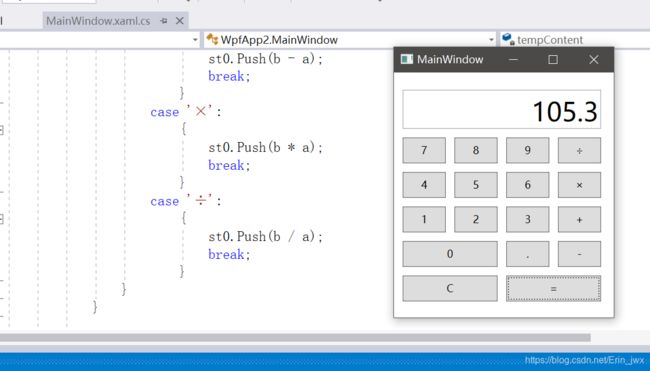【C#】WPF实现简易计算器
<Window x:Class="WpfApp2.MainWindow"
xmlns="http://schemas.microsoft.com/winfx/2006/xaml/presentation"
xmlns:x="http://schemas.microsoft.com/winfx/2006/xaml"
xmlns:d="http://schemas.microsoft.com/expression/blend/2008"
xmlns:mc="http://schemas.openxmlformats.org/markup-compatibility/2006"
xmlns:local="clr-namespace:WpfApp2"
mc:Ignorable="d"
Title="MainWindow" Height="450" Width="800">
<Grid>
<StackPanel
Orientation="Vertical"
>
<StackPanel
Orientation="Horizontal"
>
<TextBox Name="inputContent" KeyDown="KeyDown" FontSize="30" VerticalContentAlignment="Bottom" TextAlignment="Right" InputMethod.IsInputMethodEnabled="False" Width="230" Height="45" Margin="10,20,0,0"/>
</StackPanel>
<StackPanel
Orientation="Horizontal"
>
<Button Click="OnClick" Name="btn7" Width="50" Height="30" Margin="10,10,0,0" Content="7"/>
<Button Click="OnClick" Name="btn8" Width="50" Height="30" Margin="10,10,0,0" Content="8"/>
<Button Click="OnClick" Name="btn9" Width="50" Height="30" Margin="10,10,0,0" Content="9"/>
<Button Click="OnClick" Name="btn_chu" Width="50" Height="30" Margin="10,10,0,0" Content="÷"/>
</StackPanel>
<StackPanel
Orientation="Horizontal"
>
<Button Click="OnClick" Name="btn4" Width="50" Height="30" Margin="10,10,0,0" Content="4"/>
<Button Click="OnClick" Name="btn5" Width="50" Height="30" Margin="10,10,0,0" Content="5"/>
<Button Click="OnClick" Name="btn6" Width="50" Height="30" Margin="10,10,0,0" Content="6"/>
<Button Click="OnClick" Name="btn_cheng" Width="50" Height="30" Margin="10,10,0,0" Content="×"/>
</StackPanel>
<StackPanel
Orientation="Horizontal"
>
<Button Click="OnClick" Name="btn1" Width="50" Height="30" Margin="10,10,0,0" Content="1"/>
<Button Click="OnClick" Name="btn2" Width="50" Height="30" Margin="10,10,0,0" Content="2"/>
<Button Click="OnClick" Name="btn3" Width="50" Height="30" Margin="10,10,0,0" Content="3"/>
<Button Click="OnClick" Name="btn_jia" Width="50" Height="30" Margin="10,10,0,0" Content="+"/>
</StackPanel>
<StackPanel
Orientation="Horizontal"
>
<Button Click="OnClick" Name="btn0" Width="110" Height="30" Margin="10,10,0,0" Content="0"/>
<Button Click="OnClick" Name="btn_dian" Width="50" Height="30" Margin="10,10,0,0" Content="."/>
<Button Click="OnClick" Name="btn_jian" Width="50" Height="30" Margin="10,10,0,0" Content="-"/>
</StackPanel>
<StackPanel
Orientation="Horizontal"
>
<Button Click="OnClick" Name="btn_qingchu" Width="110" Height="30" Margin="10,10,0,0" Content="C"/>
<Button Click="OnClick" Name="btn_dengyu" Width="110" Height="30" Margin="10,10,0,0" Content="="/>
</StackPanel>
</StackPanel>
</Grid>
</Window>
MainWindow.xaml.cs
using System;
using System.Collections.Generic;
using System.Windows;
using System.Windows.Controls;
using System.Windows.Input;
namespace WpfApp2
{
/// 参考文章
【C#】栈——表达式求值
C# wpf 做的一个简单的计算器