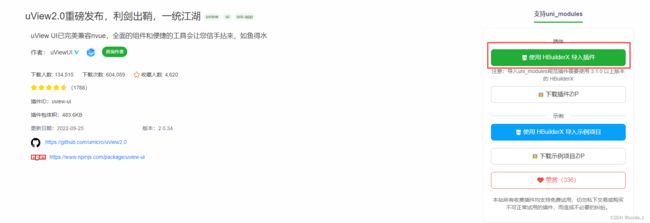uni-app知识点(vuex+常用api+组件)
vuex使用
vuex共有state、mutations、actions、getters、modules五个模块
1.创建文件
在项目根目录下创建store文件夹,在其内新建一个文件index.js,在index.js对vuex进行初始化。
// 导入vuex
import Vuex from 'vuex'
// 导入Vue
import Vue from 'vue'
// 使用Vuex
Vue.use(Vuex)
// 导出Vuex
export default new Vuex.store({
//定义数据
state,
//改变数据
mutations,
//异步操作
actions,
//计算
getters,
//模块
modules
})
2.在main.js文件中导入vuex,并定义全局$store
import store from './store/index.js'
Vue.prototype.$store=store;3.state定义数据
state:{
gTitle:{
text:"你好Vuex",
color:"#000",
fontSize:"24px",
background:"#f70"
},
},
{{$store.state.gTitle.text}}
4.mutations改变状态
mutations:{
// 更改字体大小
setSize(state,data){
state.gTitle.fontSize=data+'px'
},
// 更改背景颜色
setBackgroundColor(state,data){
state.gTitle.background=data;
},
},5.actions异步操作
state:{
joks:[],
},
mutations:{
// 更新笑话数据
setJoks(state,data){
state.joks=data;
}
},
// 异步api操作
actions:{
// 和后端交互,异步操作都会放在actions中
getJok(context,data){
uni.request({
url: 'http://xxx.com/mi/list.php',
method:"get",
data:data,
// axios get请求传参用的params, post用data
// uni.request post与get传参也是用data
// 更加content-type如果是application/json
// 那么data是jison如果是urLencoeded data就是url编码形式
success: (res) => {
console.log(res.data);
// actions去调用mutations
context.commit("setJoks",res.data.result);
}
});
}
},
6.getters内部计算
state:{
joks:[],
},
// 改变状态的唯一方法
mutations:{
// 更新笑话数据
setJoks(state,data){
state.joks=data;
}
},
// 异步api操作
actions:{
// 和后端交互,异步操作都会放在actions中
getJok(context,data){
uni.request({
url: 'http://xxx.com/mi/list.php',
method:"get",
data:data,
// axios get请求传参用的params, post用data
// uni.request post与get传参也是用data
// 更加content-type如果是application/json
// 那么data是jison如果是urLencoeded data就是url编码形式
success: (res) => {
console.log(res.data);
// actions去调用mutations
context.commit("setJoks",res.data.result);
}
});
}
},
// 内部计算
getters:{
// 计算所有笑话字数总和
"totalLen":function(state){
// reduce累计()
var count=0;
for(var i=0;i
总 {{$store.state.joks.length}}条笑话
{{totalLen}}字
{{item.summary}}
常用api
1.uni.getSystemInfoSync() 获取系统信息
屏幕宽高:{{info.screenWidth}},{{info.screenHeight}}
系统:{{info.osName}}
品牌:{{info.model}}
可以使用窗口的顶部位置{{info.windowTop}}
安全区域 {{JSON.stringify(info.safeArea)}}
安全区域 {{JSON.stringify(info.safeAreaInsets)}}
2.uni.getMenuButtonBoundingClientRect() 获取胶囊按钮的边界
一般用于微信小程序
胶囊微信小程序
导航栏高度 {{(menuButtonInfo.top-info.statusBarHeight)*2+menuButtonInfo.height}}
胶囊 {{JSON.stringify(menuButtonInfo)}}
3.上传图片
图片操作
选择与预览图片
组件
1.自定义组件
创建并导入组件
组件传参
父传子:
![]()
子传父:![]()
2.第三方插件
uni-app官网扩展组件(uni-app官网)
uView组件
使用uView需要先导入插件
uView2.0重磅发布,利剑出鞘,一统江湖 - DCloud 插件市场
然后按照下方链接中的步骤配置成功即可使用
下载安装方式配置 | uView 2.0 - 全面兼容nvue的uni-app生态框架 - uni-app UI框架