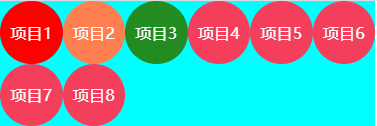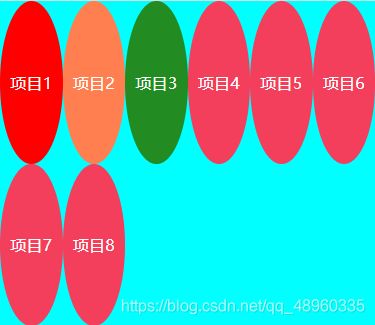彻底理解flex弹性布局,看这一篇就够了!
Flex布局是什么?
Flex是Flexible Box的缩写,意为 弹性布局 ,用来为盒状模型提供最大的灵活性。
基本概念
采用 Flex 布局的元素,称为 Flex 容器(flex container),简称容器。它的所有子元素自动成为容器成员,称为 Flex 项目(flex item),简称项目, 上代码理解理解
任何一个容器都可以指定为Flex布局。行内元素也可以使用Flex布局。
<div class="box">
<div class="item one">项目1div>
<div class="item two">项目2div>
<div class="item three">项目3div>
<div class="item four">项目4div>
div>
.box {
width: 300px;
height: 300px;
background: aqua;
display: flex;
}
.item {
width: 50px;
height: 50px;
background: rgb(243, 62, 92);
font-size: 13px;
color: #fff;
border-radius: 50%;
display: flex;
justify-content: center;
align-items: center;
}
.box .one {
background: red;
}
.box .two {
background: coral;
}
.box .three {
background: forestgreen;
}
box盒子就是容器, 可以理解为 父盒子; 每个 item 盒子就是 项目, 可以理解为 子盒子、成员
容器的属性
- 容器有6个属性,容器可以当做是父盒子,就是设置了display: flex 属性的盒子。
flex-direction
- 决定主轴的方向(即项目的排列方向)
flex-direction属性有四个值:
1、row(默认值):设置主轴为水平方向,起点在左端
当 box 的 flex-direction 设成 row
2、row-reverse:设置主轴为水平方向,起点在右端
当 box 的 flex-direction 设成 row-reverse
3、column:设置主轴为垂直方向,起点在上沿
当 box 的 flex-direction 设成 column
4、column-reverse: 设置主轴为垂直方向,起点在下沿
当 box 的 flex-direction 设成 column-reverse
flex-wrap
- 定义子盒子的换行情况
flex-wrap属性有三个值:
1、norap(默认值):不换行
当 box 的 flex-wrap 设成 nowrap
成员没有达到换行的宽度不会有影响,但是如果总宽度超过了父盒子,成员将被挤压,比如再添加几个成员
<div class="item one">项目1div>
<div class="item two">项目2div>
<div class="item three">项目3div>
<div class="item four">项目4div>
<div class="item four">项目5div>
<div class="item four">项目6div>
<div class="item four">项目7div>
<div class="item four">项目8div>
2、wrap:换行,第一行在上方
当 box 的 flex-wrap 设成 wrap, 这里我把父盒子高去掉了,被分成两行隔太开了,不好看
3、wrap-reverse:换行,第一行在下方
当 box 的 flex-wrap 设成 wrap-reverse
flex-flow
- 是flex-direction和flex-wrap的简写, 默认值为row nowrap。
.box {
flex-flow: ;
}
justify-content
- 设置成员在主轴上的对齐方式
justify-content属性有五个值:
1、flex-start(默认值):左对齐
2、flex-end:右对齐
3、center: 居中
4、space-betweet: 两端对齐,成员之间的间隔全都相等
5、space-around: 每个成员两侧的间隔相等。所以,成员之间的间隔比项目与边框的间隔大一倍
align-items
- align-items属性定义成员在交叉轴(主轴为x轴的话,交叉轴就是y轴)上如何对齐。
align-items属性有五个值:
1、flex-start:交叉轴的起点对齐
2、flex-end:交叉轴的终点对齐
3、center: 交叉轴的中点对齐
4、baseline: 成员的第一行文字的基线对齐, 这里我给第一个成员设了个padding-top: 15px;
5、stretch(默认值):如果成员未设置高度或设为auto,将占满整个容器的高度, 这里我把成员的高度去掉了
align-content
- align-content属性定义了多根轴线的对齐方式。如果项目只有一根轴线,该属性不起作用。也就是说如果成员只有一行那么这个属性就没有什么用,下面又把成员设置为8个,并让它们换行
align-content属性有六个值:
1、flex-start:与交叉轴的起点对齐
2、flex-end:与交叉轴的终点对齐
3、center:与交叉轴的中点对齐
4、space-between:与交叉轴两端对齐,轴线之间的间隔平均分布
5、space-around:每根轴线两侧的间隔都相等。所以,轴线之间的间隔比轴线与边框的间隔大一倍
6、stretch(默认值):轴线占满整个交叉轴
项目的属性
- 项目(成员、子盒子)有六个属性
order
flex-grow
flex-shrink
flex-basis
flex
align-self
order
order属性定义项目的排列顺序。数值越小,排列越靠前,默认为0
.box .one {
background: chocolate;
order: 4;
}
.box .two {
background: coral;
order: 1;
}
.box .three {
background: forestgreen;
order: 3;
}
.box .four {
background: red;
order: 2;
}
flex-grow
- flex-grow属性定义成员的放大比例,默认为0,即如果存在剩余空间,也不放大。
- 如果所有成员的flex-grow属性都为1,则它们将等分剩余空间(如果有的话)。如果一个成员的flex-grow属性为2,其他项目都为1,则前者占据的剩余空间将比其他项多一倍。
flex-grow属性都设为1(给 item类 添加 flex-grow: 1;)这里我把圆角去掉了
给项目2成员的flex-grow属性都设为 2
flex-shrink
- flex-shrink属性定义了项目的缩小比例,默认为1,即如果空间不足,该项目将缩小。
- 如果所有项目的flex-shrink属性都为1,当空间不足时,都将等比例缩小。如果一个项目的flex-shrink属性为0,其他项目都为1,则空间不足时,前者不缩小。
- 此属性设置负值无效。
当所有项目的flex-shrink属性设为 1,项目2的flex-shrink属性为 0
flex-basis
- flex-basis属性定义了在分配多余空间之前,项目占据的主轴空间。浏览器根据这个属性,计算主轴是否有多余空间。它的默认值为auto,即项目的本来大小。
- 也就是说在成员要平分这个容器剩余空间时,可以通过flex-basis属性先给其中个别成员占一个空间,再去参与平分剩余的空间,平分完之后个别成员再加上前面占的空间才是添加了flex-basis属性的成员最终大小
- 它可以设为跟width或height属性一样的值(比如50px),则项目将占据固定空间。
比如我给项目2的flex-basis属性设为 50px
.box .one {
background: chocolate;
flex: 1;
}
.box .two {
background: coral;
flex: 1;
flex-basis: 50px;
}
.box .three {
background: forestgreen;
flex: 1;
}
.box .four {
background: red;
flex: 1;
}
flex
- flex属性是flex-grow, flex-shrink 和 flex-basis的简写,默认值为0 1 auto。后两个属性可选。
- flex:1(表示所有成员将平分剩余空间)
align-self
- align-self属性允许单个项目有与其他项目不一样的对齐方式,可覆盖align-items属性。默认值为auto,表示继承父元素的align-items属性,如果没有父元素,则等同于stretch。
- 该属性可能取6个值,除了auto,其他都与align-items属性完全一致。
.item {
align-self: auto | flex-start | flex-end | center | baseline | stretch;
}