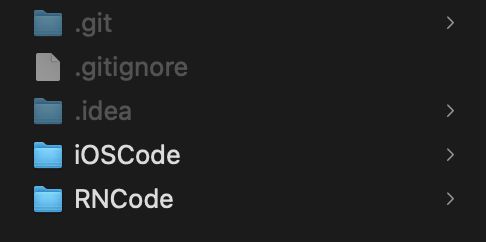一、背景
对于已经存在的iOS项目,以模块化引入,OC与RN混编怎么做呢?
我们可以利用cocopods来集成,直接使用pod install就可以让其他同事也快速集成。
由于RN用npx react-native init NewProject 命令创建的新项目,外层是RN的代码,里面iOS文件夹下才是我们的工程代码,这样显得很杂乱,所以我的想法是在同级目录下创建两个文件夹iOSCode和RNCode,一个放原生的代码,另外一个放RN代码,这样会比较清晰。
二、操作
1、环境
"react": "16.13.1",
"react-native": "0.63.4",2、ruby脚本
pod工具就是通过ruby语言编写的,所以我们可以插入ruby脚本来做一些自动化的操作。 在iOS工程目录下创建ruby脚本文件 Podfile_ReactNative.rb
# 定义一个函数,在 Podfile文件中调用此函数即可
def installReactNativeSdk()
# 设置 react_native_pods.rb 文件路径
node_mudle_pod_file = "../RNCode/node_modules/react-native/scripts/react_native_pods.rb"
# 判断该文件是否存在,如果已经存在,表示RN环境已经配置,如果没有存在表示RN环境还未集成到项目
if File.exist?(node_mudle_pod_file)
Pod::UI.puts "\nReactNative 环境已存在!\n\n"
# 修改路径
# changePath(node_mudle_pod_file)
else
Pod::UI.puts "ReactNative 环境不存在,准备下载···"
# 判断是否安装 node环境
if system "node -v > /dev/null"
# 切换目录到../RNCode/
if Dir.chdir("../RNCode/")
# 使用 yarn 或 npm 下载依赖
if system "yarn install || npm install"
Pod::UI.puts "ReactNative 环境安装成功!\n\n"
# 修改路径
changePath(node_mudle_pod_file)
else
Pod::UI.puts "ReactNative 环境安装失败!请安装yarn,在命令行执行:npm install -g yarn"
Kernel.exit(false)
end
else
Pod::UI.puts "不存在RNCode文件夹"
Kernel.exit(false)
end
else
#如果没有安装,提示自行安装node环境
Pod::UI.puts "环境下载失败!请先安装node环境,详细见:https://reactnative.cn/docs/environment-setup"
Kernel.exit(false)
end
end
end
# 这个函数将 react_native_pods.rb 文件中 ../node_modules 目录改为当前目录 ./RNCode/node_modules
def changePath(node_mudle_pod_file)
configString = ""
File.open(node_mudle_pod_file, "r+") {|f|
configString = f.read.gsub(/..\/node_modules/,"../RNCode/node_modules")
}
File.open(node_mudle_pod_file,"w"){|f|
f.write configString
}
end3、Podfile文件
# Uncomment the next line to define a global platform for your project
# 设置下载源
source 'https://github.com/CocoaPods/Specs.git'
# 导入我们自定义的脚本
require_relative './Podfile_ReactNative'
# 执行我们编写的RN环境检测代码
installReactNativeSdk()
# 设置RN配置 依赖,这里需要注意,不要使用 ../node_modules/,而是../RNCode/node_modules/
require_relative '../RNCode/node_modules/react-native/scripts/react_native_pods'
platform :ios, '10.0'
target 'iOSCode' do
# Comment the next line if you don't want to use dynamic frameworks
use_frameworks!
# Pods for iOSCode
pod 'Masonry'
# 设置RN Path 依赖
use_react_native!(:path => "../RNCode/node_modules/react-native")
end4、package.json
node所有的依赖配置为 package.json文件控制,依赖全部下载在 node_modules目录下,所以我们在RNCode目录下创建package.json文件
{
"name": "iOSCode",
"version": "0.0.1",
"private": true,
"scripts": {
"android": "react-native run-android",
"ios": "react-native run-ios",
"start": "react-native start",
"test": "jest",
"lint": "eslint ."
},
"dependencies": {
"react": "16.13.1",
"react-native": "0.63.4",
},
"devDependencies": {
"@babel/core": "^7.14.8",
"@babel/runtime": "^7.14.8",
"@react-native-community/eslint-config": "^3.0.0",
"babel-jest": "^27.0.6",
"eslint": "^7.31.0",
"jest": "^27.0.6",
"metro-react-native-babel-preset": "^0.66.2",
"react-test-renderer": "16.13.1"
},
"jest": {
"preset": "react-native"
}
}5、最后我们执行pod install即可
➜ iOSRNTest git:(main) ✗ pod install
ReactNative 环境不存在,准备下载···
yarn install v1.22.10
warning ../../../package.json: No license field
[1/4] Resolving packages...三、文件过滤
这里需要注意的是,node_modules目录为RN依赖的资源,没必要提交到git工程,可以在.gitignore文件中过滤掉。
目前我们项目通过这中方式快速集成RN,RN的模块直接在对应的位置通过 RCTRootView展示,其他开发者不太需要关心RN的配置,只要会执行 pod install即可!
四、iOS代码部分
如果想在iOS原生页面跳转RN页面怎么做呢?
我们需要封装几个基类,防止每次访问的时候都会重新加载,出现页面的空白
KGRNManager.h
//
// KGRNManager.h
// iOSCode
//
// Created by jm on 2021/7/28.
//
#import
#import
NS_ASSUME_NONNULL_BEGIN
@interface KGRNManager : NSObject
+ (instancetype)shareInstance;
// 全局唯一的bridge
@property (nonatomic, readonly, strong) RCTBridge *bridge;
@end
NS_ASSUME_NONNULL_END KGRNManager.m
//
// KGRNManager.m
// iOSCode
//
// Created by jm on 2021/7/28.
//
#import "KGRNManager.h"
#import
#import "RCTPushy.h"
@interface KGRNManager ()
@end
@implementation KGRNManager
static KGRNManager *_instance = nil;
+ (instancetype)shareInstance{
if (_instance == nil) {
_instance = [[self alloc] init];
}
return _instance;
}
+ (instancetype)allocWithZone:(struct _NSZone *)zone{
if (_instance == nil) {
static dispatch_once_t onceToken;
dispatch_once(&onceToken, ^{
_instance = [super allocWithZone:zone];
});
}
return _instance;
}
-(instancetype)init{
if (self = [super init]) {
_bridge = [[RCTBridge alloc] initWithDelegate:self launchOptions:nil];
}
return self;
}
#pragma mark - RCTBridgeDelegate
- (NSURL *)sourceURLForBridge:(RCTBridge *)bridge {
# if DEBUG
//模拟器
// return [NSURL URLWithString:@"http://localhost:8081/index.bundle?platform=ios"];
// return [NSURL URLWithString:@"http://192.168.2.47:8081/index.bundle?platform=ios"];
//真机,真机和电脑处于同一ip地址
return [[RCTBundleURLProvider sharedSettings] jsBundleURLForBundleRoot:@"main" fallbackResource:nil];
# else
return [[NSBundle mainBundle] URLForResource:@"index" withExtension:@"jsbundle"];
#endif
}
@end KGRNBaseVC.h
//
// KGRNBaseVC.h
// iOSCode
//
// Created by jm on 2021/7/28.
//
#import
NS_ASSUME_NONNULL_BEGIN
@interface KGRNBaseVC : UIViewController
/**
传递到React Native的参数
*/
@property (nonatomic, strong) NSDictionary * initialProperty;
/**
React Native界面名称
*/
@property (nonatomic, copy) NSString * pageName;
+ (instancetype)RNPageWithName:(NSString*)pageName initialProperty:(NSDictionary*)initialProperty;
- (instancetype)initWithPageName:(NSString*)pageName initialProperty:(NSDictionary*)initialProperty;
@end
NS_ASSUME_NONNULL_END KGRNBaseVC.m
//
// KGRNBaseVC.m
// iOSCode
//
// Created by jm on 2021/7/28.
//
#import "KGRNBaseVC.h"
#import
#import "KGRNManager.h"
@interface KGRNBaseVC ()
@end
@implementation KGRNBaseVC
+ (instancetype)RNPageWithName:(NSString*)pageName initialProperty:(NSDictionary*)initialProperty {
KGRNBaseVC *vc = [[KGRNBaseVC alloc] initWithPageName:pageName initialProperty:initialProperty];
return vc;
}
- (instancetype)initWithPageName:(NSString*)pageName initialProperty:(NSDictionary*)initialProperty {
if (self = [super init]) {
self.pageName = pageName;
self.initialProperty = initialProperty;
}
return self;
}
//- (void)viewWillAppear:(BOOL)animated{
// [super viewWillAppear:animated];
// [self.navigationController setNavigationBarHidden:YES];
//}
//
//- (void)viewWillDisappear:(BOOL)animated{
// [super viewWillDisappear:animated];
// [self.navigationController setNavigationBarHidden:NO];
//}
-(void)viewDidLoad {
[super viewDidLoad];
[[NSNotificationCenter defaultCenter] addObserver:self selector:@selector(navagateBack) name:@"KGModuleNavigateBack" object:nil];
RCTRootView *rootView = [[RCTRootView alloc] initWithBridge:[KGRNManager shareInstance].bridge
moduleName:self.pageName
initialProperties:self.initialProperty];
self.view = rootView;
}
- (void)navagateBack {
[self.navigationController popViewControllerAnimated:YES];
}
- (void)dealloc {
[[NSNotificationCenter defaultCenter] removeObserver:self];
}
@end 当我们需要在原生页面跳转到RN页面的时候,可以创建一个KGRNBaseVC控制器push进入
// ViewController.m
// iOSCode
//
// Created by jm on 2021/7/27.
//
#import "ViewController.h"
#import
#import "KGRNBaseVC.h"
#import
@interface ViewController ()
@end
@implementation ViewController
- (void)viewDidLoad {
[super viewDidLoad];
[self prepareUI];
}
- (void)prepareUI {
self.title = @"React-Native";
self.view.backgroundColor = [UIColor whiteColor];
UIButton *btn1 = [[UIButton alloc] init];
[btn1 addTarget:self action:@selector(btn1Action) forControlEvents:UIControlEventTouchUpInside];
[btn1 setTitle:@"视图1" forState:UIControlStateNormal];
[btn1 setBackgroundColor:[UIColor grayColor]];
[self.view addSubview:btn1];
CGFloat gap = KGScreenZoom(10);
CGFloat width = (KGScreenW - gap)/ 4.0;
[btn1 mas_makeConstraints:^(MASConstraintMaker *make) {
make.top.equalTo(self.view.mas_top).offset(KGNaviBarH + gap);
make.left.equalTo(self.view.mas_left).offset(gap);
make.width.mas_equalTo(width);
}];
}
- (void)btn1Action {
NSDictionary *dic = @{
@"scores" : @[
@{
@"name" : @"Alex",
@"value": @"AAAAAA"
},
@{
@"name" : @"Joel",
@"value": @"10"
}
]
};
KGRNBaseVC *aVC = [[KGRNBaseVC alloc] initWithPageName:@"AView" initialProperty:dic];
[self.navigationController pushViewController:aVC animated:YES];
}
@end