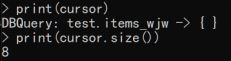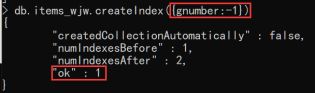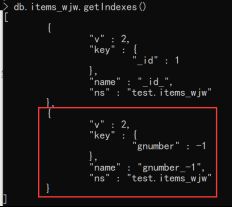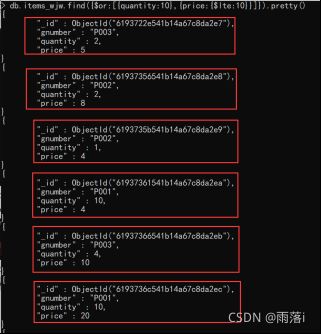MongoDB数据库中的文档查询操作
目录
- 0 环境
- 1 要求
- 2 实例
-
- 2.1 准备工作
-
- 2.1.1 新建集合及插入数据
- 2.1.2 查询集合内的数据
- 2.2 解决问题
-
- 2.2.1 统计集合中共有多少个文档数据,并定义游标,打印出所有数据
- 2.2.2 创建以gnumber正序排列的单字段索引
- 2.2.3 创建以gnumber逆序(1,升序)排列,price正序(-1,降序)排列的复合索引
- 2.2.4 查询价格大于5的商品数据
- 2.2.5 查询quantity为10且价格大于等于5的商品数据
- 2.2.6 查询quantity为10或价格小于等于10的商品数据
- 2.2.7 查询pnumber为“p003”且quantity为10或价格大于等于5的商品数据
- 2.2.8 查看在查询中所用到的索引情况
0 环境
OS:Windows10
MongoDB:MongoDB-3.4.4
网盘链接:https://pan.baidu.com/s/1tPUBNjlwqSdhCS89LpS6pQ
提取码:cwhk
可视化界面:mongodb-compass-1.28.4-win32-x64
网盘链接:https://pan.baidu.com/s/1GZA1Y66GnhtitF2OLzFkig
提取码:jz89
(以上软件均可从MongoDB官网免费下载使用)
1 要求
- 使用 find() 方法进行文档基本查询
- 文档查询条件的使用
- 针对特定类型的文档进行查询
- 索引操作
2 实例
每个文档对应订单中某个商品相关信息,包括:
- gnumber:商品编号
- quantity:商品数量
- price:商品单价
2.1 准备工作
2.1.1 新建集合及插入数据
db.items_wjw.insert({gnumber:"P003",quantity:2,price:5})
db.items_wjw.insert({gnumber:"P002",quantity:2,price:8})
db.items_wjw.insert({gnumber:"P002",quantity:1,price:4})
db.items_wjw.insert({gnumber:"P001",quantity:10,price:4})
db.items_wjw.insert({gnumber:"P003",quantity:4,price:10})
db.items_wjw.insert({gnumber:"P001",quantity:10,price:20})
db.items_wjw.insert({gnumber:"P003",quantity:10,price:20})
db.items_wjw.insert({gnumber:"P002",quantity:5,price:10})
2.1.2 查询集合内的数据
db.items_wjw.find().pretty()
2.2 解决问题
2.2.1 统计集合中共有多少个文档数据,并定义游标,打印出所有数据
var cursor = db.items_wjw.find() //定义游标
print(cursor) //打印游标变量
print(cursor.size()) //输出集合中文档的个数
while(cursor.hasNext()){
printjson(cursor.next()) //使用printjson输出结果数据集
}
2.2.2 创建以gnumber正序排列的单字段索引
注:db.collection.createIndex(keys, options) //语法中 Key 值为你要创建的索引字段,1 为指定按升序(逆序)创建索引,如果你想按降序(正序)来创建索引指定为 -1 即可。
db.items_wjw.createIndex({gnumber:-1})
查看集合索引
db.items_wjw.getIndexes()
2.2.3 创建以gnumber逆序(1,升序)排列,price正序(-1,降序)排列的复合索引
db.items_wjw.createIndex({gnumber:1,price:-1})
查看集合索引
db.items_wjw.getIndexes()
2.2.4 查询价格大于5的商品数据
db.items_wjw.find({price:{$gt:5}}).pretty()
2.2.5 查询quantity为10且价格大于等于5的商品数据
db.items_wjw.find({quantity:5,price:{$gte:5}}).pretty()
2.2.6 查询quantity为10或价格小于等于10的商品数据
db.items_wjw.find({$or:[{quantity:10},{price:{$lte:10}}]}).pretty()
2.2.7 查询pnumber为“p003”且quantity为10或价格大于等于5的商品数据
db.items_wjw.find({$or:[{pnumber:"P003",quantity:10},{price:{$gte:5}}]}).pretty()
2.2.8 查看在查询中所用到的索引情况
注:在查询语句后加上explain()方法即可查看在此查询中所用到的索引情况。
db.items_wjw.find({$or:[{pnumber:"P003",quantity:10},{price:{$gte:5}}]}).explain()
总结:本文介绍了MongoDB数据库中的文档查询操作!
- 使用 find() 方法进行文档基本查询;
- 文档查询条件的使用;
- 针对特定类型的文档进行查询;
- 索引操作。
之前写的MongoDB数据库的有关博客:
- 安装MongodB数据库及简单操作
- MongoDB数据库中对数据库、集合和文档的操作
后续会继续更新有关MongoDB数据库的内容!
(注:第22次发文,如有错误和疑问,欢迎在评论区指出!)
——2021.11.29