2 Redis的高级数据结构
1、Bitmaps
首先,最经典的应用场景就是用户日活的统计,比如说签到等。
字段串:“dbydc”,根据对应的ASCII表,最后可以得到对应的二进制,如图所示

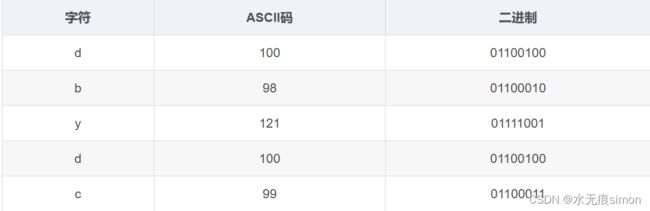
一个字符占8位(bit),不够就在最高位补 0(零),我们只需设置值为 1 的位。如图所示,二进制最高位是在最左边的,但数组索引最高位是在最右边。字符“d”只需在偏移量(offset,即数组索引)第 1、2、5 位设置 1 ;字符“b”只需在偏移量(offset,即数组索引)第 9、10、14 位设置 1 ;字符“y”只需在偏移量(offset,即数组索引)第 17、18、19、20、23 位设置 1 ;字符“d”只需在偏移量(offset,即数组索引)第 25、26、29 位设置 1 ;字符“c”只需在偏移量(offset,即数组索引)第 33、34、38、39 位设置 1 。

- 字符“d”存储(第 1、2、5 位设置1)
127.0.0.1:6379> setbit mykey 1 1
(integer) 0
127.0.0.1:6379> setbit mykey 2 1
(integer) 0
127.0.0.1:6379> setbit mykey 5 1
(integer) 0
- 字符“b”存储(第 9、10、14 位设置1)
127.0.0.1:6379> setbit mykey 9 1
(integer) 0
127.0.0.1:6379> setbit mykey 10 1
(integer) 0
127.0.0.1:6379> setbit mykey 14 1
(integer) 0
- 字符“y”存储(第 17、18、19、20、23 位设置1)
127.0.0.1:6379> setbit mykey 17 1
(integer) 0
127.0.0.1:6379> setbit mykey 18 1
(integer) 0
127.0.0.1:6379> setbit mykey 19 1
(integer) 0
127.0.0.1:6379> setbit mykey 20 1
(integer) 0
127.0.0.1:6379> setbit mykey 23 1
(integer) 0
- 字符“d”存储(第 25、26、29 位设置1)
127.0.0.1:6379> setbit mykey 25 1
(integer) 0
127.0.0.1:6379> setbit mykey 26 1
(integer) 0
127.0.0.1:6379> setbit mykey 29 1
(integer) 0
- 字符“c”存储(第 33、34、38、39 位设置1)
127.0.0.1:6379> setbit mykey 33 1
(integer) 0
127.0.0.1:6379> setbit mykey 34 1
(integer) 0
127.0.0.1:6379> setbit mykey 38 1
(integer) 0
127.0.0.1:6379> setbit mykey 39 1
(integer) 0
- 获取键 mykey 对应的值
127.0.0.1:6379> get mykey
“dbydc”
所以,我们在统计某位用户系统签到的时候,sign=1就是签到,0就是没有签到。
setbit 2023-jack-sign 1 1 //第一日签到
setbit 2023-jack-sign 2 0 //第二日未签到
setbit 2023-jack-sign 3 1 //第三日签到
...
统计出全年的签到次数:
127.0.0.1:6379> BITCOUNT 2023-jack-sign 0 3 #统计1的数量
(integer) 2
2、布隆过滤器与Bitmaps
1970 年布隆提出了一种布隆过滤器的算法,目的是用来判断一个元素是否在一个集合中。
算法由一个二进制数组和一个 Hash 算法组成

布隆过滤器的误判问题?

布隆过滤器的使用场景之缓存穿透
当用户查询的时候,缓存中的key不存在,则进行数据库的大量查询导致的数据库的崩溃场景.

解决思路:在查询的时候快速判断查询的用户是否存在有效的缓存数据,布隆过滤器。

解决缓存穿透的问题,所以在用户查询缓存没有命中的时候,需要兜底去查询数据库,因此redis是无法完全取代数据库的。
3、布隆过滤器的代码实现
<project xmlns="http://maven.apache.org/POM/4.0.0" xmlns:xsi="http://www.w3.org/2001/XMLSchema-instance"
xsi:schemaLocation="http://maven.apache.org/POM/4.0.0 https://maven.apache.org/xsd/maven-4.0.0.xsd">
<modelVersion>4.0.0modelVersion>
<parent>
<groupId>org.springframework.bootgroupId>
<artifactId>spring-boot-starter-parentartifactId>
<version>2.5.3version>
<relativePath/>
parent>
<groupId>com.nengxinggroupId>
<artifactId>redis-baseartifactId>
<version>0.0.1-SNAPSHOTversion>
<name>redis-basename>
<description>Demo project for Spring Bootdescription>
<properties>
<java.version>1.8java.version>
properties>
<dependencies>
<dependency>
<groupId>org.springframework.bootgroupId>
<artifactId>spring-boot-starter-webartifactId>
dependency>
<dependency>
<groupId>org.springframework.bootgroupId>
<artifactId>spring-boot-starter-testartifactId>
<scope>testscope>
dependency>
<dependency>
<groupId>redis.clientsgroupId>
<artifactId>jedisartifactId>
<version>3.6.3version>
dependency>
<dependency>
<groupId>org.springframework.bootgroupId>
<artifactId>spring-boot-starter-redisartifactId>
<version>1.4.2.RELEASEversion>
dependency>
<dependency>
<groupId>org.redissongroupId>
<artifactId>redissonartifactId>
<version>3.12.3version>
dependency>
<dependency>
<groupId>com.google.guavagroupId>
<artifactId>guavaartifactId>
<version>30.1.1-jreversion>
dependency>
<dependency>
<groupId>org.junit.platformgroupId>
<artifactId>junit-platform-launcherartifactId>
<scope>testscope>
dependency>
dependencies>
<build>
<plugins>
<plugin>
<groupId>org.springframework.bootgroupId>
<artifactId>spring-boot-maven-pluginartifactId>
plugin>
plugins>
build>
project>
布隆过滤器核心代码
import com.google.common.hash.Funnels;
import com.google.common.hash.Hashing;
import com.google.common.primitives.Longs;
import org.springframework.beans.factory.annotation.Autowired;
import redis.clients.jedis.Jedis;
import redis.clients.jedis.JedisPool;
import redis.clients.jedis.Pipeline;
import java.nio.charset.Charset;
/*仿Google的布隆过滤器实现,基于redis支持分布式*/
public class RedisBloomFilter {
public final static String RS_BF_NS = "rbf:";
private int numApproxElements; /*预估元素数量,在配合使用数组的时候使用*/
private double fpp; /*布隆过滤器所能接受的最大误差*/
private int numHashFunctions; /*自动计算的hash函数个数*/
private int bitmapLength; /*自动计算的最优Bitmap长度*/
@Autowired
private JedisPool jedisPool;
/**
* 构造布隆过滤器
* @param numApproxElements 预估元素数量
* @param fpp 可接受的最大误差
* @return
*/
public RedisBloomFilter init(int numApproxElements,double fpp){
this.numApproxElements = numApproxElements;
this.fpp = fpp;
/*位数组的长度*/
//this.bitmapLength = (int) (-numApproxElements*Math.log(fpp)/(Math.log(2)*Math.log(2)));
this.bitmapLength=128;
/*算hash函数个数,此处为了简便直接写死*/
//this.numHashFunctions = Math.max(1, (int) Math.round((double) bitmapLength / numApproxElements * Math.log(2)));
this.numHashFunctions=2;
return this;
}
/**
* 计算一个元素值哈希后映射到Bitmap的哪些bit上
* 用两个hash函数来模拟多个hash函数的情况
* * @param element 元素值
* @return bit下标的数组
*/
private long[] getBitIndices(String element){
long[] indices = new long[numHashFunctions];
/*会把传入的字符串转为一个128位的hash值,并且转化为一个byte数组*/
byte[] bytes = Hashing.murmur3_128().
hashObject(element, Funnels.stringFunnel(Charset.forName("UTF-8"))).
asBytes();
long hash1 = Longs.fromBytes(bytes[7],bytes[6],bytes[5],bytes[4],bytes[3],bytes[2],bytes[1],bytes[0]);
long hash2 = Longs.fromBytes(bytes[15],bytes[14],bytes[13],bytes[12],bytes[11],bytes[10],bytes[9],bytes[8]);
/*用这两个hash值来模拟多个函数产生的值*/
long combinedHash = hash1;
for(int i=0;i<numHashFunctions;i++){
//数组下标
indices[i]=(combinedHash&Long.MAX_VALUE) % bitmapLength;
combinedHash = combinedHash + hash2;
}
System.out.print(element+"数组下标");
for(long index:indices){
System.out.print(index+",");
}
System.out.println(" ");
return indices;
}
/**
* 插入元素
*
* @param key 原始Redis键,会自动加上前缀
* @param element 元素值,字符串类型
* @param expireSec 过期时间(秒)
*/
public void insert(String key, String element, int expireSec) {
if (key == null || element == null) {
throw new RuntimeException("键值均不能为空");
}
//为了与redis中的其他key进行区别
String actualKey = RS_BF_NS.concat(key);
try (Jedis jedis = jedisPool.getResource()) {
try (Pipeline pipeline = jedis.pipelined()) {
for (long index : getBitIndices(element)) {
pipeline.setbit(actualKey, index, true);
}
pipeline.syncAndReturnAll();
} catch (Exception ex) {
ex.printStackTrace();
}
jedis.expire(actualKey, expireSec);
}
}
/**
* 检查元素在集合中是否(可能)存在
*
* @param key 原始Redis键,会自动加上前缀
* @param element 元素值,字符串类型
*/
public boolean mayExist(String key, String element) {
if (key == null || element == null) {
throw new RuntimeException("键值均不能为空");
}
String actualKey = RS_BF_NS.concat(key);
boolean result = false;
try (Jedis jedis = jedisPool.getResource()) {
try (Pipeline pipeline = jedis.pipelined()) {
for (long index : getBitIndices(element)) {
pipeline.getbit(actualKey, index);
}
result = !pipeline.syncAndReturnAll().contains(false);
} catch (Exception ex) {
ex.printStackTrace();
}
}
return result;
}
@Override
public String toString() {
return "RedisBloomFilter{" +
"numApproxElements=" + numApproxElements +
", fpp=" + fpp +
", numHashFunctions=" + numHashFunctions +
", bitmapLength=" + bitmapLength +
'}';
}
}
判断不在的,一定不在,判断在的情况,大概率都不在,除非存在一定的hash冲突
测试:
@SpringBootTest
public class TestRedisBloomFilter {
private static final int DAY_SEC = 60 * 60 * 24;
@Autowired
private RedisBloomFilter redisBloomFilter;
@Test
public void testInsert() throws Exception {
// System.out.println(redisBloomFilter);
redisBloomFilter.insert("bloom:user", "20210001", DAY_SEC);
redisBloomFilter.insert("bloom:user", "20210002", DAY_SEC);
redisBloomFilter.insert("bloom:user", "20210003", DAY_SEC);
redisBloomFilter.insert("bloom:user", "20210004", DAY_SEC);
redisBloomFilter.insert("bloom:user", "20210005", DAY_SEC);
}
@Test
public void testMayExist() throws Exception {
System.out.println(redisBloomFilter.mayExist("bloom:user", "20210001"));
System.out.println(redisBloomFilter.mayExist("bloom:user", "20210002"));
System.out.println(redisBloomFilter.mayExist("bloom:user", "20210003"));
System.out.println(redisBloomFilter.mayExist("bloom:user", "20211001"));
}
}
Guava的布隆
import com.google.common.base.Charsets;
import com.google.common.hash.BloomFilter;
import com.google.common.hash.Funnels;
/*单机下无Redis的布隆过滤器:使用Google的Guava的BloomFilter*/
public class GuavaBF {
public static void main(String[] args) {
long expectedInsertions = 100000;
double fpp = 0.00005;
BloomFilter<String> bloomFilter = BloomFilter.create(Funnels.stringFunnel(Charsets.UTF_8), expectedInsertions, fpp);
bloomFilter.put("10081");
bloomFilter.put("10082");
bloomFilter.put("10083");
bloomFilter.put("10084");
bloomFilter.put("10085");
bloomFilter.put("10086");
System.out.println("123456:BF--"+bloomFilter.mightContain("123456"));//false
System.out.println("10086:BF--"+bloomFilter.mightContain("10086"));//true
System.out.println("10084:BF--"+bloomFilter.mightContain("10084"));//true
}
}
基于Redisson的实现
import org.redisson.Redisson;
import org.redisson.api.RBloomFilter;
import org.redisson.api.RedissonClient;
import org.redisson.config.Config;
/*Redisson底层基于位图实现了一个布隆过滤器,使用非常方便*/
public class RedissonBF {
public static void main(String[] args) {
Config config = new Config();
config.useSingleServer().setAddress("redis://127.0.0.1:6379");
//构造Redisson
RedissonClient redisson = Redisson.create(config);
RBloomFilter<String> bloomFilter = redisson.getBloomFilter("phoneList");
//初始化布隆过滤器:预计元素为100000000L,误差率为3%
bloomFilter.tryInit(100000000L,0.03);
//将号码10081~10086插入到布隆过滤器中
bloomFilter.add("10081");
bloomFilter.add("10082");
bloomFilter.add("10083");
bloomFilter.add("10084");
bloomFilter.add("10085");
bloomFilter.add("10086");
//判断下面号码是否在布隆过滤器中
System.out.println("123456:BF--"+bloomFilter.contains("123456"));//false
System.out.println("10086:BF--"+bloomFilter.contains("10086"));//true
System.out.println("10084:BF--"+bloomFilter.contains("10084"));//true
}
}
布隆过滤器的实现:
Redis + Redisson
Redis + 自主实现
无Redis + Guava