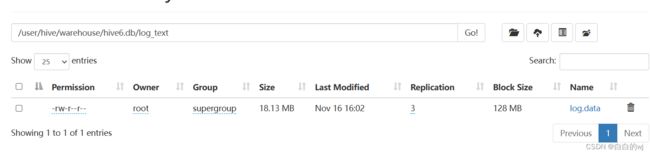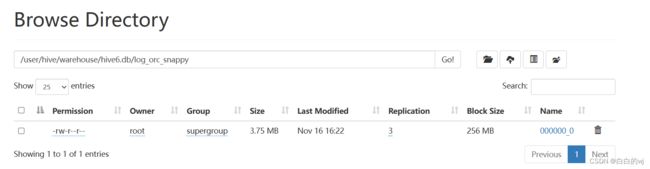2023.11.17 -hivesql调优,数据压缩,数据存储
目录
1.hive命令和参数配置
2.hive数据压缩
3.hive数据存储
0.原文件大小 18.1MB
1.textfile行存储格式, 压缩后size:18MB
2.行存储格式:squencefile ,压缩后大小8.89MB
3. 列存储格式 orc - ZILIB ,压缩后大小2.78MB
4.列存储格式 orc-snappy ,压缩后大小3.75MB
5.列存储格式之parquets ,压缩后大小13.09MB
4.在linux中查看文件大小的命令
1.hive命令和参数配置
hive参数设置范围 : 配置文件参数 > 命令行参数 > set参数声明
hive参数设置优先级: set参数声明 > 命令行参数 > 配置文件参数
注意: 一般执行SQL需要指定的参数, 都是通过 set参数声明 方式进行配置,因为它属于当前会话的临时设置,断开后就失效了
2.hive数据压缩
==Hive底层是运行MapReduce,所以Hive支持什么压缩格式本质上取决于MapReduce。==
在后续可能会使用GZ(GZIP), 保证压缩后的数据更小, 同时压缩和解压的速度比较OK的,
但是大部分的选择主要会选择另一种压缩方案, snappy, 此种方案可以保证在合理的压缩比下, 拥有更高的解压缩的速度
snappy | A fast compressor/decompressor On a single core of a Core i7 processor in 64-bit mode, Snappy compresses at about 250 MB/sec or more and decompresses at about 500 MB/sec or more.
开启压缩
create database hive6;
use hive6;
-- 开启压缩(map阶段或者reduce阶段)
--开启hive支持中间结果的压缩方案
set hive.exec.compress.intermediate; -- 查看默认
set hive.exec.compress.intermediate=true ;
--开启hive支持最终结果压缩
set hive.exec.compress.output; -- 查看默认
set hive.exec.compress.output=true;
--开启MR的map端压缩操作
set mapreduce.map.output.compress; -- 查看默认
set mapreduce.map.output.compress=true;
--设置mapper端压缩的方案
set mapreduce.map.output.compress.codec; -- 查看默认
set mapreduce.map.output.compress.codec= org.apache.hadoop.io.compress.SnappyCodec;
-- 开启MR的reduce端的压缩方案
set mapreduce.output.fileoutputformat.compress; -- 查看默认
set mapreduce.output.fileoutputformat.compress=true;
-- 设置reduce端压缩的方案
set mapreduce.output.fileoutputformat.compress.codec; -- 查看默认
set mapreduce.output.fileoutputformat.compress.codec = org.apache.hadoop.io.compress.SnappyCodec;
--设置reduce的压缩类型
set mapreduce.output.fileoutputformat.compress.type; -- 查看默认
set mapreduce.output.fileoutputformat.compress.type=BLOCK;3.hive数据存储
行存储的特点: 查询满足条件的一整行数据的时候,列存储则需要去每个聚集的字段找到对应的每个列的值,行存储只需要找到其中一个值,其余的值都在相邻地方,所以此时行存储查询的速度更快。
列存储的特点: 因为每个字段的数据聚集存储,在查询只需要少数几个字段的时候,能大大减少读取的数据量;每个字段的数据类型一定是相同的,列式存储可以针对性的设计更好的设计压缩算法。
行存储: textfile和squencefile
优点: 每行数据连续存储 select * from 表名; 查询行,全表速度相对较快
缺点: 每列类型不一致,空间利用率不高 select 列名 from 表名; 查询速度相对较慢
列存储: orc(zlib,snappy)和parquet
优点: 每列数据连续存储 select 列名 from 表名; 查询列的速度相对较快,因为类型都是一样,所以利于压缩和存储,空间利用率高
缺点: 因为每行数据不是连续存储 select * from 表名;查询速度相对较慢
注意: ORC文件格式的数据, 默认内置一种压缩算法:zlib , 在实际生产中一般会将ORC压缩算法替换为 snappy使用,格式为: STORED AS orc tblproperties ("orc.compress"="SNAPPY")
0.原文件大小 18.1MB
1.textfile行存储格式, 压缩后size:18MB
--存储压缩比
-- 存储格式应用对比
-- 演示textfile行存储格式: 18.1 m
create table log_text (
track_time string,
url string,
session_id string,
referer string,
ip string,
end_user_id string,
city_id string
)
ROW FORMAT DELIMITED FIELDS TERMINATED BY '\t'
STORED AS TEXTFILE ; -- TEXTFILE当前默认的,可以省略
-- 查询数据
select * from log_text;压缩后size:18MB ,原封不动
2.行存储格式:squencefile ,压缩后大小8.89MB
压缩后大小8.89MB
create table log_text_sequen (
track_time string,
url string,
session_id string,
referer string,
ip string,
end_user_id string,
city_id string
)
ROW FORMAT DELIMITED FIELDS TERMINATED BY '\t'
STORED AS sequencefile ;
-- 加载数据(先上传数据文件到根目录)
insert into table log_text_sequen select * from log_text;
-- 查询数据
select * from log_text_sequen ;3. 列存储格式 orc - ZILIB ,压缩后大小2.78MB
/*ORC文件格式的数据, 默认内置一种压缩算法:ZLIB , 在实际生产中一般会将ORC压缩算法替换为 snappy
格式为: STORED AS orc tblproperties ("orc.compress"="SNAPPY") */
create table log_orc_zlib(
track_time string,
url string,
session_id string,
referer string,
ip string,
end_user_id string,
city_id string
)
ROW FORMAT DELIMITED FIELDS TERMINATED BY '\t'
STORED AS orc ;-- 默认内置一种压缩算法:ZLIB
-- 加载数据(先上传数据文件到根目录,可以)
insert into table log_orc_zlib select * from log_text; --24s 726ms size 2.78MB
--回到HDFS中查看,原来18MB的文件,在算法压缩后,变成2.78MB,压缩后在hdfs中查看是乱码
-- 查询数据
select * from log_orc_zlib;压缩后大小2.78MB
4.列存储格式 orc-snappy ,压缩后大小3.75MB
/*ORC文件格式的数据, 默认内置一种压缩算法:ZLIB , 在实际生产中一般会将ORC压缩算法替换为 snappy
格式为: STORED AS orc tblproperties ("orc.compress"="SNAPPY") */
-- [重点orc配合snappy]
-- 演示orc列存储(指定snappy): 3.75 m
create table log_orc_snappy(
track_time string,
url string,
session_id string,
referer string,
ip string,
end_user_id string,
city_id string
)
ROW FORMAT DELIMITED FIELDS TERMINATED BY '\t'
STORED AS orc tblproperties ("orc.compress"="SNAPPY"); -- 配合SNAPPY压缩
-- 加载数据(先上传数据文件到根目录)
insert into table log_orc_snappy select * from log_text;
-- 查询数据
select * from log_orc_snappy;5.列存储格式之parquets ,压缩后大小13.09MB
-- 演示parquet压缩存储:13.09 m
create table log_parquet(
track_time string,
url string,
session_id string,
referer string,
ip string,
end_user_id string,
city_id string
)
ROW FORMAT DELIMITED FIELDS TERMINATED BY '\t'
STORED AS PARQUET ;
-- 加载数据(先上传数据文件到根目录)
insert into table log_parquet select * from log_text;
-- 查询数据
select * from log_parquet;压缩后大小13.9MB
4.在linux中查看文件大小的命令
查看文件大小的hdfs dfs -du -h '路径';
[root@node1 ~]# hdfs dfs -du -h '/user/hive/warehouse/hive6.db/log_text/log.data' ;
18.1 M 54.4 M /user/hive/warehouse/hive6.db/log_text/log.data
[root@node1 ~]# hdfs dfs -du -h '/user/hive/warehouse/hive6.db/log_orc_zlib/000000_0';
2.8 M 8.3 M /user/hive/warehouse/hive6.db/log_orc_zlib/000000_0