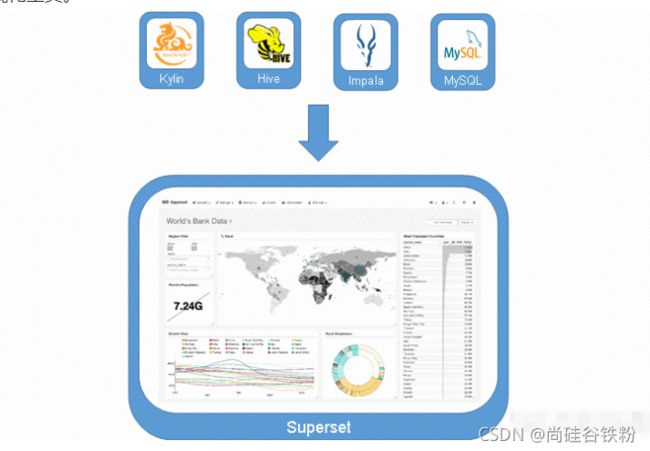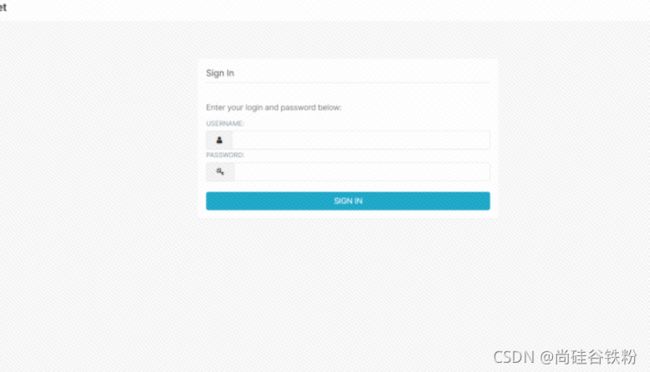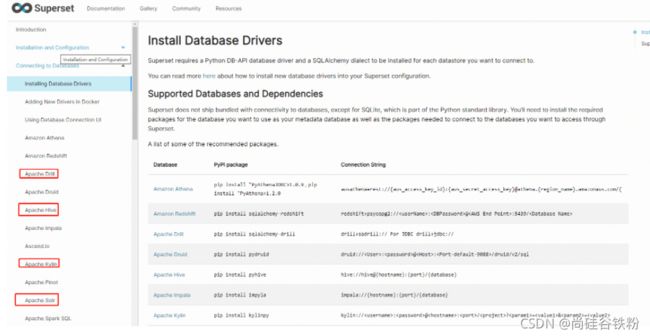大数据可视化BI分析工具Superset部署详解
1. 概述
Apache Superset是一个开源的、现代的、轻量级BI分析工具,拥有丰富的图表展示形式、支持自定义仪表盘,能够对接多种数据源、且拥有友好的用户界面,十分好用。
2. 应用场景
由于Superset能够对接常用的大数据分析工具,如Hive、Kylin、Impala、Druid、mysql等,且支持自定义仪表盘,故可作为数仓的可视化工具。
3.1 环境要求
Superset是由Python语言编写的Web应用,要求Python3.7的环境。
3.2 安装Miniconda
为了不影响系统本身的python环境,本次部署选择conda,conda是一个开源的包、环境管理器,可以用于在同一个机器上安装不同Python版本的软件包及其依赖,并能够在不同的Python环境之间切换,Anaconda包括Conda、Python以及一大堆安装好的工具包,比如:numpy、pandas等,Miniconda包括Conda、Python。
此处,我们不需要如此多的工具包,故选择MiniConda。
下载Miniconda
下载地址: https://repo.anaconda.com/miniconda/Miniconda3-latest-Linux-x86_64.sh
安装Miniconda(普通用户安装)
新建test用户,用普通用户安装部署
[root@node02 ~]# useradd test
[test@node02 opt]$ wget
https://repo.anaconda.com/miniconda/Miniconda3-latest-Linux-x86_64.sh
执行以下命令进行安装,并按照提示操作,直到安装完成。
[test@node02 opt]$ bash Miniconda3-latest-Linux-x86_64.sh
在安装过程中,出现以下提示时,回车键继续
[test@node02 ~]$ bash Miniconda3-latest-Linux-x86_64.sh
Welcome to Miniconda3 py39_4.10.3
In order to continue the installation process, please review the license
agreement.
Please, press ENTER to continue
>>>
...
Miscellaneous
=============
--More--
输入yes
Do you accept the license terms? [yes|no]
>>>
出现以下提示时,可以指定安装路径,不指定默认/home/test/miniconda3
Miniconda3 will now be installed into this location:
/home/test/miniconda3
- Press ENTER to confirm the location
- Press CTRL-C to abort the installation
- Or specify a different location below
[/home/test/miniconda3] >>>
初始化,yes
Preparing transaction: done
Executing transaction: done
installation finished.
Do you wish the installer to initialize Miniconda3
by running conda init? [yes|no]
[no] >>>
出现以下字样,即为安装完成
conda config --set auto_activate_base false
Thank you for installing Miniconda3!
3.3 加载环境变量,使之生效
[test@node02 opt]$ source ~/.bashrc
(base)[test@node02 opt]$
3.4 取消激活base环境
Miniconda安装完成后,每次打开终端都会激活其默认的base环境,我们可通过以下命令,禁止激活默认base环境。
[test@node02 opt]$ conda config --set auto_activate_base false
3.5 创建Python3.7环境
3.5.1 配置conda国内镜像
(base) [test@node02 ~]$ conda config --add channels https://mirrors.tuna.tsinghua.edu.cn/anaconda/pkgs/free
(base) [test@node02 ~]$ conda config --add channels https://mirrors.tuna.tsinghua.edu.cn/anaconda/pkgs/main
(base) [test@node02 ~]$ conda config --set show_channel_urls yes
3.5.2 创建Python3.7环境
(base) [test@node02 ~]$ conda create --name superset python=3.7
说明:conda环境管理常用命令
创建环境:conda create -n env_name
查看所有环境:conda info --envs
删除一个环境:conda remove -n env_name --all
###3.5.3 激活superset环境
(base) [test@node02 ~]$ conda activate superset
激活后效果如下所示:
(superset) [test@node02 ~]$
说明:退出当前环境
(superset) [test@node02 ~]$ conda deactivate
3.5.4 查看python版本
(superset) [test@node02 ~]$ python
Python 3.7.11 (default, Jul 27 2021, 14:32:16)
[GCC 7.5.0] :: Anaconda, Inc. on linux
Type "help", "copyright", "credits" or "license" for more information.
>>>
4. Superset部署
4.1 安装依赖
安装Superset之前,需安装以下所需依赖
(superset) [test@node02 ~]$ sudo yum install -y gcc gcc-c++ libffi-devel python-devel python-pip python-wheel python-setuptools openssl-devel cyrus-sasl-devel openldap-devel
4.2 安装Superset
安装(更新)setuptools和pip
(superset) [test@node02 ~]$ pip install --upgrade setuptools pip -i https://pypi.douban.com/simple/
说明:pip是python的包管理工具,可以和centos中的yum类比
2. 安装Supetset
(superset) [test@node02 ~]$ pip install apache-superset -i https://pypi.douban.com/simple/
说明:-i的作用是指定镜像,这里选择国内镜像
如果遇到网络错误导致不能下载,可尝试更换镜像
3. 初始化Supetset数据库
(superset) [test@node02 ~]$ superset db upgrade
创建管理员用户
(superset) [test@node02 ~]$ export FLASK_APP=superset
(superset) [test@node02 ~]$ superset fab create-admin
说明:flask是一个python web框架,Superset使用的就是flask
5. Superset初始化
(superset) [test@node02 ~]$ superset init
5. 启动Supterset
安装gunicorn
(superset) [test@node02 ~]$ pip install gunicorn -i https://pypi.douban.com/simple/
说明:gunicorn是一个Python Web Server,可以和java中的TomCat类比
2. 启动Superset
(superset) [test@node02 ~]$ gunicorn --workers 5 --timeout 120 --bind hadoop102:8787 "superset.app:create_app()" --daemon
说明:
–workers:指定进程个数
–timeout:worker进程超时时间,超时会自动重启
–bind:绑定本机地址,即为Superset访问地址
–daemon:后台运行
3. 登录Superset
访问http://node02:8787,并使用上面创建的管理员账号进行登录
大数据培训
4. 停止superset
停掉所有的gunicorn进程
(superset) [test@node02 ~]$ ps -ef | awk '/superset/ && !/awk/{print $2}' | xargs kill -9
6. superset启停脚本
6.1 创建脚本
[test@node02 ~]$ vim superset.sh
#!/bin/bash
superset_status(){
result=`ps -ef | awk '/gunicorn/ && !/awk/{print $2}' | wc -l`
if [[ $result -eq 0 ]]; then
return 0
else
return 1
fi
}
superset_start(){
source ~/.bashrc
superset_status >/dev/null 2>&1
if [[ $? -eq 0 ]]; then
conda activate superset ; gunicorn --workers 5 --timeout 120 --bind hadoop102:8787 --daemon 'superset.app:create_app()'
else
echo "superset正在运行"
fi
}
superset_stop(){
superset_status >/dev/null 2>&1
if [[ $? -eq 0 ]]; then
echo "superset未在运行"
else
ps -ef | awk '/gunicorn/ && !/awk/{print $2}' | xargs kill -9
fi
}
case $1 in
start )
echo "启动Superset"
superset_start
;;
stop )
echo "停止Superset"
superset_stop
;;
restart )
echo "重启Superset"
superset_stop
superset_start
;;
status )
superset_status >/dev/null 2>&1
if [[ $? -eq 0 ]]; then
echo "superset未在运行"
else
echo "superset正在运行"
fi
esac
6.2 添加执行权限
[test@node02 ~]$ chmod +x superset.sh
6.3 启停命令
[test@node02 ~]$ superset.sh start
[test@node02 ~]$ superset.sh stop
[test@node02 ~]$ superset.sh status
[test@node02 ~]$ superset.sh restart
7. 数据源插件
官网查询支持的数据源列表: https://superset.apache.org/docs/databases/installing-database-drivers
(superset)[test@node02 ~]$ conda install mysqlclient
其它插件可查询官网安装