Python turtle库的应用实例——画大白(情人节表白神器)
时间已来到二月,情人节就要到了。在今年的特殊环境下,想必很多人都要和自己的心上人异地相隔过节了(比如久久不被允许返校的学生党),那么如何给自己的男/女朋友送上一份惊喜呢?如果你的对象恰巧会那么一点python,不妨试试利用python的第三方库turtle,略表自己心意吧。
先放一张成品图:

前辈曾曰过,“人生苦短,我用python”,python强大的第三方库可以让各种编程想法得到迅速实现。用python来画图实好比叫猛张飞来做针线活儿,要的就是这种反差萌。
首先,打开编译器,导入需要用到的库:
import turtle as t
import time
写上文字,画大白:
#初始化画布
t.setup(width=800, height=600)
time.sleep(2)
#上部文字
t.hideturtle()
t.color("#FF6A6A")
t.penup()
t.goto(-300,220)
words1 = '当'
words2 = ['送','给','小','可','爱']
for i in range(4):
t.write(words1, font=("华文彩云", 3*i+14, "bold"))
t.forward(20+3*i)
time.sleep(0.15)
t.forward(8)
t.write("!", font=("华文彩云", 23, "bold"))
t.forward(20)
time.sleep(0.5)
for word in words2:
t.write(word, font=("华文彩云", 26, "bold"))
t.forward(35)
time.sleep(0.4)
t.write(":", font=("华文彩云", 23, "bold"))
t.forward(35)
#大白
#头
t.goto(-100,150)
t.right(90)
t.color("black")
t.pensize(1)
t.pendown()
size = 0.6
a = 0.8*size
for i in range(120):
if 0 <= i < 30 or 60 <= i < 90:
a = a + 0.2*size
t.left(3) # 向左转3度
t.forward(a) # 向前走a的步长
else:
a = a - 0.2*size
t.left(3)
t.forward(a)
t.penup()
#眼睛
time.sleep(0.5)
t.goto(-70,150)
t.dot(14)
time.sleep(0.5)
t.goto(-24,150)
t.dot(14)
time.sleep(0.5)
t.right(60)
t.pendown()
t.speed(2)
t.circle(-50,50)
#身体
t.penup()
t.goto(-89.85,131.47)
t.left(65)
t.pendown()
t.circle(250,60)
t.penup()
t.goto(-2.64,133.09)
t.left(30)
t.pendown()
t.circle(-250,60)
t.right(20)
t.circle(-134,110)
#腿
t.penup()
t.left(135)
t.goto(-120,-145)
t.pendown()
t.circle(120,45)
t.left(15)
t.circle(42,80)
t.left(50)
t.forward(70)
t.penup()
t.back(70)
t.pendown()
t.right(130)
t.circle(42,80)
t.left(15)
t.circle(115,48)
t.penup()
#胳膊
t.goto(-125,89)
t.pendown()
t.left(112)
t.circle(250,50)
t.circle(50,45)
t.circle(20,80)
t.circle(50,45)
t.circle(180,16)
t.penup()
t.goto(31,90)
t.pendown()
t.right(126)
t.circle(-250,50)
t.circle(-50,45)
t.circle(-20,80)
t.circle(-50,45)
t.circle(-180,14)
#手
t.penup()
t.goto(-208,-90)
t.pendown()
t.left(150)
t.right(180)
t.circle(-30,20)
t.penup()
t.goto(-208,-90)
t.right(160)
t.pendown()
t.circle(30,40)
t.circle(5,120)
t.circle(40,40)
画上玫瑰花,玫瑰花的代码源自网上,自己调整了下位置和大小参数(在注释行标出)
#画玫瑰
t.penup()
t.goto(-270,60)
t.pendown()
#玫瑰花角度
t.right(60)
#玫瑰花大小
size=0.35
# 花蕊
t.fillcolor("#EE0000")
t.begin_fill()
t.circle(10*size, 180)
t.circle(25*size, 110)
t.left(50)
t.circle(60*size, 45)
t.circle(20*size, 170)
t.right(24)
t.forward(30*size)
t.left(10)
t.circle(30*size, 110)
t.forward(20*size)
t.left(40)
t.circle(90*size, 70)
t.circle(30*size, 150)
t.right(30)
t.forward(15*size)
t.circle(80*size, 90)
t.left(15)
t.forward(45*size)
t.right(165)
t.forward(20*size)
t.left(155)
t.circle(150*size, 80)
t.left(50)
t.circle(150*size, 90)
t.end_fill()
# 花瓣1
t.left(150)
t.circle(-90*size, 70)
t.left(20)
t.circle(75*size, 105)
t.setheading(80)
t.circle(80*size, 98)
t.circle(-90*size, 40)
# 花瓣2
t.left(180)
t.circle(90*size, 40)
t.circle(-80*size, 98)
t.setheading(-63.5)
# 叶子1
t.forward(30*size)
t.left(90)
t.forward(25*size)
t.left(45)
t.fillcolor("#00CD00")
t.begin_fill()
t.circle(-80*size, 90)
t.right(90)
t.circle(-80*size, 90)
t.end_fill()
t.right(135)
t.forward(60*size)
t.left(180)
t.penup()
t.forward(85*size)
t.pendown()
t.left(90)
t.forward(80*size)
# 叶子2
t.right(90)
t.right(45)
t.fillcolor("#00CD00")
t.begin_fill()
t.circle(80*size, 90)
t.left(90)
t.circle(80*size, 90)
t.end_fill()
t.left(135)
t.forward(60*size)
t.left(180)
t.forward(60*size)
t.right(90)
t.circle(-1000*size,8.6)
t.penup()
t.goto(-200,-110)
t.pendown()
t.circle(-1000*size,10)
最后,写上情人节快乐:
#情人节快乐
words3 = ['情','人','节','快','乐','!']
t.penup()
t.color("#FF6A6A")
t.goto(30,220)
t.setheading(0)
for word in words3:
t.write(word, font=("华文彩云", 26, "bold"))
t.forward(35)
time.sleep(0.4)
t.done()
至此贺卡部分就完工了。为了留有互动空间,我利用turtle库里的textinput函数可以弹出会话框的功能,为贺卡设置了密码,效果是这样的:
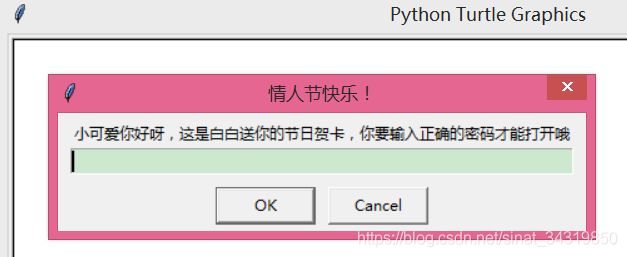

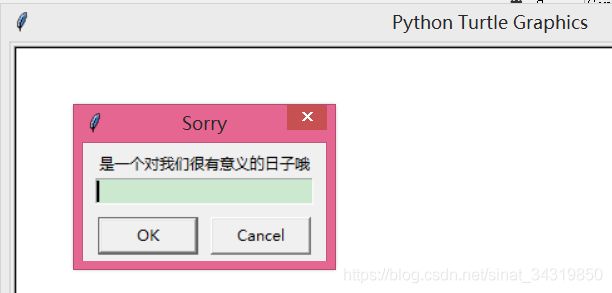

打开贺卡之前先让他/她猜猜密码,文字可以自己DIY:
#密码部分
str=t.textinput("情人节快乐!","小可爱你好呀,这是白白送你的节日贺卡,你要输入正确的密码才能打开哦")
if (str!='2019-10-06'):
str=t.textinput("Sorry","密码不对哦,提示一下是八位数字,再输一次吧")
if (str=='20191006'):
str=t.textinput("HaHaHaHa","宝贝儿真棒,其实你已经猜对啦,密码格式是‘XXXX-XX-XX’,再输一次吧")
while(str!='2019-10-06'):
str=t.textinput("HaHaHaHa","是我们在一起的日子呀,格式是‘XXXX-XX-XX’,再输一次吧")
elif (str!='2019-10-06'):
str=t.textinput("Sorry","是一个对我们很有意义的日子哦")
if (str=='20191006'):
str=t.textinput("HaHaHaHa","宝贝儿真棒,其实你已经猜对啦,密码格式是‘XXXX-XX-XX’,再输一次吧")
while(str!='2019-10-06'):
str=t.textinput("HaHaHaHa","密码是我们在一起的日子呀,格式是‘XXXX-XX-XX’,再输一次吧")
elif (str!='2019-10-06'):
str=t.textinput("Sorry","提示最后一次啦,是我们的纪念日呀")
if (str=='20191006'):
str=t.textinput("HaHaHaHa","宝贝儿真棒,其实你已经猜对啦,密码格式是‘XXXX-XX-XX’,再输一次吧")
while(str!='2019-10-06'):
str=t.textinput("HaHaHaHa","密码是我们在一起的日子呀,格式是‘XXXX-XX-XX’,再输一次吧")
else:
while(str!='2019-10-06'):
str=t.textinput("Sorry","密码是我们在一起的日子呀,格式是‘XXXX-XX-XX’,再输一次吧")
也就是if-else语句啦。
愿天下有情人终成眷属,愿这场灾难早日结束,附上完整代码,密码是2019-10-06
# -*- coding: utf-8 -*-
"""
Created on Wed Jan 29 16:51:51 2020
@author: user
"""
import turtle as t
import time
#密码部分
str=t.textinput("情人节快乐!","小可爱你好呀,这是白白送你的节日贺卡,你要输入正确的密码才能打开哦")
if (str!='2019-10-06'):
str=t.textinput("Sorry","密码不对哦,提示一下是八位数字,再输一次吧")
if (str=='20191006'):
str=t.textinput("HaHaHaHa","宝贝儿真棒,其实你已经猜对啦,密码格式是‘XXXX-XX-XX’,再输一次吧")
while(str!='2019-10-06'):
str=t.textinput("HaHaHaHa","是我们在一起的日子呀,格式是‘XXXX-XX-XX’,再输一次吧")
elif (str!='2019-10-06'):
str=t.textinput("Sorry","是一个对我们很有意义的日子哦")
if (str=='20191006'):
str=t.textinput("HaHaHaHa","宝贝儿真棒,其实你已经猜对啦,密码格式是‘XXXX-XX-XX’,再输一次吧")
while(str!='2019-10-06'):
str=t.textinput("HaHaHaHa","密码是我们在一起的日子呀,格式是‘XXXX-XX-XX’,再输一次吧")
elif (str!='2019-10-06'):
str=t.textinput("Sorry","提示最后一次啦,是我们的纪念日呀")
if (str=='20191006'):
str=t.textinput("HaHaHaHa","宝贝儿真棒,其实你已经猜对啦,密码格式是‘XXXX-XX-XX’,再输一次吧")
while(str!='2019-10-06'):
str=t.textinput("HaHaHaHa","密码是我们在一起的日子呀,格式是‘XXXX-XX-XX’,再输一次吧")
else:
while(str!='2019-10-06'):
str=t.textinput("Sorry","密码是我们在一起的日子呀,格式是‘XXXX-XX-XX’,再输一次吧")
#初始化画布
t.setup(width=800, height=600)
time.sleep(2)
#上部文字
t.hideturtle()
t.color("#FF6A6A")
t.penup()
t.goto(-300,220)
words1 = '当'
words2 = ['送','给','小','可','爱']
words3 = ['情','人','节','快','乐','!']
for i in range(4):
t.write(words1, font=("华文彩云", 3*i+14, "bold"))
t.forward(20+3*i)
time.sleep(0.15)
t.forward(8)
t.write("!", font=("华文彩云", 23, "bold"))
t.forward(20)
time.sleep(0.5)
for word in words2:
t.write(word, font=("华文彩云", 26, "bold"))
t.forward(35)
time.sleep(0.4)
t.write(":", font=("华文彩云", 23, "bold"))
t.forward(35)
#大白
#头
t.goto(-100,150)
t.right(90)
t.color("black")
t.pensize(1)
t.pendown()
size = 0.6
a = 0.8*size
for i in range(120):
if 0 <= i < 30 or 60 <= i < 90:
a = a + 0.2*size
t.left(3) # 向左转3度
t.forward(a) # 向前走a的步长
else:
a = a - 0.2*size
t.left(3)
t.forward(a)
t.penup()
#眼睛
time.sleep(0.5)
t.goto(-70,150)
t.dot(14)
time.sleep(0.5)
t.goto(-24,150)
t.dot(14)
time.sleep(0.5)
t.right(60)
t.pendown()
t.speed(2)
t.circle(-50,50)
#身体
t.penup()
t.goto(-89.85,131.47)
t.left(65)
t.pendown()
t.circle(250,60)
t.penup()
t.goto(-2.64,133.09)
t.left(30)
t.pendown()
t.circle(-250,60)
t.right(20)
t.circle(-134,110)
#腿
t.penup()
t.left(135)
t.goto(-120,-145)
t.pendown()
t.circle(120,45)
t.left(15)
t.circle(42,80)
t.left(50)
t.forward(70)
t.penup()
t.back(70)
t.pendown()
t.right(130)
t.circle(42,80)
t.left(15)
t.circle(115,48)
t.penup()
#胳膊
t.goto(-125,89)
t.pendown()
t.left(112)
t.circle(250,50)
t.circle(50,45)
t.circle(20,80)
t.circle(50,45)
t.circle(180,16)
t.penup()
t.goto(31,90)
t.pendown()
t.right(126)
t.circle(-250,50)
t.circle(-50,45)
t.circle(-20,80)
t.circle(-50,45)
t.circle(-180,14)
#手
t.penup()
t.goto(-208,-90)
t.pendown()
t.left(150)
t.right(180)
t.circle(-30,20)
t.penup()
t.goto(-208,-90)
t.right(160)
t.pendown()
t.circle(30,40)
t.circle(5,120)
t.circle(40,40)
#画玫瑰
t.penup()
t.goto(-270,60)
t.pendown()
#玫瑰花角度
t.right(60)
#玫瑰花大小
size=0.35
# 花蕊
t.fillcolor("#EE0000")
t.begin_fill()
t.circle(10*size, 180)
t.circle(25*size, 110)
t.left(50)
t.circle(60*size, 45)
t.circle(20*size, 170)
t.right(24)
t.forward(30*size)
t.left(10)
t.circle(30*size, 110)
t.forward(20*size)
t.left(40)
t.circle(90*size, 70)
t.circle(30*size, 150)
t.right(30)
t.forward(15*size)
t.circle(80*size, 90)
t.left(15)
t.forward(45*size)
t.right(165)
t.forward(20*size)
t.left(155)
t.circle(150*size, 80)
t.left(50)
t.circle(150*size, 90)
t.end_fill()
# 花瓣1
t.left(150)
t.circle(-90*size, 70)
t.left(20)
t.circle(75*size, 105)
t.setheading(80)
t.circle(80*size, 98)
t.circle(-90*size, 40)
# 花瓣2
t.left(180)
t.circle(90*size, 40)
t.circle(-80*size, 98)
t.setheading(-63.5)
# 叶子1
t.forward(30*size)
t.left(90)
t.forward(25*size)
t.left(45)
t.fillcolor("#00CD00")
t.begin_fill()
t.circle(-80*size, 90)
t.right(90)
t.circle(-80*size, 90)
t.end_fill()
t.right(135)
t.forward(60*size)
t.left(180)
t.penup()
t.forward(85*size)
t.pendown()
t.left(90)
t.forward(80*size)
# 叶子2
t.right(90)
t.right(45)
t.fillcolor("#00CD00")
t.begin_fill()
t.circle(80*size, 90)
t.left(90)
t.circle(80*size, 90)
t.end_fill()
t.left(135)
t.forward(60*size)
t.left(180)
t.forward(60*size)
t.right(90)
t.circle(-1000*size,8.6)
t.penup()
t.goto(-200,-110)
t.pendown()
t.circle(-1000*size,10)
#情人节快乐
t.penup()
t.color("#FF6A6A")
t.goto(30,220)
t.setheading(0)
for word in words3:
t.write(word, font=("华文彩云", 26, "bold"))
t.forward(35)
time.sleep(0.4)
t.done()