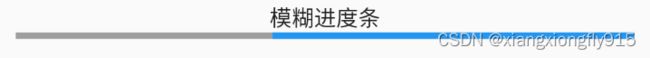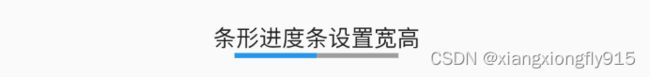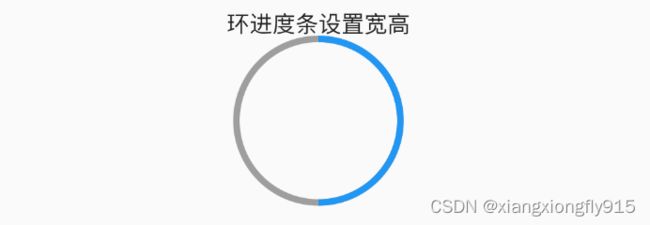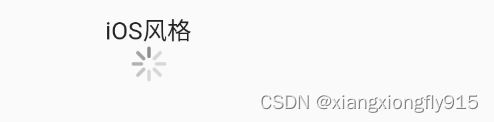Flutter 进度条组件
文章目录
- Flutter 进度条组件
-
- 条形进度条
- 环形进度条
- 设置尺寸
-
- 条形进度条设置尺寸
- 环形进度条设置尺寸
- 进度条动画
- iOS风格
Flutter 进度条组件
条形进度条
value:表示当前进度,取值范围为[0,1]。如果value为null则进度条会执行循环动画(模糊进度);如果value不为null,则进度条有具体进度。
valueColor:进度条颜色。可以通过AlwaysStoppedAnimation指定。
backgroundColor:进度条背景颜色。
minHeight:进度条高度。
模糊进度条
const LinearProgressIndicator(
valueColor: AlwaysStoppedAnimation(Colors.blue),
backgroundColor: Colors.grey,
)
具体进度条
const LinearProgressIndicator(
value: 0.5,
minHeight: 10,
backgroundColor: Colors.grey,
valueColor: AlwaysStoppedAnimation(Colors.blue),
)
环形进度条
strokeWidth:设置弧线宽度。
其他属性与LinearProgressIndicator基本类似。
模糊进度条
const CircularProgressIndicator(
valueColor: AlwaysStoppedAnimation(Colors.red),
backgroundColor: Colors.grey,
)
具体进度条
const CircularProgressIndicator(
valueColor: AlwaysStoppedAnimation(Colors.red),
value: 0.5,
strokeWidth: 4.0,
backgroundColor: Colors.grey,
)
设置尺寸
LinearProgressIndicator和CircularProgressIndicator没有提供设置尺寸的参数,它们是去父容器的尺寸作为绘制的边界,这时可以借助SizedBox、ConstrainedBox限制指定尺寸。
条形进度条设置尺寸
const SizedBox(
height: 3,
width: 100,
child: LinearProgressIndicator(
value: 0.5,
backgroundColor: Colors.grey,
valueColor: AlwaysStoppedAnimation(Colors.blue),
),
)
环形进度条设置尺寸
const SizedBox(
height: 100,
width: 100,
child: CircularProgressIndicator(
value: 0.5,
backgroundColor: Colors.grey,
valueColor: AlwaysStoppedAnimation(Colors.blue),
),
)
进度条动画
3秒内进度条颜色由灰色变为蓝色。
import 'package:flutter/material.dart';
class ProgressPage extends StatefulWidget {
const ProgressPage({Key? key}) : super(key: key);
@override
State createState() {
return _ProgressPageState();
}
}
class _ProgressPageState extends State
with SingleTickerProviderStateMixin {
late AnimationController _animationController;
@override
void initState() {
_animationController =
AnimationController(vsync: this, duration: Duration(seconds: 3));
_animationController.forward();
_animationController.addListener(() {
setState(() {});
});
super.initState();
}
@override
void dispose() {
_animationController.dispose();
super.dispose();
}
@override
Widget build(BuildContext context) {
return Scaffold(
appBar: AppBar(
title: Text("进度条组件"),
),
body: Padding(
padding: EdgeInsets.all(10),
child: Column(
children: [
Text("3秒由灰色变蓝色动画"),
LinearProgressIndicator(
backgroundColor: Colors.grey,
valueColor: ColorTween(begin: Colors.grey, end: Colors.blue)
.animate(_animationController),
value: _animationController.value,
),
],
),
),
);
}
}
iOS风格
const CupertinoActivityIndicator(
radius: 10,
animating: true,
)