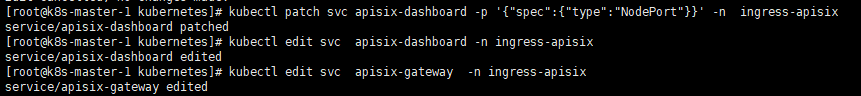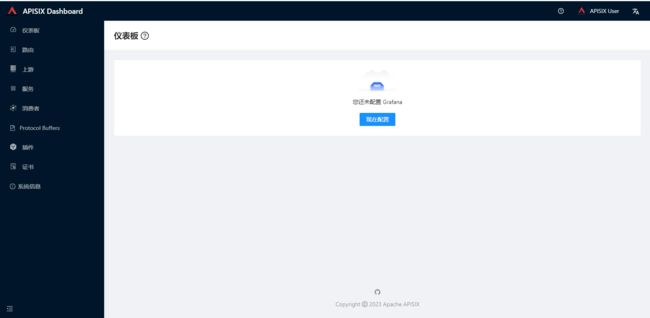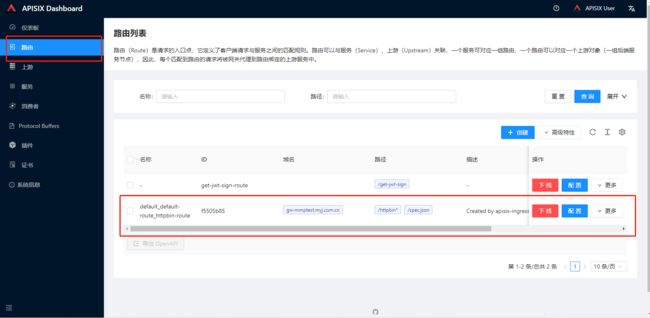云原生 | K8S集群helm部署apisix3.1
一.安装helm,添加apisix 仓库
1.当前环境是内网,内网环境手动下载安装
下载地址:https://github.com/kubernetes/helm/releases
tar -zxvf helm-v3.10.2-linux-amd64.tar.gz
mv linux-amd64/helm /usr/local/bin/helm2.执行helm version命令验证:
目前只能查看到客户端的版本,服务器还没有安装
[root@k8s-master-1 ~]# helm version
version.BuildInfo{Version:"v3.10.2", GitCommit:"50f003e5ee8704ec937a756c646870227d7c8b58", GitTreeState:"clean", GoVersion:"go1.18.8"}3.添加apisix 仓库
[root@k8s-master-1 kubernetes]#helm repo add apisix https://charts.apiseven.com
[root@k8s-master-1 kubernetes]# helm repo list
NAME URL
apisix https://charts.apiseven.com
[root@k8s-master-1 kubernetes]# helm search repo apisix
NAME CHART VERSION APP VERSION DESCRIPTION
apisix/apisix 1.1.1 3.1.1 A Helm chart for Apache APISIX v3
apisix/apisix-dashboard 0.8.0 3.0.0 A Helm chart for Apache APISIX Dashboard
apisix/apisix-ingress-controller 0.11.3 1.6.0 Apache APISIX Ingress Controller for Kubernetes二.创建apisix所需namespces
[root@k8s-master-1 kubernetes]# kubectl create ns monitoring
namespace/monitoring created
[root@k8s-master-1 kubernetes]# kubectl create ns ingress-apisix
namespace/ingress-apisix created三.安装apisix
1.安装apisix,dashboard,controller,直接执行以下命令
helm install apisix apisix/apisix --set gateway.type=LoadBalancer --set ingress-controller.enabled=true --namespace ingress-apisix --set dashboard.enabled=true --set ingress-controller.config.apisix.serviceNamespace=ingress-apisix --set ingress-controller.config.kubernetes.apisixRouteVersion="apisix.apache.org/v2beta3" --set apisix.timezone=Asia/Shanghai --set apisix.serviceMonitor.enabled=true --set apisix.serviceMonitor.namespace=monitoring2.安装完成后,依次执行以下命令
export SERVICE_IP=$(kubectl get svc --namespace ingress-apisix apisix-gateway --template "{{ range (index .status.loadBalancer.ingress 0) }}{{.}}{{ end }}")echo http://$SERVICE_IP:803.查看部署ingress-apisix相关资源
a.查看ns
[root@k8s-master-1 kubernetes]# kubectl get ns
NAME STATUS AGE
ingress-apisix Active 94s
monitoring Active 107sb.查看pvc是否已绑定
[root@k8s-master-1 kubernetes]# kubectl get pvc -n ingress-apisix
NAME STATUS VOLUME CAPACITY ACCESS MODES STORAGECLASS AGE
data-apisix-etcd-0 Bound pvc-6372690f-23ac-48d3-965a-b1eb98c40a0d 8Gi RWO nfs-storage 71s
data-apisix-etcd-1 Bound pvc-173bd000-f46f-46dd-8b7b-05e9e48ecef8 8Gi RWO nfs-storage 71s
data-apisix-etcd-2 Bound pvc-19294e17-b334-4504-8c81-2b2781ccb5a2 8Gi RWO nfs-storage 71sc.查看apisix的pod是否启动
[root@k8s-master-1 kubernetes]# kubectl get pod -n ingress-apisix
NAME READY STATUS RESTARTS AGE
apisix-597d87c7df-q7rjq 1/1 Running 0 2m32s
apisix-dashboard-5ddf5698df-wb8ww 1/1 Running 3 2m32s
apisix-etcd-0 1/1 Running 0 2m32s
apisix-etcd-1 1/1 Running 0 2m32s
apisix-etcd-2 1/1 Running 0 2m32s
apisix-ingress-controller-65bd744948-v2krz 1/1 Running 0 2m32sd.查看svc
[root@k8s-master-1 kubernetes]# kubectl get svc -n ingress-apisix
NAME TYPE CLUSTER-IP EXTERNAL-IP PORT(S) AGE
apisix-admin ClusterIP 10.98.90.35 9180/TCP 2m37s
apisix-dashboard ClusterIP 10.99.84.250 80/TCP 2m38s
apisix-etcd ClusterIP 10.110.154.14 2379/TCP,2380/TCP 2m37s
apisix-etcd-headless ClusterIP None 2379/TCP,2380/TCP 2m38s
apisix-gateway LoadBalancer 10.105.24.159 80:31885/TCP 2m38s
apisix-ingress-controller ClusterIP 10.100.218.33 80/TCP 2m37s e.修改apisix-dashboard端口号为:32150和apisix-gateway端口号为:30022
[root@k8s-master-1 kubernetes]# kubectl patch svc apisix-dashboard -p '{"spec":{"type":"NodePort"}}' -n ingress-apisix
service/apisix-dashboard patched
[root@k8s-master-1 kubernetes]# kubectl edit svc apisix-dashboard -n ingress-apisix
service/apisix-dashboard edited
[root@k8s-master-1 kubernetes]# kubectl edit svc apisix-gateway -n ingress-apisix
service/apisix-gateway edited四.修改apisix的configmap
开启public-api 插件
开启jwt-auth认证(任意pod 中执行)
安装nginx,查看是否启动
[root@k8s-master-1 kubernetes]# kubectl get pod
NAME READY STATUS RESTARTS AGE
nfs-client-provisioner-688fcbdd54-lpxkw 1/1 Running 90 16h
nginx-6799fc88d8-kfx7t 1/1 Running 0 4m15s
开启public-api 插件
kubectl edit cm/apisix -n ingress-apisix 添加”- public-api” 如下并重启apisix
- proxy-rewrite
- public-api
开启jwt-auth认证(任意pod 中执行)
curl -X PUT 'http://apisix-admin.ingress-apisix:9180/apisix/admin/routes/get-jwt-sign-route' \
-H 'X-API-KEY: edd1c9f034335f136f87ad84b625c8f1' \
-H 'Content-Type: application/json' \
-d '{
"uri": "/get-jwt-sign",
"plugins": {
"public-api": {
"uri": "/apisix/plugin/jwt/sign"
},
"key-auth": {}
}
}'五.修改访问设置
[root@openresty ~]# cd /usr/local/nginx/conf/vhost
[root@openresty ~]# vim gw-newmmptes443.conf
upstream #访问域名 {
server #nodeip:端口号;
#check interval=3000 rise=2 fall=5 timeout=1000 type=http;
#check_http_send "HEAD / HTTP/1.0\r\n\r\n";
#check_http_expect_alive http_2xx http_3xx;
#session_sticky;
keepalive 6000;
}
server
{
listen #端口号;
server_name #访问域名;
rewrite ^(.*) https://$server_name$ request_uri permanent;
}
server {
listen 443 ssl;
server_name #访问域名;
access_log /usr/local/openresty/nginx/logs/gw-mmptest.access.log;
root html;
index index.html index.htm;
ssl_certificate /root/ssl/myj/214828708690016.pem;
ssl_certificate_key /root/ssl/myj/214828708690016.key;
ssl_session_cache shared:SSL:20m;
ssl_session_timeout 10m;
ssl_protocols TLSv1 TLSv1.1 TLSv1.2 SSLv3;
ssl_prefer_server_ciphers on;
# ssl_ciphers 'ECDH+AESGCM:ECDH+AES256:ECDH+AES128:DH+3DES:!ADH:!AECDH:!MD5';
# ssl_ciphers ECDHE-RSA-AES128-GCM-SHA256:ECDHE:ECDH:AES:HIGH:!NULL:!aNULL:!MD5:!ADH:!RC4;
# ssl_ciphers "EECDH+AESGCM:EDH+AESGCM:ECDHE-RSA-AES128-GCM-SHA256:AES256+EECDH:DHE-RSA-AES128-GCM-SHA256:AES256+EDH:ECDHE-RSA-AES256-GCM-SHA384:DHE-RSA-AES256-GCM-SHA384:ECDHE-RSA-AES256-SHA384:ECDHE-RSA-AES128-SHA256:ECDHE-RSA-AES256-SHA:ECDHE-RSA-AES128-SHA:DHE-RSA-AES256-SHA256:DHE-RSA-AES128-SHA256:DHE-RSA-AES256-SHA:DHE-RSA-AES128-SHA:ECDHE-RSA-DES-CBC3-SHA:EDH-RSA-DES-CBC3-SHA:AES256-GCM-SHA384:AES128-GCM-SHA256:AES256-SHA256:AES128-SHA256:AES256-SHA:AES128-SHA:DES-CBC3-SHA:HIGH:!aNULL:!eNULL:!EXPORT:!DES:!MD5:!PSK:!RC4";
ssl_ciphers "ECDHE-ECDSA-CHACHA20-POLY1305:ECDHE-RSA-CHACHA20-POLY1305:ECDHE-ECDSA-AES128-GCM-SHA256:ECDHE-RSA-AES128-GCM-SHA256:ECDHE-ECDSA-AES256-GCM-SHA384:ECDHE-RSA-AES256-GCM-SHA384:!DHE-RSA-AES128-GCM-SHA256:!DHE-RSA-AES256-GCM-SHA384:ECDHE-ECDSA-AES128-SHA256:ECDHE-RSA-AES128-SHA256:ECDHE-ECDSA-AES128-SHA:ECDHE-RSA-AES256-SHA384:ECDHE-RSA-AES128-SHA:ECDHE-ECDSA-AES256-SHA384:ECDHE-ECDSA-AES256-SHA:ECDHE-RSA-AES256-SHA:!DHE-RSA-AES128-SHA256:!DHE-RSA-AES128-SHA:!DHE-RSA-AES256-SHA256:!DHE-RSA-AES256-SHA:ECDHE-ECDSA-DES-CBC3-SHA:ECDHE-RSA-DES-CBC3-SHA:!EDH-RSA-DES-CBC3-SHA:AES128-GCM-SHA256:AES256-GCM-SHA384:AES128-SHA256:AES256-SHA256:AES128-SHA:AES256-SHA:DES-CBC3-SHA:!DSS";
location / {
root html;
index index.html index.htm;
proxy_set_header Host $host;
proxy_set_header X-Real-IP $remote_addr;
proxy_set_header X-Forwarded-For $proxy_add_x_forwarded_for;
proxy_pass http://#访问域名;
proxy_connect_timeout 6000s;
proxy_send_timeout 6000s;
proxy_read_timeout 6000s;
proxy_buffer_size 64k;
proxy_buffers 4 64k;
proxy_busy_buffers_size 128k;
proxy_temp_file_write_size 128k;
proxy_http_version 1.1;
proxy_set_header Connection "";
}
error_page 404 /50x.html;
error_page 500 502 503 504 /50x.html;
location = /50x.html {
root html;
}
}1.重启服务
[root@openresty vhost]# nginx -s reload 2.查看端口号
[root@openresty vhost]# netstat -tnlp六.dashboard 默认 账号和密码是 admin admin
访问方式
http://ip:32150
七.添加测试路由进行测试
1.生成默认路由配置文件
vim apisix-default-route.yamlkind: ApisixRoute
metadata:
name: default-route
namespace: default
spec:
http:
- backends:
- serviceName: httpbin
servicePort: 80
match:
hosts:
- #解析到外网的域名
paths:
- /httpbin*
- /spec.json
name: httpbin-route
plugins:
- config:
regex_uri:
- ^/httpbin(/|$)(.*)
- /$2
enable: true
name: proxy-rewrite
2.生成测试pod
httpbin.yamlapiVersion: apps/v1
kind: Deployment
metadata:
annotations:
labels:
app: httpbin
name: httpbin
namespace: default
spec:
replicas: 1
selector:
matchLabels:
app: httpbin
template:
metadata:
labels:
app: httpbin
spec:
containers:
- image: kennethreitz/httpbin
imagePullPolicy: Always
name: httpbin
dnsPolicy: ClusterFirst
restartPolicy: Always
---
apiVersion: v1
kind: Service
metadata:
labels:
app: httpbin
name: httpbin
namespace: default
spec:
ports:
- port: 80
protocol: TCP
targetPort: 80
selector:
app: httpbin
sessionAffinity: None
type: ClusterIP3.执行apisix-default-route.yaml和httpbin.yaml
[root@k8s-master-1 apisix-httpbin]# kubectl apply -f apisix-default-route.yaml
Warning: apisix.apache.org/v2beta3 ApisixRoute is deprecated; use apisix.apache.org/v2 ApisixRoute
apisixroute.apisix.apache.org/default-route created
[root@k8s-master-1 apisix-httpbin]# kubectl apply -f httpbin.yaml
deployment.apps/httpbin created
service/httpbin created4.查看pod是否启动
[root@k8s-master-1 apisix-httpbin]# kubectl get pod
NAME READY STATUS RESTARTS AGE
httpbin-849ccf48fc-rhppx 1/1 Running 0 77s
nfs-client-provisioner-688fcbdd54-lpxkw 1/1 Running 346 2d16h
nginx-6799fc88d8-kfx7t 1/1 Running 0 47h5.查看路由相关信息
[root@k8s-master-1 apisix-httpbin]# kubectl get ar
NAME HOSTS URIS AGE
default-route ["gw-mmptest.myj.com.cn"] ["/httpbin*","/spec.json"] 104s