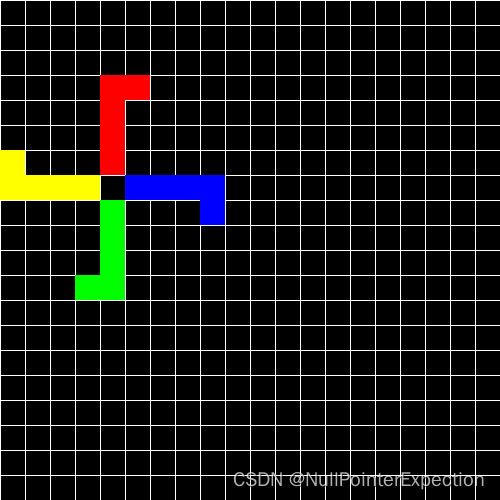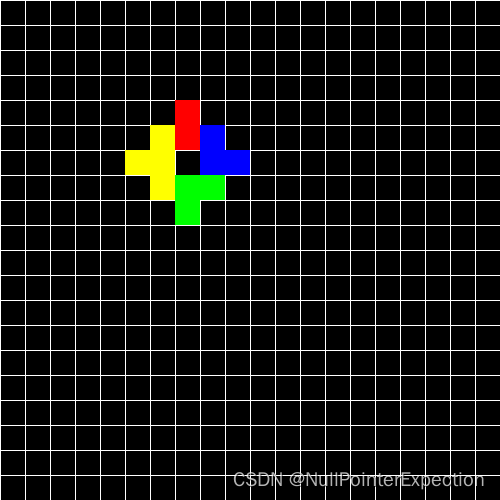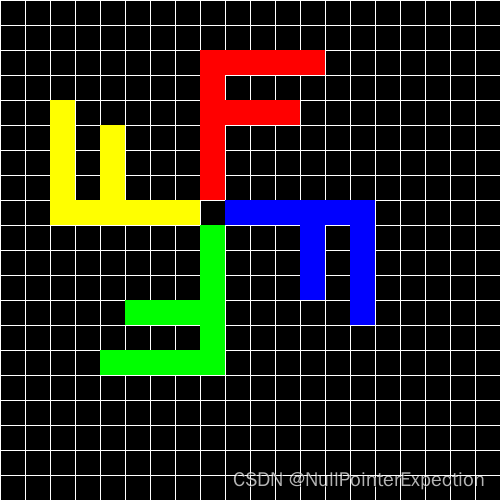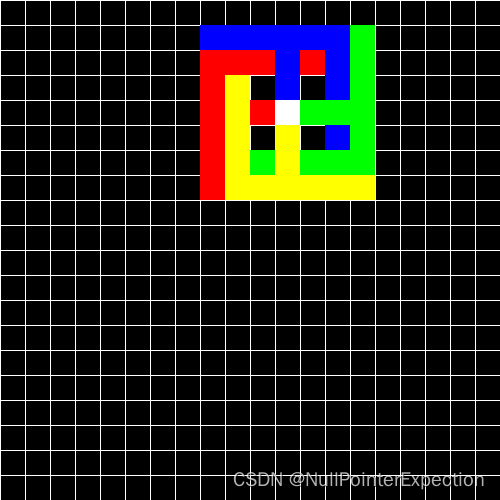俄罗斯方块中的形状旋转变形算法 java 动画演示
Test.java:
import java.awt.*;
import java.awt.image.BufferedImage;
import java.io.File;
import java.io.IOException;
import java.util.ArrayList;
import java.util.List;
import javax.imageio.ImageIO;
public class Test {
/*
0 0 0 0 0 0 0 0 0 0 0 0
0 0 0 0 0 0 0 0 0 0 0 0
0 0 0 0 0 0 1 1 0 0 0 0
0 0 0 0 0 0 1 0 0 0 0 0
0 0 0 1 0 0 1 0 0 0 0 0
0 0 0 1 1 1 1 1 1 1 0 0
0 0 0 0 0 0 1 0 0 1 0 0
0 0 0 0 0 0 1 0 0 0 0 0
0 0 0 0 0 1 1 0 0 0 0 0
0 0 0 0 0 0 0 0 0 0 0 0
0 0 0 0 0 0 0 0 0 0 0 0
中心点:5行6列
5行6列 5行6列 5行6列
4行6列 5行7列 6行6列
3行6列 ==》 5行8列 ==》 7行6列
2行6列 5行9列 8行6列
2行7列 6行9列 8行5列
0行0列 0行0列 0行0列
-1行0列 0行1列 1行0列
-2行0列 0行2列 2行0列
-3行0列 0行3列 3行0列
-3行1列 1行3列 3行-1列
*/
public static void main(String[] args) throws Exception {
ShapeVO shape1 = new ShapeVO();
List points = new ArrayList<>();
points.add( new PointVO( 4,7 ) );
points.add( new PointVO( 5,7 ) );
points.add( new PointVO( 5,6 ) );
points.add( new PointVO( 5,8 ) );
shape1.setPoints( points );
// 将 shape1 按照一个点顺时针旋转90度得到 shape2,输出 shape1和 shape2
PointVO centerPoint = new PointVO( 6,7 );
ShapeVO shape2 = rotate90DegreesTowardsClockDirection( shape1,centerPoint );
ShapeVO shape3 = rotate90DegreesTowardsClockDirection(shape2, centerPoint);
ShapeVO shape4 = rotate90DegreesTowardsClockDirection(shape3, centerPoint);
drawShape( 20,20,shape1,shape2,shape3,shape4,"C:\\E\\xxx.png" );
}
private static void printShape(ShapeVO shape) {
List points = shape.getPoints();
for( PointVO point:points ){
System.out.println( point.getRowNum() + " 行 " + point.getColNum() + " 列" );
}
}
/**
* 将指定形状以指定点作为中心点顺时针旋转90度
* @param shape
* @param centerPoint
* @return
*/
private static ShapeVO rotate90DegreesTowardsClockDirection(ShapeVO shape, PointVO centerPoint) {
// 遍历 shape中的每个点,让每个点的 rowNum、colNum 分别减去 centerPoint 的 rowNum、colNum 得到新的 rowNum、colNum
// 然后交换 rowNum、colNum 获得新的 rowNum、colNum,然后 新的 colNum 乘以-1获得新的 colNum
List points = shape.getPoints();
ShapeVO shape_new = new ShapeVO();
List points_new = new ArrayList<>();
for ( PointVO point:points ){
int rowNum = point.getRowNum() - centerPoint.getRowNum();
int colNUm = point.getColNum() - centerPoint.getColNum();
int temp = rowNum;
rowNum = colNUm;
colNUm = temp;
colNUm = -1 * colNUm;
rowNum = rowNum + centerPoint.getRowNum();
colNUm = colNUm + centerPoint.getColNum();
PointVO point_new = new PointVO(rowNum, colNUm);
points_new.add( point_new );
}
shape_new.setPoints( points_new );
return shape_new;
}
public static void drawShape( int rowCount,int colCount,ShapeVO shape1,ShapeVO shape2,ShapeVO shape3,ShapeVO shape4,String outputPath ) throws IOException {
int width = 500; // 图片宽度
int height = 500; // 图片高度
int cellWidth = width / colCount; // 格子宽度
int cellHeight = height / rowCount; // 格子高度
// 创建一个BufferedImage对象,用于绘制图片
BufferedImage image = new BufferedImage(width, height, BufferedImage.TYPE_INT_RGB);
Graphics g = image.getGraphics();
// 绘制网格
g.setColor(Color.WHITE);
for (int i = 0; i <= rowCount; i++) {
int y = i * cellHeight;
g.drawLine(0, y, width, y);
}
for (int i = 0; i <= colCount; i++) {
int x = i * cellWidth;
g.drawLine(x, 0, x, height);
}
// 填充不同颜色的格子
if( shape1 != null ){
g.setColor(Color.RED);
List points = shape1.getPoints();
for ( PointVO point:points ){
g.fillRect(cellWidth * point.getColNum(), cellHeight * point.getRowNum(), cellWidth, cellHeight);
}
}
if( shape2 != null ){
g.setColor(Color.BLUE);
List points = shape2.getPoints();
for ( PointVO point:points ){
g.fillRect(cellWidth * point.getColNum(), cellHeight * point.getRowNum(), cellWidth, cellHeight);
}
}
if( shape3 != null ){
g.setColor(Color.GREEN);
List points = shape3.getPoints();
for ( PointVO point:points ){
g.fillRect(cellWidth * point.getColNum(), cellHeight * point.getRowNum(), cellWidth, cellHeight);
}
}
if( shape4 != null ){
g.setColor(Color.YELLOW);
List points = shape4.getPoints();
for ( PointVO point:points ){
g.fillRect(cellWidth * point.getColNum(), cellHeight * point.getRowNum(), cellWidth, cellHeight);
}
}
// 将图片保存到本地
File output = new File(outputPath);
ImageIO.write(image, "png", output);
}
} PointVO.java:
import lombok.Getter;
import lombok.Setter;
import java.io.Serializable;
@Getter
@Setter
public class PointVO implements Serializable {
private int rowNum;
private int colNum;
public PointVO(int rowNum, int colNum) {
this.rowNum = rowNum;
this.colNum = colNum;
}
}ShapeVO.java:
import lombok.Getter;
import lombok.Setter;
import java.io.Serializable;
import java.util.List;
@Getter
@Setter
public class ShapeVO implements Serializable {
private List points;
} 测试输出样例: