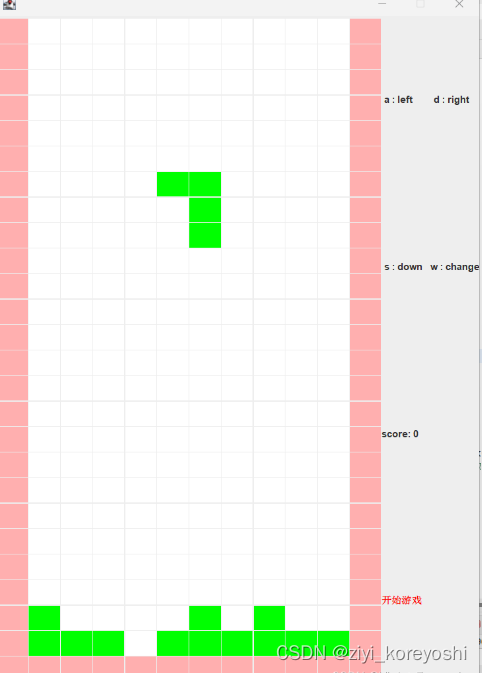用Java实现简单的俄罗斯方块
一、创建新项目
1.首先新建一个项目,并命名为俄罗斯方块。
2.其次新建一个类,命名为Main,或其他的。
二、运行代码
package 俄罗斯方块;
import java.awt.BorderLayout;
import java.awt.Color;
import java.awt.GridLayout;
import java.awt.event.KeyEvent;
import java.awt.event.KeyListener;
import javax.swing.JFrame;
import javax.swing.JLabel;
import javax.swing.JPanel;
import javax.swing.JTextArea;
import javax.swing.JTextField;
public class Main extends JFrame implements KeyListener {
private JTextArea[][] grids;// 把整个界面变为一个文本区域,整个游戏在里面进行
private int data[][]; // 对于每个格子的数据,1代表有方块,0代表为空白区
private int[] allRect; // 所有的方块类型,用16个字节来存储,俄罗斯方块图形都是在4*4格子里
private int rect; // 当前游戏下落的方块类型;
private int x, y; // 当前方块的坐标位置,x代表行,y代表列
private int score = 0; // 记录当前游戏得分情况,每消一层得10分
private JLabel label; // 显示分数的标签
private JLabel label1;// 显示游戏是否结束
private boolean running; // 用于判断游戏是否结束
/*无参构造函数*/
public Main() {
grids = new JTextArea[26][12];//设置游戏区域行和列
data = new int[26][12];//开辟data数组空间与游戏区域行和列一致
allRect = new int[] { 0x00cc, 0x8888, 0x000f, 0x0c44, 0x002e, 0x088c, 0x00e8, 0x0c88, 0x00e2, 0x044c, 0x008e,
0x08c4, 0x006c, 0x04c8, 0x00c6, 0x08c8, 0x004e, 0x04c4, 0x00e4 };//19种方块形状,如0x00cc就是 0000 表示一个2*2的正方形方块
//0000
//1100
//1100
label = new JLabel("score: 0"); //此标签存放得分情况,初始化为0分
label1 = new JLabel("开始游戏"); //此标签为提示游戏状态:开始还是结束
running = false; //为标志变量,false为游戏结束,true为游戏正在进行
init(); // 游戏界面初始化
}
/*游戏界面初始化函数*/
public void init() {
JPanel center = new JPanel(); //此面板为游戏核心区域
JPanel right = new JPanel(); //此面板为游戏说明区域
center.setLayout(new GridLayout(26, 12, 1, 1)); //给游戏核心区域划分行、列共26行,12列
for (int i = 0; i < grids.length; i++) {//初始化面板
for (int j = 0; j < grids[i].length; j++) {
grids[i][j] = new JTextArea(20, 20);
grids[i][j].setBackground(Color.WHITE);
grids[i][j].addKeyListener(this);// 添加键盘监听事件
//初始化游戏边界
if (j == 0 || j == grids[i].length - 1 || i == grids.length - 1) {
grids[i][j].setBackground(Color.PINK);
data[i][j] = 1;
}
grids[i][j].setEditable(false);// 文本区域不可编辑
center.add(grids[i][j]); //把文本区域添加到主面板上
}
}
//初始化游戏说明面板
right.setLayout(new GridLayout(4, 1));
right.add(new JLabel(" a : left d : right"));
right.add(new JLabel(" s : down w : change"));
right.add(label);
label1.setForeground(Color.RED);// 设置标签内容为红色字体
right.add(label1);
//把主面板和说明面板添加到窗体中
this.setLayout(new BorderLayout());
this.add(center, BorderLayout.CENTER);
this.add(right, BorderLayout.EAST);
running = true; //初始化running状态为true,表示程序运行即游戏开始
this.setSize(600, 850);// 设置窗体大小
this.setVisible(true);// 窗体可见
this.setLocationRelativeTo(null);// 设置窗体居中
this.setResizable(false);// 窗体大小不可改变
this.setDefaultCloseOperation(JFrame.EXIT_ON_CLOSE);// 释放窗体
}
/*主函数*/
public static void main(String[] args) {
Main m = new Main(); //创建Main对象,主要用于初始化数据
m.go();// 开始游戏
}
/*开始游戏*/
public void go() {// 开始游戏
while (true) {//游戏开始直到游戏失败才结束,否则一直执行
if (running == false) {//如果游戏失败
break;
}
ranRect();// 绘制下落方格形状
start();// 开始游戏
}
label1.setText("游戏结束!");//则游戏结束
}
/*绘制下落方格形状*/
public void ranRect() {
rect = allRect[(int) (Math.random() * 19)];// 随机生成方块类型(共7种,19个形状)
}
/*游戏开始函数*/
public void start() {
x = 0;
y = 5; //初始化下落方块的位置
for (int i = 0; i < 26; i++) {//共26层,一层一层下落
try {
Thread.sleep(1000);//每层延时1秒
if (canFall(x, y) == false) {// 如果不可以掉落
saveData(x, y);//把此方块区域data[][]标志为1,表示有数据
for (int k = x; k < x + 4; k++) {//循环遍历4层,看是否有哪一层都有方块的情况,以便消除那一行方格和统计得分
int sum = 0;
for (int j = 1; j <= 10; j++) {
if (data[k][j] == 1) {
sum++;
}
}
if (sum == 10) {//如果k层都有方块,则消除k层方块
removeRow(k);
}
}
for (int j = 1; j <= 10; j++) {//游戏最上面的4层不能有方块,否则游戏失败
if (data[3][j] == 1) {
running = false;
break;
}
}
break;
}
// 如果可以掉落
x++;// 层加一
fall(x, y);// 掉下来一层
} catch (InterruptedException e) {
e.printStackTrace();
}
}
}
/*判断正下落的方块是否可以下落*/
public boolean canFall(int m, int n) {
int temp = 0x8000;//表示1000 0000 0000 0000
for (int i = 0; i < 4; i++) {//循环遍历16个方格(4*4)
for (int j = 0; j < 4; j++) {
if ((temp & rect) != 0) {// 此处有方块时
if (data[m + 1][n] == 1)// 如果下一个地方有方块,则直接返回false
return false;
}
n++;//列加一
temp >>= 1;
}
m++;// 下一行
n = n - 4;// 回到首列
}
return true;//可以掉落返回true
}
/*把不可下降的方块的对应的data存储为1,表示此坐标有方块*/
public void saveData(int m, int n) {
int temp = 0x8000;//表示1000 0000 0000 0000
for (int i = 0; i < 4; i++) {//循环遍历16个方格(4*4)
for (int j = 0; j < 4; j++) {
if ((temp & rect) != 0) {// 此处有方块时
data[m][n] = 1;//data数组存放为1
}
n++;//下一列
temp >>= 1;
}
m++;// 下一行
n = n - 4;// 回到首列
}
}
/*移除row行所有方块,以上的依次往下降*/
public void removeRow(int row) {
for (int i = row; i >= 1; i--) {
for (int j = 1; j <= 10; j++) {
data[i][j] = data[i - 1][j];//
}
}
reflesh();// 刷新移除row行方块后的游戏主面板区域
score += 10;// 分数加10;
label.setText("score: " + score);//显示得分
}
/* 刷新移除row行方块后的游戏主面板区域*/
public void reflesh() {
for (int i = 1; i < 25; i++) {
for (int j = 1; j < 11; j++) {
if (data[i][j] == 1) {//有方块的地方把方块设置为绿色
grids[i][j].setBackground(Color.GREEN);
} else {//无方块的地方把方块设置为白色
grids[i][j].setBackground(Color.WHITE);
}
}
}
}
/*方块掉落一层*/
public void fall(int m, int n) {
if (m > 0)// 方块下落一层时
clear(m - 1, n);// 清除上一层有颜色的方块
draw(m, n);// 重新绘制方块图像
}
/*清除方块掉落之前有颜色的地方*/
public void clear(int m, int n) {
int temp = 0x8000;//表示1000 0000 0000 0000
for (int i = 0; i < 4; i++) {//循环遍历16个方格(4*4)
for (int j = 0; j < 4; j++) {
if ((temp & rect) != 0) {// 此处有方块时
grids[m][n].setBackground(Color.WHITE);//清除颜色,变为白色
}
n++;//下一列
temp >>= 1;
}
m++;//下一行
n = n - 4;//回到首列
}
}
/*绘制掉落后方块图像*/
public void draw(int m, int n) {
int temp = 0x8000;//表示1000 0000 0000 0000
for (int i = 0; i < 4; i++) {//循环遍历16个方格(4*4)
for (int j = 0; j < 4; j++) {
if ((temp & rect) != 0) {// 此处有方块时
grids[m][n].setBackground(Color.GREEN);//有方块的地方变为绿色
}
n++;//下一列
temp >>= 1;
}
m++;//下一行
n = n - 4;//回到首列
}
}
@Override
public void keyPressed(KeyEvent e) {
}
@Override
public void keyReleased(KeyEvent e) {
}
@Override
public void keyTyped(KeyEvent e) {
if (e.getKeyChar() == 'a') {// 方格进行左移
if (running == false) {
return;
}
if (y <= 1)//碰到左边墙壁时
return;
int temp = 0x8000;//表示1000 0000 0000 0000
for (int i = x; i < x + 4; i++) {//循环遍历16个方格(4*4)
for (int j = y; j < y + 4; j++) {
if ((rect & temp) != 0) {// 此处有方块时
if (data[i][j - 1] == 1) {//如果左移一格有方块时
return;
}
}
temp >>= 1;
}
}
clear(x, y);//可以进行左移操作时,清除左移前方块颜色
y--;
draw(x, y);//然后重新绘制左移后方块的图像
}
if (e.getKeyChar() == 'd') {//方块进行右移操作
if (running == false) {
return;
}
int temp = 0x8000;
int m = x, n = y;
int num = 7;
for (int i = 0; i < 4; i++) {
for (int j = 0; j < 4; j++) {
if ((temp & rect) != 0) {
if (n > num) {
num = n;
}
}
temp >>= 1;
n++;
}
m++;
n = n - 4;
}
if (num >= 10) {
return;
}
temp = 0x8000;
for (int i = x; i < x + 4; i++) {
for (int j = y; j < y + 4; j++) {
if ((rect & temp) != 0) {
if (data[i][j + 1] == 1) {
return;
}
}
temp >>= 1;
}
}
clear(x, y);//可以进行右移操作时,清除右移前方块颜色
y++;
draw(x, y);//然后重新绘制右移后方块的图像
}
if (e.getKeyChar() == 's') {//方块进行下移操作
if (running == false) {
return;
}
if (canFall(x, y) == false) {
saveData(x, y);
return;
}
clear(x, y);//可以进行下移操作时,清除下移前方块颜色
x++;
draw(x, y);//然后重新绘制下移后方块的图像
}
if (e.getKeyChar() == 'w') {//改变方块形状
if (running == false) {
return;
}
int i = 0;
for (i = 0; i < allRect.length; i++) {//循环遍历19个方块形状
if (allRect[i] == rect)//找到下落的方块对应的形状,然后进行形状改变
break;
}
if (i == 0)//为正方形方块无需形状改变,为方块图形种类1
return;
clear(x, y);
if (i == 1 || i == 2) {//为方块图形种类2
rect = allRect[i == 1 ? 2 : 1];
if (y > 7)
y = 7;
}
if (i >= 3 && i <= 6) {//为方块图形种类3
rect = allRect[i + 1 > 6 ? 3 : i + 1];
}
if (i >= 7 && i <= 10) {//为方块图形种类4
rect = allRect[i + 1 > 10 ? 7 : i + 1];
}
if (i == 11 || i == 12) {//为方块图形种类5
rect = allRect[i == 11 ? 12 : 11];
}
if (i == 13 || i == 14) {//为方块图形种类6
rect = allRect[i == 13 ? 14 : 13];
}
if (i >= 15 && i <= 18) {//为方块图形种类7
rect = allRect[i + 1 > 18 ? 15 : i + 1];
}
draw(x, y);
}
}
}三、游戏测试
以上步骤都做好就可以进行测试了,先激活Fn键,然后ctrl+F11快捷运行。
1.弹出窗口,直接开始游戏,按W键改变方块的方向,按S键快速向下降落,按A键向左移动,按D键向右移动。
2.通过最下面一行满格来获得分数。
3.当方块达到顶峰时,则判定游戏结束,弹出下面示例: