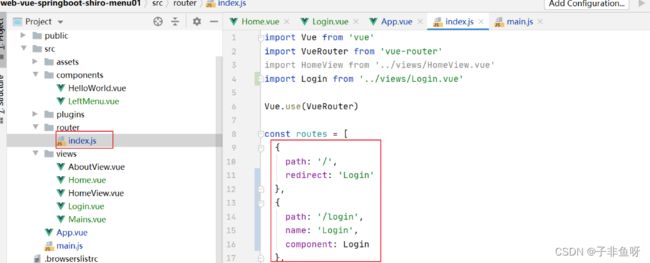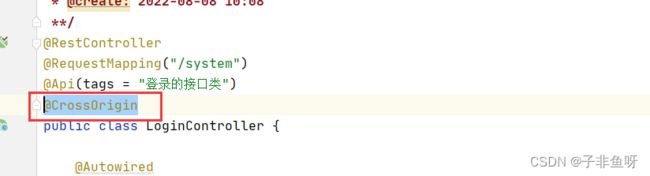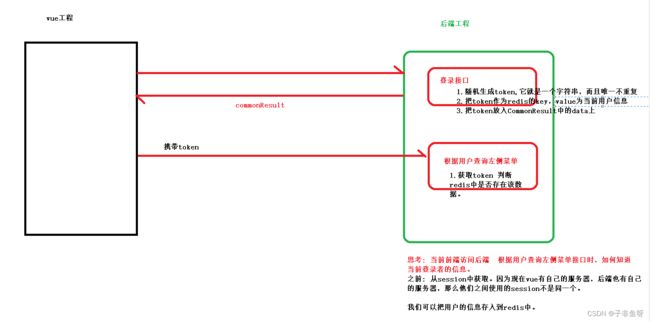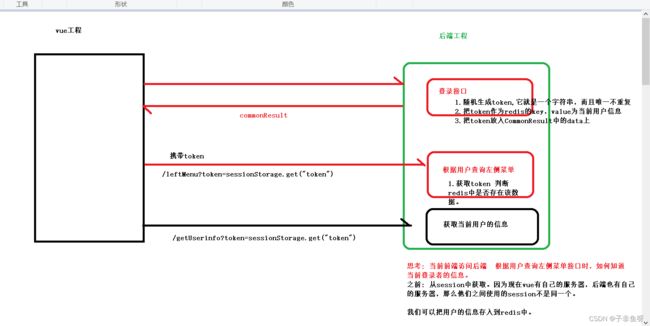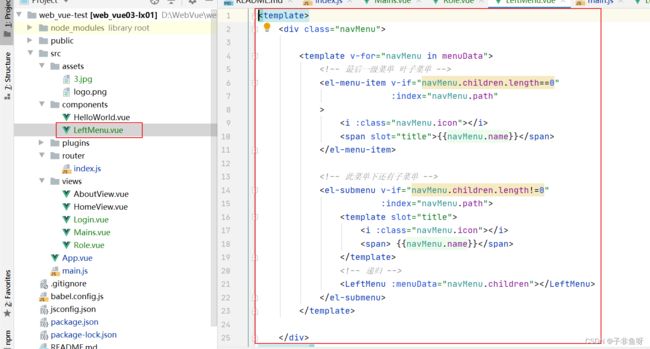前后端分离-----登录--shiro
一.基础登录
1. 前端布局
(1)进行登录页面的布局

登录
(2)路由配置
将登录页面的跳转路径配置在路由界面,并设置默认进入的首页为登录页面
(3)路由渲染
在App.vue页面进行路由渲染--------
(4)建立登录成功跳转页面并挂载到路由
获取登录信息
export default {
name: "Mains",
components: {
},
method:{
getLogin(){
var item = sessionStorage.getItem("token");
console.log(item)
}
}
}
2.后端登录接口
(1) 创建springboot项目
(2)引入相关依赖
org.apache.shiro
shiro-spring-boot-starter
1.7.0
com.fasterxml.jackson.datatype
jackson-datatype-jsr310
org.redisson
redisson
3.13.4
org.springframework.boot
spring-boot-starter-data-redis
com.baomidou
mybatis-plus-generator
3.5.2
org.freemarker
freemarker
2.3.31
com.baomidou
mybatis-plus-boot-starter
3.5.2
com.alibaba
druid-spring-boot-starter
1.2.8
com.github.xiaoymin
swagger-bootstrap-ui
1.9.6
com.spring4all
swagger-spring-boot-starter
1.9.1.RELEASE
org.springframework.boot
spring-boot-starter-web
org.mybatis.spring.boot
mybatis-spring-boot-starter
2.2.2
mysql
mysql-connector-java
runtime
org.projectlombok
lombok
true
org.springframework.boot
spring-boot-starter-test
test
(3)使用mybatis-plus代码生成器自动生成
package com.wt;
import com.baomidou.mybatisplus.generator.FastAutoGenerator;
import com.baomidou.mybatisplus.generator.config.OutputFile;
import com.baomidou.mybatisplus.generator.engine.FreemarkerTemplateEngine;
import java.util.Collections;
public class Generator {
public static void main(String[] args) {
//配置相关的数据库连接
FastAutoGenerator.create("jdbc:mysql://localhost:3306/acl_permission?serverTimezone=Asia/Shanghai", "root", "root")
.globalConfig(builder -> {
builder.author("wt") // 设置作者
.enableSwagger() // 开启 swagger 模式
.fileOverride() // 覆盖已生成文件
.outputDir(".\\src\\main\\java\\"); // 指定输出目录
})
.packageConfig(builder -> {
builder.parent("com") // 设置父包名
.moduleName("wt") // 设置父包模块名
.pathInfo(Collections.singletonMap(OutputFile.xml, "src\\main\\resources\\mapper\\")); // 设置mapperXml生成路径
})
.strategyConfig(builder -> {
builder.addInclude("acl_role,acl_permission,acl_user,acl_role_permission")// 设置需要生成的表名
.addTablePrefix("acl_"); // 设置过滤表前缀
})
.templateEngine(new FreemarkerTemplateEngine()) // 使用Freemarker引擎模板,默认的是Velocity引擎模板
.execute();
}
}
(4) 配置application文件
server.port=7788
spring.datasource.druid.driver-class-name=com.mysql.cj.jdbc.Driver
spring.datasource.druid.url=jdbc:mysql://localhost:3306/acl_permission?serverTimezone=Asia/Shanghai
spring.datasource.druid.username=root
spring.datasource.druid.password=root
mybatis.mapper-locations=classpath:mapper/*.xml
#日志
mybatis-plus.configuration.log-impl=org.apache.ibatis.logging.stdout.StdOutImpl
(5) controoler层创建接口
@RestController
@RequestMapping("/system")
public class LoginController {
@Autowired
private IUserService userService;
@PostMapping("login")
public CommonResult login(@RequestBody LoginVo loginVo){
QueryWrapper wrapper = new QueryWrapper<>();
wrapper.eq("username",loginVo.getName());
wrapper.eq("password",loginVo.getPassword());
wrapper.eq("isdeleted",0);
User one = userService.getOne(wrapper);
if(one!=null){
return new CommonResult(2000,"登录成功",null);
}else{
return new CommonResult(5000,"登录失败",null);
}
}
} (6) 测试----解决跨域问题
发现:前端调用后端登录接口时出现如下的错误
当使用异步请求从一个网址访问另一个网址时可能会出现跨域问题。
前提:
1. 必须为异步请求
2. 当端口号或协议或ip不同时则会出现跨域
通过Vue前端向后端发送请求会出现两个请求: OPTIONS 请求和真实的请求方式
OPTIONS 请求可以理解为先头部队。---查看后台有没有解决跨域。
如何解决跨域:
1.后端解决:
【1】可以借助nginx.
【2】在代码中解决
该注解可以配置以下内容:
(origins = {"192.168.0.111:8080","192.168.0.120:8081"},allowedHeaders="运行哪些请求头跨域",methods={"GET","POST"})
origins: 允许哪些域可以跨域访问我这个接口
allowedHeaders:允许哪些请求头信息跨域
methods: 允许哪些请求方式跨域
上面在控制层接口处加上注解的方式虽然解决了跨域问题,但麻烦的地方就需要对每个控制类都加该注解。
6.2 设置一个全局跨域配置类
package com.wt.config;
import org.springframework.context.annotation.Bean;
import org.springframework.context.annotation.Configuration;
import org.springframework.web.cors.CorsConfiguration;
import org.springframework.web.cors.UrlBasedCorsConfigurationSource;
import org.springframework.web.filter.CorsFilter;
/**
* 解决前后端跨域问题
*/
@Configuration
public class CorsConfig {
// 当前跨域请求最大有效时长。这里默认1天
private static final long MAX_AGE = 24 * 60 * 60;
@Bean
public CorsFilter corsFilter() {
UrlBasedCorsConfigurationSource source = new UrlBasedCorsConfigurationSource();
CorsConfiguration corsConfiguration = new CorsConfiguration();
corsConfiguration.addAllowedOrigin("*"); // 1 设置访问源地址
corsConfiguration.addAllowedHeader("*"); // 2 设置访问源请求头
corsConfiguration.addAllowedMethod("*"); // 3 设置访问源请求方法
corsConfiguration.setMaxAge(MAX_AGE);
source.registerCorsConfiguration("/**", corsConfiguration); // 4 对接口配置跨域设置
return new CorsFilter(source);
}
}3.登录的bug
上面咱们写的登录,后端没有保存数据 前端也没有拿到数据进行保存
(1) 修改登录的接口
@RestController
@RequestMapping("/system")
@Api(tags = "登录的接口类")
public class LoginController {
@Autowired
private IUserService userService;
@Autowired
private RedisTemplate redisTemplate;
@PostMapping("login")
@ApiOperation(value="登录接口")
public CommonResult login(@RequestBody LoginVo loginVo){
QueryWrapper wrapper = new QueryWrapper<>();
wrapper.eq("username",loginVo.getName());
wrapper.eq("password",loginVo.getPassword());
wrapper.eq("is_deleted",0);
User one = userService.getOne(wrapper);
if(one!=null){
//随机生成一个唯一字符串。
String token = UUID.randomUUID().toString();
//把该token作为redis的key value为当前登录用户信息
ValueOperations forValue = redisTemplate.opsForValue();
forValue.set(token,one,24, TimeUnit.HOURS);
return new CommonResult(2000,"登录成功",token);
}else{
return new CommonResult(5000,"登录失败",null);
}
}
} (2) 修改前端登录方法
后面每次请求都可以携带该token
(3) 在请求头上添加token
每次请求都得要人为添加参数token. 我们可以使用axios的请求拦截器。
//设置axios的请求拦截器----在请求头上添加token
axios.interceptors.request.use(config=>{
//从session中获取token的值
var token = sessionStorage.getItem("token");
if (token){
config.headers.token=token
}
return config;
})4. 前置路由守卫
前置路由守卫:就是在路由跳转前加上自己得一些业务代码。
//设置前置路由守卫 to:到哪个路由 from:从哪个路由来 next():放行到指定路由
router.beforeEach((to,from,next)=>{
//获取跳转得路径
var path = to.path;
//判断是否为登录路由路径
if(path==="/login"){
console.log("~~~~~~~~~~~~~~~~~~~~~~~~~~~~~~~~~~")
//放行
return next();
}
//其他路由路径 判断是否登录过
var token = sessionStorage.getItem("token");
if(token){
return next();
}
//跳转登录
return next("/login");
})二.登录整合shiro
1.引入相关依赖
org.apache.shiro
shiro-spring-boot-starter
1.7.0
2. shiro的配置类
(1) shiro的映射文件配置类 shiroConfig
package com.wt.config;
import com.wt.filter.LoginFilter;
import com.wt.realm.MyRealm;
import org.apache.shiro.authc.credential.CredentialsMatcher;
import org.apache.shiro.authc.credential.HashedCredentialsMatcher;
import org.apache.shiro.realm.Realm;
import org.apache.shiro.spring.web.ShiroFilterFactoryBean;
import org.apache.shiro.web.mgt.DefaultWebSecurityManager;
import org.springframework.beans.factory.annotation.Autowired;
import org.springframework.boot.web.servlet.FilterRegistrationBean;
import org.springframework.context.annotation.Bean;
import org.springframework.context.annotation.Configuration;
import org.springframework.data.redis.core.RedisTemplate;
import org.springframework.web.filter.DelegatingFilterProxy;
import javax.servlet.Filter;
import java.util.HashMap;
/**
* @Author wt
* @Date 2022/8/5 15:39
* @PackageName:com.wt.config
* @ClassName: ShiroConfig
* @Description: shiro对应的映射文件
* @Version 1.0
*/
@Configuration
public class ShiroConfig {
@Bean
public DefaultWebSecurityManager securityManager(){
DefaultWebSecurityManager securityManager=new DefaultWebSecurityManager();
securityManager.setRealm(realm());
return securityManager;
}
//引入自定义Realm文件
@Bean
public Realm realm(){
MyRealm myRealm=new MyRealm();
myRealm.setCredentialsMatcher(credentialsMatcher());
return myRealm;
}
//加密配置
@Bean
public CredentialsMatcher credentialsMatcher(){
HashedCredentialsMatcher credentialsMatcher=new HashedCredentialsMatcher();
credentialsMatcher.setHashAlgorithmName("MD5");
credentialsMatcher.setHashIterations(1024);
return credentialsMatcher;
}
@Autowired
private RedisTemplate redisTemplate;
// 拦截器映射
@Bean(value = "shiroFilter")
public ShiroFilterFactoryBean filterFactoryBean(){
ShiroFilterFactoryBean factoryBean = new ShiroFilterFactoryBean();
factoryBean.setSecurityManager(securityManager());
//设置拦截规则
HashMap map=new HashMap<>();
//登录路径
map.put("/wt/user/login","anon");
map.put("/*.html","anon");
// map.put("*.css","anon");
// map.put("*.js:*","anon");
// map.put("*.png","anon");
map.put("/swagger/**","anon");
map.put("/v2/api-docs","anon");
map.put("/swagger-ui.html","anon");
map.put("/swagger-resources/**","anon");
map.put("/webjars/**","anon");
map.put("/favicon.ico","anon");
map.put("/captcha.jpg","anon");
map.put("/csrf","anon");
map.put("/**","authc");
factoryBean.setFilterChainDefinitionMap(map);
//设置自定义认证过滤器
HashMap filterMap=new HashMap();
filterMap.put("authc",new LoginFilter(redisTemplate));
factoryBean.setFilters(filterMap);
return factoryBean;
}
@Bean //注册filter
public FilterRegistrationBean filterRegistrationBean(){
FilterRegistrationBean filterRegistrationBean=new FilterRegistrationBean<>();
filterRegistrationBean.setFilter(new DelegatingFilterProxy());
filterRegistrationBean.setName("shiroFilter");
filterRegistrationBean.addUrlPatterns("/*");
return filterRegistrationBean;
}
}
(2)创建realm对象 ----- MyRealm类
package com.wt.realm;
import com.baomidou.mybatisplus.core.conditions.query.QueryWrapper;
import com.wt.entity.User;
import com.wt.service.IUserService;
import org.apache.shiro.authc.AuthenticationException;
import org.apache.shiro.authc.AuthenticationInfo;
import org.apache.shiro.authc.AuthenticationToken;
import org.apache.shiro.authc.SimpleAuthenticationInfo;
import org.apache.shiro.authz.AuthorizationInfo;
import org.apache.shiro.realm.AuthorizingRealm;
import org.apache.shiro.subject.PrincipalCollection;
import org.apache.shiro.util.ByteSource;
import org.springframework.beans.factory.annotation.Autowired;
/**
* @Author wt
* @Date 2022/8/4 15:29
* @PackageName:com.wt.demo03
* @ClassName: MyRealm
* @Description: TODO
* @Version 1.0
*/
public class MyRealm extends AuthorizingRealm {
@Autowired
private IUserService userService;
//进行权限校验时会执行该方法
@Override
protected AuthorizationInfo doGetAuthorizationInfo(PrincipalCollection principalCollection) {
User primaryPrincipal = (User) principalCollection.getPrimaryPrincipal();
//根据账号查询该用户具有哪些权限
// List list = userService.finByPermissionByUsername(primaryPrincipal.getUserid());
// System.out.println("=============="+list);
// if (list!=null&&list.size()>0){
// SimpleAuthorizationInfo info = new SimpleAuthorizationInfo();
// info.addStringPermissions(list);
// return info;
// }
return null;
}
@Override
protected AuthenticationInfo doGetAuthenticationInfo(AuthenticationToken authenticationToken) throws AuthenticationException {
//获取账号
String username = (String) authenticationToken.getPrincipal();
//通过账号查询数据库内的信息
QueryWrapper wrapper = new QueryWrapper<>();
wrapper.eq("username",username);
wrapper.eq("is_deleted",0);
User one = userService.getOne(wrapper);
if (one!=null){
ByteSource bytes = ByteSource.Util.bytes(one.getSalt());
SimpleAuthenticationInfo info = new SimpleAuthenticationInfo(one,one.getPassword(),bytes,this.getName());
return info;
}
return null;
}
}
(3)拦截器
package com.wt.filter;
import com.fasterxml.jackson.databind.ObjectMapper;
import com.wt.vo.CommonResult;
import org.apache.shiro.web.filter.authc.FormAuthenticationFilter;
import org.springframework.beans.factory.annotation.Autowired;
import org.springframework.data.redis.core.RedisTemplate;
import javax.servlet.ServletRequest;
import javax.servlet.ServletResponse;
import javax.servlet.http.HttpServletRequest;
import java.io.PrintWriter;
public class LoginFilter extends FormAuthenticationFilter {
//当没有登录时会经过该方法、如果想让他返回json数据必须重写该方法
protected boolean onAccessDenied(ServletRequest request, ServletResponse response) throws Exception {
response.setContentType("application/json;charset=utf-8");
PrintWriter writer = response.getWriter();
CommonResult result = new CommonResult(5001,"请先登录",null);
ObjectMapper objectMapper = new ObjectMapper();
String json = objectMapper.writeValueAsString(result);
writer.print(json); //响应给客户json数据
writer.flush();
writer.close();
System.out.println("================");
return false;
}
}
3.修改controller层
package com.wt.controller;
import com.baomidou.mybatisplus.core.conditions.query.QueryWrapper;
import com.wt.entity.User;
import com.wt.service.IUserService;
import com.wt.vo.CommonResult;
import com.wt.vo.LoginForm;
import org.apache.shiro.SecurityUtils;
import org.apache.shiro.authc.UsernamePasswordToken;
import org.apache.shiro.subject.Subject;
import org.springframework.beans.factory.annotation.Autowired;
import org.springframework.data.redis.core.RedisTemplate;
import org.springframework.data.redis.core.ValueOperations;
import org.springframework.web.bind.annotation.PostMapping;
import org.springframework.web.bind.annotation.RequestBody;
import org.springframework.web.bind.annotation.RequestMapping;
import org.springframework.stereotype.Controller;
import org.springframework.web.bind.annotation.RestController;
import javax.jws.soap.SOAPBinding;
import javax.servlet.http.HttpServletRequest;
import java.util.UUID;
import java.util.concurrent.TimeUnit;
/**
*
* 用户表 前端控制器
*
*
* @author wt
* @since 2022-08-09
*/
@RestController
@RequestMapping("/wt/user")
public class UserController {
@Autowired
private IUserService userService;
@Autowired
private RedisTemplate redisTemplate;
@PostMapping("/login")
public CommonResult login(@RequestBody LoginForm loginForm){
System.out.println(loginForm);
try {
Subject subject = SecurityUtils.getSubject();
UsernamePasswordToken token = new UsernamePasswordToken(loginForm.getUsername(),loginForm.getPassword());
subject.login(token); //在shiro配置文件中注册自己的realm方法,lgoin方法执行过程中会调用自己的realm类
//获取登录后查询的数据
Object principal = subject.getPrincipal();
String s = UUID.randomUUID().toString();
ValueOperations forValue = redisTemplate.opsForValue();
forValue.set(s,principal,24, TimeUnit.HOURS);
return new CommonResult(2000,"登录成功",s);
}catch (Exception e){
e.printStackTrace();
return new CommonResult(5000,"登录失败",null);
}
}
}
4.测试登录 ----------shiro整合
那是因为获取时被shiro的拦截器给拦截了
解决方法---修改拦截器:
import com.fasterxml.jackson.databind.ObjectMapper;
import com.wt.vo.CommonResult;
import org.apache.shiro.web.filter.authc.FormAuthenticationFilter;
import org.springframework.beans.factory.annotation.Autowired;
import org.springframework.data.redis.core.RedisTemplate;
import javax.servlet.ServletRequest;
import javax.servlet.ServletResponse;
import javax.servlet.http.HttpServletRequest;
import java.io.PrintWriter;
//如果类没有交于spring容器来管理 那么该类中得属性也不能让spring帮你注入
public class LoginFilter extends FormAuthenticationFilter {
@Autowired
private RedisTemplate redisTemplate; //LoginFilter必须交于spring容器来管理
public LoginFilter(RedisTemplate redisTemplate) {
this.redisTemplate = redisTemplate;
}
//当登录成功后执行得方法,如果该方法返回false,则执行onAccessDenied
@Override
protected boolean isAccessAllowed(ServletRequest request, ServletResponse response, Object mappedValue) {
System.out.println(redisTemplate);
HttpServletRequest req = (HttpServletRequest) request;
//1.请求方式是否为OPTIONS
String method = req.getMethod();
System.out.println("==========="+method);
if(method!=null && method.equals("OPTIONS")){
return true;
}
//2.判断请求头是否有token值
String token = req.getHeader("token");
System.out.println(token);
if(token!=null && redisTemplate.hasKey(token)){
return true;
}
return false;
}
//当没有登录时会经过该方法、如果想让他返回json数据必须重写该方法
protected boolean onAccessDenied(ServletRequest request, ServletResponse response) throws Exception {
response.setContentType("application/json;charset=utf-8");
PrintWriter writer = response.getWriter();
CommonResult result = new CommonResult(5001,"请先登录",null);
ObjectMapper objectMapper = new ObjectMapper();
String json = objectMapper.writeValueAsString(result);
writer.print(json); //响应给客户json数据
writer.flush();
writer.close();
System.out.println("================");
return false;
}
}
shiro映射文件的修改
三.Mains页面的布局----退出登录
1.mains页面的布局

个人信息
退出登录
Footer
2.退出
前端代码:
//下拉得触发事件
handleCommand(command){
//退出登录
if (command==='logout'){
this.$http.post("/wt/user/logout").then(result=>{
if (result.data.code===2000){
sessionStorage.removeItem("token")
this.$router.push("/login")
}else {
this.$message.error(result.data.msg)
}
})
}
},后端:
//退出方法
@PostMapping("/logout")
public CommonResult logout(HttpServletRequest request){
String token = request.getHeader("token");
System.out.println(token);
if (redisTemplate.hasKey(token)){
redisTemplate.delete(token);
return new CommonResult(2000,"退出成功",null);
}
return new CommonResult(5000,"退出失败",null);
}四.左侧菜单
1.前端
(1) 前端布局
(2) 在components页面创建菜单递归方法
(3) 在mains页面的method中添加查询方法
initLeftMenu(){
this.$http.post("/wt/permission/leftMenu").then(result=>{
if(result.data.code===2000){
console.log("=================")
console.log(result.data.data)
this.leftMenus=result.data.data;
}
})
},2. 后端
(1) controller层
package com.wt.controller;
import com.wt.service.IPermissionService;
import com.wt.vo.CommonResult;
import org.springframework.beans.factory.annotation.Autowired;
import org.springframework.data.redis.core.RedisTemplate;
import org.springframework.web.bind.annotation.PostMapping;
import org.springframework.web.bind.annotation.RequestBody;
import org.springframework.web.bind.annotation.RequestMapping;
import org.springframework.stereotype.Controller;
import org.springframework.web.bind.annotation.RestController;
import javax.servlet.http.HttpServletRequest;
/**
*
* 权限 前端控制器
*
*
* @author wt
* @since 2022-08-11
*/
@RestController
@RequestMapping("/wt/permission")
public class PermissionController {
@Autowired
private IPermissionService permissionService;
@Autowired
RedisTemplate redisTemplate;
@RequestMapping("leftMenu")
public CommonResult leftMenu(HttpServletRequest request){
String token = request.getHeader("token");
CommonResult result = permissionService.selcByMenuFindAll(token);
return result;
}
}
(2) service层
package com.wt.service.impl;
import com.baomidou.mybatisplus.core.conditions.query.QueryWrapper;
import com.wt.entity.Permission;
import com.wt.entity.RolePermission;
import com.wt.entity.User;
import com.wt.mapper.PermissionMapper;
import com.wt.service.IPermissionService;
import com.baomidou.mybatisplus.extension.service.impl.ServiceImpl;
import com.wt.service.IRolePermissionService;
import com.wt.vo.CommonResult;
import org.springframework.beans.factory.annotation.Autowired;
import org.springframework.data.redis.core.RedisTemplate;
import org.springframework.data.redis.core.ValueOperations;
import org.springframework.stereotype.Service;
import java.time.LocalDateTime;
import java.util.ArrayList;
import java.util.HashMap;
import java.util.List;
import java.util.Map;
/**
*
* 权限 服务实现类
*
*
* @author wt
* @since 2022-08-11
*/
@Service
public class PermissionServiceImpl extends ServiceImpl implements IPermissionService {
@Autowired
private PermissionMapper permissionMapper;
@Autowired
private RedisTemplate redisTemplate;
@Override
public CommonResult selcByMenuFindAll(String token) {
ValueOperations forValue = redisTemplate.opsForValue();
User tokens = (User) forValue.get(token);
String id = tokens.getId();
List list = permissionMapper.seleFindMenuAll(id);
List firstMenu = new ArrayList<>();
for (Permission xx:list){
if (xx.getPid().equals("1")){
firstMenu.add(xx);
}
}
for (Permission xt: firstMenu){
xt.setChildren(FindChildren(list,xt.getId()));
}
return new CommonResult(2000,"查询成功",firstMenu);
}
private Object FindChildren(List list, String id) {
List secondMenu = new ArrayList<>();
for (Permission xx:list){
if (xx.getPid().equals(id)){
secondMenu.add(xx);
}
}
for (Permission xs:secondMenu){
xs.setChildren(FindChildren(list,xs.getId()));
}
return secondMenu;
}
}
(3) mapper接口
@Mapper
public interface PermissionMapper extends BaseMapper {
List seleFindMenuAll(String id);
} (4) mapper映射文件