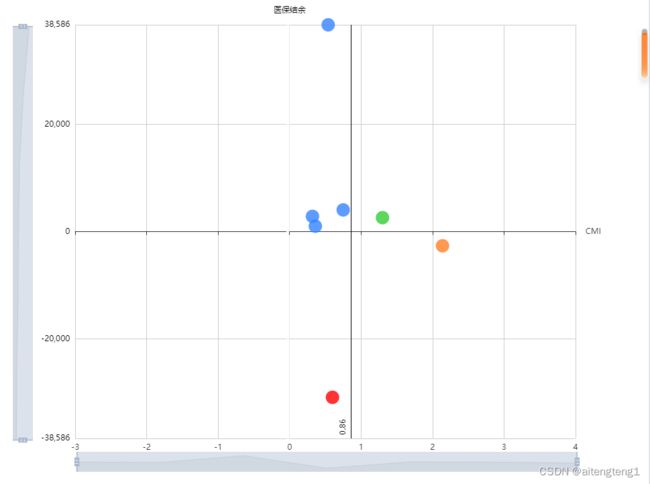echarts散点图(象限图)设置不同的颜色
<template>
<div ref="sdtcmijy" :style="{height:scrollerHeight}"></div>
</template>
<script>
import {getXxt} from './../requestAPI.js'
export default {
data(){
return {
params:{},
seriesData:[],
xmin:0,
scrollerHeight: document.body.clientHeight - 170 + "px",
}
},
methods:{
reset(){
this.seriesData=[];
},
init(params){
this.reset();
this.params=params;
this.search();
},
search(){
getXxt(this.params).then(res=>{
if(res.status===200){
let data=res.data.list.list;
this.xmin=res.data.xmin;
console.log(this.xmin)
if(data.length>0){
data.forEach(item => {
let obj=[item.fcmi,item.fybjy];
let val = { name: item.name, value: obj };
this.seriesData.push(val);
});
this.seriesData = this.seriesData.map(d => ({
...d,
itemStyle: {
color: this.getAreaPointColor(d.value)
}
}))
}
this.initCharts();
}
});
},
getAreaPointColor (value) {
console.log(value)
let [x, y] = value
if(x >= this.xmin && y >= 0){
return '#32CD32 '
}else if(x < this.xmin && y >= 0){
return '#3583FF'
}else if(x < this.xmin && y < 0){
return '#FF0000 '
}else if(x >= this.xmin && y < 0){
return '#FF7F24'
}
},
initCharts(){
let that=this;
let chartDom = this.$refs.sdtcmijy;
let myChart = this.$echarts.init(chartDom);
let option;
option = {
toolbox: {
feature: {
saveAsImage: {},
},
},
tooltip: {
position: "top",
formatter: "名称: {b}
" + "数值" + ": {c}",
},
xAxis: {
name:"x轴",
type:'value',
scale: true,
min: function (value) {
if (Math.abs(value.min) > Math.abs(value.max)) {
return Math.floor(-Math.abs(value.min));
} else {
return Math.floor(-value.max);
}
},
max:function (value) {
if (Math.abs(value.min) > Math.abs(value.max)) {
return Math.ceil((that.xmin-(Math.floor(-Math.abs(value.min))))-(Math.ceil(Math.abs(value.min))-that.xmin)+Math.abs(value.min))
;
} else {
return Math.ceil((that.xmin-(Math.floor(-value.max)))-(Math.ceil(value.max)-that.xmin)+value.max)
;
}
},
},
yAxis: {
name:"y轴",
type:'value',
min: function (value) {
if (Math.abs(value.min) > Math.abs(value.max)) {
return Math.floor(-Math.abs(value.min));
} else {
return Math.floor(-value.max);
}
},
max: function (value) {
if (Math.abs(value.min) > Math.abs(value.max)) {
return Math.ceil(Math.abs(value.min));
} else {
return Math.ceil(value.max);
}
},
axisLine: {
lineStyle: {
color: '#E8E8E8', // 设置坐标轴颜色
}
},
axisLabel:{
color:'#000',
},
nameTextStyle:{
color:'#000',
}
},
dataZoom: [
{
//滚动条
bottom: 10,
id: "dataZoomX",
type: "slider",
xAxisIndex: [0],
filterMode: "filter",
start: 0,
end: 100,
},
{
//滚动条
left: 0,
id: "dataZoomY",
type: "slider",
yAxisIndex: [0],
filterMode: "filter",
start: 0,
end: 100,
},
],
series: [
{
name: "名称",
symbolSize: 20,
data: this.seriesData,
type: 'scatter',
markLine: {
label:{
show:true,
position:'insideStartTop'
},
symbol:[],
lineStyle: {
color: '#000',
type: "solid"
},
data: [
{
xAxis: this.xmin
}
]
}
}
]
};
option && myChart.setOption(option);
}
}
}
</script>
<style scoped>
</style>